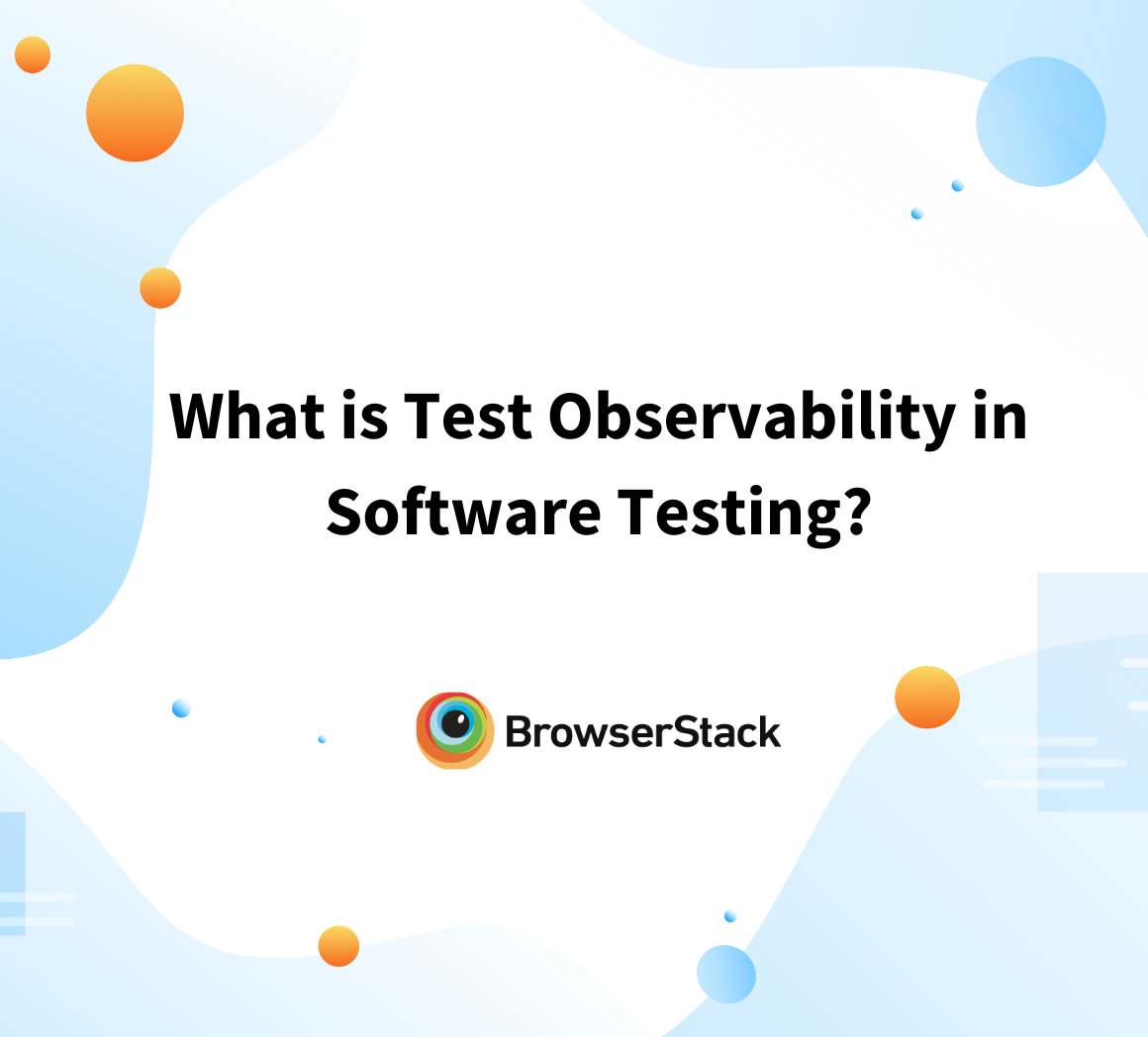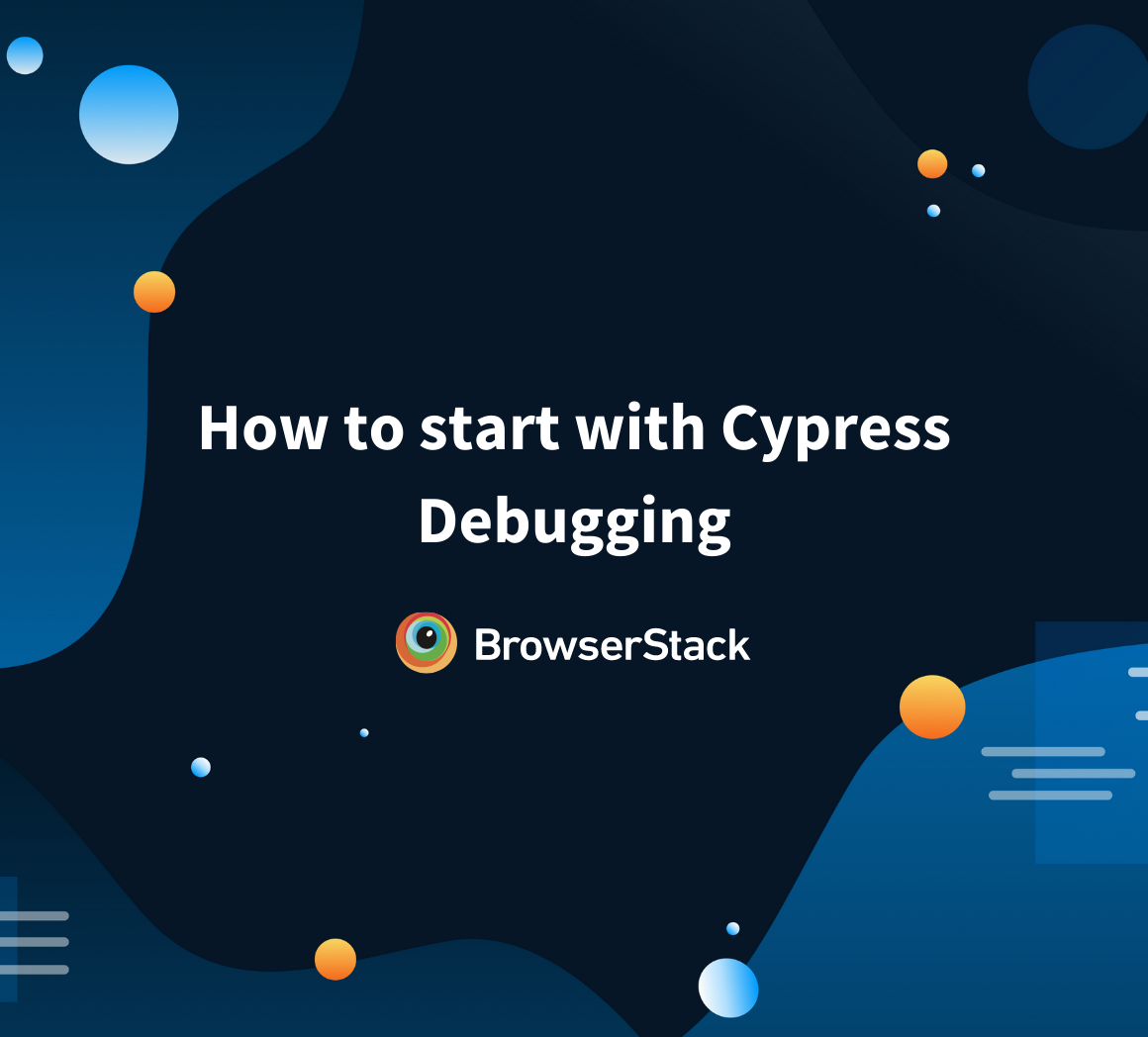Difference between Testing and Debugging
By Ansa Anthony, Community Contributor - September 11, 2023
Testing and debugging are distinct but interconnected processes in software development. While testing focuses on prevention, debugging concerns problem-solving, and resolution
A quick overview of the critical difference between Testing and Debugging:
- Testing is conducted to verify a software system’s functionality, performance, and reliability to identify defects or errors.
- Debugging is investigating and resolving those defects, aiming to eliminate issues and ensure smooth operation.
This article will cover the basics, their importance, stages, and detailed differences between testing and debugging.
Importance of Testing and Debugging
Testing and debugging in a unified princess are of utmost importance within any SDLC model or phase for several key reasons:
- Ensuring Software Quality: These processes ensure the software behaves as intended and delivers the expected outcomes.
- Reducing Software Defects: By conducting thorough testing, developers can identify and eliminate defects, bugs, and errors in the software.
- Improving User Experience (UX): Through testing and debugging, usability issues, interface glitches, and performance bottlenecks can be detected and resolved.
- Enhancing Productivity & Efficiency: By addressing issues early in the software development process, developers can prevent potential disruptions and save time that would otherwise be spent on reworking or fixing bugs later.
- Saving Time & Costs: Detecting and resolving defects during the testing and debugging stages is more cost-effective and time-efficient than addressing them after deploying the software.
What is Testing?
Software Testing is a systematic and controlled process of evaluating a software system or application to determine its behavior, functionality, and performance. A team can undertake different types of testing depending on their project requirements.
- It involves designing and executing various test cases to validate whether the software meets the specified requirements and works as intended.
- Testing identifies defects, bugs, and inconsistencies early in the development cycle, ensuring the delivery of a high-quality software product.
- Ensuring software quality, enhancing user satisfaction, and reducing risks associated with software failures is crucial.
What are the stages of Testing?
The stages of testing can vary depending on the software development lifecycle or methodology being followed. However, a general framework of testing stages typically includes the following:
- Test Planning: This stage involves creating a comprehensive test plan that outlines the testing approach, objectives, scope, resources, and timelines. It also includes identifying test requirements, test cases, and test data.
- Test Design: Test cases are designed based on this stage’s defined requirements and specifications. Test scenarios, scripts, and data are prepared to ensure adequate software functionality coverage.
- Test Execution: Test execution involves running the designed test cases, executing test scripts, and observing the actual outcomes of the software. Testers compare the actual and expected results and report any deviations or defects.
- Test Reporting: Test reporting involves documenting the test results, including any defects or issues discovered during testing. It includes detailed reports on test coverage, execution status, and defect metrics.
- Test Closure: The test closure stage involves evaluating the overall testing process and determining whether the exit criteria have been met. It includes reviewing the test artifacts, identifying lessons learned, and preparing a final test report.
Additionally, it is worth noting that these stages can be iterative, overlapping, or adapted based on the project’s specific needs. Different test methodologies, such as Agile or DevOps, may have their unique variations or additional stages within the testing process.
What is Debugging?
Debugging is identifying, analyzing, and resolving defects or issues in software or computer systems. It is critical in ensuring software applications’ reliability, stability, and quality.
- It involves investigating and troubleshooting problems to determine the cause of unexpected behavior or errors.
- Debugging aims to rectify the identified issues, allowing the software to function correctly and as intended.
- Debugging often involves techniques such as analyzing log files, using debugging tools, inspecting code, and conducting step-by-step execution to pinpoint and fix the problem areas.
What are the stages of Debugging?
The stages of debugging typically involve the following steps:
- Observation: The initial debugging stage involves observing the software’s behavior and symptoms to identify any issues or unexpected behavior. This may include error messages, crashes, incorrect outputs, or abnormal behavior.
- Reproducing the Issue: The first step is consistently reproducing the problem. This may involve gathering information about the specific scenario, inputs, and conditions that trigger the issue.
- Identifying the Root Cause: Developers analyze the code, examine error messages, and debug the software to understand the underlying cause.
- Isolating the Problem: This helps narrow the focus and avoid making unnecessary changes to unrelated parts of the software.
- Fixing the Issue: This may involve modifying the code, adjusting configurations, or improving error handling to rectify the identified problem.
- Testing and Validation: Once the fixes are implemented, thorough testing and validation are performed to ensure the issue has been resolved successfully. This includes retesting the problem scenario, running regression tests, and conducting additional tests to verify the effectiveness of the corrections.
- Documentation: It is crucial to document the debugging process, including the observed symptoms, root cause, applied fixes, and testing outcomes. Documentation is a reference for future debugging efforts, aids knowledge sharing, and helps maintain a record of resolved issues.
Read More: Best Practices for Debugging Website Issues
Testing vs Debugging: Comparison
Key differences between testing and debugging in a tabular comparison:
| Aspect | Testing | Debugging |
|---|---|---|
| Purpose and Objectives | Validate software functionality, performance, and usability. Ensure adherence to requirements and specifications. | Identify and fix errors, bugs, and issues in the code. Resolve unexpected behaviors and defects. |
| Timing and Scope (Stage of SDLC) | Conducted throughout the development lifecycle, from early requirements gathering to post-release. Broad scope covering all aspects of the software. | Typically performed after the testing phase, during development or post-release, and focused on resolving specific reported issues or unexpected behaviors. Narrow scope targeting specific areas of the codebase. |
| Roles and Responsibilities | Testers or quality assurance professionals typically carry out testing. They create test plans, execute test cases, and report issues. | Debugging is primarily the responsibility of developers. They analyse code, identify the root cause of issues, and apply fixes. |
| Types of Issues Addressed | Testing addresses functional, performance, usability, and other requirements-based issues. It verifies expected behavior and detects deviations. | Debugging focuses on finding and resolving errors, bugs, and unexpected behaviors in the code. It targets specific issues reported by users or identified during testing. |
| Tools and Techniques Used | Testing utilizes test management systems, automated testing frameworks, and performance testing tools. Techniques include creating test cases, test data, and test environments. | Debugging employs debugging tools provided by IDEs, log analysis tools, code analyzers, and step-through debugging techniques. Developers may also use code profilers, memory analyzers, and error-tracking systems. |
| Importance/Priority in Software Development | Testing ensures software quality, reduces defects, and improves user experience. It helps in identifying issues early and reducing risks. | Debugging is essential for resolving reported issues, fixing errors, and maintaining a stable and reliable software system. It addresses specific issues that impact functionality, stability, and user satisfaction. It plays a critical role in delivering bug-free software. |
Both testing and debugging are important activities in software development, complementing each other to deliver high-quality, reliable, and user-friendly software solutions.
How to Test & Debug with BrowserStack?
To test on the BrowserStack Real Device Cloud, simply sign in and choose your test environment and configurations depending on manual or automated testing.
1. Live: Perform cross-browser testing on real Android and iOS devices on the cloud. Tests new and old versions of Edge, Safari, Chrome, IE, and Firefox on Windows and macOS.
2. App Live: Test apps on the latest and legacy flagship devices, including iPhone, Samsung Galaxy, Pixel, Nexus, and more, on multiple Android and iOS versions. Leverage 15+ native device features like GPS, network simulation, and localization.
3. Automate: Harness the Cloud Selenium grid to start testing instantly on 3000+ real mobile devices and desktop browsers. Integrate in minutes using popular languages and frameworks.
4. App Automate: Automated mobile app testing is easier by integrating with BrowserStack using Appium, Espresso, XCUITest, Flutter, and Detox. Simply install the SDK, set up a YAML file, and trigger your tests as usual.
5. Percy: Automate your visual testing by capturing screenshots, comparing them against the baseline, and highlighting visual changes. With increased visual coverage, teams can confidently deploy code changes with every commit.
6. App Percy: Automate your visual testing for mobile apps with AI-based workflows on the largest real device cloud.
7. Accessibility Testing: Test for accessibility issues at speed and experience hassle-free reporting using the central reporting hub,
You can remotely debug and inspect code, reproduce issues, and capture screenshots or videos for troubleshooting. Once the bug is captured, it is easier to share it with your team remotely with integrations like Slack, Jira, Azure DevOps, GitHub, and Trello.
With the latest BrowserStack Test Observability, debugging and insight gathering is faster.
- Instantly pinpoint failure reasons with ML-based categorizations like product, automation, or environment issues.
- Access every log – framework, video, screenshot, terminal, network & even application logs – chronologically sorted in a single pane.
- Troubleshoot test suite health with built-in dashboards for metrics like stability and flakiness.
- Supports popular frameworks like Java TestNG, WebdriverIO, Cypress, Playwright, Nightwatch, MochaJS, JUnit Reports.