Advanced Features
Offline Mode Simulation
Offline Functionality Testing
Test workflows that provide essential functionalities like accessing stored data, offline content, and offline mode features.
Error Handling and User Guidance
Ensure that your app provides a user-friendly experience when network interruptions occur by simulating offline mode during app usage.
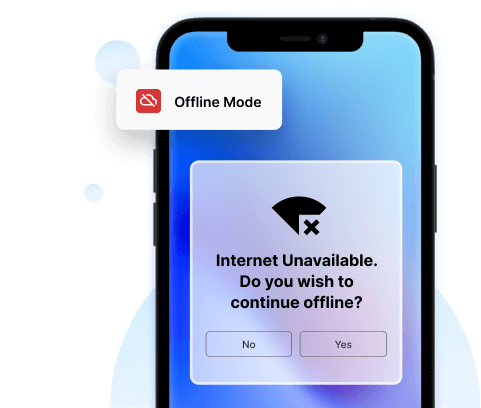

Low Battery Mode (iOS)
iOS Low Power Mode Activation
Helps users simulate low battery conditions by activating Low Power Mode, and temporarily adjusting settings such as network connectivity, display brightness, and background app refresh.
Battery Settings Access
Test workflows that rely on specific battery-related configurations such as auto-lock, display brightness, display refresh rate, visual effects, automatic downloads, email fetch, and background app refresh.
Network Simulation
Simulate slow network
Ensure that your app functions smoothly and efficiently under varying network speeds, providing a consistent user experience.
Network Latency Simulation
Test your app's responsiveness and ability to handle latency, which is crucial for real-time applications and online gaming.

Level up your Mobile Testing with Real Device Features
Start Testing Now!
