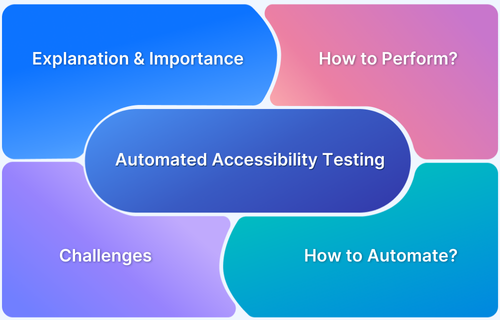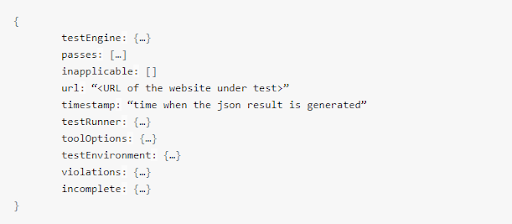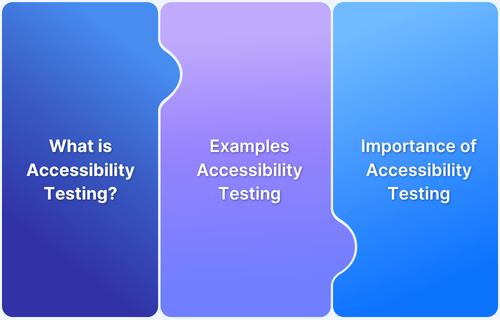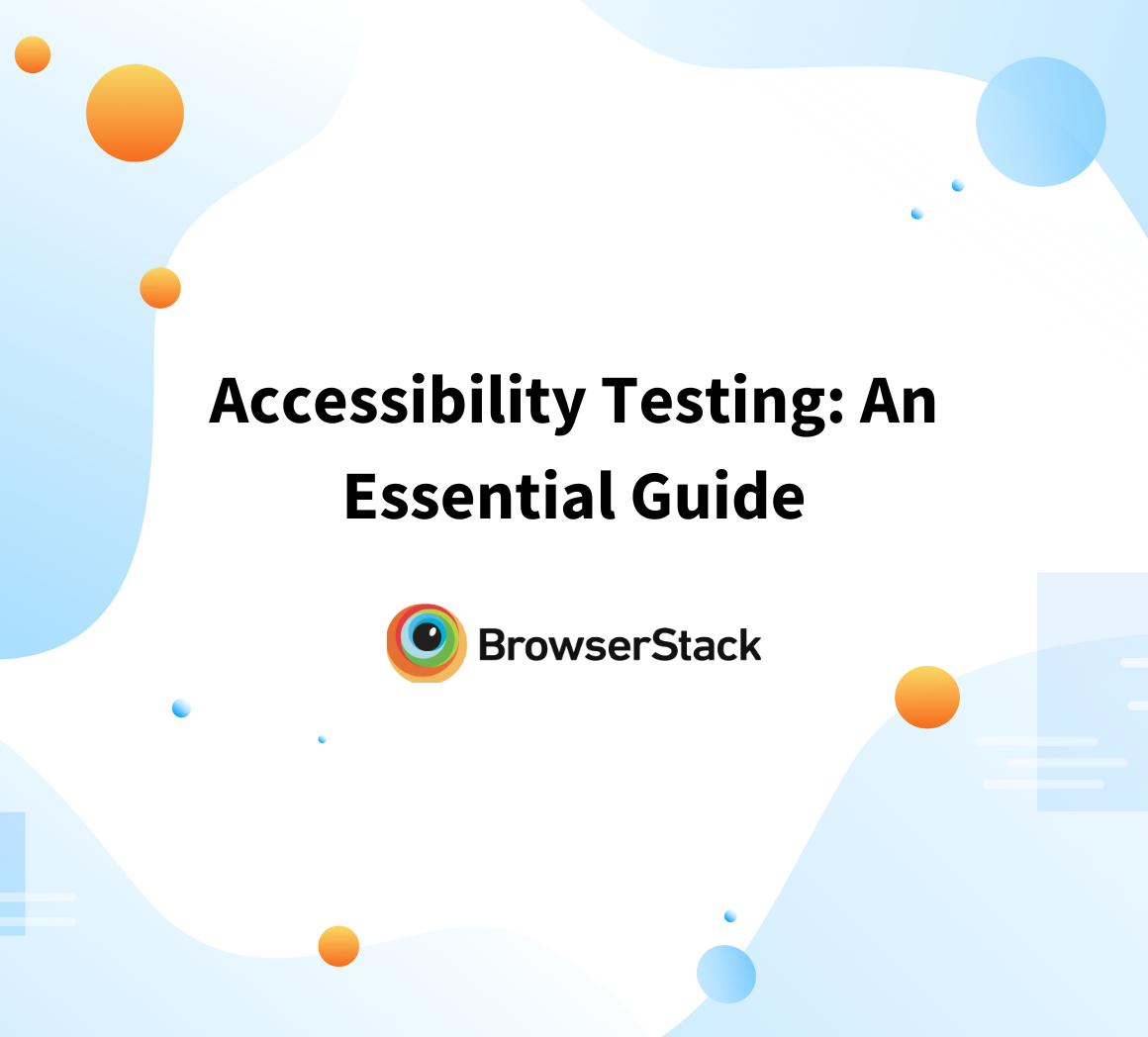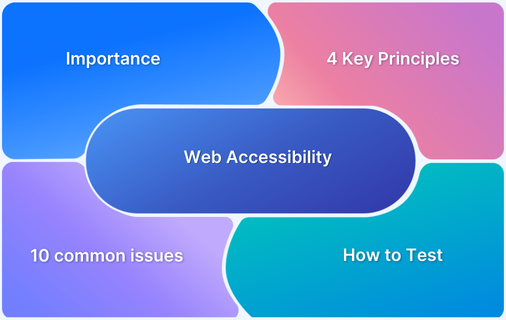The challenge of ensuring that your product is accessible to everyone, regardless of their abilities, is addressed through accessibility testing. As digital products evolve, manual testing alone can no longer keep up with the increasing complexity of web applications, making automated accessibility testing an essential tool for development teams.
Overview
What is Automated Accessibility Testing?
Accessibility testing automation involves using specialized software tools to automatically assess websites or digital applications for accessibility barriers, comparing them against established standards like the Web Content Accessibility Guidelines (WCAG).
This process helps identify potential issues that could hinder users with disabilities from accessing or interacting with the content, ensuring a more inclusive digital experience.
Benefits of Automated Accessibility Testing:
- Faster Results: Speeds up the testing process compared to manual checks.
- Fewer Errors: Reduces human mistakes in repetitive tasks.
- Enhanced Usability: Identifies issues early to improve inclusivity and user experience.
- Cost Efficiency: Detects and fixes problems early, lowering long-term costs.
Automated Accessibility Testing Tools
- BrowserStack Accessibility
- Web Accessibility Checker
- Axe-core-maven-html
- Axe-WebDriverJS
- Accessibility Insights
- Guidepup
- sa11y
- UI Automation
- Automated Accessibility Testing Tools
- Accessibility Developer Tools
This article discusses various aspects of accessibility testing and how you can automate the entire lifecycle for efficient results.
What is Accessibility Testing Automation?
Accessibility testing automation involves automating the evaluation of an application’s features to ensure that everyone, including people with disabilities, can access and use the application to its full potential. This means testing whether users with diverse abilities face difficulties performing specific actions without assistance.
The goal of accessibility is to create inclusive software that accommodates users regardless of their abilities. By integrating automation into this process, you can streamline accessibility testing, ensuring that these checks are performed consistently and efficiently.
BrowserStack offers Plug and Play Accessibility Automation, enabling teams to run accessibility tests across real devices and browsers with no complex setup. It streamlines the process of identifying accessibility issues in your web application, ensuring compliance with WCAG standards and making accessibility testing easier to integrate into your development workflow.
Why is Automated Accessibility Testing Important?
Automated Accessibility Testing plays a key role in building inclusive digital experiences by ensuring equal access for users of all abilities while saving time and ensuring compliance.
Here are the key reasons that make automated accessibility testing important:
- Ensures equal access for users with disabilities, upholding inclusivity as a basic right.
- Helps organizations meet legal accessibility standards and avoid penalties or lawsuits.
- Saves time and reduces manual effort by quickly identifying common accessibility issues.
- Enables large-scale testing across multiple pages and platforms with consistency.
- Promotes ethical responsibility while enhancing user experience and brand reputation.
How do you perform Accessibility Testing?
You can perform accessibility testing both manually and using test automation. To make sure that all the necessary guidelines have been checked, one must test their applications for the following:
- Testing if the text or the labels are accessible to all – It includes assessing the ability of the application to check if the users can see the text in case the text and labels are magnified or minimized.
- Test the contrast of the images/text – To check if the users can access the applications if the contrast is changed in the application to a greater extent.
- Testing the Navigation of the application – To check if the users will be able to navigate through the entire application keeping in mind the difficulties somebody with a physical difficulty might have to face.
- Testing the Style Sheets for the application – To check if in case the CSS of the application malfunctions, users will be able to comprehend the entire content displayed on the webpage.
- Testing the hit area of the application – To make it more accessible to the users, the hit area of the application for more important actions must be easy to perform and interact with the application.
People with disabilities use assistive software for various applications like speech recognition software, screen readers, special keyboards, etc. Therefore, if an application can perform with the assistive software – it adds to the accessibility of the entire application.
Can Accessibility Testing Be Automated?
Yes, accessibility testing can be partially automated.
Automated tools are great for quickly detecting common issues like missing alt text, poor color contrast, or improper heading structures. They can be integrated into CI/CD pipelines to catch problems early in the development cycle.
However, automation has limitations.
Nuanced issues like logical focus order, screen reader behavior, or user experience often require human evaluation. Manual testing remains essential for comprehensive coverage and should complement automated checks.
How to Automate Accessibility Testing?
While testing accessibility features, it is important to consider real user conditions to identify all the bottlenecks in the accessibility that could hamper the user experience of differently-abled users. Hence, testing accessibility on emulators and simulators might not suffice the purpose. One has to test on real devices to understand the extent of accessibility that the UI offers and how the end-user experiences it.
Testing on physical devices might be costly as in-house maintenance becomes difficult for companies. This is where testing on a real device cloud can offer testing under real user conditions cost-effectively. Solutions like Browserstack Automate can be used as it offers 3500+ real browser device combinations to offer a wider coverage with advanced accessibility features like screen readers.
To perform automated accessibility testing with BrowserStack Automate, you will need to perform the following steps:
Step 1: Download the axe.min.js file.
Step 2: Write the test script using any programming language i.e Python, Node.js, Java, PHP, Ruby, C#, Perl, etc. The following test script is written using Python. The test script will load the axe file and the accessibility tests are invoked using the axe-core library.
[python]
from selenium import webdriver
import json
desired_cap = {
"browser": "chrome",
"browser_version": "latest",
"os": "windows",
"os_version": "10",
'build': 'Python Accessibility Test Build',
'name': 'Axe-core testing microsoft'
}
driver = webdriver.Remote(
desired_capabilities=desired_cap,
command_executor='https://YOUR_USERNAME:YOUR_ACCESS_KEY@hub-cloud.browserstack.com/wd/hub'
)
driver.get("https://www.microsoft.com")
axe_script = open('./axe.min.js', 'r')
driver.execute_script(axe_script.read())
axe_script.close()
result = driver.execute_async_script('var callback = arguments[arguments.length - 1];'
'axe.run().then(results => callback(results))')
file = open("./report.json", "w")
file.write(json.dumps(eval(str(result))))
file.close()
driver.quit()
[/python]Step 3: The results of the tests are then stored in a JSON report as seen below
The report consists of information on metrics like:
- Violations: The Elements failed in the rules
- Passes: The Elements passed in the rules
- Incomplete: Incomplete results that were aborted for several reasons.
- Inapplicable: Rules that had no matching content on the page.
Top Accessibility Automation Testing Tools
Here is a list with a brief overview of the top accessibility automation testing tools.
1. BrowserStack Accessibility
BrowserStack offers both manual and automated accessibility testing on real devices and browsers through their real device cloud. With seamless integration into CI/CD pipelines, it helps teams identify and fix accessibility issues early.
BrowserStack’s tools support WCAG compliance and make inclusive development easier at scale.
Key Features:
- Web Accessibility Compliance: Scan your website for WCAG compliance and set up recurring scans to maintain standards.
- Faster Workflow Scans: Detect issues like missing alt text and color contrast in real-time, testing multiple workflows in a single scan.
- Automated Accessibility Testing: Integrate accessibility testing into regression suites effortlessly, with auto-generated reports and no build maintenance.
- Precise Issue Tracking: Automatically prioritize issues based on type, components, and WCAG violations, and pinpoint exact sources with workflow logs.
2. Web Accessibility Checker: A browser-based tool that scans web pages for WCAG violations and offers detailed reports to improve compliance.
3. Axe-core-maven-html: A Maven plugin that integrates axe-core into your test pipeline to perform HTML-based accessibility scans during builds.
4. Axe-WebDriverJS: Built on top of Selenium WebDriver and axe-core, this tool allows accessibility testing in automated UI test scripts.
5. Accessibility Insights: A suite of tools from Microsoft for testing web and Windows applications, featuring fast automated checks and guided manual assessments.
6. Guidepup: An open-source testing library focused on screen reader automation and interactions, helping developers test actual accessibility experiences.
Also Read: How to Test Websites with Screen Readers
7. sa11y: Custom libraries developed by Salesforce to integrate accessibility checks into their internal development processes.
8. UI Automation: Microsoft’s framework for accessibility testing of Windows applications, enabling programmatic access to UI elements.
9. Automated Accessibility Testing Tools (AATT): Yahoo’s tool combining multiple accessibility engines (like Axe and HTMLCodeSniffer) to run checks via command line or web service.
10. Accessibility Developer Tools: A Chrome extension from Google that audits web pages and highlights accessibility problems in the browser.
11. Protractor-Accessibility-Plugin: A plugin for Protractor that integrates accessibility checks into AngularJS test automation workflows.
12. Pa11y: A command-line tool that runs automated accessibility tests using HTMLCodeSniffer and provides easy-to-understand reports.
13. Apple’s Accessibility APIs: Tools and frameworks that enable accessibility testing for iOS/macOS apps, ensuring compatibility with VoiceOver and other assistive features.
14. Google’s Accessibility Test Framework for Android: A set of APIs and utilities to detect accessibility issues in Android apps during automated testing.
15. Color Contrast Analyzer: Checks the contrast ratio between text and background colors to ensure readability and compliance with WCAG standards.
Must Read: Top 15 Accessibility Automation Tools
Challenges with Accessibility Testing
Even with the most accurate and user-centric design for the applications, some applications may miss out on some of the significant features that should always be taken care of in terms of accessibility.
Use cases such as the user can access the applications even without being able to use the mouse or understand the application’s content with cognitive disabilities are some of the key areas where accessibility is challenged.
Read More: How to Test Websites with Screen Readers
Some of the challenges that may arise with accessibility testing are as follows:
1. Accessibility for Users with Vision Disability
While Making applications accessible for people with vision disabilities, the developers have to be very careful because some users might be fully blind or have color blindness or partial vision impairment. Hence, the application can be accessed without visuals making it understandable for a visually impaired user.
Solution: Screen Readers are a great way to make software accessible to users with vision disabilities. Here the visuals of app can be heard by the user using screen readers, helping them access the information.
2. Accessibility for Users with Hearing Disability
Similar challenges can be seen for users with hearing disabilities, where the developers must consider that any sort of interaction involving hearing must be accessible to them.
Solution: Transcripts for Audio can help make software accessible to users with hearing disabilities. Or the use of sign language visuals can be a way to help users with hearing disabilities.
3. Accessibility for Users with Cognitive Disability
The core challenge is that content on web applications must be easily understandable for people with cognitive disabilities, who might not be able to understand the content in the application.
Solution: With the help of design, instructions can be delivered in a clear manner using symbols that are easy to understand for a person with cognitive disabilities, as suggested by the W3C
4. Accessibility for Users with Physical Disability
The challenge is to make applications accessible for users that may have physical disabilities that may refrain them from operating a mouse or keyboard.
Solution: Use Speech Recognition so that users with disabilities can control the functioning of the application with voice commands.
To make sure all the necessary challenges and guidelines for compliance are taken care of, organizations often go for automated testing for accessibility for faster and more accurate accessibility testing.
Best Practices for Automating Accessibility Testing
Here are some key best practices for automating accessibility testing
- Start Early in the Development Cycle: Integrate accessibility testing from the beginning to identify issues early and reduce costs in the long run.
- Combine Automated and Manual Testing: Use automation for detecting common issues and complement it with manual testing for nuanced accessibility concerns.
- Focus on High-Impact Areas: Prioritize key user flows, interactive elements, and core functionality for thorough testing.
- Use Real-World Devices and Browsers: Test on actual devices and browsers to ensure accurate results and consistent user experiences across platforms.
- Maintain Regular Scans: Set up recurring scans to ensure ongoing compliance and catch new accessibility issues as your website evolves.
Why choose BrowserStack for Accessibility Testing?
Ensuring your website is accessible is not only crucial for user experience but also for avoiding legal risks. Non-compliance with standards such as WCAG, ADA, Section 508, and others can exclude users with disabilities and lead to legal consequences.
BrowserStack’s Accessibility Testing provides robust support for WCAG, ADA, EAA, Section 508, AODA, and other global accessibility laws, empowering teams to identify and address compliance gaps early, before they result in costly issues. Its proprietary Spectra engine detects 66% more issues than standard checkers, while its 8x faster workflow scans help keep your CI/CD pipeline running smoothly.
Designed for enterprise-level accuracy, speed, and user-centric testing, BrowserStack Accessibility Testing is built on real devices and browsers, ensuring comprehensive and authentic results.
Key Benefits:
- Tests on over 3500 real devices and browsers, far beyond Chrome and simulators.
- Seamlessly integrates into CI/CD workflows, enabling shift-left testing for early accessibility detection.
- Provides visual issue detection along with contextual guidance to streamline remediation.
- Supports compliance with ADA, WCAG 2.1/2.2, Section 508, and AODA standards.
- Facilitates collaboration with detailed test logs, reports, and role-based access controls.
- Focuses on genuine accessibility improvements, rather than temporary UI overlays or automated quick fixes.
- Used by over 50,000 development teams within the broader QA ecosystem.
- Powered by BrowserStack AI to prioritize fixes and identify recurring patterns in large audits.
- Enhanced with the Spectra Rule Engine, which catches edge-case issues often missed by standard tools.
Try BrowserStack Accessibility Testing for Free
Core Features of BrowserStack Accessibility Testing
BrowserStack’s accessibility tools are designed to go beyond simple compliance checks, providing the support teams need to address issues at scale, seamlessly integrate into agile workflows, and create truly inclusive digital experiences.
Feature Breakdown:
- Automated Accessibility Tests: Run fast, comprehensive tests on real devices and browsers to detect WCAG violations early and ensure consistent compliance.
- Workflow Analyzer: Tests complete user journeys, such as sign-ups and checkouts, to ensure accessibility across multi-step processes, not just individual pages.
- Real Screen Readers: Test with actual screen readers like NVDA and JAWS on real devices to simulate real-world assistive technology experiences.
- Assisted Tests: Offers manual testing workflows for complex issues like keyboard navigation and focus states, which automation may miss.
- Central Reporting Dashboard: Provides a consolidated view of accessibility issues across pages and teams, making tracking and collaboration easier.
- BrowserStack AI for Accessibility: Leverages machine learning to prioritize and group accessibility issues, helping teams focus on the most critical problems and resolve them more efficiently.
- Accessibility Design Toolkit: Assists designers in building accessible user experiences by validating color contrast, typography, and component choices during the design phase.
BrowserStack Accessibility Testing is the comprehensive solution your team needs to ensure your web application is accessible, inclusive, and fully compliant.
Conclusion
Incorporating accessibility testing into your QA process from the very beginning ensures your software is inclusive and user-friendly for everyone. Automated accessibility testing not only saves time and costs but also helps catch issues early, leading to better digital experiences for all users.
With tools like BrowserStack, you can run comprehensive accessibility tests on real browsers and devices-covering a wide range of platforms and versions.
Useful Resources for Accessibility
- Web Content Accessibility Testing: An Essential Guide
- 10 Most Common Web Accessibility Issues to Solve for
- Must-Have Chrome Extensions for Accessibility Testing
- Cypress Accessibility Testing (with Best Practices)
- Mobile App Accessibility Testing Checklist
- Top 15 Accessibility Automation Tools
- How to Automate Accessibility Testing
- 508 Compliance Testing Tools