Connect & Get help from 6000+ developers on our Discord community.
 Ask the Community
Ask the Community
Consolidated accessibility test report
Learn how to create a consolidated accessibility test report.
You can consolidate two or more reports to get a bird’s eye view of multiple user workflows that were not tested as a part of a single scan.
To create a consolidated accessibility test report, follow these steps:
- In the Assisted Tests or Workflow Analyzer page, select the checkbox beside each report that you want to consolidate.
- Click Consolidate reports.
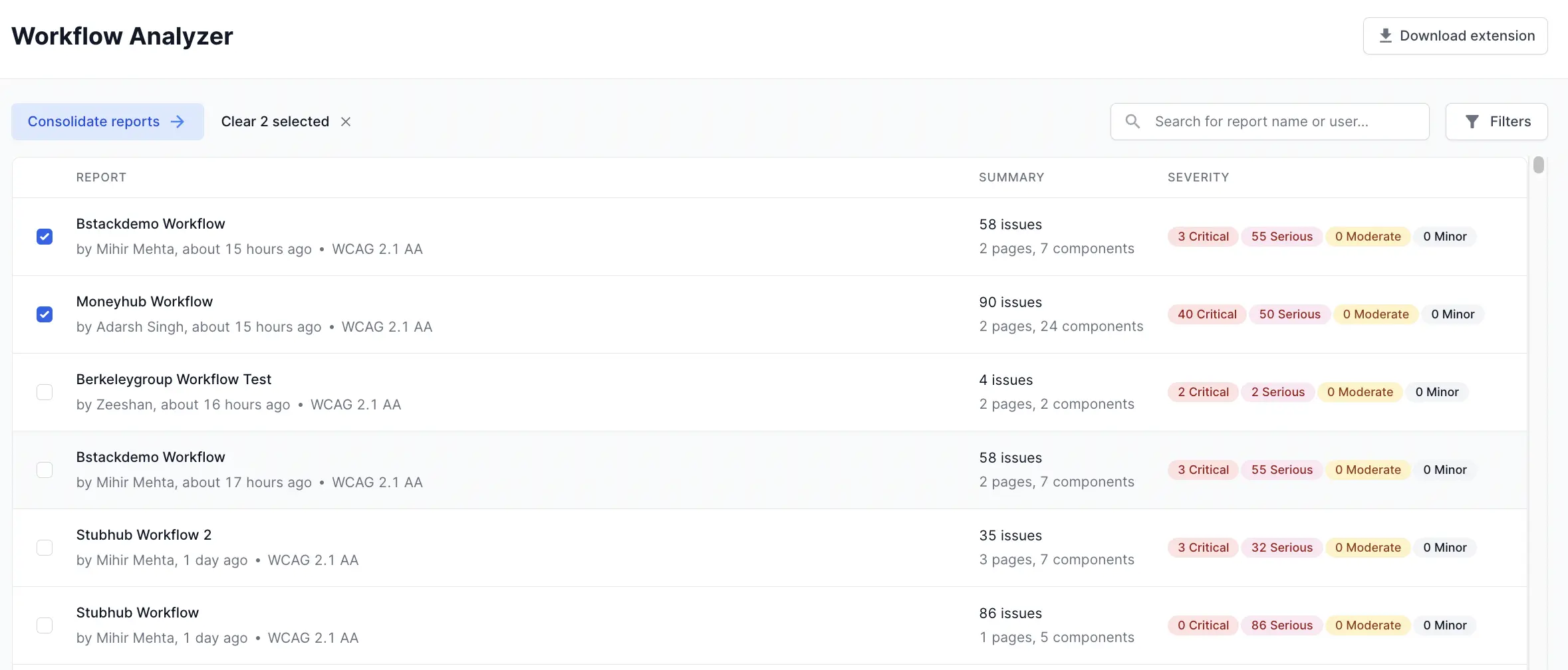
- The consolidated report shows a combined issue summary. The consolidated report also de-duplicates common issues found on the same URL across reports.
- To share the report, use the Share link button. A two-tab window appears.
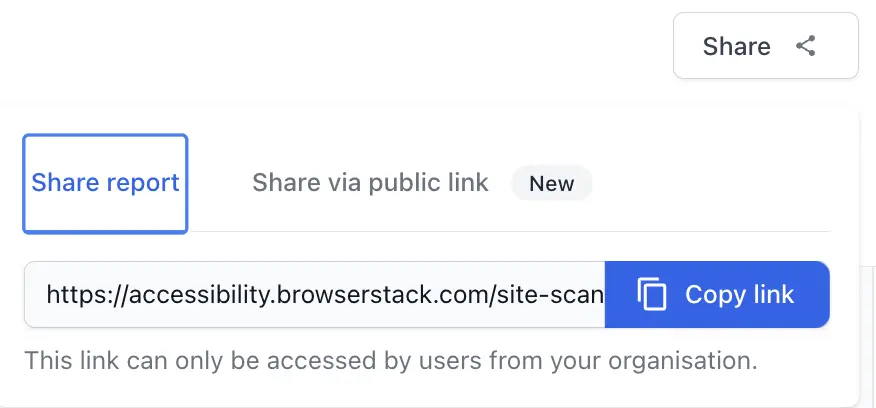
To share the report internally with users who have a BrowserStack account, click Copy link on the Share report tab, and share the link as appropriate.
To share the report externally with users who do not have a BrowserStack account, enable public link on the Share via public link tab. Or, use the Export button to export the report in CSV format.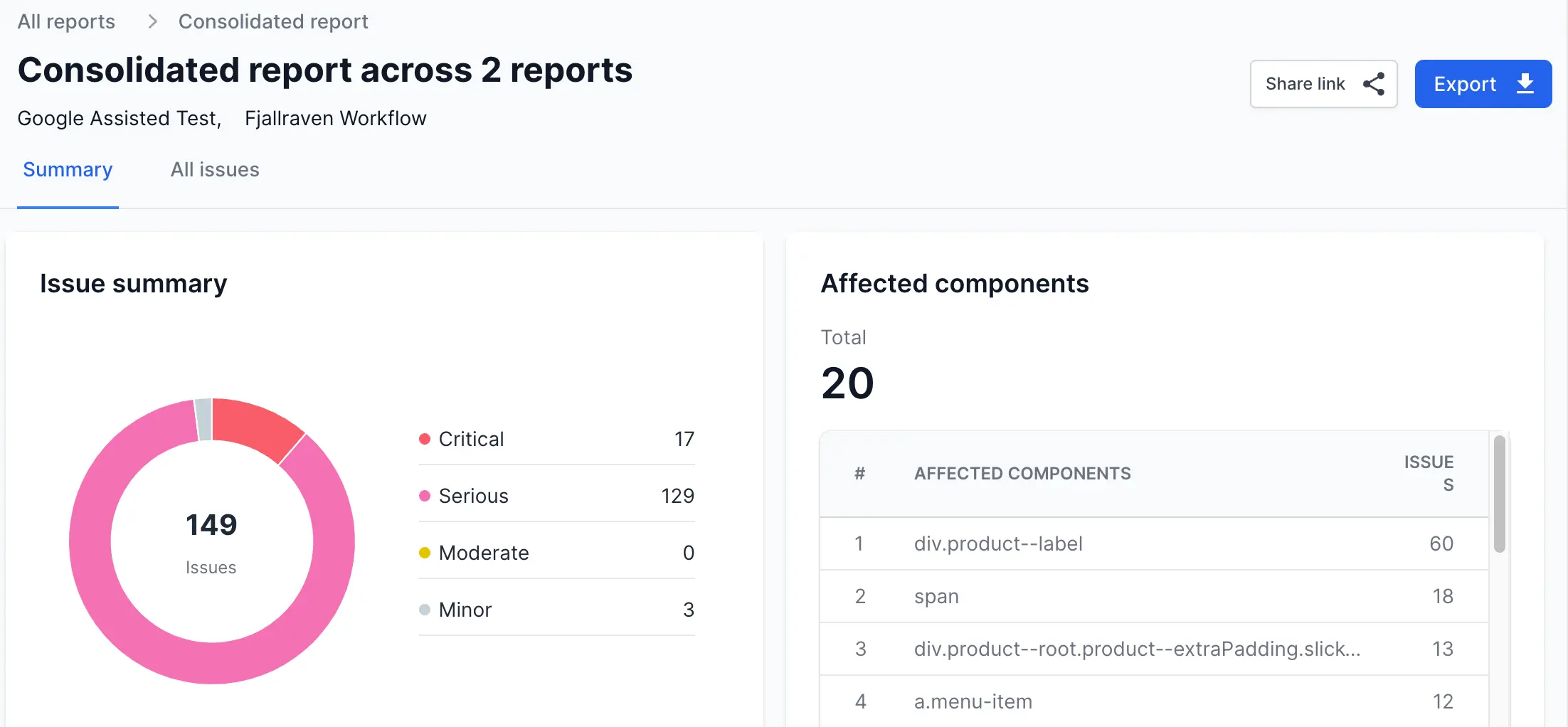
Related topic
We're sorry to hear that. Please share your feedback so we can do better
Contact our Support team for immediate help while we work on improving our docs.
We're continuously improving our docs. We'd love to know what you liked
We're sorry to hear that. Please share your feedback so we can do better
Contact our Support team for immediate help while we work on improving our docs.
We're continuously improving our docs. We'd love to know what you liked
Thank you for your valuable feedback!