Connect & Get help from fellow developers on our Discord community.
 Ask the Community
Ask the Community
Test Biometric Authentication on iOS
You can use the Authentication toolbar option to pass, fail, or cancel a biometric authentication test.
To test biometric authentication on your app, follow these steps:
- On the App Live vertical toolbar, click Authentication.
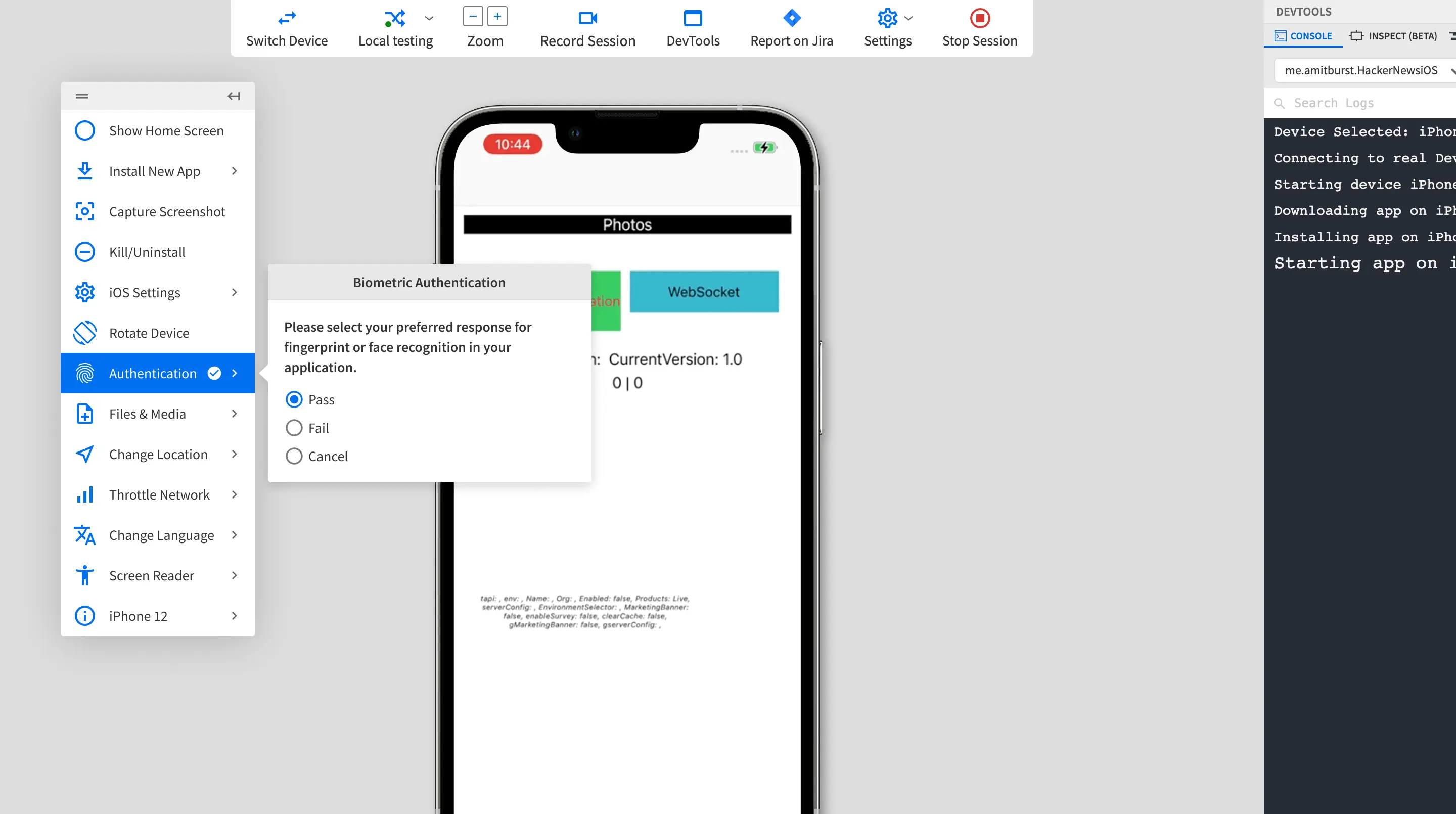
- Select your preferred response for the biometric authentication test:
- Pass: Select this option to pass the authentication test.
- Fail: Select this option to fail the authentication test.
-
Cancel: Select this option to cancel the authentication test.
The icon next to the Authentication option indicates whether the test was passed, failed, or canceled.
- In your app, trigger the biometric authentication workflow.
Depending on the response that you select in step 2, the biometric authentication is passed, failed, or canceled.
We're sorry to hear that. Please share your feedback so we can do better
Contact our Support team for immediate help while we work on improving our docs.
We're continuously improving our docs. We'd love to know what you liked
We're sorry to hear that. Please share your feedback so we can do better
Contact our Support team for immediate help while we work on improving our docs.
We're continuously improving our docs. We'd love to know what you liked
Thank you for your valuable feedback!