Connect & Get help from 6000+ developers on our Discord community.
 Ask the Community
Ask the Community
Change device name on BrowserStack real iOS devices
Note:
This feature is available only under Team Pro and Enterprise Pro plans. For more details check out our pricing page.
An iOS device is identified by its device name by the computer, personal hotspot, iCLoud, etc. App Live enables you to change device names on BrowserStack real iOS devices, to test different use cases for your app.
Supported devices
App Live supports changing device name on devices running iOS 10 and higher.
Change device name
- Log in to the App Live dashboard.
- Upload or install your app, and select the iOS device from the device listing to launch your test session.
- On the App Live vertical toolbar, click iOS Settings.
- On the iOS Settings prompt, click General-> About.
- In the Device Name field, enter the new device name, and click Update.
You see a message on the dashboard that the device name is updated.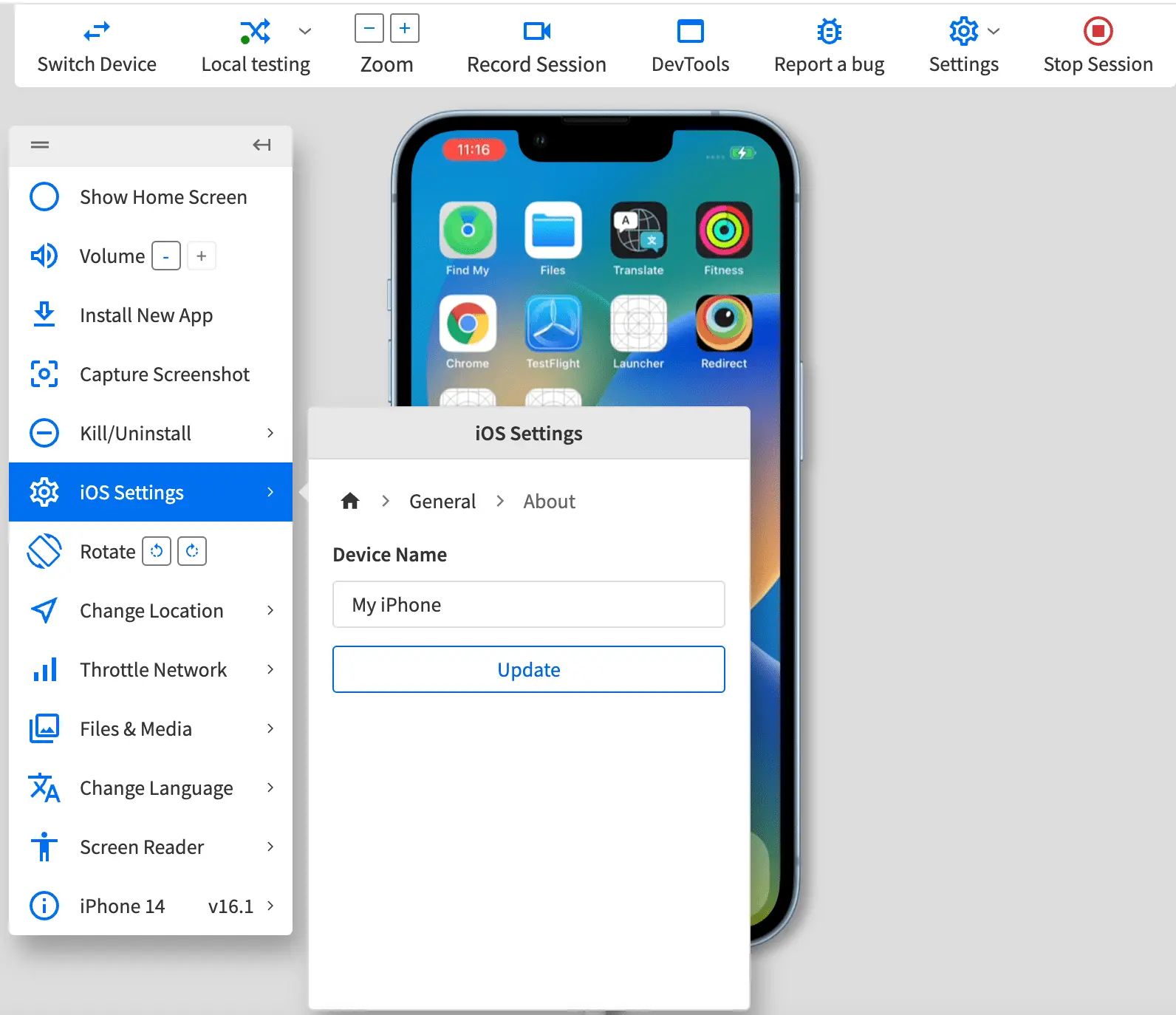
We're sorry to hear that. Please share your feedback so we can do better
Contact our Support team for immediate help while we work on improving our docs.
We're continuously improving our docs. We'd love to know what you liked
We're sorry to hear that. Please share your feedback so we can do better
Contact our Support team for immediate help while we work on improving our docs.
We're continuously improving our docs. We'd love to know what you liked
Thank you for your valuable feedback!