Trigger visual tests from CI/CD
Learn how to integrate App percy with a variety of available CI/CD tools
App percy works best when integrated into your CI workflow, running continuously alongside your test suite. App percy integrates with all common CI providers and can be configured for custom environments.
Supported CI integrations
You can integrate Percy with the following CI services:
Click each CI service to see step-by-step integration instructions.
Protip
Don’t see your CI service? We’re constantly adding support for CI services. Reach out to support to see if yours is on the way.
How it works
App percy is designed to integrate with your tests and CI environment to run continuous visual reviews. After you add App percy to your tests and your CI environment, App percy starts receiving and rendering screenshots every time a CI build runs.
Configure CI environment variables
To enable App percy, configure the environment variable, ‘PERCY_TOKEN’, in your CI service. This is our write-only API token unique for each Percy project and should be kept secret.
You can find PERCY_TOKEN in your project settings.
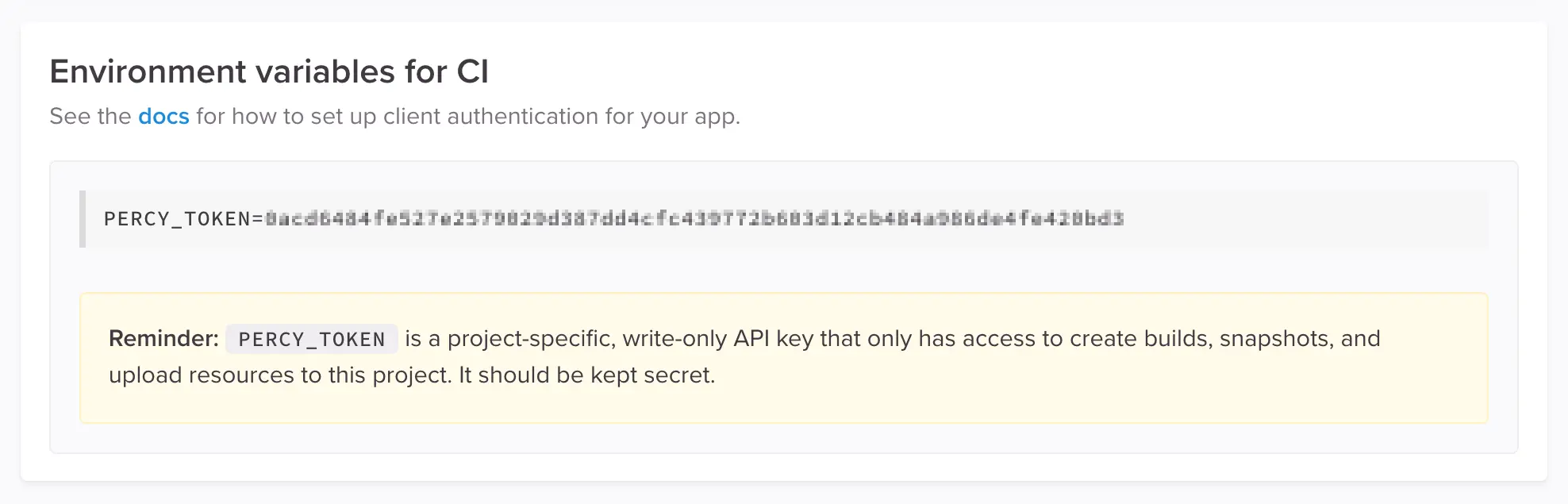
Start and stop App percy CLI
There are two ways to start and stop App percy CLI from your CI setup:
App percy execution command
In your pipeline script, make changes similar to the following:
App percy start and stop commands
In this case, your configuration file looks as follows:
And your pipeline script should be similar to the following:
The above script performs the following actions:
- Install App percy CLI.
- Start App percy CLI with PERCY_TOKEN.
- Run your tests.
- Stop App percy CLI.
Parallel test suites
App percy automatically supports most parallelized test environments. Snapshots are pushed from your tests to App percy and rendered for you to review in the same App percy build, no matter if your tests are run in different processes or even on different machines. You can also simply configure App percy to support complex parallelization setups.
We're sorry to hear that. Please share your feedback so we can do better
Contact our Support team for immediate help while we work on improving our docs.
We're continuously improving our docs. We'd love to know what you liked
We're sorry to hear that. Please share your feedback so we can do better
Contact our Support team for immediate help while we work on improving our docs.
We're continuously improving our docs. We'd love to know what you liked
Thank you for your valuable feedback!