Manage product roles and accesses
View and manage product roles and accesses for members on BrowserStack
Easily manage and control product roles and access levels across BrowserStack products.
Currently, product roles are applicable only for products App Percy, Percy, Test Management and Test Reporting & Analytics products. Check out Product roles.
Permissions to modify product roles and accesses
Ability to modify product access for members of the organization is restricted to members with an IAM role of Owner and Admin.
| Role | Can modify product for |
|---|---|
| Owner | All members |
| Admin | All members (except Owner) |
| Team Admin | All of their team members |
| User | None |
Modify product roles and accesses
Below are details on how to view and manage product access for members in the organization:
To view the product access of any member:
- Log in to your BrowserStack account.
- Click the User Profile icon in the top-right corner, then select User Management and click Users.
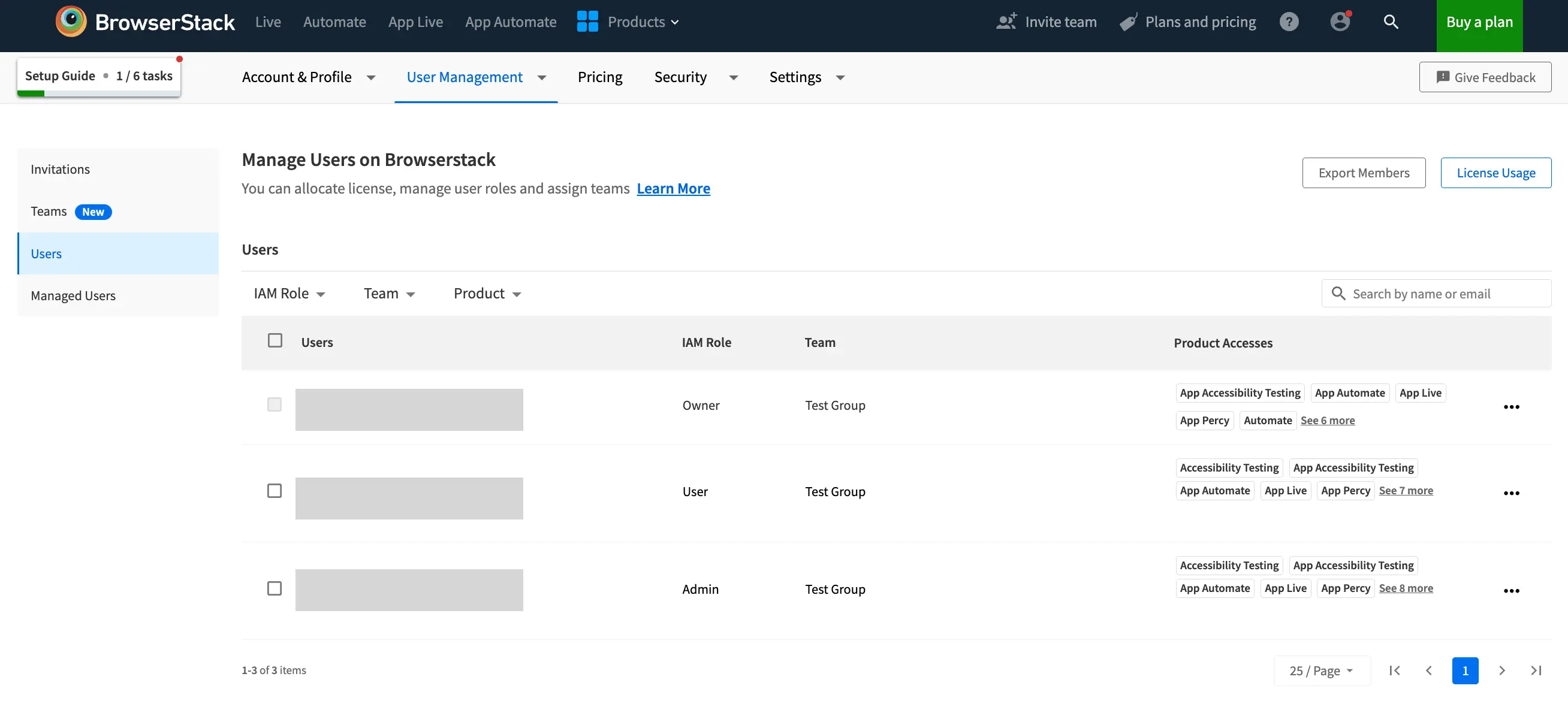
- Find the member in the user list.
- Click the 3 dots (…) icon in the users row and select View details option.
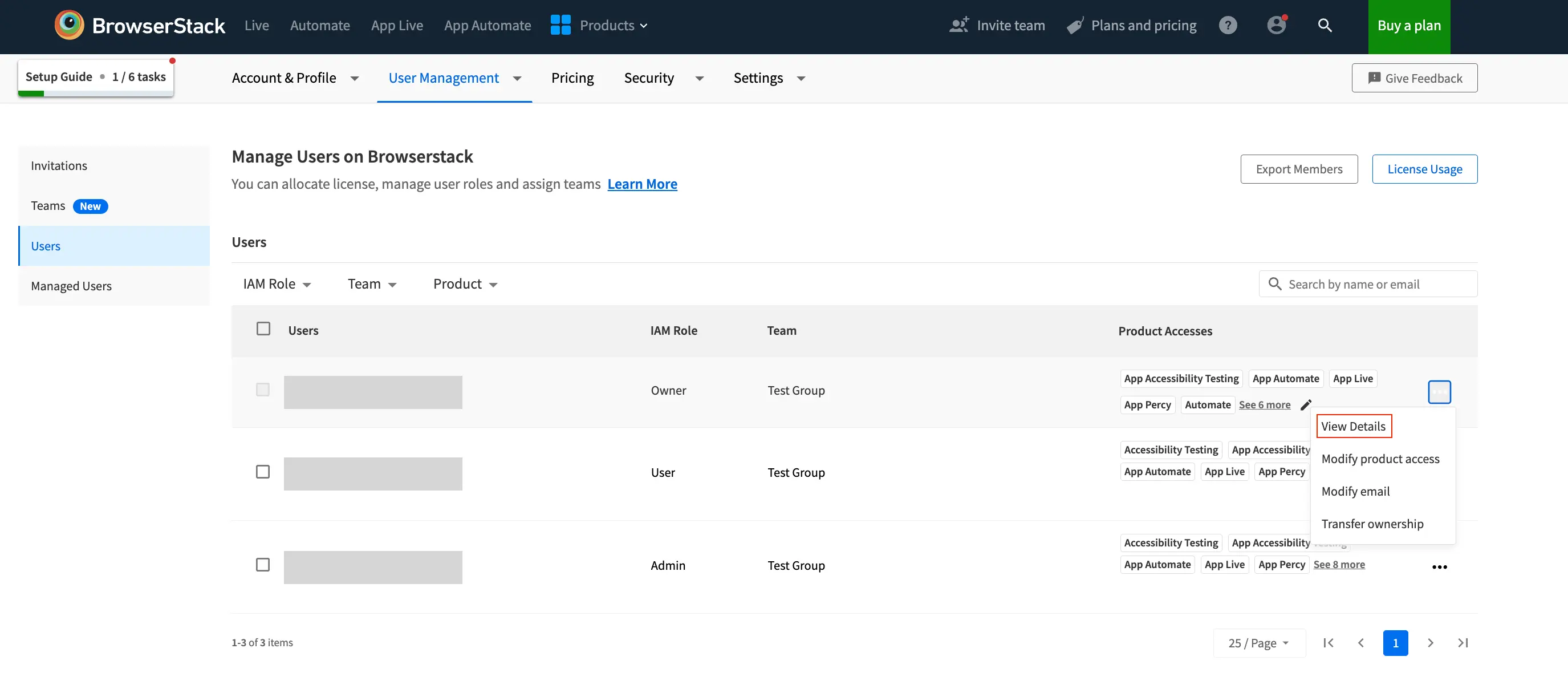
- A dialog with the details about the user’s current access will be shown.
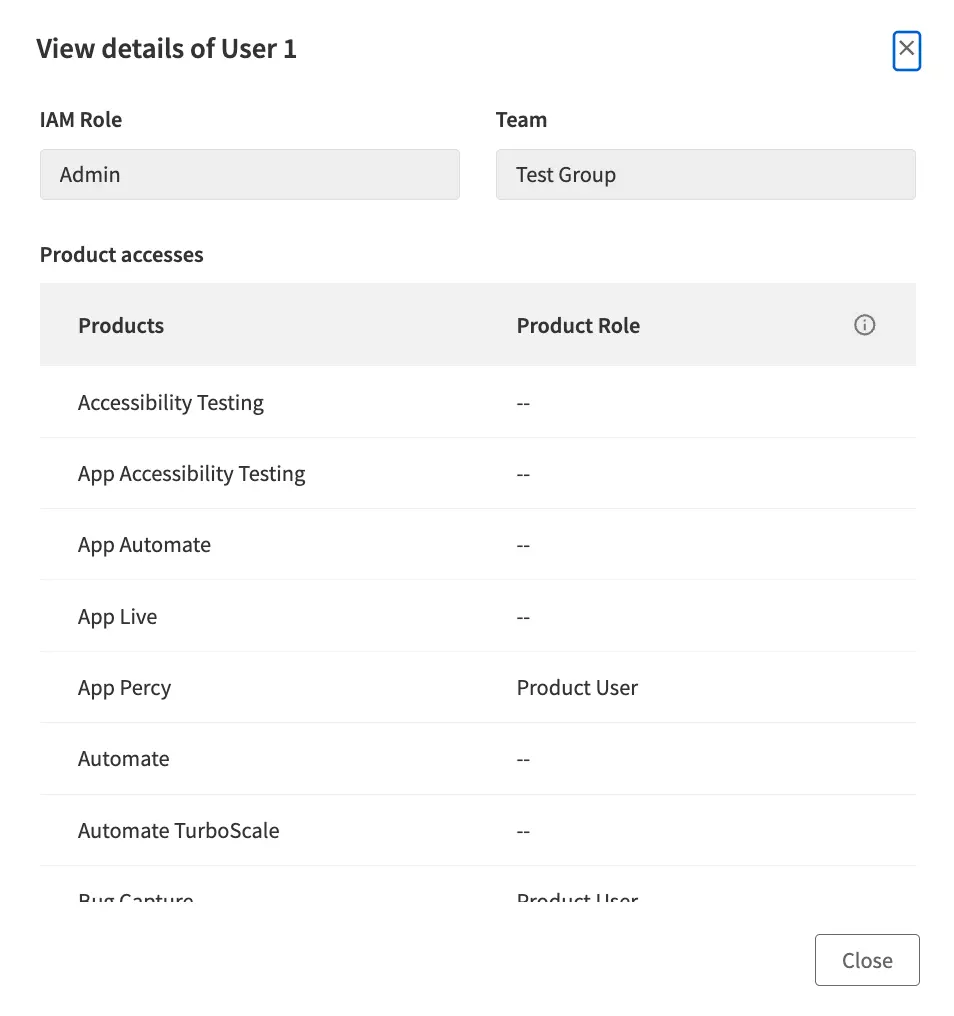
Product Role will only be applicable for products that support them.
To modify product access of any member you can follow the steps outlined below:
- Log in to your BrowserStack account.
-
Click the User Profile icon in the top-right corner, then select User Management and click Users.
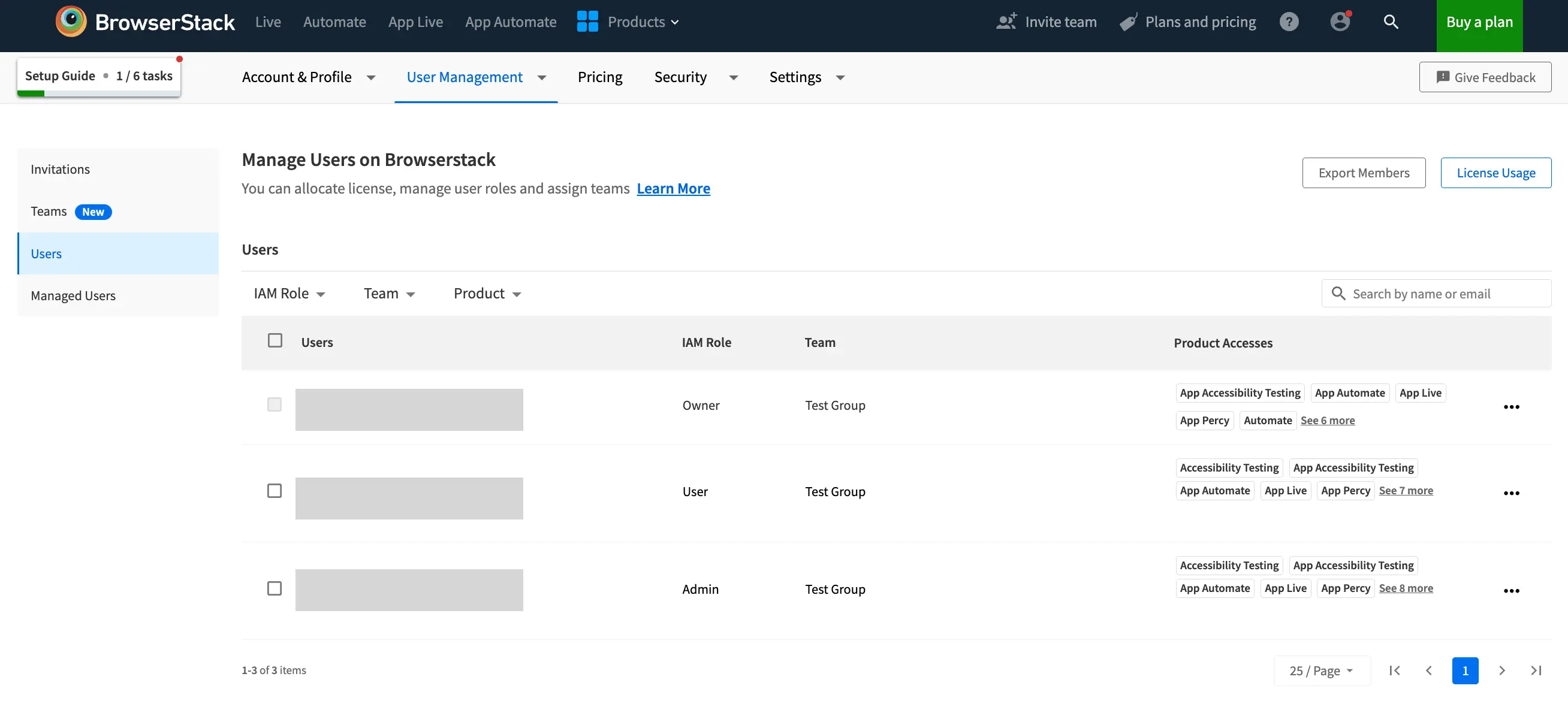
- Find the member in the user list.
-
Click the 3 dots (…) icon in the users row and select Modify access option.
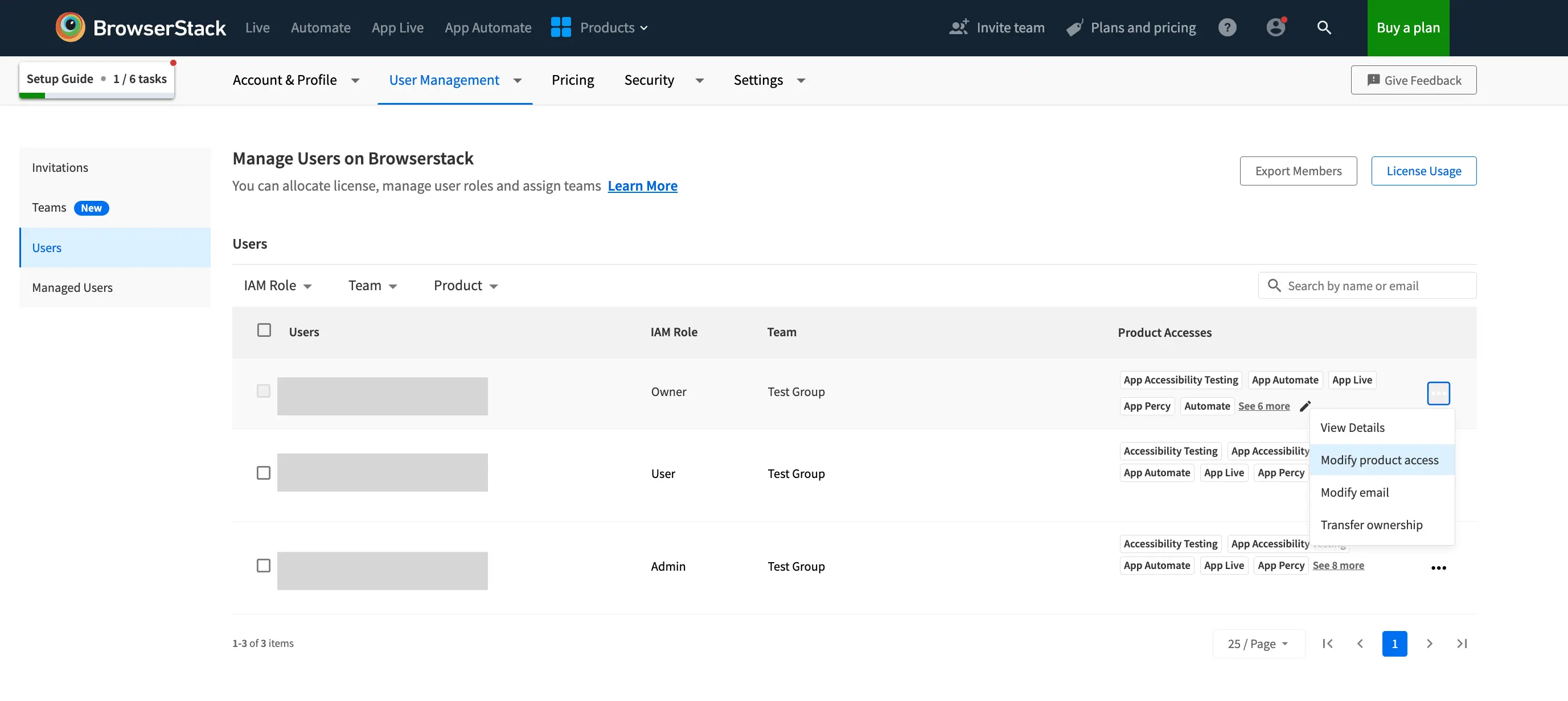
-
A dialog will appear. For the products that you want to modify the access for, you can select the product and assign a product role (if applicable).
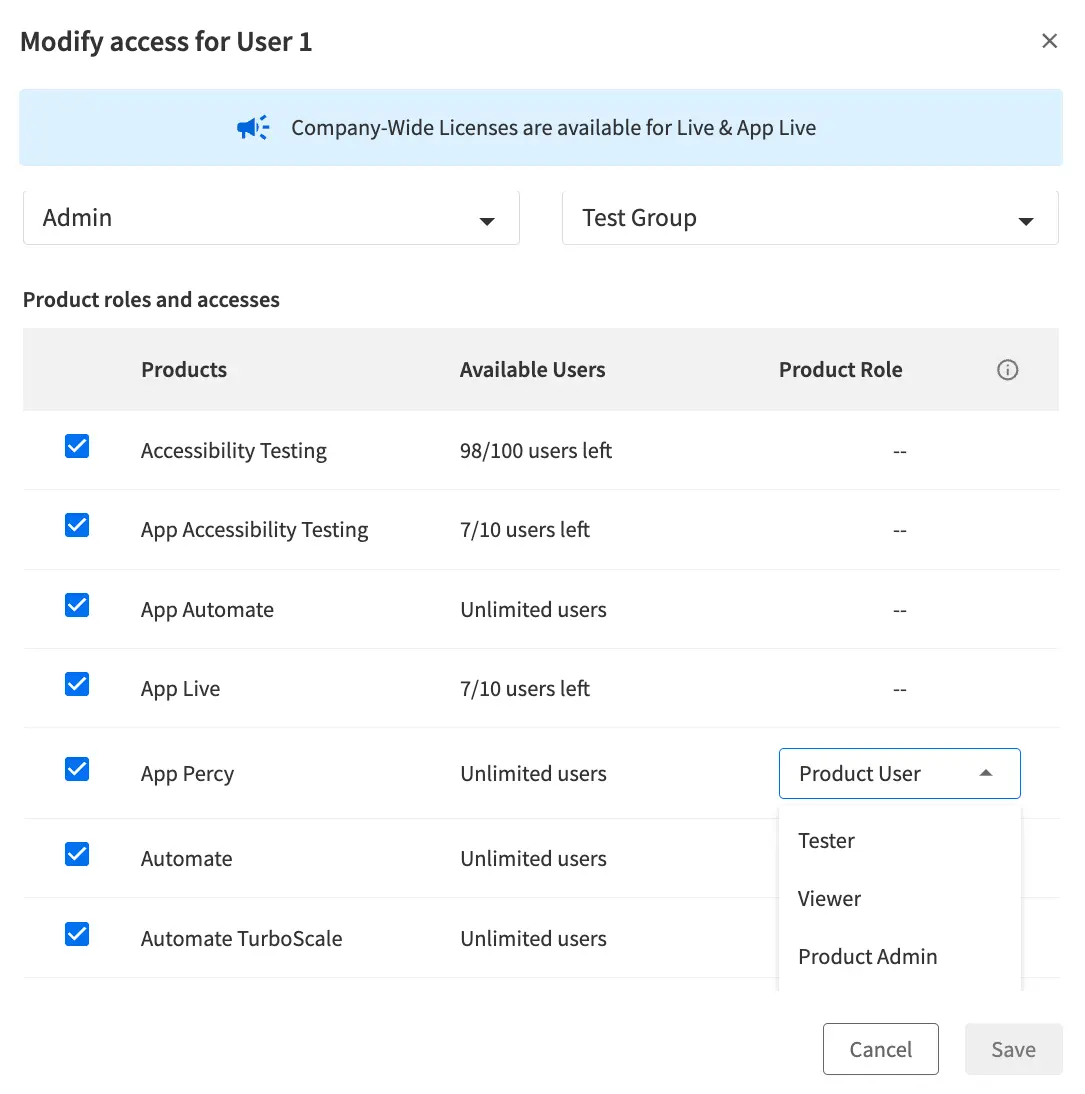
- Click Save.
If you just want to modify a single access, you can also hover on Product Accesses for the user. On hover, a pencil icon will appear. Click the pencil icon. A dialog will appear and you can modify the product access.
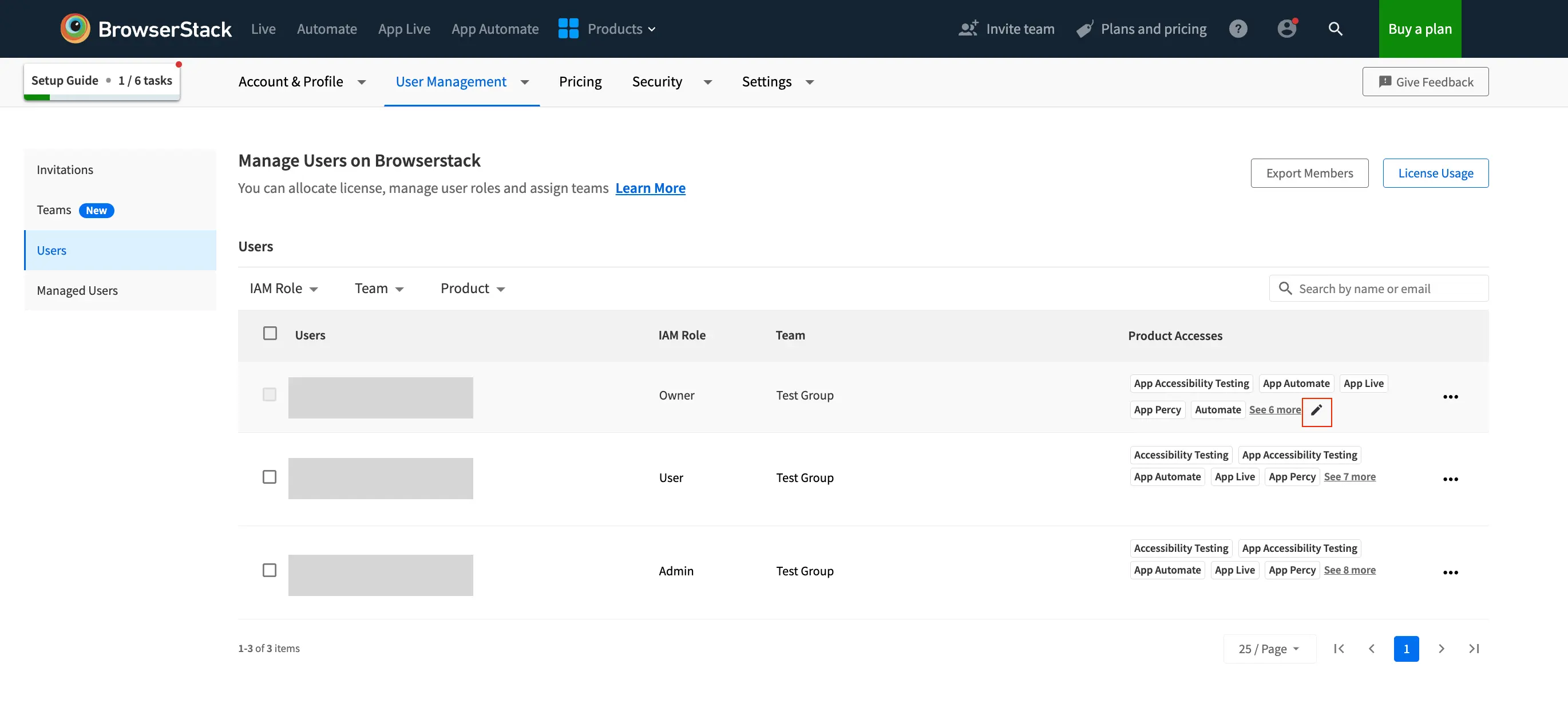
BrowserStack allows you to perform bulk actions for modifying product access by performing the following steps:
- Log in to your BrowserStack account.
- Click the User Profile icon in the top-right corner, then select User Management and click Users.
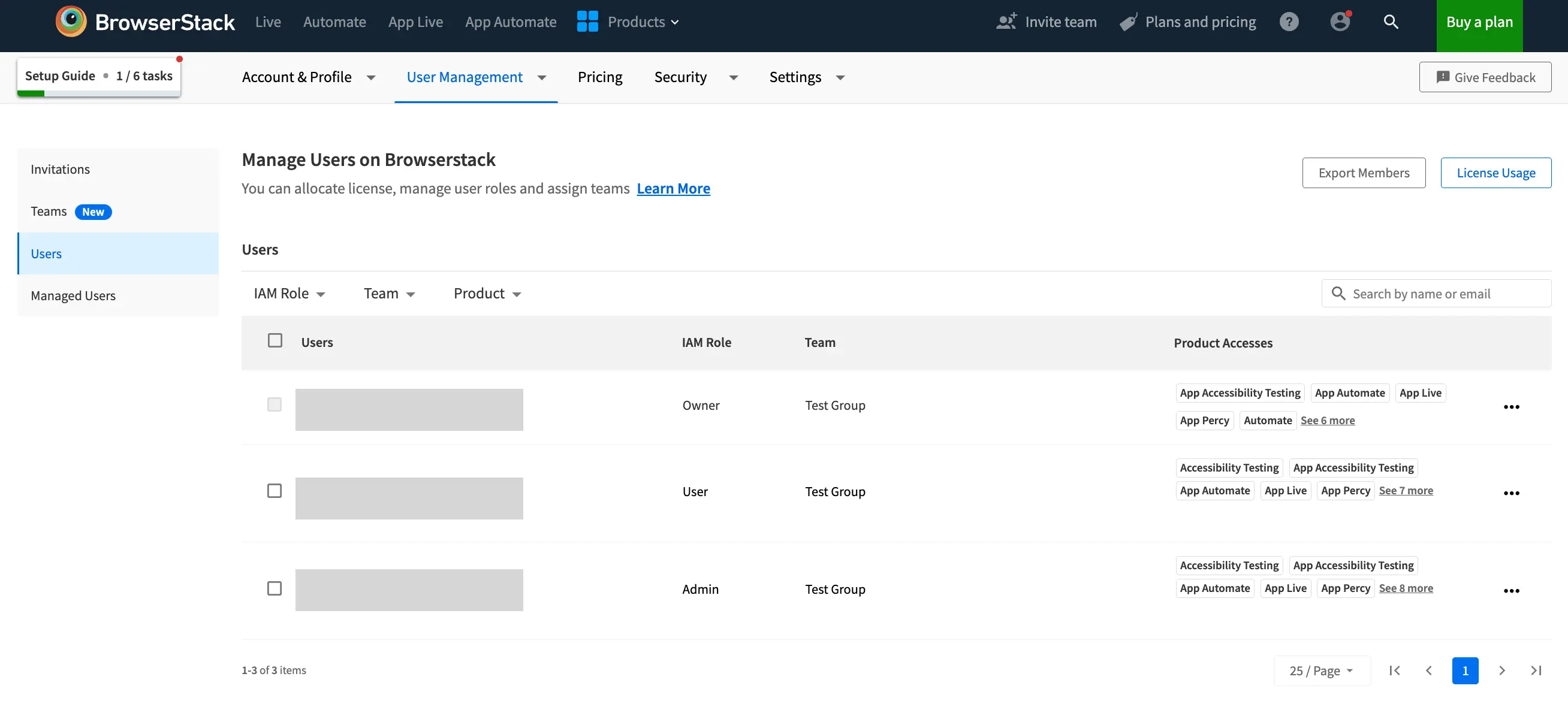
- Select the records you want to edit. You can apply filters to your table to filter out the records you want to edit.
- To edit a few individual records, select the checkboxes next to the records you want to edit.
- To edit all of the records, select the checkbox at the top left of the table.
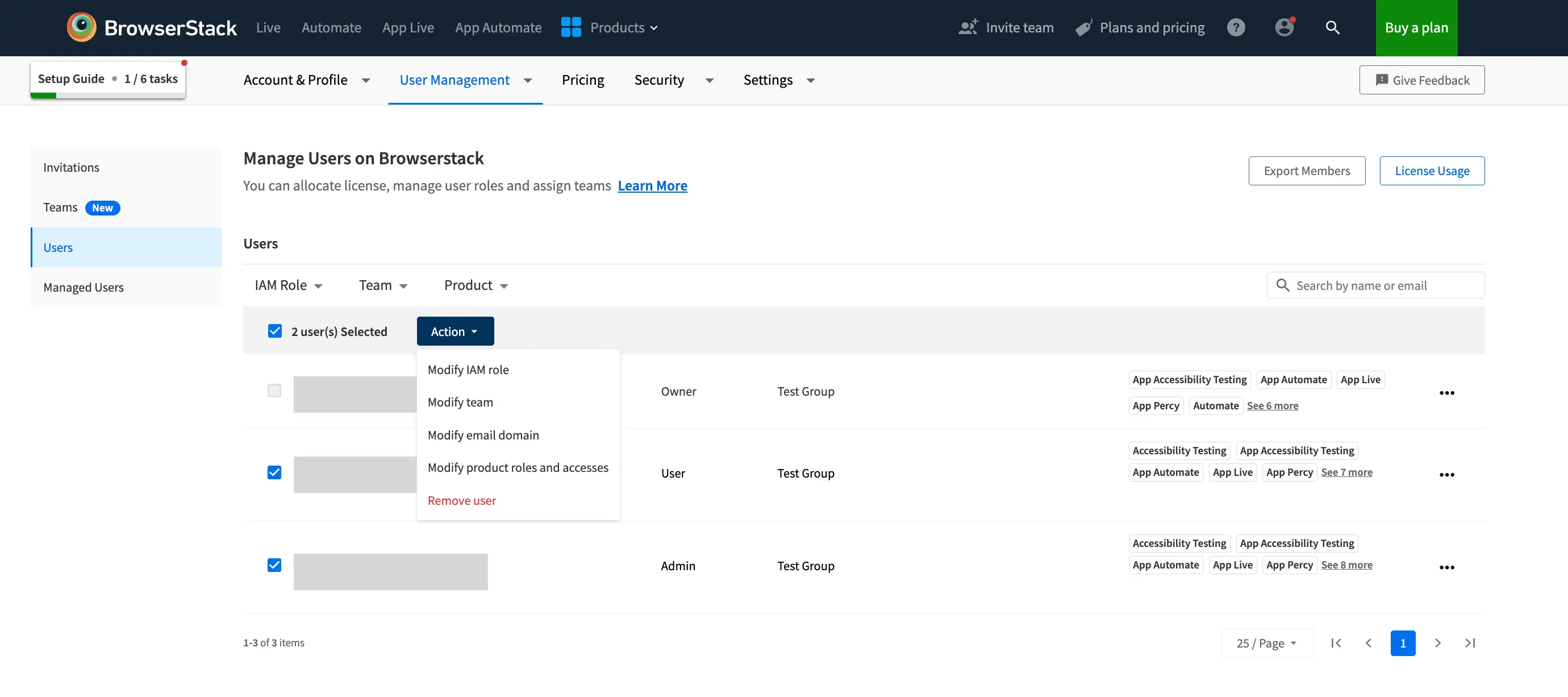
- Click Action at the top of the table and select Modify Product Access
- For each product, select
- Allow access to provide access for that product
- Revoke access to revoke access for that product
- No change to not change access for that product
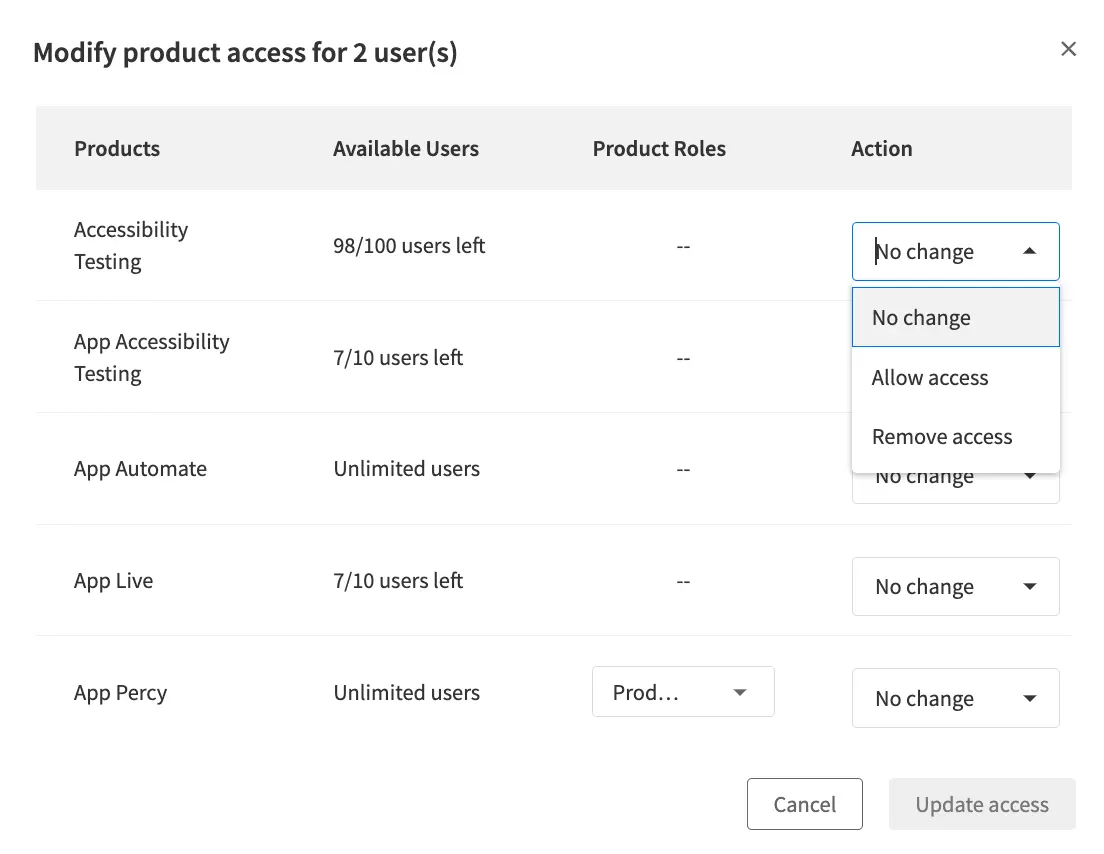
-
Click Update Access to continue and Continue with changes on next screen to confirm license allocation
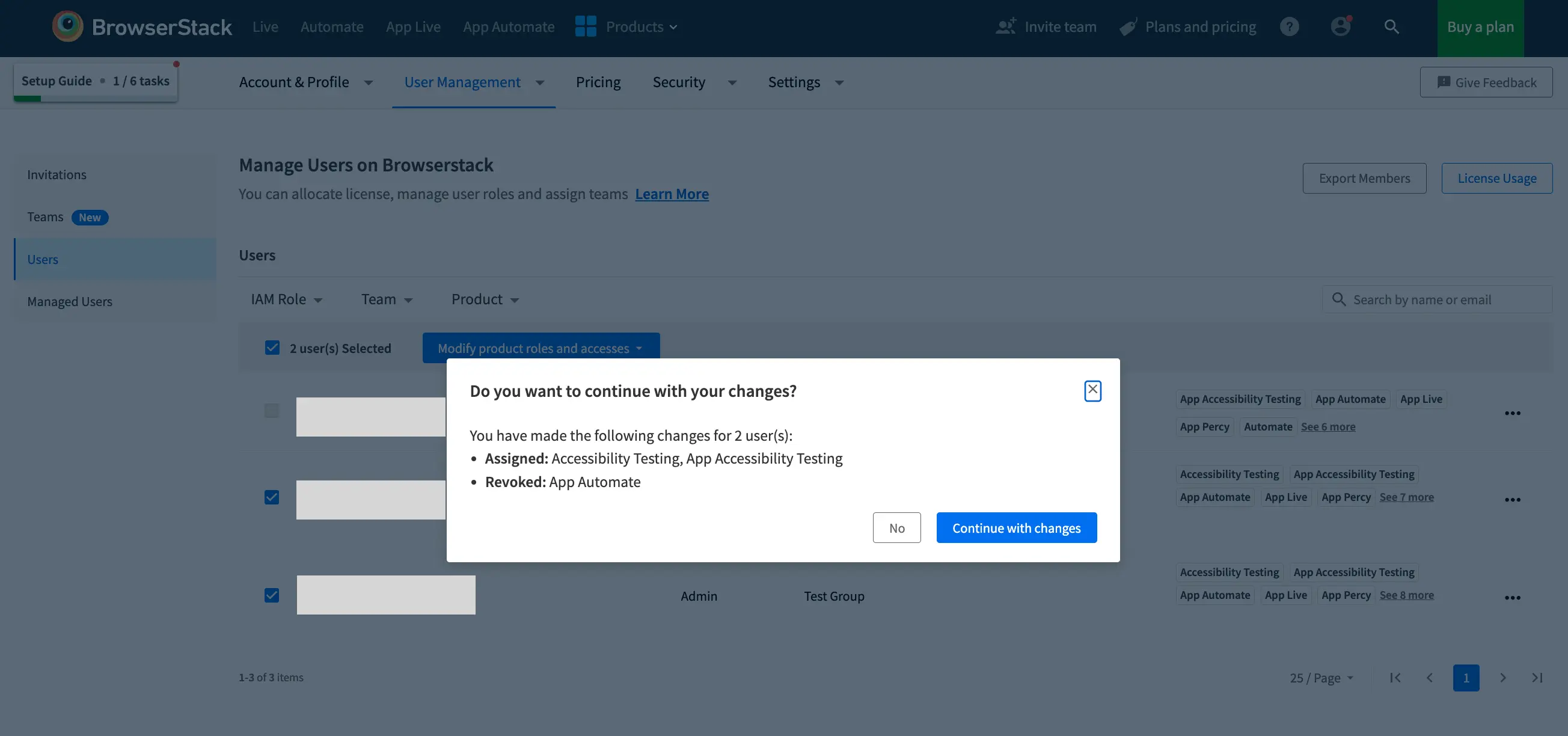
We're sorry to hear that. Please share your feedback so we can do better
Contact our Support team for immediate help while we work on improving our docs.
We're continuously improving our docs. We'd love to know what you liked
We're sorry to hear that. Please share your feedback so we can do better
Contact our Support team for immediate help while we work on improving our docs.
We're continuously improving our docs. We'd love to know what you liked
Thank you for your valuable feedback!