Integrate Test Management with Quality Engineering Insights
Learn how to integrate Test Management with Quality Engineering Insights to enhance your testing strategy.
Integrate your Test Management setup with BrowserStack Quality Engineering Insights and build metrics on projects and test cases.
Prerequisites
You must have the following:
- BrowserStack account
- Access to BrowserStack Test Management
- Projects in Test Management you want to integrate or import
Integration steps
- Go to Quality Engineering Insights.
- Go to Integrations > Test Management Tools > Test Management and click + Connect.
- If you are new to Test Management, the No projects found in account message will display. You must add projects first.
- To set up Test Management, click Test Management from the left navigation bar.
- Click Get Started on Test Management.
- Create a new project or import existing ones.
- Return to Quality Engineering Insights, select the job or projects, and click View Insights.
Setting up Coverage Metrics Dashboard
The Coverage Metrics Dashboard provides insights into test coverage metrics like automation coverage, historical trends and how test cases are distributed based on priority and testing type.
Use the Test Coverage tab in Settings to configure different mapping fields like Priority as per your Test Management setup.
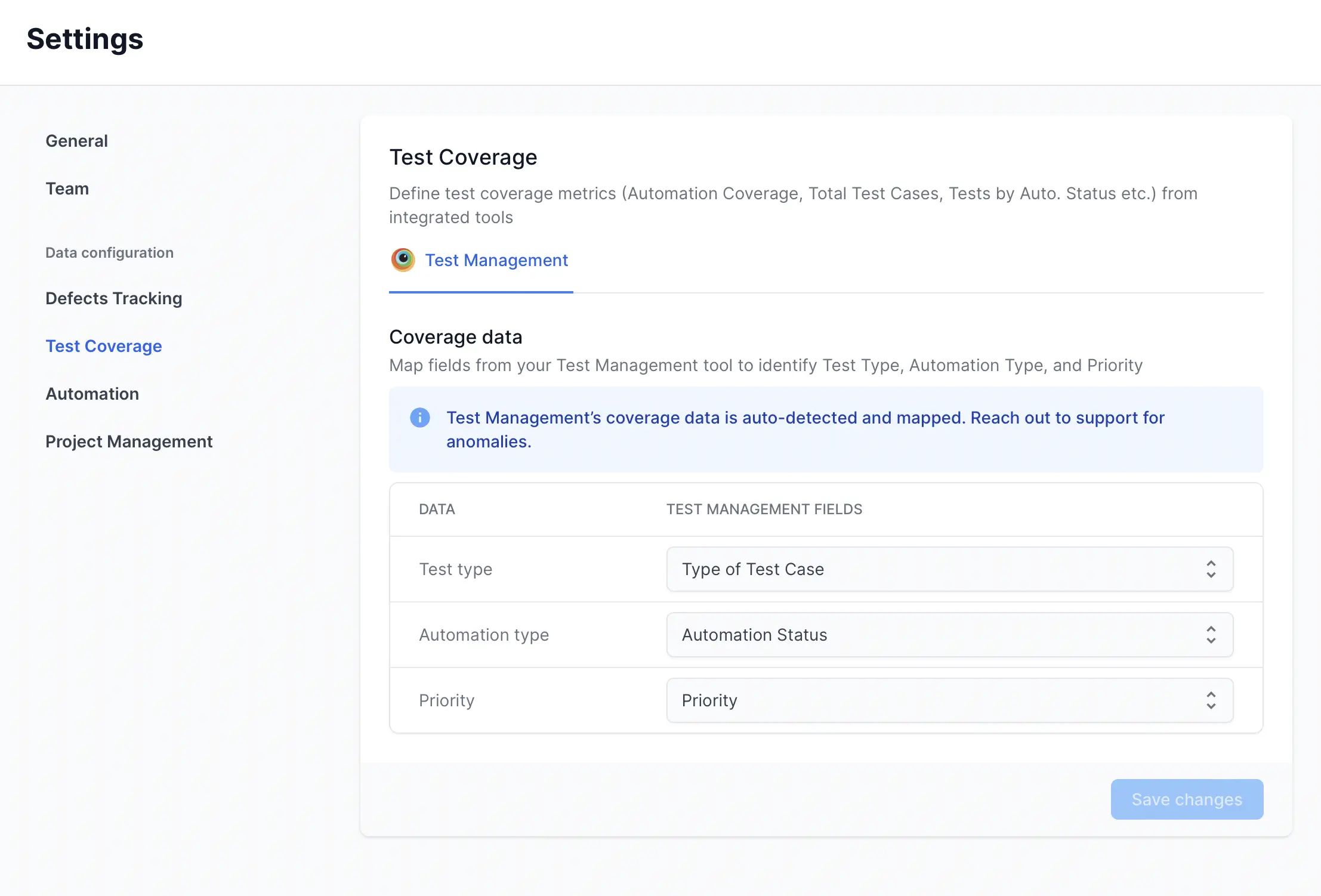
We're sorry to hear that. Please share your feedback so we can do better
Contact our Support team for immediate help while we work on improving our docs.
We're continuously improving our docs. We'd love to know what you liked
We're sorry to hear that. Please share your feedback so we can do better
Contact our Support team for immediate help while we work on improving our docs.
We're continuously improving our docs. We'd love to know what you liked
Thank you for your valuable feedback!