Quick Import data using Xray
Set up BrowserStack Test Management by quickly importing projects and test cases from Xray.
Do not change/modify the folder structure in Xray while you import in Test Management.
Prerequisites
- Before you start your import, ensure you have a Xray user account that has full administrative privileges.
Quick Import from Dashboard
You can do a Quick Import of Xray by selecting the Quick Import option on top-right of the dashboard.
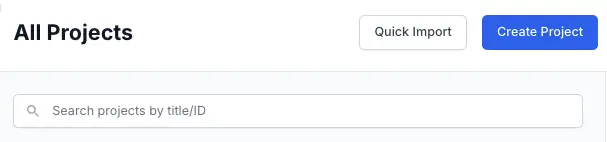
Also, you can do a Quick Import from Xray once you have created a project in the dashboard.
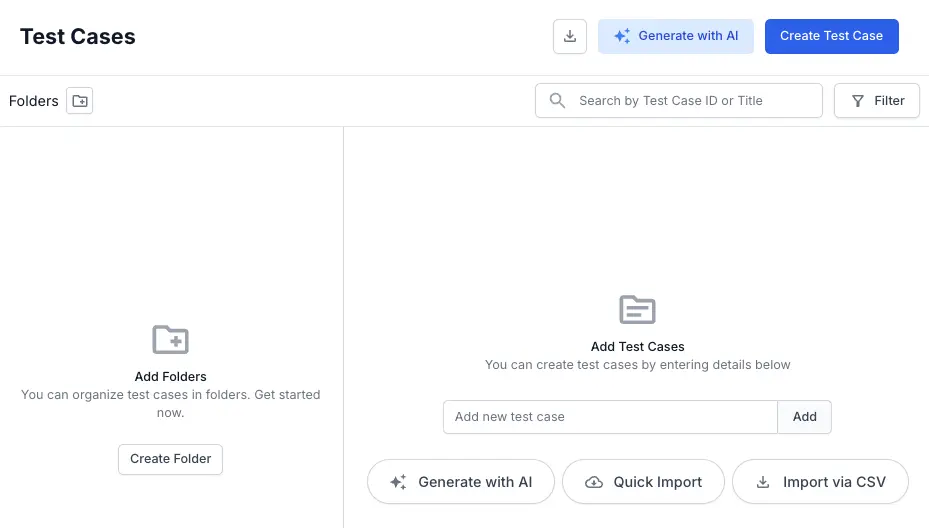
You can import Xray data by entering API tokens and establishing a connection.
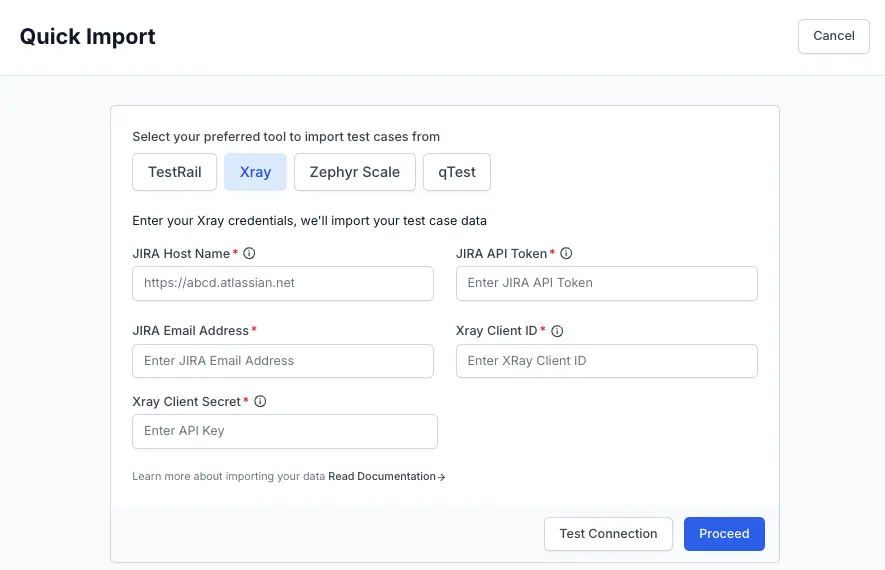
Provide Xray details and test connection
- Enter Jira Host Name. Host Name is your JIRA account, where Xray is linked. For example
https://abcd.atlassian.net - Enter your Jira Email Address.
- Enter Jira API Token. You can find your Jira API token here.
- Enter your Xray Client ID.
- Enter your Xray Client Secret. Refer to this documentation to generate or access the Xray API key.
- Click Test connection to verify the connection with provided details.
- Click Proceed to save and establish the connection.
Confirm Import
Select the Xray projects that you want to import, and then click Begin Import.
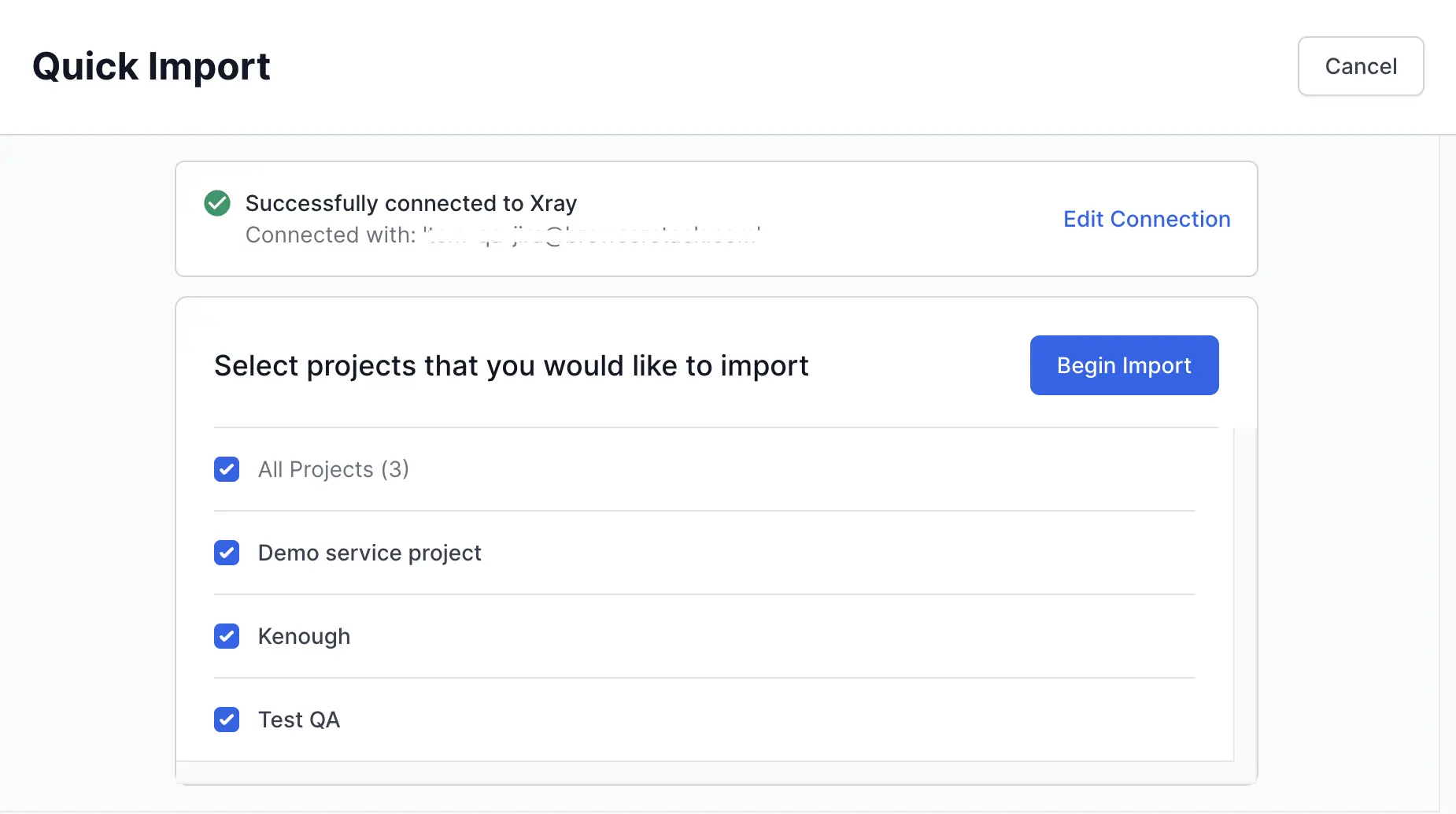
View and manage Import Logs
After confirming your import settings and initiating a Xray import, you can track its progress and review the outcomes of current and all previous imports from the Import Logs tab. This centralized log helps you stay informed about ongoing imports and maintain a historical record of all completed or failed attempts, ensuring you have the details needed for troubleshooting and analysis.
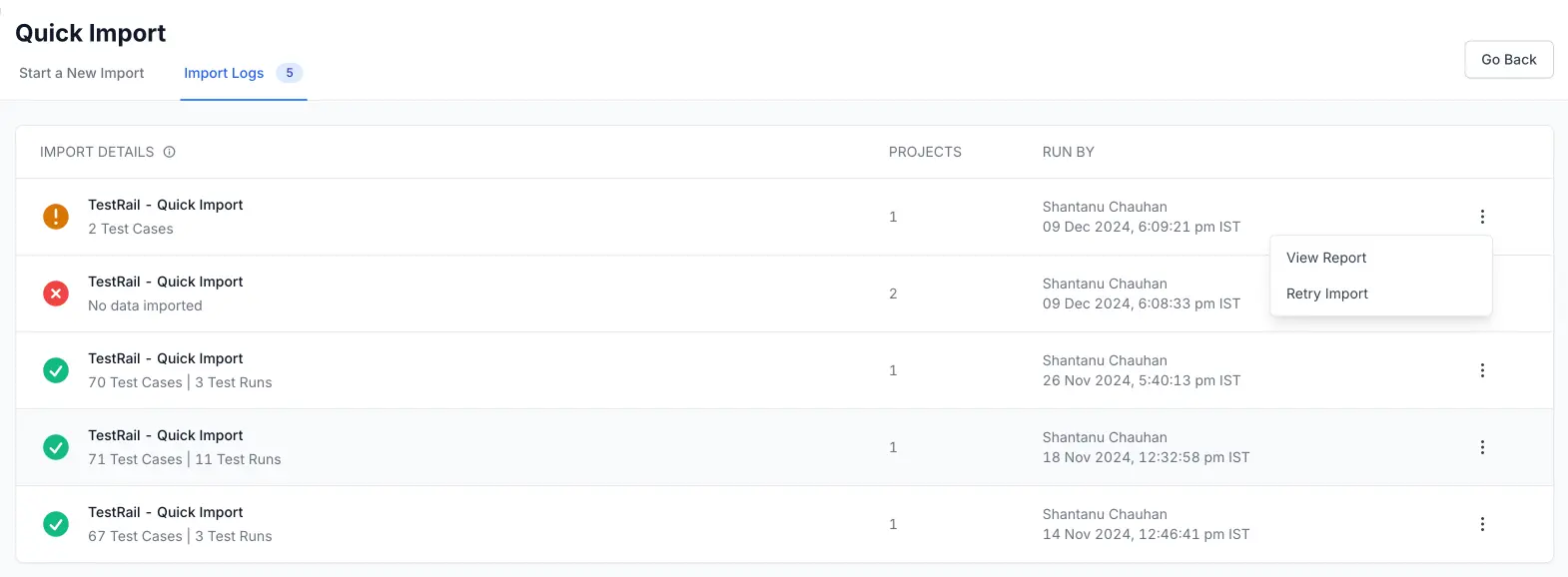
Key features of the Import Logs:
-
Real-time status tracking:
As soon as you start an import, it will appear in the list with a corresponding status indicator. You’ll be able to see if the import is still in progress, has completed successfully, or encountered errors. The status icons and textual cues offer a quick snapshot of the current state. -
Detailed metrics per import:
Each entry in the logs provides essential metrics about that specific import, such as:- Number of test cases imported: How many test cases were successfully brought over from Xray.
- Test runs & test plans data: The number of test runs and test plans associated with the import, allowing you to verify that key project elements have been accurately transferred.
- Project count: The number of projects affected by the import operation.
-
User & timestamp information:
The logs capture who initiated the import and when it was started. This helps maintain accountability and trace changes back to specific team members. If you have multiple team members initiating imports, this information streamlines coordination and follow-up. -
Access to detailed error information:
Using the action menu (the three dots next to a specific import), you can:
- View Report: Dive deeper into the results of a completed or partially completed import. These reports can include success metrics, error messages, and other diagnostic details.
- Retry Import: If an import encountered errors or did not yield the expected results, quickly reinitiate the process from here. This feature streamlines troubleshooting and reduces the time spent switching between different sections of the interface.
Import progress
You can check the import progress on the All Projects page and click View Details to check import progress in the Quick Import detailed view.
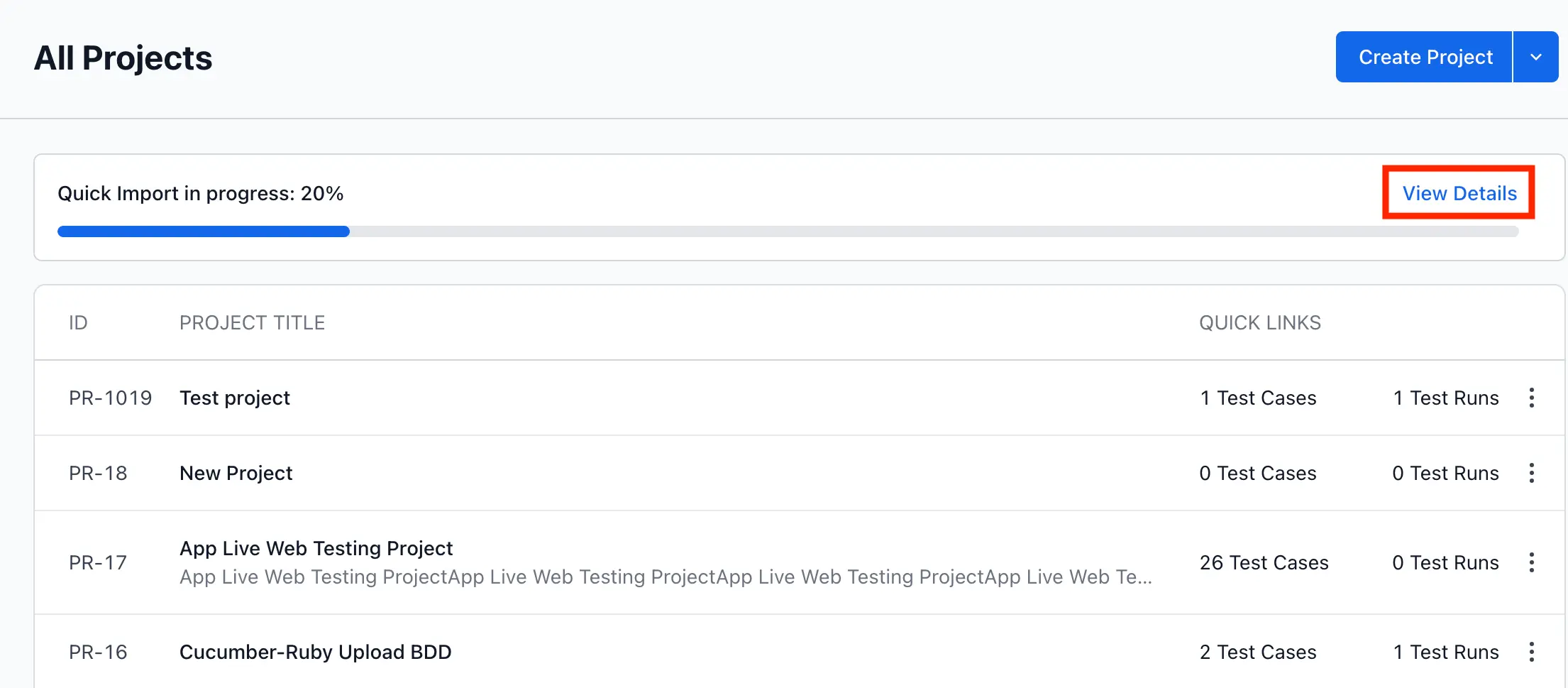
If required, you can also Cancel the import process from the Quick Import detailed view.
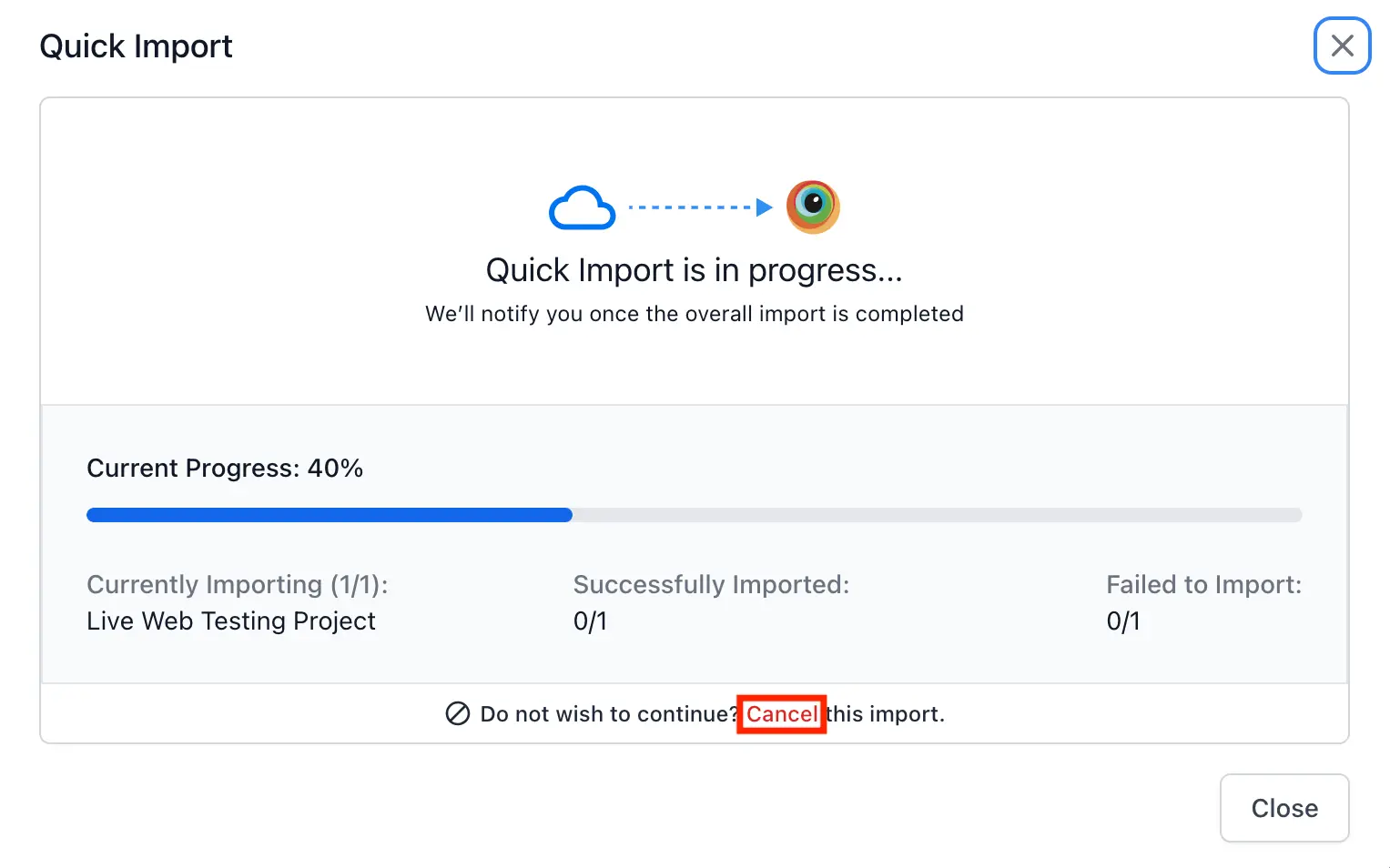
After the import completes successfully, click View Report to check the result of the import process.
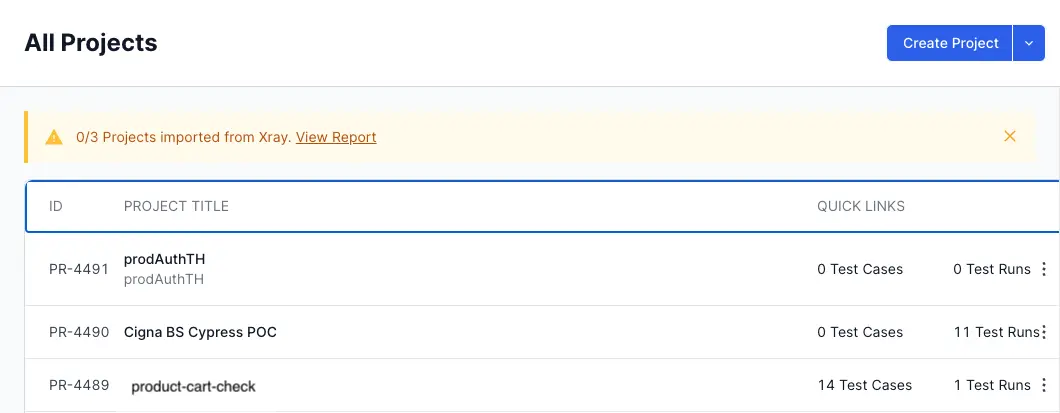
Email notification
An email notification is also sent to your registered email ID when the Quick Import process completes successfully.
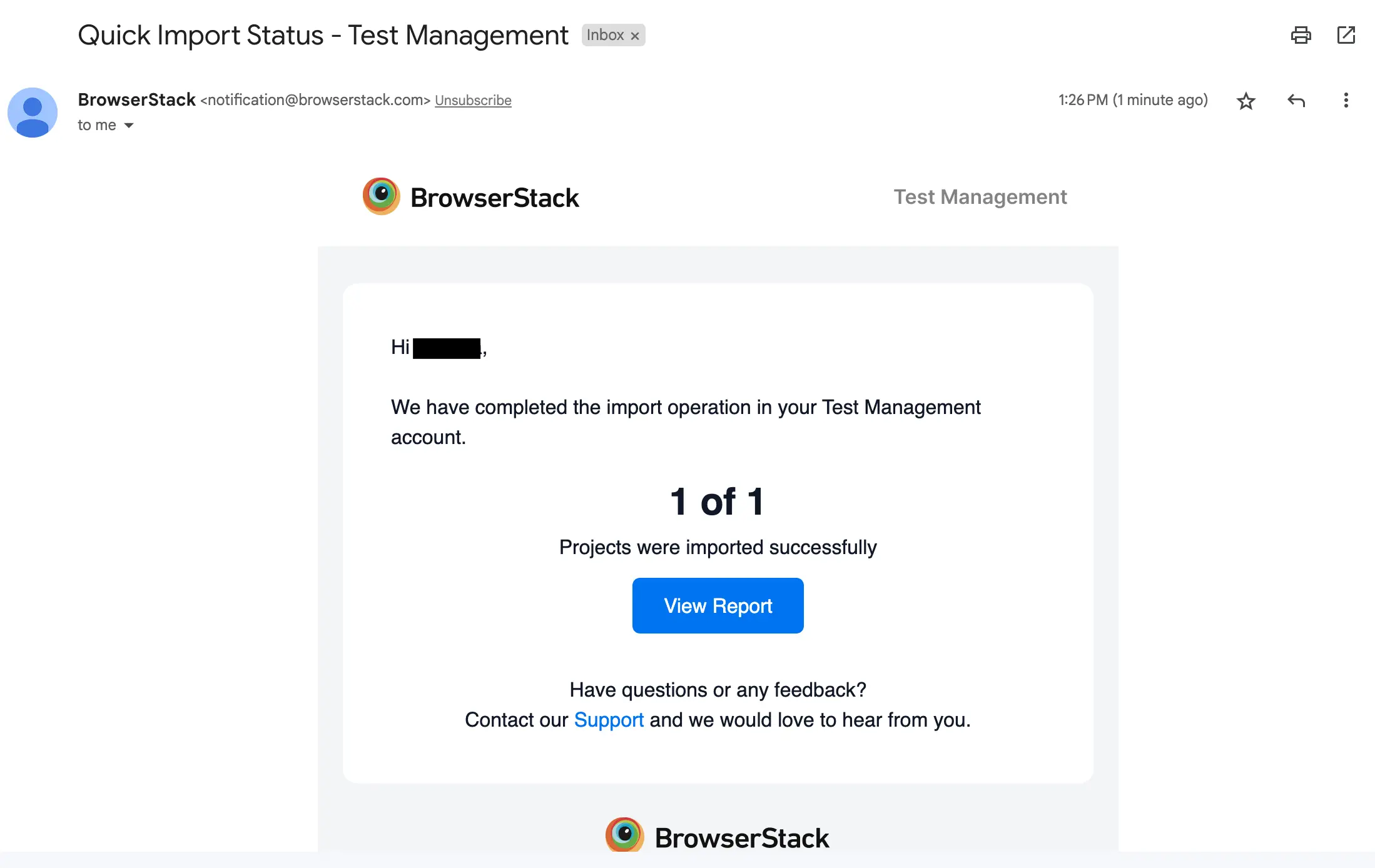
Quick Import or CSV import saves email addresses of unregistered users and automatically assigns the associated test cases and test runs when they register or login to Test Management.
We're sorry to hear that. Please share your feedback so we can do better
Contact our Support team for immediate help while we work on improving our docs.
We're continuously improving our docs. We'd love to know what you liked
We're sorry to hear that. Please share your feedback so we can do better
Contact our Support team for immediate help while we work on improving our docs.
We're continuously improving our docs. We'd love to know what you liked
Thank you for your valuable feedback!