Enabling sidebar on Edge
Learn how to enable or disable the sidebar on Edge Browser in Selenium tests on Browserstak Automate.
Microsoft’s Edge browser has a sidebar to access the productivity tools and apps from it. You can access the sidebar of the Edge browser in your automated test scripts for BrowserStack Automate.
Supported OS and Edge version
| OS | Edge version |
|---|---|
| macOS & Windows | 105 and above |
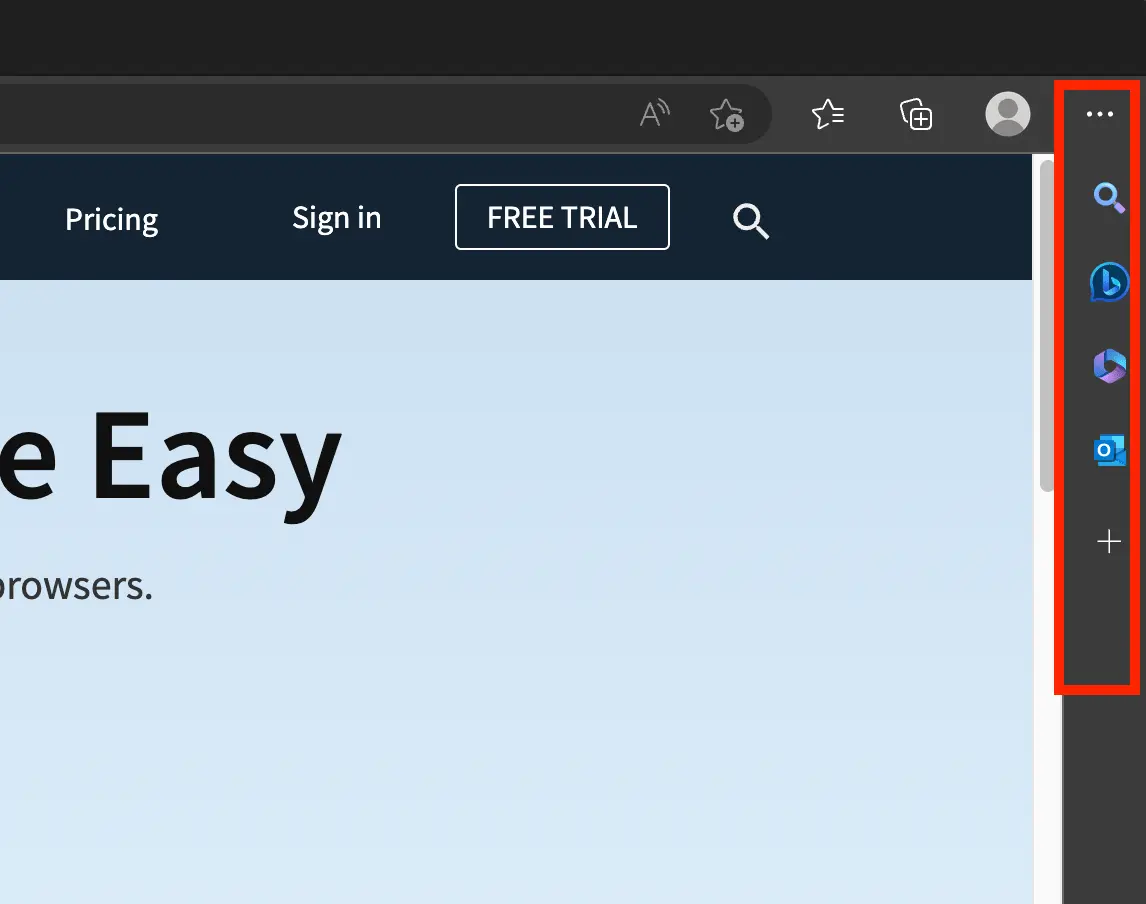
Using capability to enable sidebar on Edge
By default sidebar on the Microsoft Edge browser is disabled in BrowserStack Automate. You can access the sidebar on the Microsoft Edge browser using the following capabilities.
If you are using BrowserStack SDK, you can set the following capabilities in the browserstack.yml file under edge:
| Capability | Description |
|---|---|
enableSidebar |
Set this capability as "true" to enable and "false" to disable sidebar on the Edge browser. |
Example
Note that the enableSidebar capability has to be placed under the edge capability, and will only work if you have declared Edge as the browserName.
BrowserStack SDK is a plug-n-play solution that takes care of all the integration steps for you. Using the BrowserStack SDK is the recommended integration method for your project. To know more, visit the SDK core concepts page.
| Capability | Description |
|---|---|
enableSidebar |
Set this capability as "true" to enable and "false" to disable sidebar on the Edge browser. |
| Capability | Description |
|---|---|
browserstack.edge.enableSidebar |
Set this capability as "true" to enable and "false" to disable sidebar on the Edge browser. |
For example:
MutableCapabilities capabilities = new MutableCapabilities();
capabilities.setCapability("browserName", "Edge");
HashMap<String, Object> edgeOptions = new HashMap<String, Object>();
edgeOptions.put("enableSidebar", "true");
browserstackOptions.put("edge", edgeOptions);
capabilities.setCapability("bstack:options", browserstackOptions);
var capabilities = {
'bstack:options' : {
'edge' : {
"enableSidebar" : "true",
},
},
"browserName" : "Edge",
}
EdgeOptions capabilities = new EdgeOptions();
Dictionary<string, object> browserstackOptions = new Dictionary<string, object>();
browserstackOptions.Add("browserName", "Edge");
Dictionary<string, object> edgeOptions = new Dictionary<string, object>();
edgeOptions.Add("enableSidebar", "true");
browserstackOptions.Add("edge", edgeOptions);
capabilities.AddAdditionalOption("bstack:options", browserstackOptions);
desired_cap = {
'bstack:options' : {
'edge' : {
"enableSidebar" : "true",
},
},
"browserName" : "Edge",
}
capabilities = {
'bstack:options' => {
'edge' => {
"enableSidebar" => "true",
},
},
"browserName" => "Edge",
}
DesiredCapabilities caps = new DesiredCapabilities();
caps.setCapability("browser", "Edge");
caps.setCapability("browserstack.edge.enableSidebar", "true");
var capabilities = {
"browserName" : "Edge",
"browserstack.edge.enableSidebar" : "true",
}
EdgeOptions capability = new EdgeOptions();
capability.AddAdditionalCapability("browser", "Edge");
capability.AddAdditionalCapability("browserstack.edge.enableSidebar", "true");
desired_cap = {
"browser" : "Edge",
"browserstack.edge.enableSidebar" : "true",
}
caps = Selenium::WebDriver::Remote::Capabilities.new
caps["browser"] = "Edge"
caps["browserstack.edge.enableSidebar"] = "true"
We're sorry to hear that. Please share your feedback so we can do better
Contact our Support team for immediate help while we work on improving our docs.
We're continuously improving our docs. We'd love to know what you liked
We're sorry to hear that. Please share your feedback so we can do better
Contact our Support team for immediate help while we work on improving our docs.
We're continuously improving our docs. We'd love to know what you liked
Thank you for your valuable feedback!