Run Testsigma tests with Automate
A step-by-step guide to running Testsigma tests with BrowserStack Automate
If you are using the older dashboard, refer to the old dashboard documentation.
Testsigma accelerates testing with a script-less, no-code approach for test automation. Integrating Testsigma with BrowserStack will help you to run the Testsigma recorded test scripts on 3000+ real devices and desktop browsers.
In this guide, you will learn to:
Pre-requisites
- BrowserStack Username and Access key, which you can find in your account settings. If you have not created an account yet, you can sign up for a Free Trial or purchase a plan.
- Access to Testsigma account.
- A recorded test script using the Testsigma recorder is available.
Configure the BrowserStack plugin
The BrowserStack plugin helps configure your BrowserStack credentials in Testsigma, and is used to run tests on BrowserStack.
- Go to your Testsigma dashboard and click Settings > Plugins.
- Click the Test Lab tab, and enable the BrowserStack plugin.
- Add your BrowserStack Username and Access key, and then click Create.
Run your first test
Run your test on BrowserStack by completing the following steps:
- Go to your test cases in Testsigma that you want to run on BrowserStack and click Run.
- In the Ad-hoc Run section, select the BrowserStack option.
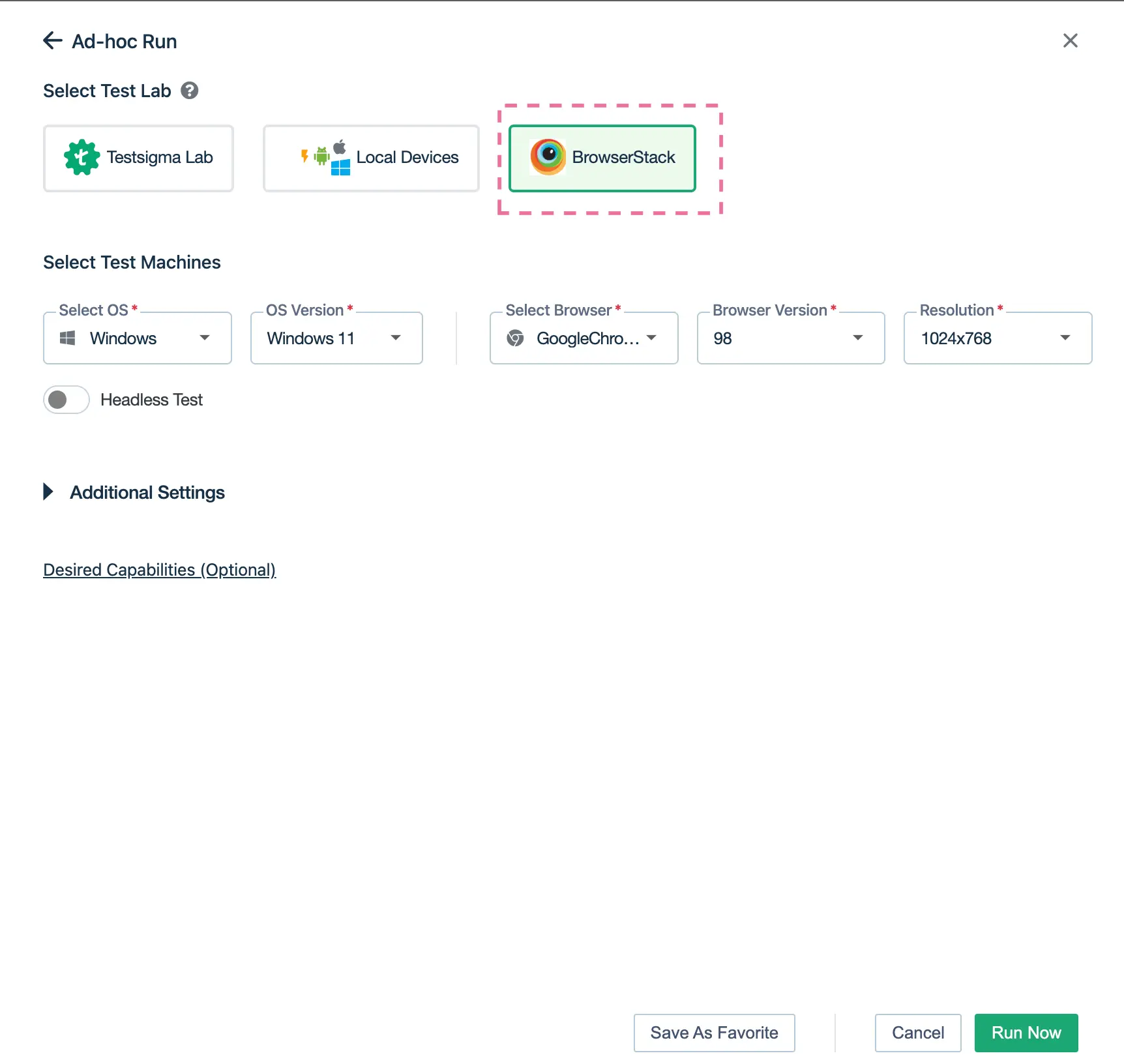
- In the Select Test Machines section, select the OS-browser combination on which you want to run your test.
- In the Desired Capabilities section, you can add any additional capability supported by BrowserStack.
If you want to organize your automated tests by projects and builds, you can use theproject,build,name, andbuildTagcapabilities.
For example, if you are working on your new e-commerce website and want to run your test namedCheck iPhone 12 in cartfor theAlpha 0.1.7build, you can pass the additional capabilities, as shown in the following image:
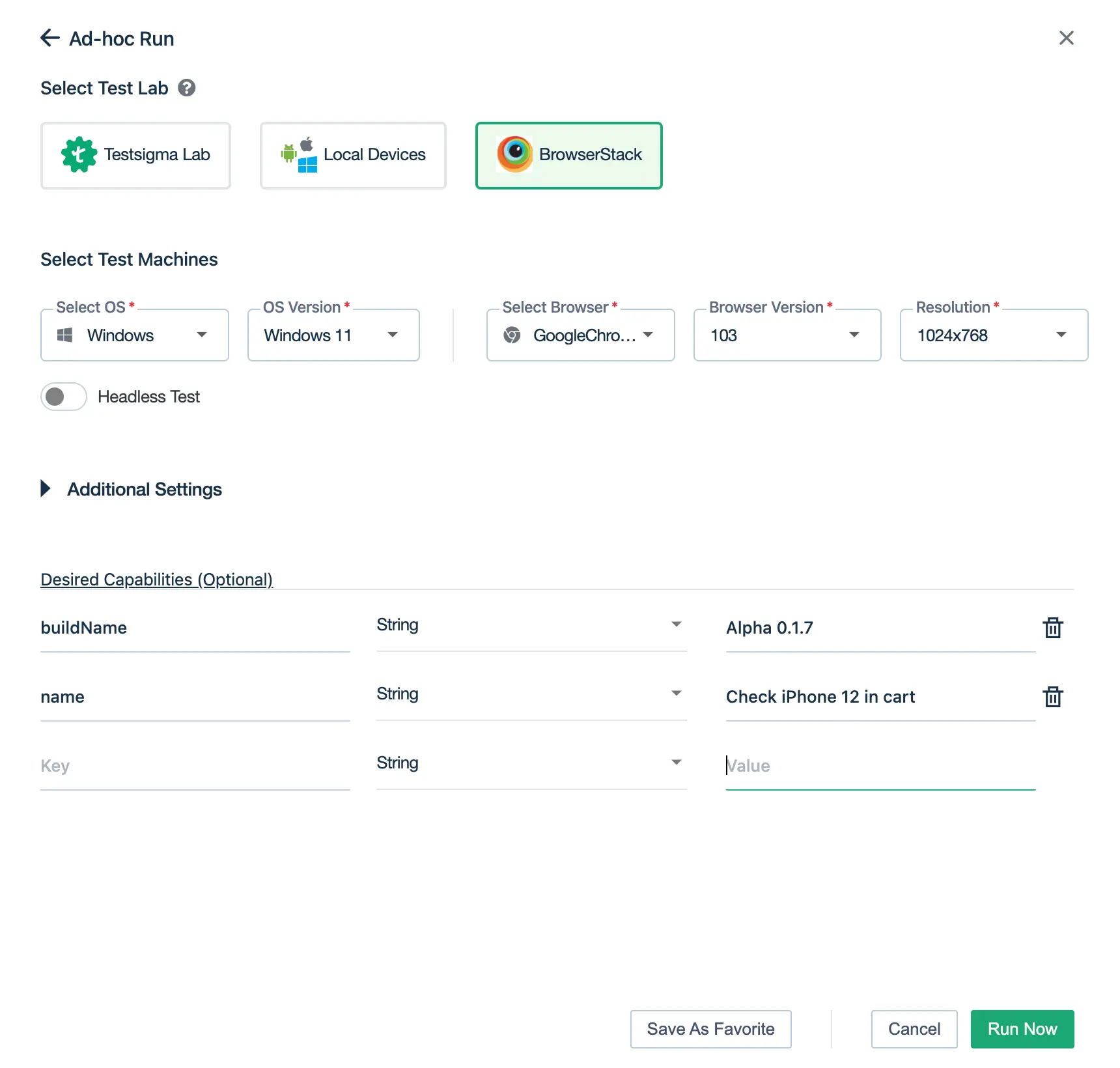
- Click Run Now to run the test.
Your test starts running in BrowserStack, and you can monitor the test in real-time on your BrowserStack Automate dashboard.
All the test sessions with the same build name are grouped inside the same build on BrowserStack.
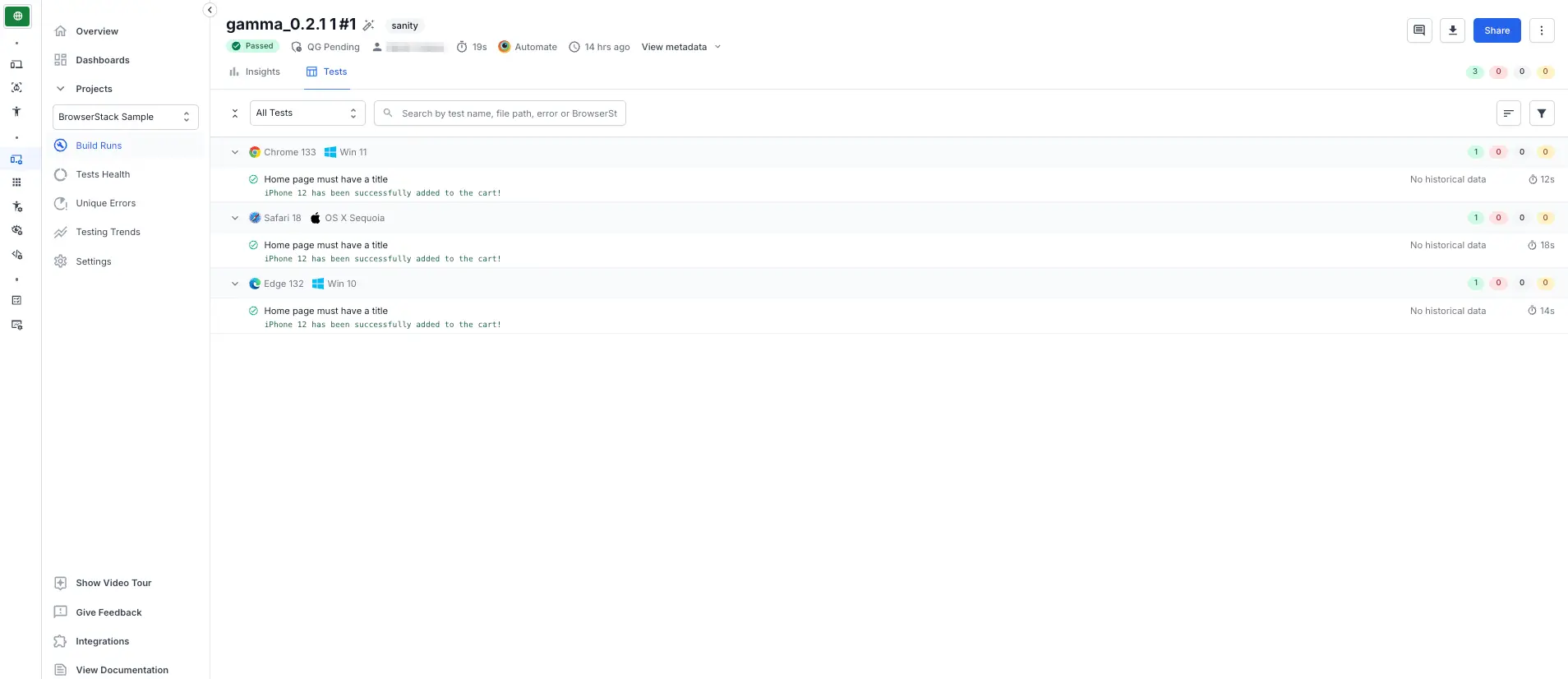
Limitations of using Testsigma with BrowserStack
When running tests in BrowserStack using Testsigma, note down the following limitations:
- Testsigma does not support local and parallel testing.
- You cannot mark tests as passed or failed on BrowserStack using the Javascript executor.
We're sorry to hear that. Please share your feedback so we can do better
Contact our Support team for immediate help while we work on improving our docs.
We're continuously improving our docs. We'd love to know what you liked
We're sorry to hear that. Please share your feedback so we can do better
Contact our Support team for immediate help while we work on improving our docs.
We're continuously improving our docs. We'd love to know what you liked
Thank you for your valuable feedback!
