Speed up Builds
This document will guide you on how to speed up your builds to improve your overall deployment pipeline.
What is build duration?
Build duration is the time taken by your automation test suite to run on BrowserStack Automate. You can check the duration of any build on the Automate dashboard.
Your build duration depends on:
- Number of test cases in the test suite (build)
- The time it takes to complete each test case
- Number of parallel tests (or threads) you could run
Your Automate account helps you to run multiple tests in parallel. We will cover parallel testing in more details below.
Why is build duration important?
As software teams move towards the continuous integration and delivery (CI/CD) model, the pace of software delivery becomes more essential. With faster builds, you can:
-
Release faster and more frequently:
Your customers don’t have to wait for that latest feature or bug fix. -
Improve automation coverage without worrying about the wait time:
You can automate more test cases without worrying about increasing your build time. It will help you improve automation coverage and reduce manual testing. -
Reduce developer frustration with faster feedback loops:
Waiting for a test run to complete can be frustrating at times. With faster builds, your developers can focus on writing code instead of waiting for builds to complete.
Optimizely, GoodRx, LeanIX, and many other companies have used Automate to cut down build time by 90% and release 14x more often. You can read the case studies.
What is parallel testing?
On BrowserStack, you can run multiple tests simultaneously across various browser, device, and OS combinations. This is parallel testing. Parallel testing gives you the same benefits as running a multi-threaded application. It helps you reduce your test suite’s run time, resulting in faster builds and releases.
Let’s take a scenario for a build that has 15 test cases and each test takes 2 minutes to run:
| Parallels | Build duration |
|---|---|
| 1 Parallel | 30 mins |
| 2 Parallels | 15 mins (50% faster and saves 15 mins) |
| 3 Parallels | 10 mins (67% faster and saves 20 mins) |
| 5 Parallels | 6 mins (80% faster and saves 24 mins) |
As shown above, your build duration could drastically improve by running tests in parallel.
How many parallels do I need?
The number of parallels that you need depends on your target build time.
In the Automate dashboard, you can click on build duration to find out how the time would reduce with more parallels:
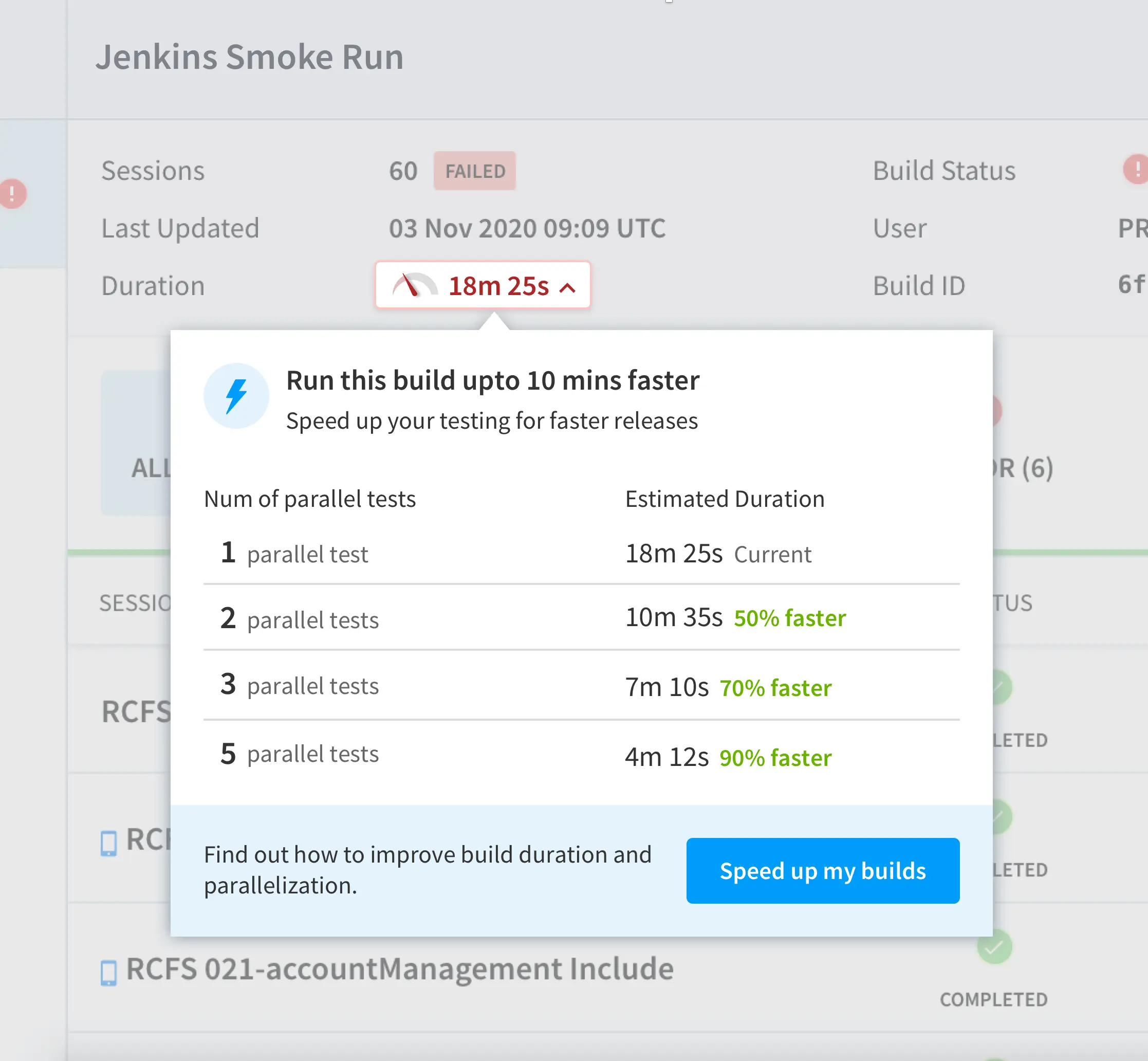
Generally, the more parallels you have, the shorter would be your build duration.
We recommend users to keep their build duration under 5 minutes, which is the best practice followed by top companies. Users say that builds that take more than 3 mins, seem to take forever to run.
How do I try out parallel testing?
We would be happy to give you more parallels to try out for free. Get in touch with us to try out more parallels.
Questions
For any question or concern, you can reach out to our Support team. We would make sure to get back to you as soon as possible.
We're sorry to hear that. Please share your feedback so we can do better
Contact our Support team for immediate help while we work on improving our docs.
We're continuously improving our docs. We'd love to know what you liked
We're sorry to hear that. Please share your feedback so we can do better
Contact our Support team for immediate help while we work on improving our docs.
We're continuously improving our docs. We'd love to know what you liked
Thank you for your valuable feedback!