Build Runs
View a list of your build runs and gain actionable insights to improve your test suite.
Build Runs consolidates information about your build runs and presents it in an interactive console. From here, you can quickly filter and access all your different build runs and start debugging.
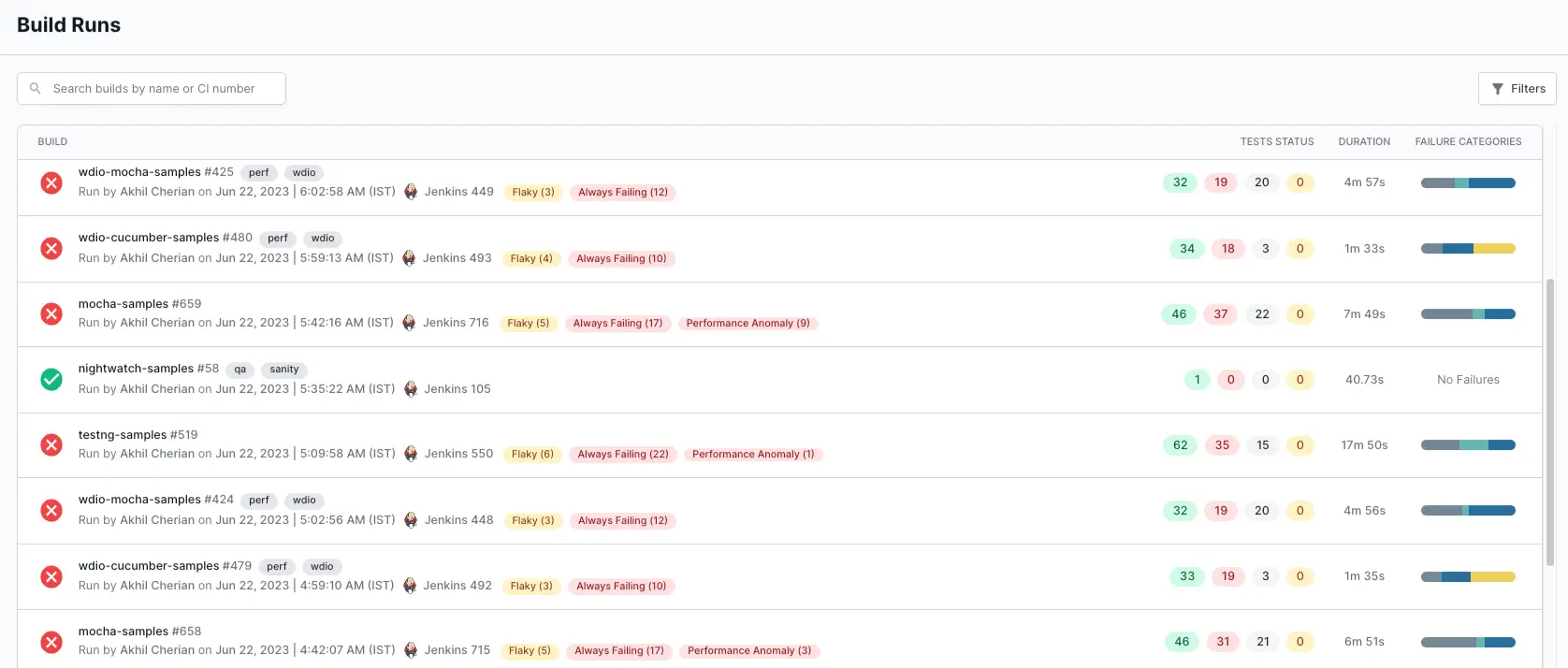
View the list of build runs
To navigate to Build Runs, click Build Runs in the menu bar.
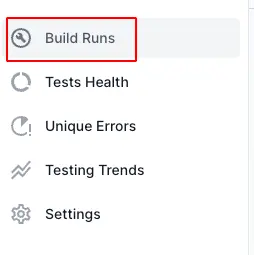
Build Runs lists all your build runs in reverse chronological order and provides comprehensive details on them.
In this list of build runs, you can check the number of tests that passed, failed, or were skipped. Additionally, you can view the different categories of failures of the tests in a build run. Other details such as the build time and the name of the person who initiated the build run are also provided. You can also view Smart Tags that indicate the number of tests in your builds that were Always Failing, New Failures, Flaky, or exhibited Performance Anomalies.
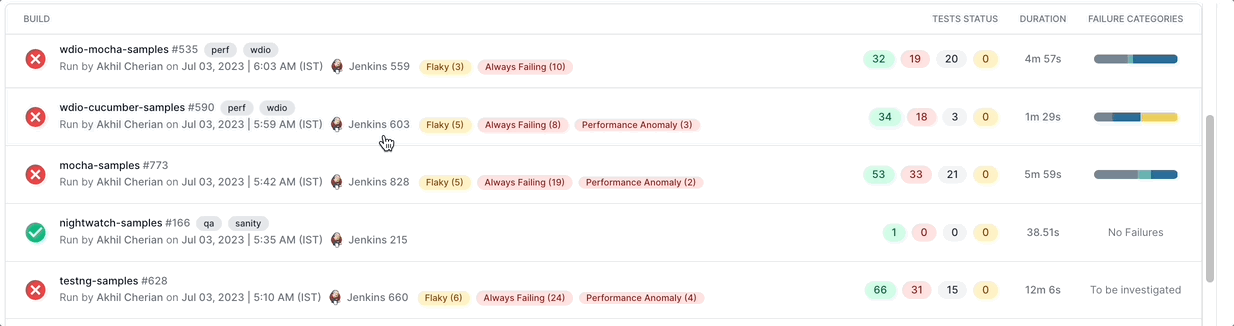
Search for a build run
The search bar allows you to find a specific build run or filter builds based on keywords.
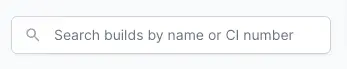
Apply filters to Build Runs
Build Runs provides the following filters to refine the list of your build runs.
-
Build Status: To filter build runs in
passed,failed,skipped,running, orunknownstatus. - User: To filter by the user who submitted the build run.
- Tags: To filter by the test tags associated with a build run.
- Framework: To filter by the testing framework.
- Start Date: To provide a start date to filter the build runs.
- End Date: To provide an end date to filter the build runs.
To access these filters, click the Filters button on the top-right corner. A sidebar appears where you can select the desired filters. After you’ve made your selections, click the Apply button to filter the builds based on your chosen criteria.
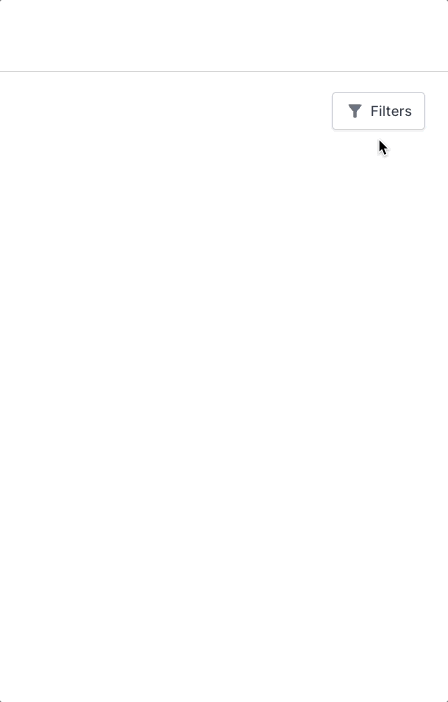
Explore Build Runs in the demo sandbox
You can explore Build Runs in the Test Reporting & Analytics demo sandbox.
We're sorry to hear that. Please share your feedback so we can do better
Contact our Support team for immediate help while we work on improving our docs.
We're continuously improving our docs. We'd love to know what you liked
We're sorry to hear that. Please share your feedback so we can do better
Contact our Support team for immediate help while we work on improving our docs.
We're continuously improving our docs. We'd love to know what you liked
Thank you for your valuable feedback!