Recommendations: Use Regions effectively in App Percy
Explore how to define, manage, and optimize Regions in App Percy to improve the accuracy and efficiency of your visual tests.
Defining and managing Regions effectively in App Percy ensures accurate and reliable visual testing. Following best practices can help optimize test coverage while minimizing false positives.
Use Regions efficiently
- Define regions only where necessary to reduce unnecessary complexity.
- Avoid over-segmentation, as it can lead to redundant configurations.
- Use Multi-Select to apply the same region settings to multiple areas at once.
- Automate region configurations in code to ensure consistency across snapshots.
- Optimizing for Accuracy
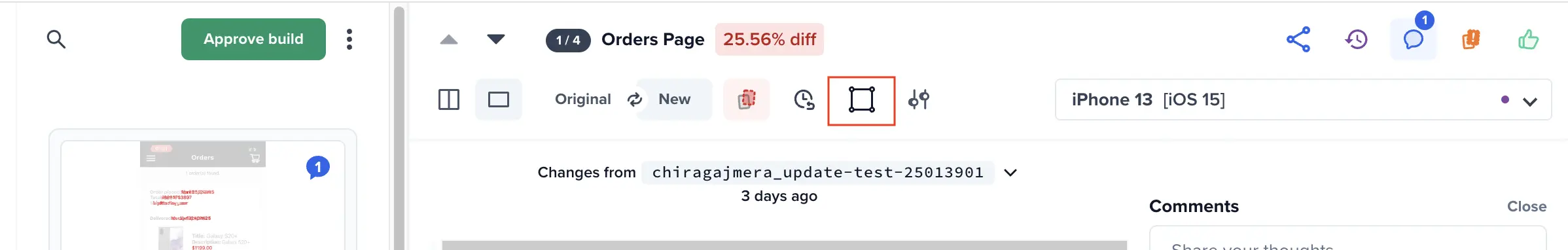
Priority for regions
- Percy automatically gives higher priority to code-based regions over UI-based regions.
- Regions created earlier are assigned higher priority than those created later to ensure consistent visual testing.
Maintain Region consistency across branches
- Define whether a region applies to the current branch or all branches to maintain consistency.
- Regularly review and update regions when working with multiple test environments.
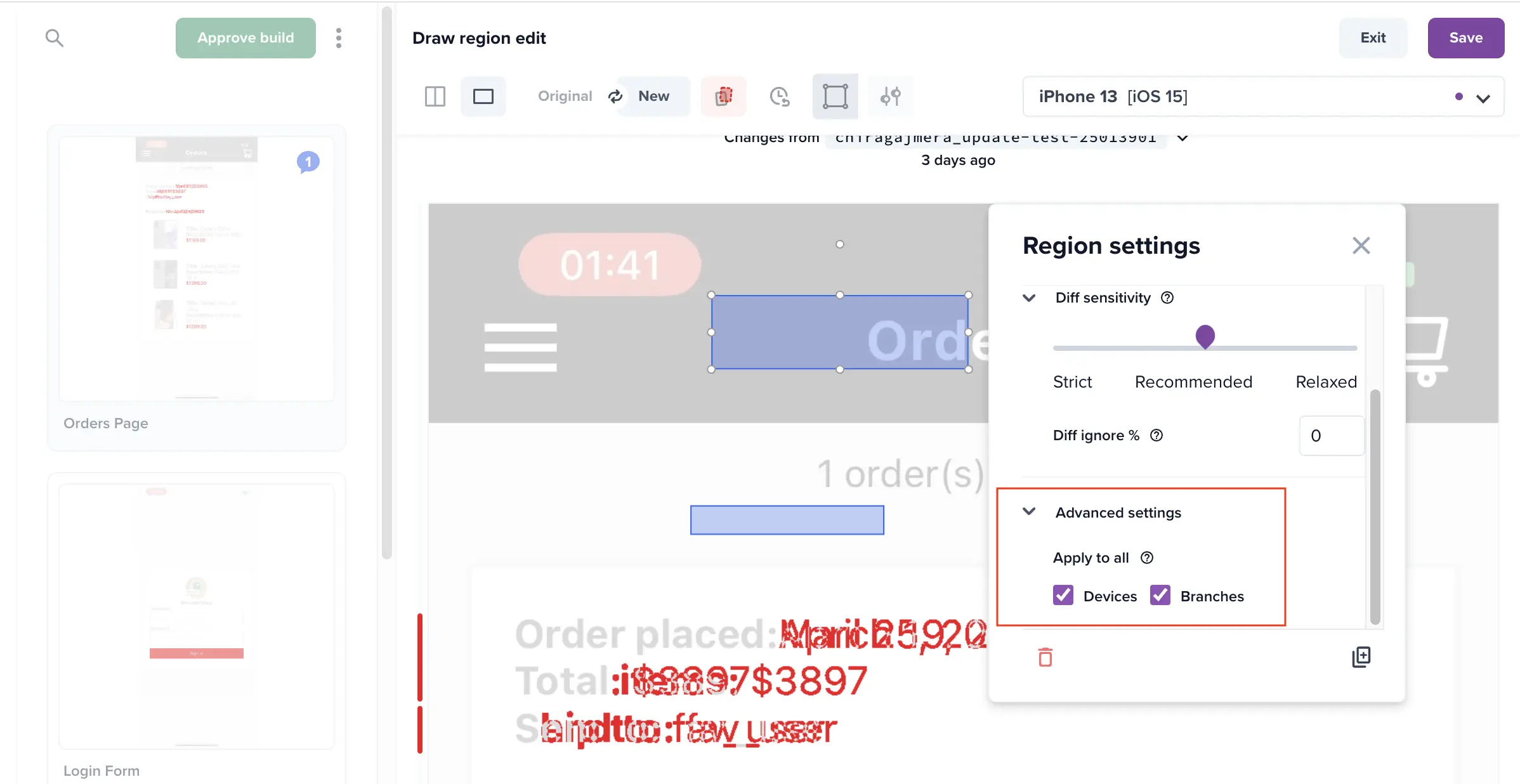
Utilize Ignore Regions wisely
- Use Ignore Regions for elements with dynamic content, such as timestamps or user-generated text.
Adjust Diff sensitivity & Diff ignore
- Use Diff sensitivity to allow for minor UI variations.
- Set Diff ignore to ignore negligible changes that don’t impact functionality.
Ensure proper Region placement
- Place regions precisely using the Inspector view and adjust sizing as needed.
- Verify region boundaries across different resolutions and browsers before finalizing configurations.
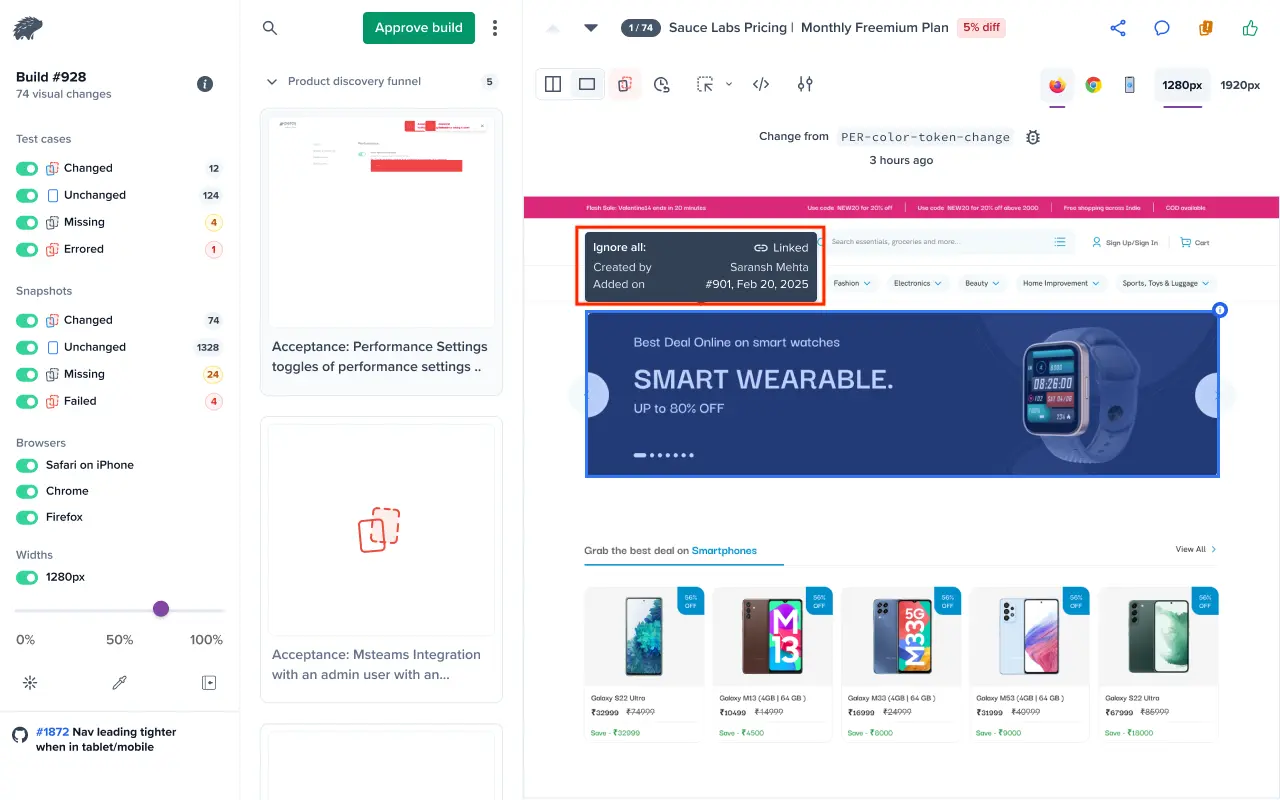
Validate settings regularly
- Periodically review region settings and hover over them in the UI to check current configurations.
- Adjust configurations based on test results to maintain accuracy over time.
Following these best practices helps streamline region management in App Percy, leading to more efficient, accurate, and maintainable visual testing workflows. By properly defining, configuring, and optimizing regions, teams can reduce false positives and enhance overall test reliability.
We're sorry to hear that. Please share your feedback so we can do better
Contact our Support team for immediate help while we work on improving our docs.
We're continuously improving our docs. We'd love to know what you liked
We're sorry to hear that. Please share your feedback so we can do better
Contact our Support team for immediate help while we work on improving our docs.
We're continuously improving our docs. We'd love to know what you liked
Thank you for your valuable feedback!