Top Unstable Tests
Monitor the tests with the highest failure rates.
This widget lists the test executions with the highest failure rates. It checks which tests have the highest percentage of test failures and displays it on a simple widget along with the project name, failure count, and failure rate. If the percentage of test failures is the same for two tests, the one with the most failure count is displayed first.
The Top Unstable Tests widget helps you focus on unstable tests so that you can fix these recurring errors and improve the effectiveness of your test suites.
Drill down for more information
You can investigate more contextual information on all dashboard widgets using the drill-down feature.
You can use the drill-down feature in the Top Unstable Tests widget to analyze more details on the tests that take too long to run.
Follow these steps to use the drill-down feature:
- Click any test listed on the the Top Unstable Tests widget.
- This opens Tests Health in a new tab with the applicable filters. On Tests Health, you can view the individual tests with the highest failure rate, for further investigation.
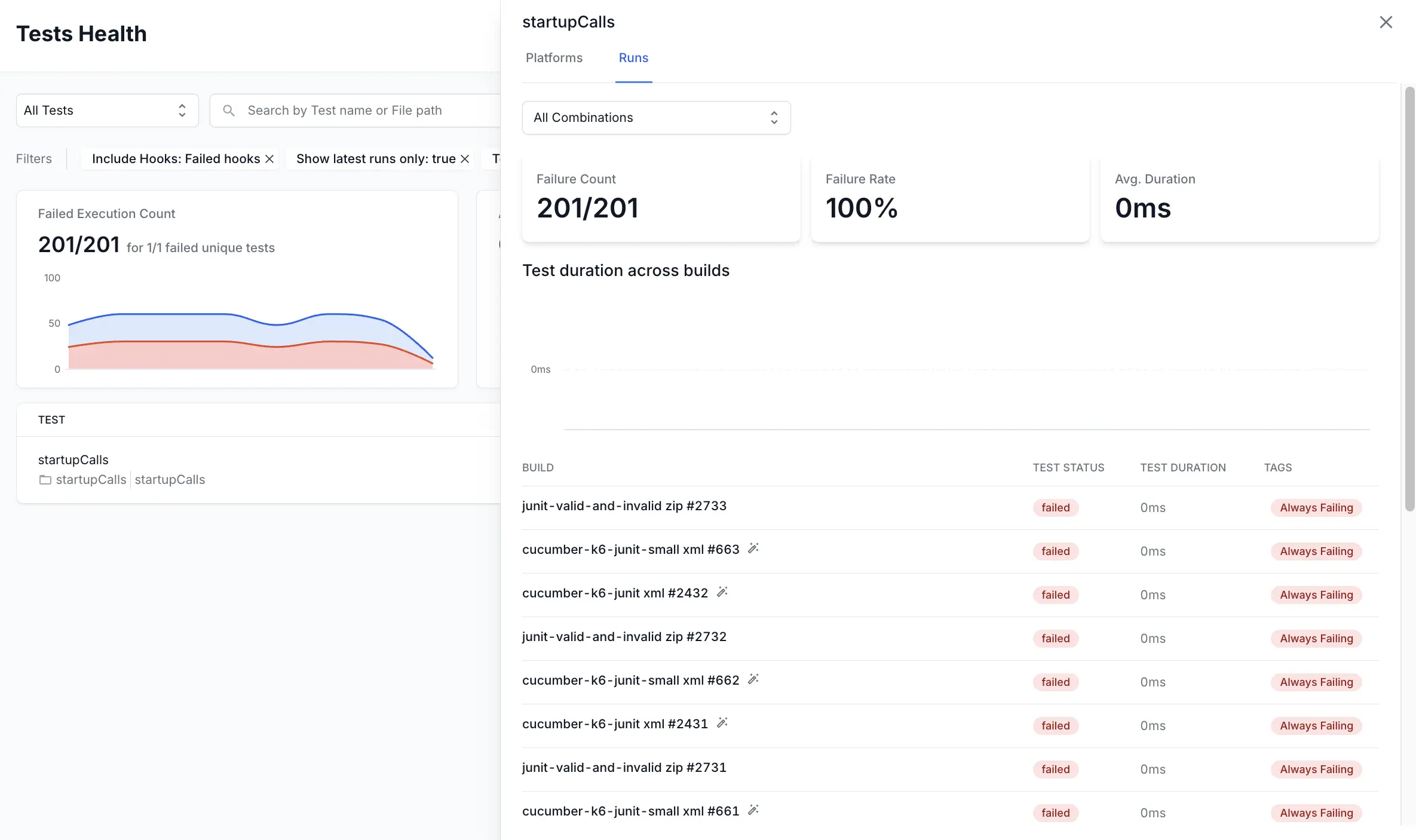
Widget configuration - Top Unstable Tests
You can configure the following options in the Top Unstable Tests widget:
-
Widget name: A suitable name to easily identify the purpose of the widget.
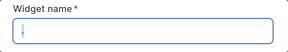
-
Description: An optional widget description to explain the purpose in detail. A user can view this description by hovering over an info icon on the widget and gain valuable context about the widget.
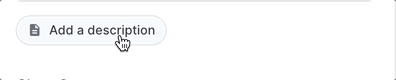
-
Number of test cases: Choose to show
20,50, or100test cases in the widget. - Filter: You can filter data by several parameters like projects, unique build names, users, tags, etc.
We're sorry to hear that. Please share your feedback so we can do better
Contact our Support team for immediate help while we work on improving our docs.
We're continuously improving our docs. We'd love to know what you liked
We're sorry to hear that. Please share your feedback so we can do better
Contact our Support team for immediate help while we work on improving our docs.
We're continuously improving our docs. We'd love to know what you liked
Thank you for your valuable feedback!