Manage projects in BrowserStack Test Reporting & Analytics
Learn how to rename or delete a project in Test Reporting & Analytics.
Tests and builds in Test Reporting & Analytics are organized into projects. This guide details the steps to rename or delete a project in Test Reporting & Analytics.
Rename a project
Renaming a project also updates the corresponding project in Test Management, if applicable. Please update your configuration with the new project name to ensure builds get added to the correct project.
Follow these steps to rename a project:
- Open Projects.
- Click the kebab menu next to the project and click Rename. If you don’t see this option, you don’t have access to rename that project.
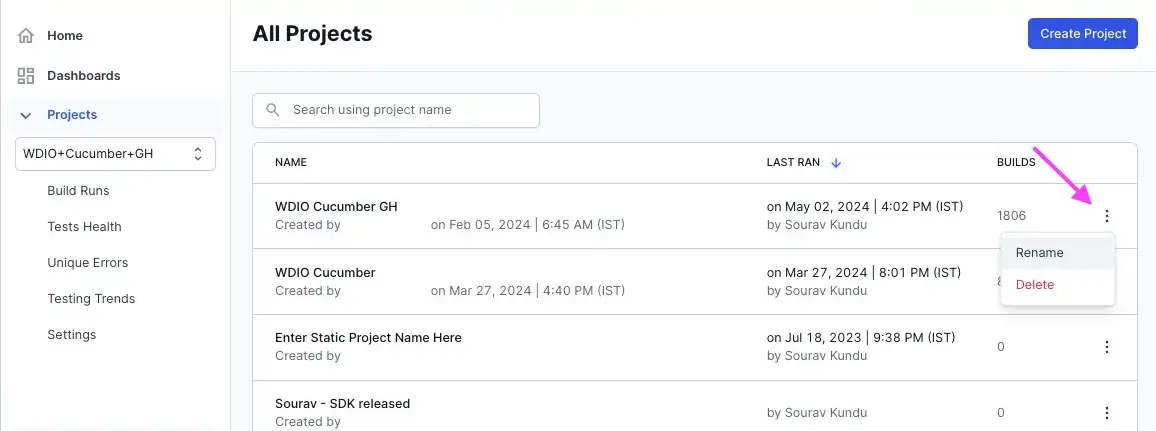
- Enter the new Project Name and click Confirm.
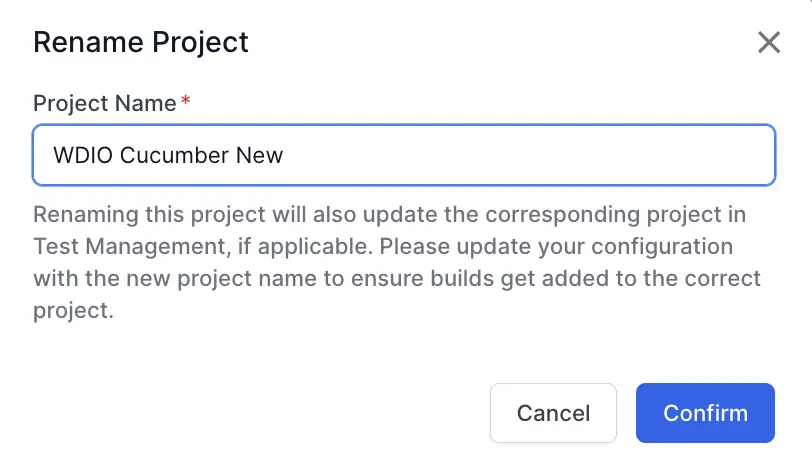
- Click Done.
Delete a project
Deleting a project is an irreversible action. It will also erase all data in the corresponding project in Test Management, if applicable.
Follow these steps to delete a project:
- Open Projects.
- Click the kebab menu next to the project and click Delete. If you don’t see this option, you don’t have access to delete that project.
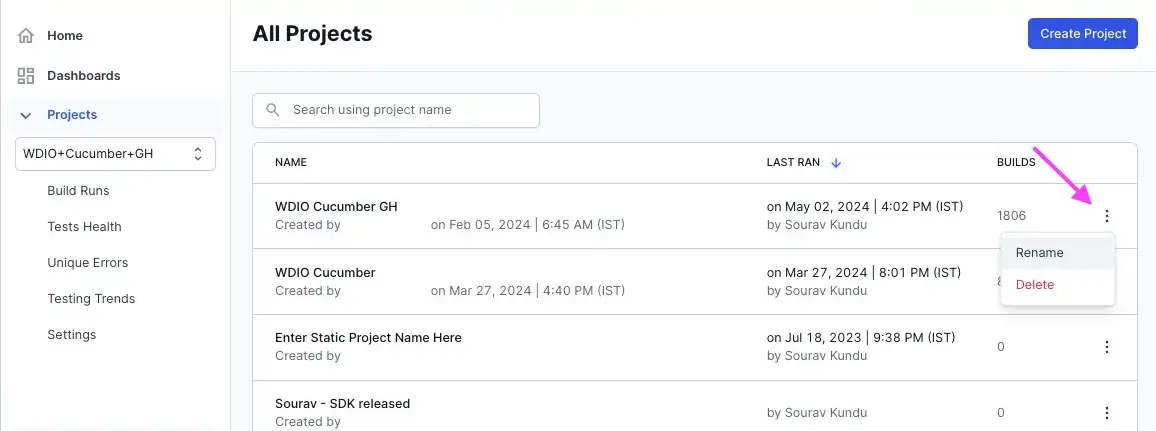
- Type the Project Name in the text box and click Delete Project.
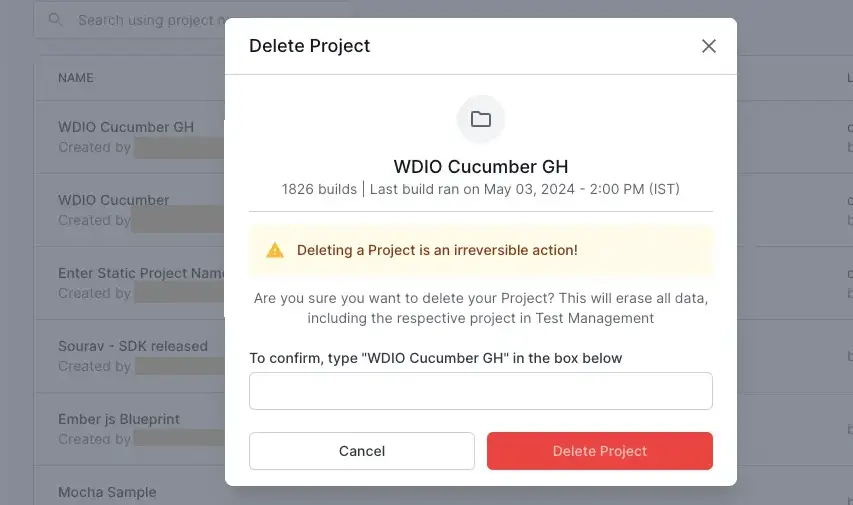
You can also delete a project as follows:
- Open Projects.
- Search and open the project you want to delete.
- Go to Settings > General.
- Click Delete under Delete Project.
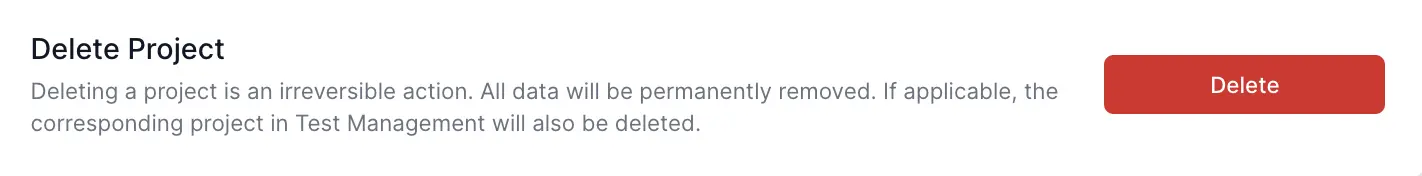
- Type the Project Name in the text box and click Delete Project.
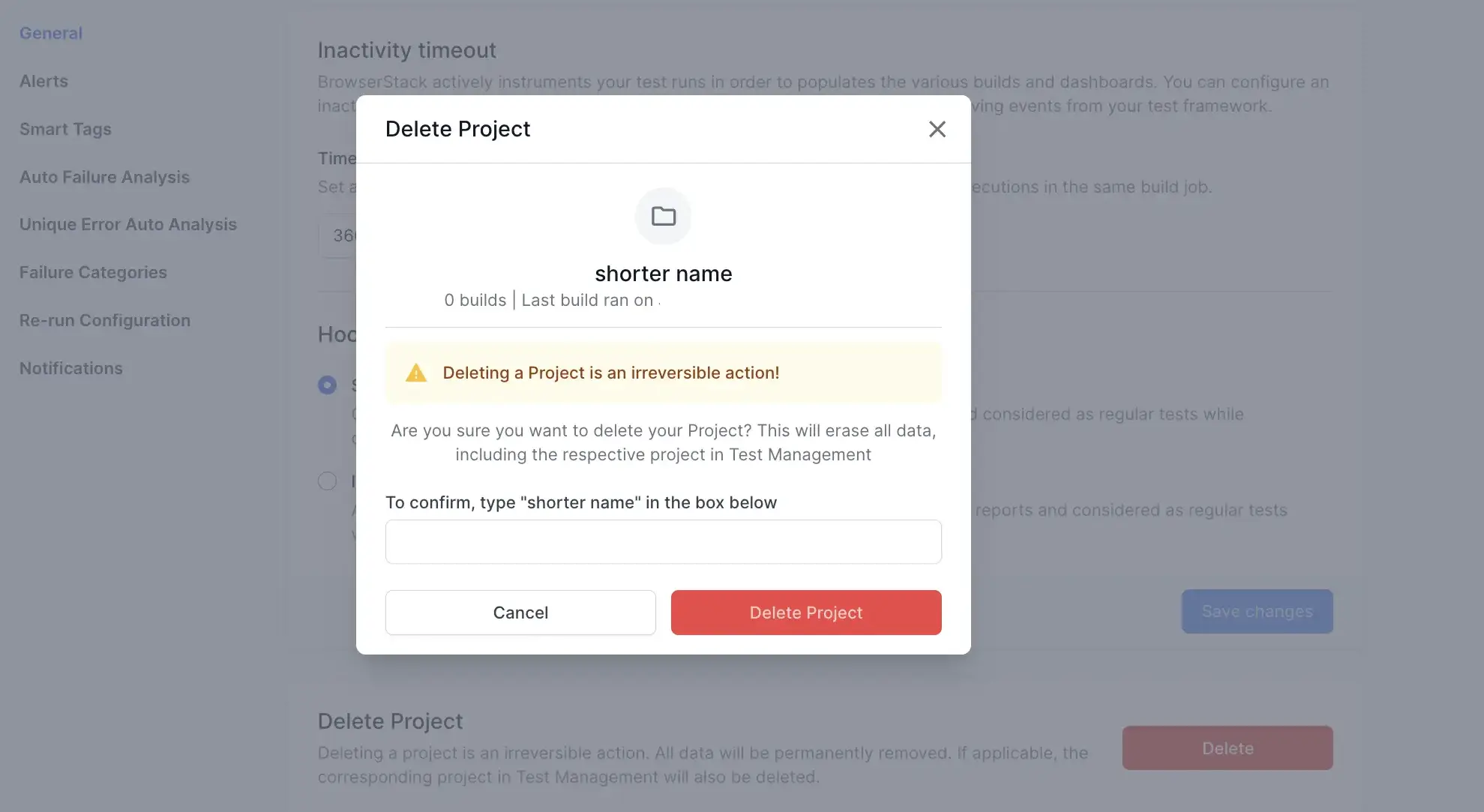
Who can rename or delete a project
Only org-level owners or admins can rename or delete a project. This restriction is to prevent unintended changes that could affect multiple products.
We're sorry to hear that. Please share your feedback so we can do better
Contact our Support team for immediate help while we work on improving our docs.
We're continuously improving our docs. We'd love to know what you liked
We're sorry to hear that. Please share your feedback so we can do better
Contact our Support team for immediate help while we work on improving our docs.
We're continuously improving our docs. We'd love to know what you liked
Thank you for your valuable feedback!