Connect & Get help from 6000+ developers on our Discord community.
 Ask the Community
Ask the Community
Record your test session
App Live enables you to record videos of your test session on BrowserStack real devices, for different use cases such as documenting the procedure to reproduce a bug, demonstrating that a feature is working properly after bug fixing, creating demo videos, etc.
Supported browser
You can record your session only if you are using the Chrome browser on your system for your App Live test session.
Record your session
Prerequisites:
- Ensure that you are using the Chrome browser on your system for your App Live test session.
- If you are using a Mac system to record your App Live test session, you must enable screen recording access for your Chrome browser, as defined in Apple documentation.
Note:
You can record a video of the test session for up to 20 minutes.
To record your session:
- Log in to the App Live dashboard.
- Upload or install your app and select your device from the device listing, to launch your test session.
- On the App Live horizontal toolbar, click Record Session.
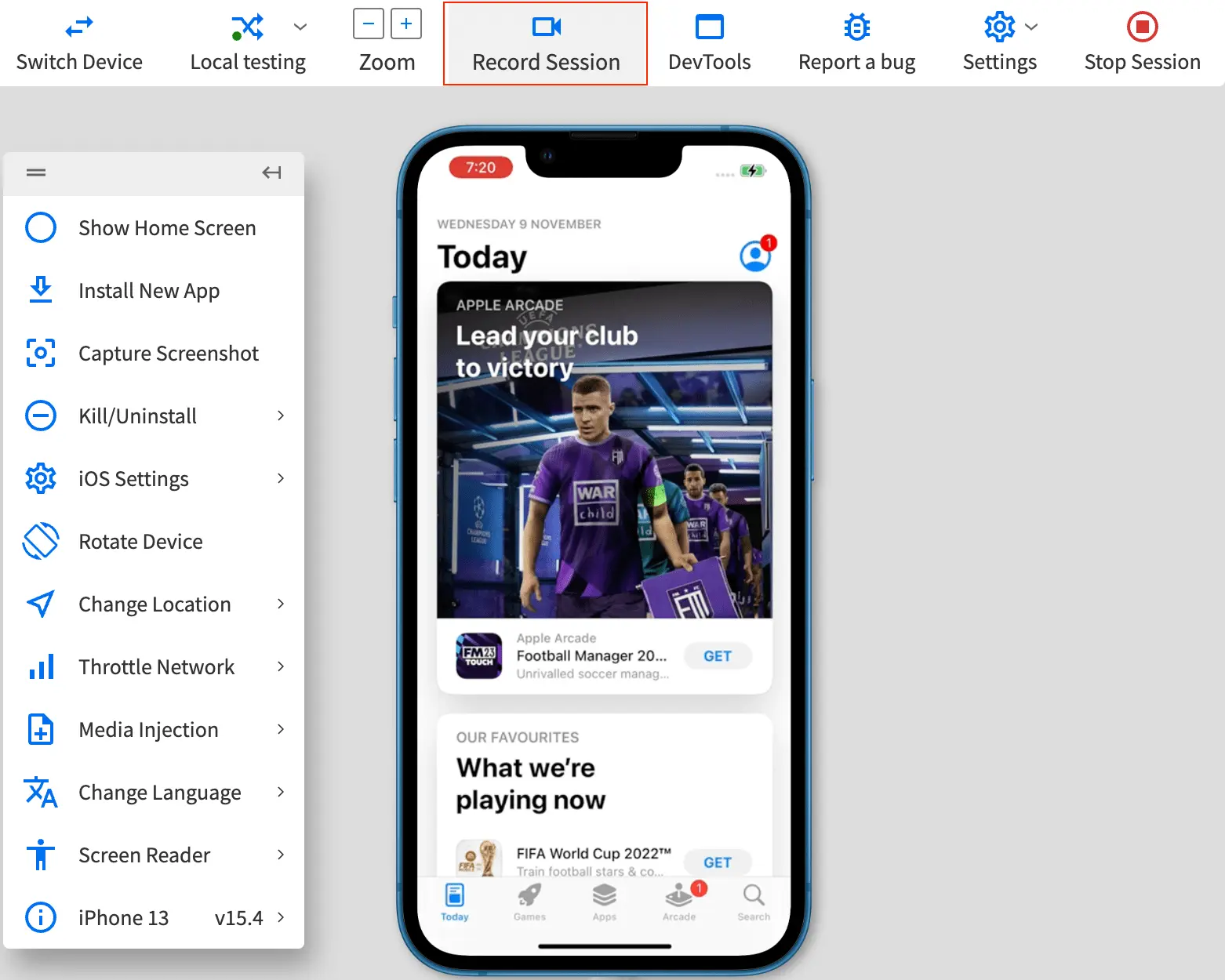
- Select any of the following and click Share to start recording your session:
- Entire Screen, to record the contents of the screen.
- Window, to record the contents of a window.
-
Chrome Tab, to record the contents of your browser.
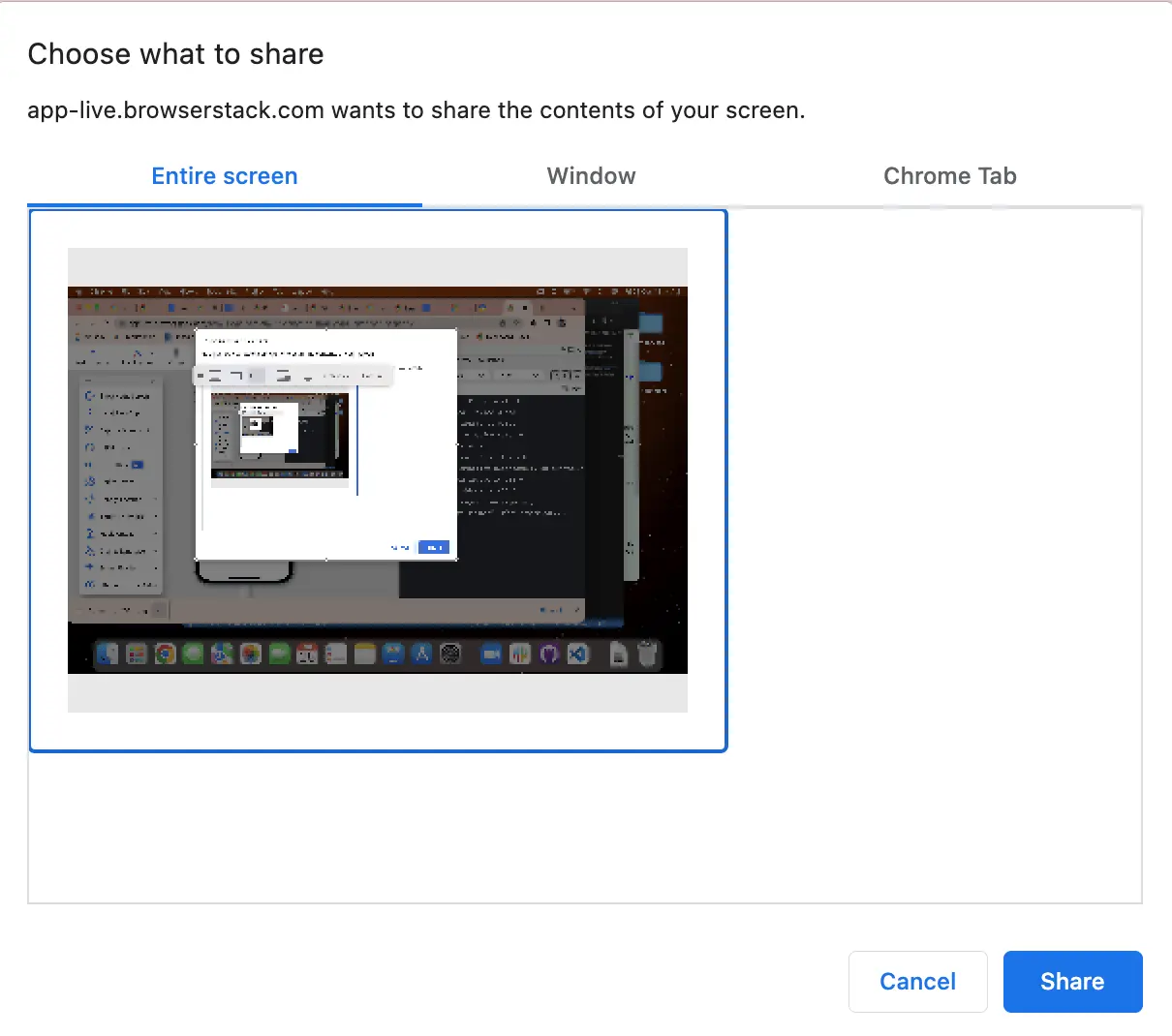
- On the App Live horizontal toolbar, click End Recording to stop recording.
- Click Download on the prompt to download the video of your session recording.
The video is downloaded in the.mp4format to your browser.
Note:
If you discard the video, you cannot retrieve it later, as your video is permanently deleted and is not saved on any BrowserStack device or server.
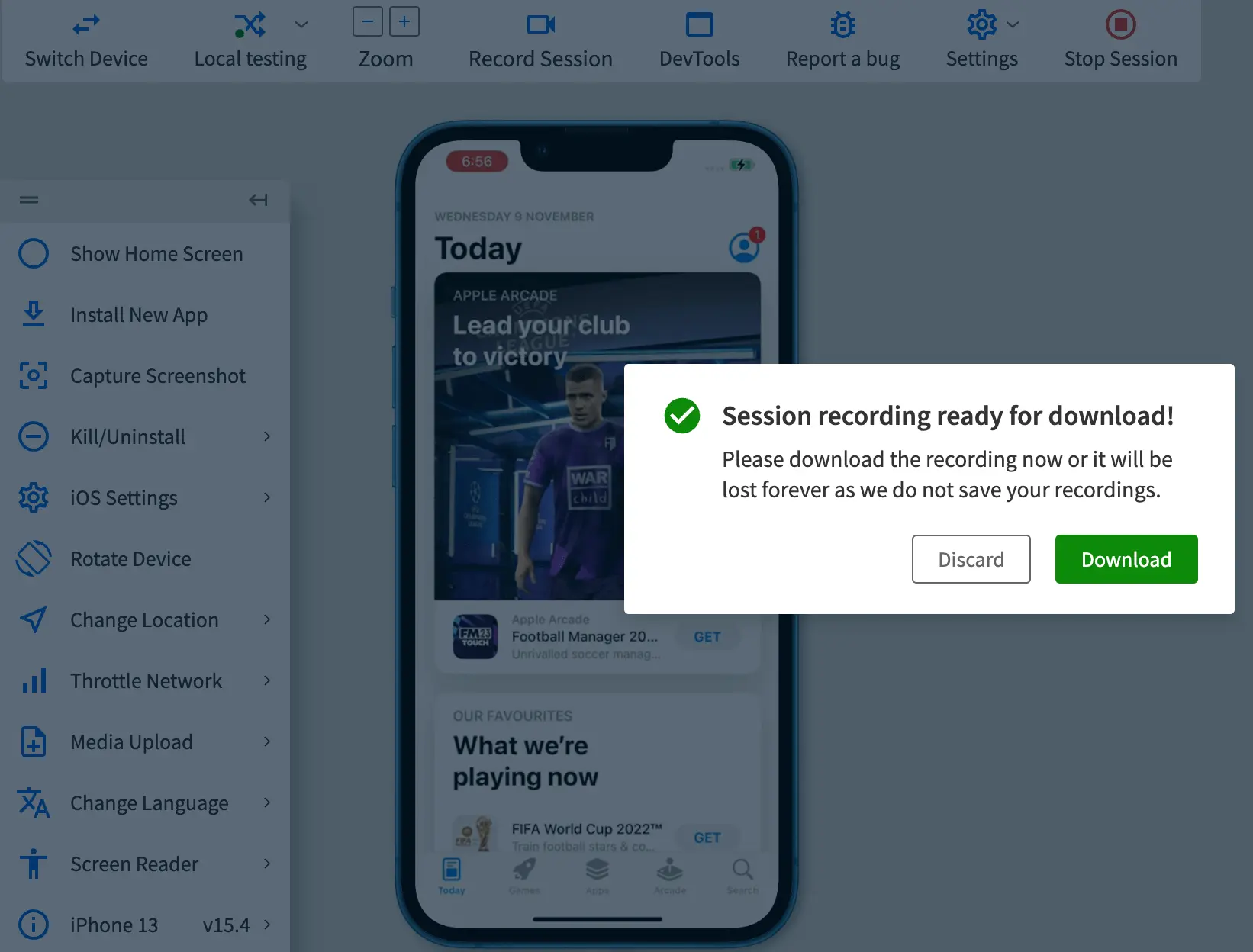
We're sorry to hear that. Please share your feedback so we can do better
Contact our Support team for immediate help while we work on improving our docs.
We're continuously improving our docs. We'd love to know what you liked
We're sorry to hear that. Please share your feedback so we can do better
Contact our Support team for immediate help while we work on improving our docs.
We're continuously improving our docs. We'd love to know what you liked
Thank you for your valuable feedback!