We’re working to improve your account management experience
As part of our efforts to enhance your overall account management experience, we are updating the information architecture on the Account section.
Why are we doing this?
We are constantly working to accommodate feedback and improve your experience on BrowserStack. By introducing these changes, we want to make your Account Management experience to be Intuitive, Scalable and Seamless.
Who is impacted?
All the customers on our Enterprise plan, both old and new, will see the updated UI in accordance with their roles.
What’s changing?
Since Account section is the central hub for finding and managing all your enterprise and administration-related features on BrowserStack, we’re rolling out changes that make this section easier to use.
In the next few days, customers on our Enterprise plan will see changes in the designs and information architecture presented across pages in the Account section. These changes will see the introduction of a new Security page, affect the existing Settings, Account & Profile, Network Panel and Integrations Pages.
Change log
Information Architecture
Our information architecture is updated and presented in a new design format. This is done to make discovery of functionalities quicker and more intuitive.
Here’s a closer look at the new information architecture.
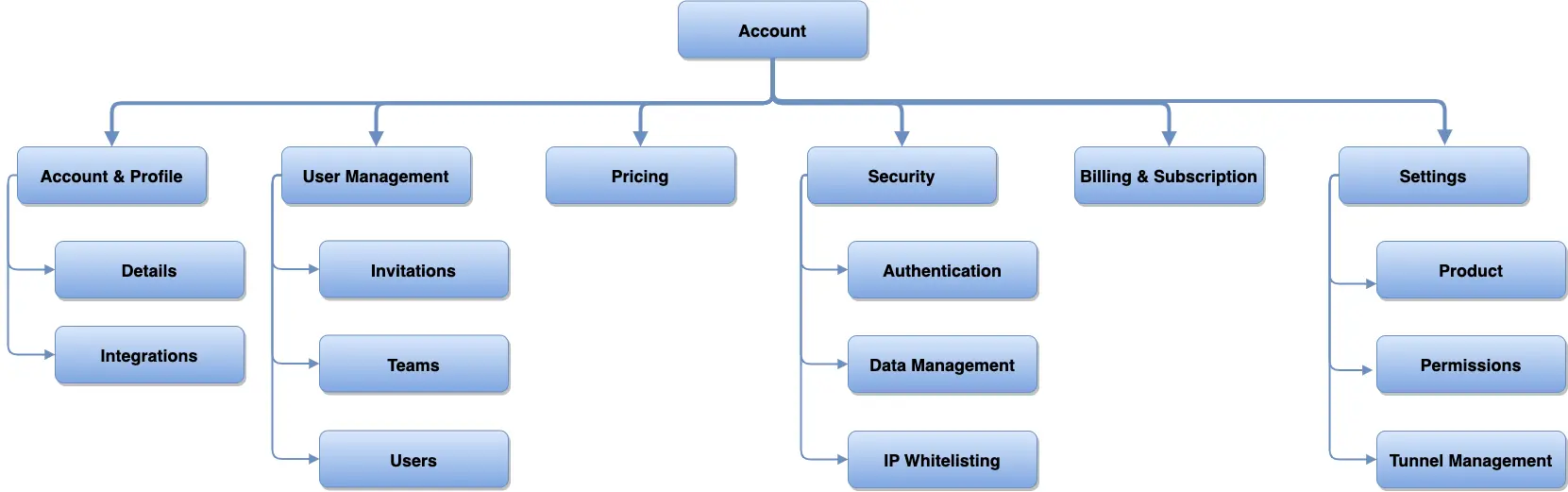
Navigation menus
To improve site wide navigation, side-nav menus within pages and sub-nav menus in the main header have been added. You can now directly navigate to sub-sections of pages using these menus.
Sunsetting Network Panel Page
Network Panel page will be deprecated and its contents will be relocated. To learn where the contents of this page are migrated, see the Information Architecture section above.
Introducing Security Page
The new Security page now houses all of our enterprise-grade security features which help the safe access of your organisation’s accounts and data. Owner or Admins can configure data access policies or enforce security measures (SSO, 2FA, IP Whitelisting, etc.) for the organization’s BrowserStack accounts by simply visiting the Security page.
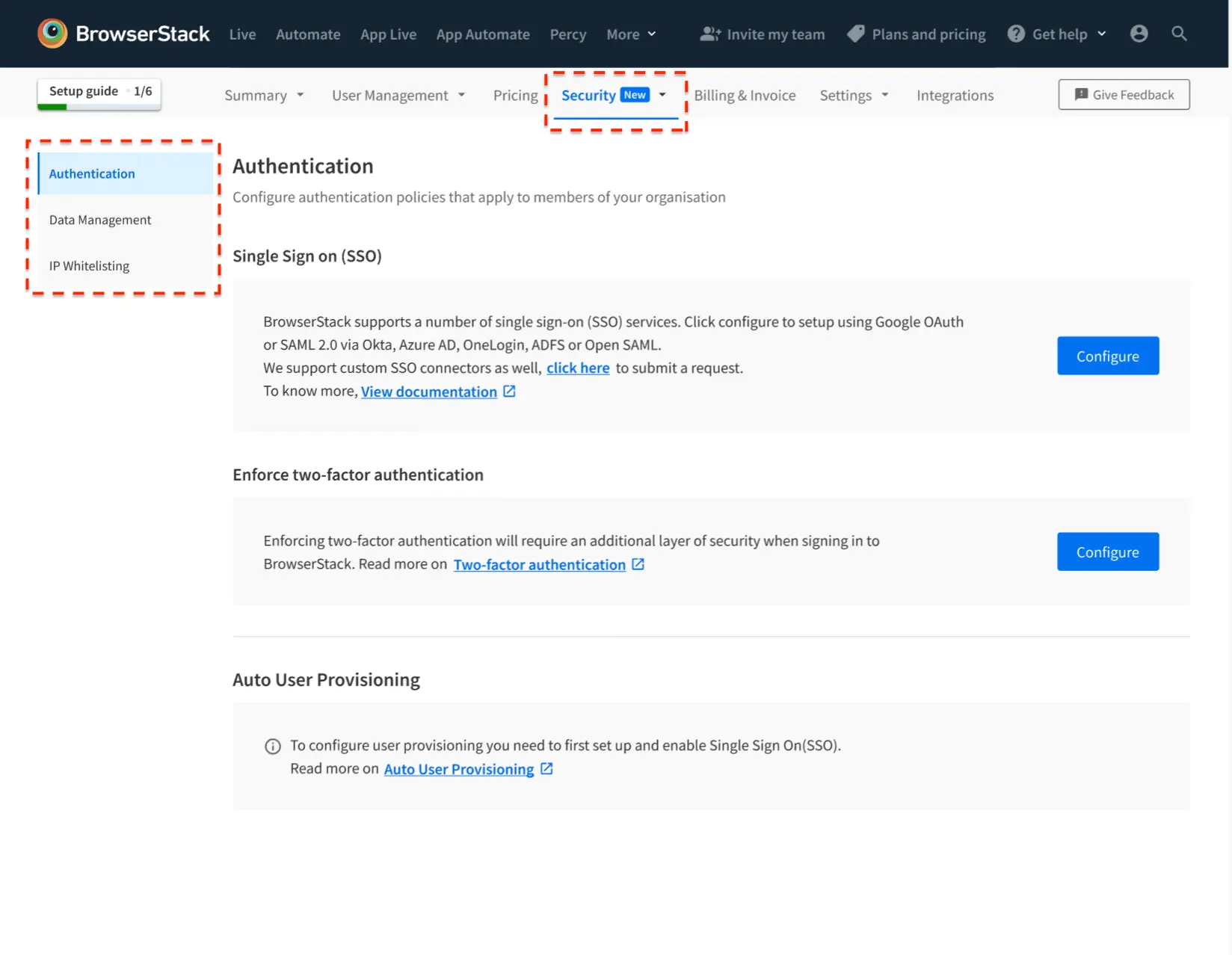
| Sub Section | Details |
|---|---|
| Authentication | Control access to BrowserStack accounts using advanced security mechanisms listed on this page.SSO - Centrally manage user access by integrating an external user directory with your BrowserStack Group to. For more information, see Get started with Single sign-on (SSO). 2 Factor Authentication - Protect your users’ BrowserStack accounts with an extra layer of authentication. For more information, see Two-factor authentication(2FA). Auto User Provisioning - Manage user provisioning and de-provisioning automatically by connecting your Identity Provider with BrowserStack. For more information, see Get started with Auto User Provisioning. . |
| Data Management | Manage who can see the data created for your BrowserStack accounts using the controls listed on this page. Manage Data Access - Configure test data visibility across different teams within your account. For more information, see Manage Data Access. Data Residency - Tell us to store and process your data on servers located within the specific region/country borders, for regulatory reasons if any. |
| IP Whitelisting | Securely test through IP access restrictions by whitelisting a range of BrowserStack IPs. For more information, see Network controls. |
Settings Page
Settings page will continue to be the central place to manage your product, account and organization level settings on BrowserStack. However, With the new updates, Owner and Admins will see some changes in the UI designs and contents of the page. The updated contents of this page will be as follows:
| Sub Section | Details |
|---|---|
| Product | Set your preferred default settings for various BrowserStack products. . |
| Permissions | Configure role-based custom permissions for access and use based on your needs. For more information, see Permissions. . |
| Tunnel Management | Monitor and manage all the active tunnel connections (and their configurations) started in your account. For more information, see Tunnel connection management. |
Account & Profile Page
You can now find all of your favourite Integrations under the new Account & Profile (formerly known as the Summary page).
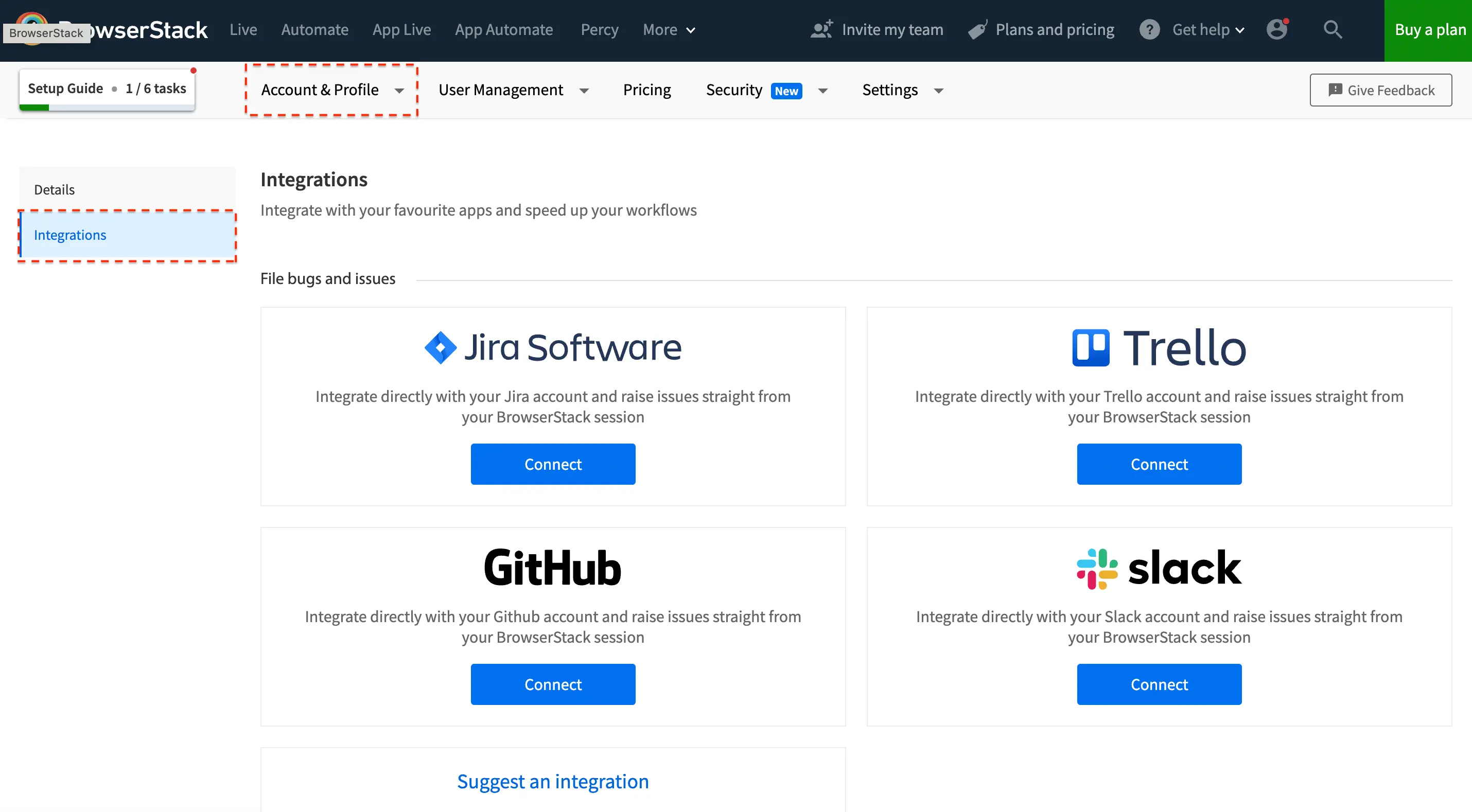
In addition to this, you can continue to access information about your personal profile, plan details for your organization, etc. here.
What happens to my current Settings and Security configurations?
All your existing configurations will be preserved as is and continue to remain active. These changes will be made available with no interruption to service.
Do I need to do anything else?
Not really. The new UI will be shown to you without any changes needed from your side.
Great! When will the new changes be made live?
These changes will be rolled out in phases starting January 24, 2023
Are there any more changes incoming?
Yes. Please keep an eye on this page for information on changes planned to be rolled out in the next phases.
Want to share some feedback?
Love the new changes or want to share some feedback? We are all ears. Click the Give feedback button in the Account section and let us know what you think.
We're sorry to hear that. Please share your feedback so we can do better
Contact our Support team for immediate help while we work on improving our docs.
We're continuously improving our docs. We'd love to know what you liked
We're sorry to hear that. Please share your feedback so we can do better
Contact our Support team for immediate help while we work on improving our docs.
We're continuously improving our docs. We'd love to know what you liked
Thank you for your valuable feedback!