Manage Data Access
Advanced data access management on BrowserStack to control test data visibility across multiple teams.
Manage Data Access allows you to control visibility of data across the product dashboards, and data visualization features, based on role-based access. Using this Enterprise feature you can either provide test data access to all users across the organization or restrict users to view test data of their respective teams only.
Control data access for your users by selecting the setting as:
| Settings | Description |
|---|---|
| Global Access | Users will have access to data across teams. |
| Project-Based Access Control | Project-Based Access Control (PBAC) allows you to manage access to a project by either restricting it to specific users or teams, or allowing access to everyone in the organization. When PBAC is enabled, you have two access options: - Organization-Wide: All users in the organization can access the project. - Restricted: Only designated users or teams can access the project. For more details, refer to the Project access control document. |
| Team Access | The teams will get restricted access to data, and they will only be able to view data of their team members. |
- Group Owner, Group Admin, and Group User have access to the data of all teams in both access states.
- In Percy, even if Manage Data Access is set to Global Access, project visibility stays tied to the team context. You can view only the projects created under the team you are currently in. To view projects from another team, switch teams using the team switcher under your profile icon on the Percy dashboard. The team slug in the Percy URL (e.g., percy.io/
) changes based on the selected team.
Assign data access
In order to view and change the data access settings, visit Data Management section under Security page.
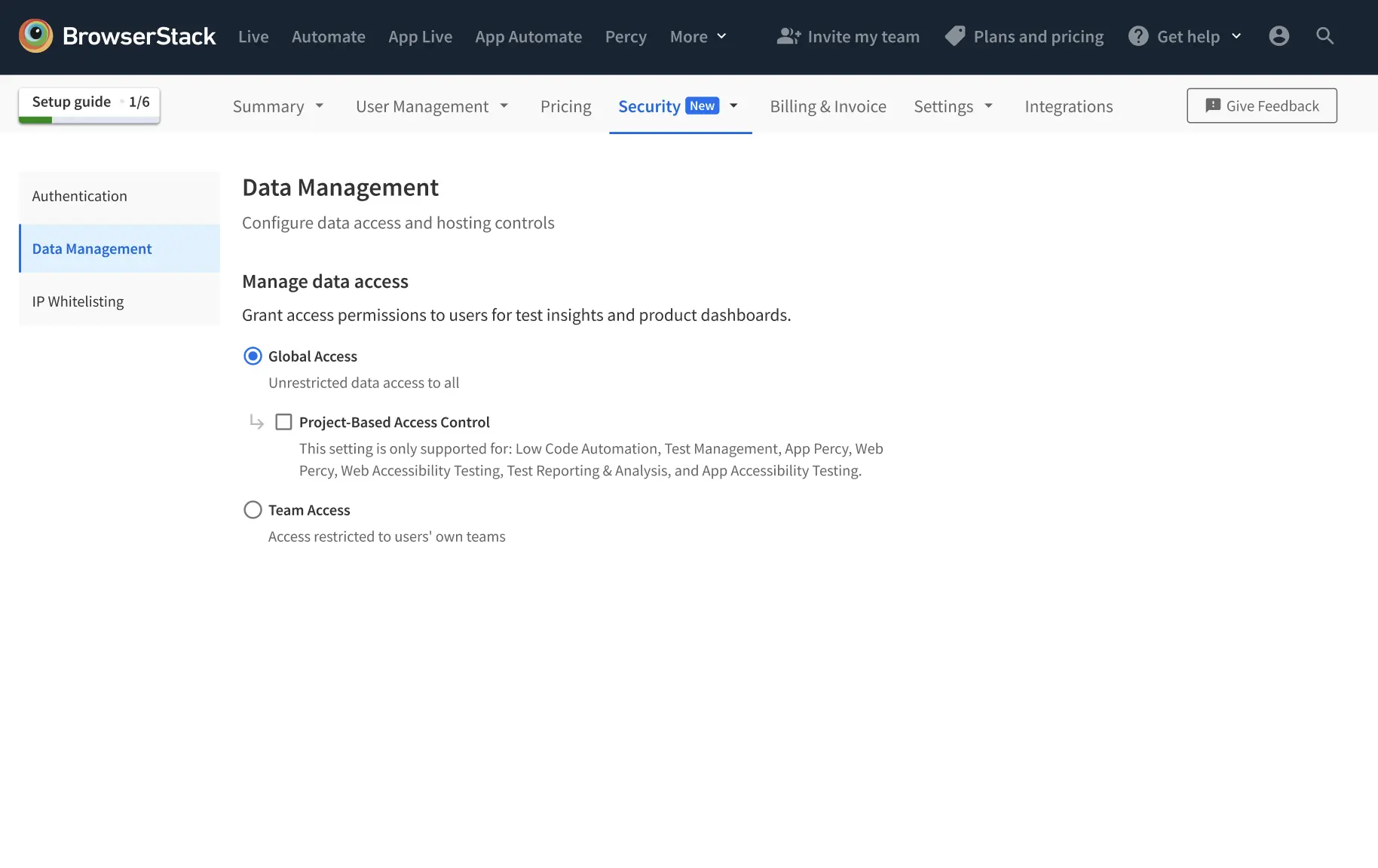
The default setting is the Global Access for Manage Data Access. It means that all the dashboards and data related features will showcase data of all the teams.
Frequently Asked Questions (FAQs)
Which data views does this setting impact?
This feature would cover the following list of data views:
- Dashboards: Accessibility Testing, App Automate, Automate, App Live, Live and Test Management
- Analytics: Test Insights
- Mobile apps uploaded on BrowserStack
- Automate & App Automate APIs (coming soon)
Who can access this feature?
Only BrowserStack account Owner of Enterprise plans will have the privilege to access this feature and change the settings.
Why would I use Team-Access setting?
- It is ideal for organizations where-in individual teams are working on different products, features, and are different business units or sub-organizations.
- It also comes in handy if sub-contractors are using the platform within the firm, and data to access needs to be limited.
- Another use-case for Team-Access setting would be in the cases for security & compliance policies; where-in data cannot be shared between the teams.
When I shift to Team-Access setting, what happens to the Build/Session history access if users from multiple teams have worked on Build?
- The builds/apps will be accessible by all the teams who have worked on the builds.
- Session data will only be viewable to teams who had initiated/run those sessions.
What if a user changes the team, and Team-Access setting is enabled?
The user will lose access to builds/apps associated with the former team. The build and session data will remain with the Team under which the build and sessions were run. If the new team of the user did not participate in the build, they would not get access to the same.
What if a user moves from Group to a Team, and Team-Access is enabled?
The user will only get access to builds/apps that were run by the team and lose access to all other builds/apps.
How do uploaded apps behave under the two settings?
- If Team-Access is enabled, the apps will only be accessible by the teams who uploaded them when Team-View is activated.
- If Global-Access is enabled, the uploaded apps will be accessible to all the teams.
How will the data views behave when we move from Team-Access to Global-Access setting?
All the data will showcase data across the teams. In other words, the product dashboards will show data for all the teams, the test insights will give access to dashboards with team dropdowns, etc.
How does Manage Data Access affect Accessibility Testing?
See Manage Data Access for Accessibility Testing.
We're sorry to hear that. Please share your feedback so we can do better
Contact our Support team for immediate help while we work on improving our docs.
We're continuously improving our docs. We'd love to know what you liked
We're sorry to hear that. Please share your feedback so we can do better
Contact our Support team for immediate help while we work on improving our docs.
We're continuously improving our docs. We'd love to know what you liked
Thank you for your valuable feedback!