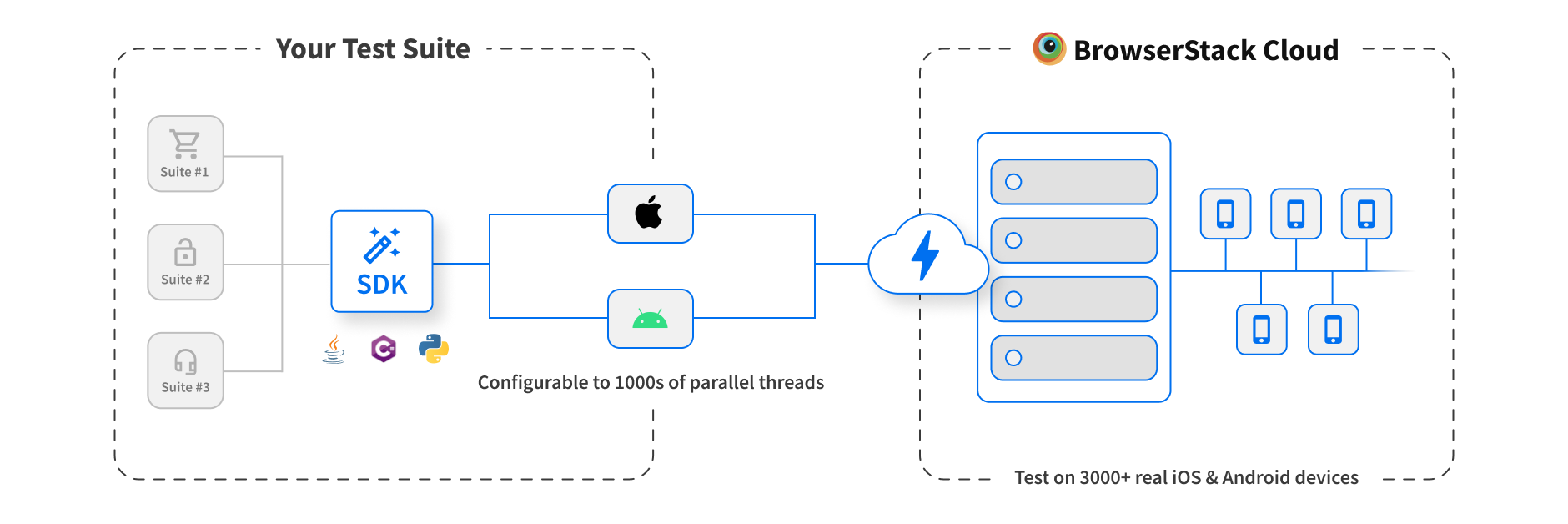Android App Automation Testing on Real Device
Android App Automated Testing
Achieve seamless Android app testing for unparalleled performance and compatibility across all devices and Android versions. This approach promotes efficient bug detection and fixing, leading to supreme app quality and user satisfaction.
Why Perform Automation Testing For Android Apps?
Android app automated testing helps in issue detection and resolution across the platform’s diverse hardware and software configurations, boosting app quality and user experience.
- Android Market Share: By automating testing for Android apps, you leverage the extensive user base of Android devices, enhancing your app’s accessibility and optimizing its functionality and user experience for a wide and diverse audience.
- OS and Device Fragmentation: It addresses the platform’s significant fragmentation by ensuring app compatibility and a smooth user experience across various device models and operating system versions, promoting uniformity for users worldwide.
- Security: Automated Android app testing rigorously evaluates your app’s security measures against potential threats, upholding the stringent security standards expected by Android users and safeguarding sensitive user information.
- Performance Validation: Automation testing validates the performance of your Android app, including its speed, responsiveness, and stability across different scenarios, guaranteeing a seamless user experience.
How Does Automation Testing For Android Apps Work
- Login to BrowserStack App Automate
- Choose your preferred framework and language
- Run a sample build
- Integrate Your Test Suite with BrowserStack
- Run Tests on different Android devices. Read more
Features
Choose from different Android devicesTest on real Android devices on the cloud, including Google Pixel, OnePlus, Motorola, Xiaomi, Huawei, Samsung, Amazon Fire TV Stick 4K, Nvidia Shield TV Pro 2019, and much more. | ||
Test on latest and legacy Android versionsTest your app on both the latest and older Android versions, including Tiramisu (13), 12, 11, 10, Pie (9.0), Oreo (8.0), Nougat (7.1, 7.0), Marshmallow (6.0), Lollipop (5.0, 5.1), KitKat (4.4, 4.3), etc., ensuring comprehensive compatibility and performance across the Android ecosystem. | ||
Parallel TestingIncrease build times by over 10x with BrowserStack’s parallel testing, for faster updates and quicker developer feedback. | ||
Security & PrivacyTests run securely on tamper-proof physical devices and desktop VMs, wiped clean of data after every session. Read more about security. | ||
Test Gestures and interactionsEffortlessly automate gestures and touch actions such as tap, swipe, scroll, and more on our remote devices, enabling a seamless testing experience that closely mimics real user interactions. | ||
Geolocation testingGPS Geolocation testing lets you test app scenarios by simulating device locations with specific coordinates. | ||
Push NotificationsTest Push Notifications on your app and ensure seamless user engagement and interaction. | ||
Pre-loaded imagesPre-loaded images in the BrowserStack device gallery make it easier to test image-related workflows. | ||
Network SimulationTest your app’s performance across different network conditions by simulating speeds like 2G or 3G, adjusting for bandwidth, latency, and packet loss, from a default stable WiFi setting. | ||
Test Dependent AppsInstall and test up to three dependent apps on one device. | ||
Google PayTest the full Google Pay flow in your app on BrowserStack devices by logging in with Play Store credentials which will be wiped out after each test session. | ||
TimezoneAdjust device timezones as needed for your tests enabling precise simulation of global user interactions. | ||
Upload Custom Media FilesIncorporate custom media into your tests by uploading your images and videos to BrowserStack servers for a more tailored testing experience. | ||
Frequently Asked Questions
Effortlessly integrate BrowserStack App Automate with popular automation frameworks such as Appium, Espresso, XCUITest, Flutter, and Detox, streamlining your testing process for improved efficiency and accuracy.
Yes, using BrowserStack App Automate you can perform automated Android app automation testing on older Android versions and devices like Android Jelly Bean (4.1 – 4.3) and Android KitKat (4.4) running on Samsung Galaxy S3, S2, HTC Desire, etc.
Yes, you can perform Android app automation testing on real Android devices, including Google(Pixel 7 Pro, Pixel 6, etc), OnePlus(11R, 9, etc), Motorola(G71 5G, G9 Play, etc), Xiaomi(Redmi Note 12 4G), Huawei, Samsung(Galaxy S23, Galaxy Z Fold 5, etc), Amazon Fire TV Stick 4K, Nvidia Shield TV Pro 2019, and much more.
BrowserStack’s App Automate for Android app automation testing supports the latest and older Android versions, including Tiramisu (13), 12, 11, 10, Pie (9.0), Oreo (8.0), Nougat (7.1, 7.0), Marshmallow (6.0), Lollipop (5.0, 5.1), KitKat (4.4, 4.3), Android Jelly Bean (4.1 – 4.3), etc.
Android App Automation Testing on Real Device

Contact sales
Help us with your details & our sales team will get back with regarding our new team wide plans.
Get in touch with us
Please share some details regarding your query
Thank you
Request received!
We will respond back shortly to
Request received!
We will respond back shortly to
In the meantime, here are some resources that might interest you:
Meanwhile, these links might interest you: