Native Device Testing on Real Device
Native Device Testing on Real Device
Native device testing ensures that native apps run seamlessly real-world scenarios by testing them directly on real devices. This evaluates the app’s performance, usability, and functionality. Discover how the apps interact with different hardware and operating systems to deliver a flawless user experience across all devices.
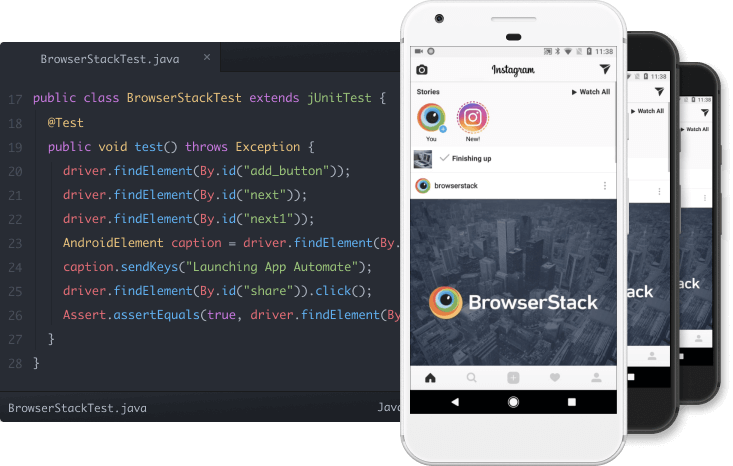
How Does App Native Device Testing Work?
- Login to BrowserStack App Automate
- Choose your preferred framework and language
- Run a sample build
- Integrate your test suite with BrowserStack
- Run tests on different devices. Read more
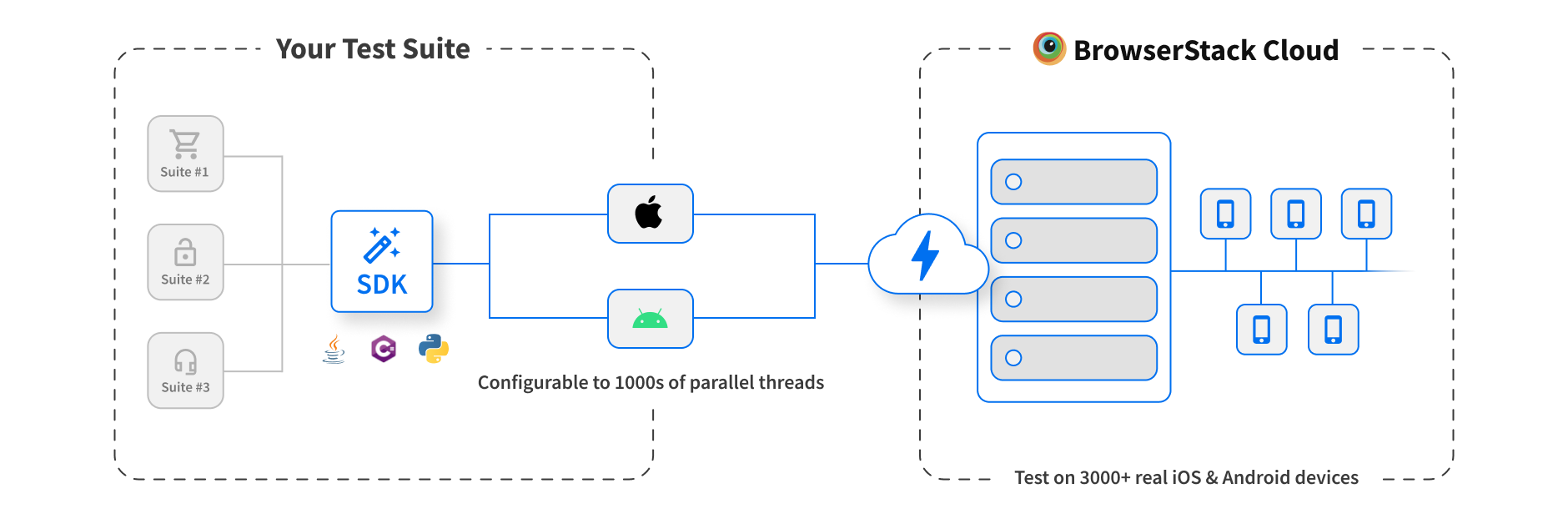
Features
Geolocation testingGPS Geolocation testing lets you test app scenarios by simulating device locations with specific coordinates. | ||
Push NotificationsTest Push Notifications on your app and ensure seamless user engagement and interaction. | ||
Pre-loaded imagesPre-loaded images in the BrowserStack device gallery make it easier to test image-related workflows. | ||
Network SimulationTest your app’s performance across different network conditions by simulating speeds like 2G or 3G, adjusting for bandwidth, latency, and packet loss, from a default stable WiFi setting. | ||
Test Dependent AppsInstall and test up to three dependent apps on one device. | ||
In-app Purchase TestingEasily test in-app purchases on BrowserStack for both Android and iOS. Test without concerns as every device is cleared after each session for security. | ||
TimezoneAdjust device timezones as needed for your tests enabling precise simulation of global user interactions. | ||
Upload Custom Media FilesIncorporate custom media into your tests by uploading your images and videos to BrowserStack servers for a more tailored testing experience. | ||
Frequently Asked Questions
You can perform Google Pay testing in your native app using BrowserStack’s wide range of real devices. To test Google Pay functionality, you need to log in to your Google account on BrowserStack devices and start testing. Check out this help document for more information.
Yes, BrowserStack supports geolocation testing for your native mobile app. GPS Geolocation testing allows you to test app scenarios by aligning with various device locations with specific coordinates.
Yes, BrowserStack supports app network simulation testing on real devices. It helps to evaluate your app’s performance in various network conditions and simulates 2G or 3G speed. It adjusts the bandwidth, latency, and packet loss from a default stable WiFi setting.
Native Device Testing on Real Device

Contact sales
Help us with your details & our sales team will get back with regarding our new team wide plans.
Get in touch with us
Please share some details regarding your query
Thank you
Request received!
We will respond back shortly to
Request received!
We will respond back shortly to
In the meantime, here are some resources that might interest you:
Meanwhile, these links might interest you: