Maestro text logs
Access text logs for your Maestro test executions on BrowserStack App Automate. Identify and troubleshoot errors for failed steps.
Text logs in Maestro provide detailed, timestamped records of all commands executed during test flows. These logs enable developers and testers to:
- Verify expected test behavior
- Diagnose failures precisely
- Analyze UI interaction patterns
Log Contents
Maestro captures the following in command logs:
-
Flow commands
- Every operation defined in your
.yamlflow file
- Every operation defined in your
-
Runtime data
- Dynamic inputs and system responses
- UI element matching results (matched/unmatched)
-
Execution events
- Errors and failed assertions
- Unexpected UI states
- Precise timestamps for each step
Access text logs using REST API:
Use the following REST API request to fetch the Maestro text logs:
curl -u YOUR_USERNAME:YOUR_ACCESS_KEY \
-X GET "https://api-cloud.browserstack.com/app-automate/maestro/builds/<build_id>/sessions/tests/<test_id>/commandlogs"
Access text logs from the dashboard:
You can search within text logs using Find in Logs to jump to a specific section of the logs. It highlights all occurrences while performing the search in real time. Furthermore, you can conveniently navigate through each occurrence using the Enter key or the Up/Down arrow keys.
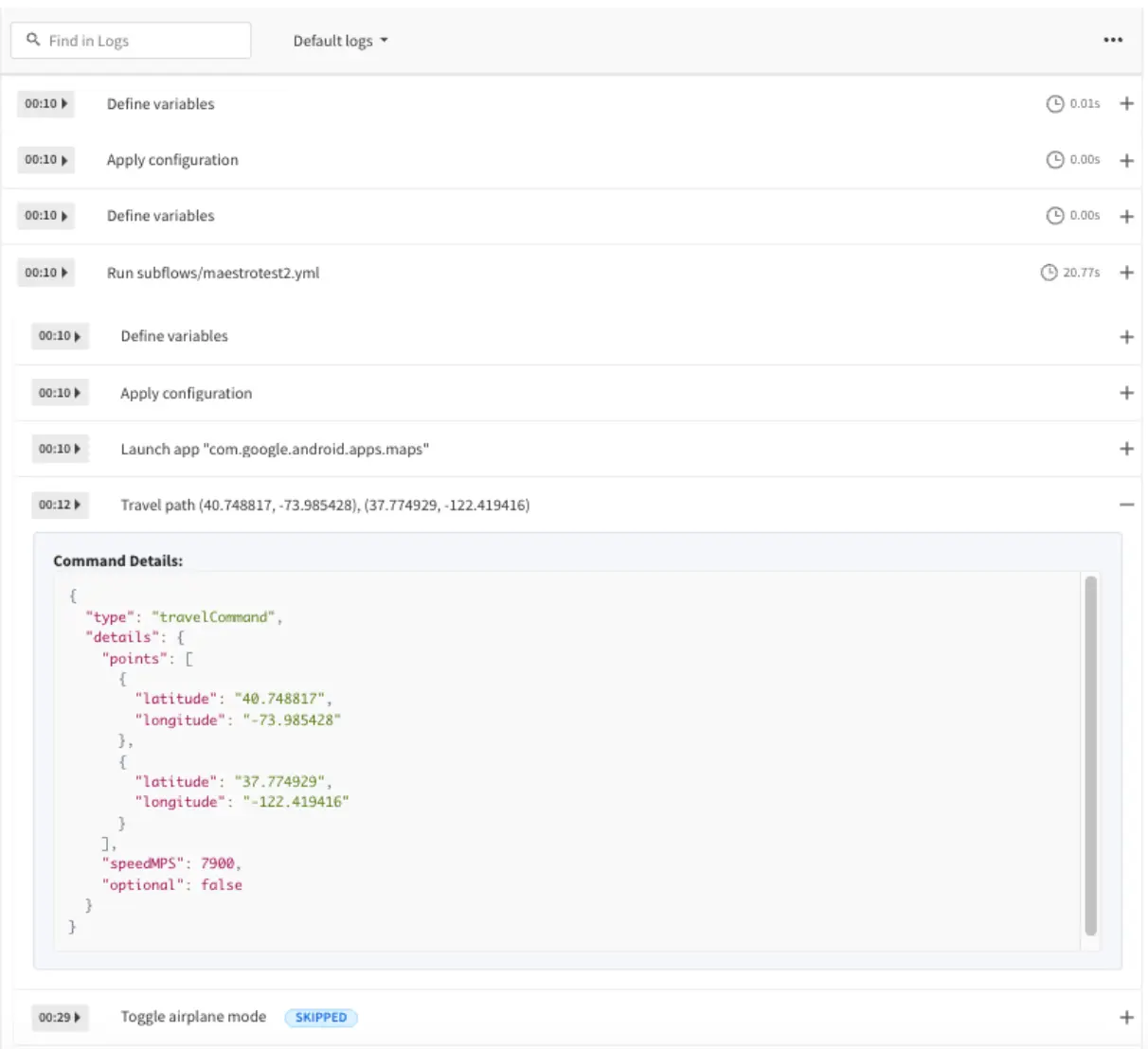
Durations of commands in text logs that are less than 0 second are shown in milliseconds.
For information on supported APIs, refer to our REST API reference page.
We're sorry to hear that. Please share your feedback so we can do better
Contact our Support team for immediate help while we work on improving our docs.
We're continuously improving our docs. We'd love to know what you liked
We're sorry to hear that. Please share your feedback so we can do better
Contact our Support team for immediate help while we work on improving our docs.
We're continuously improving our docs. We'd love to know what you liked
Thank you for your valuable feedback!