View App Automate test results
A guide to viewing test results on BrowserStack App Automate Dashboard
You can access results of your test sessions on the App Automate dashboard. You can drill down into the details of a specific test session to view its execution details and debugging information, such as video recording, screenshots, and appium logs.
Build view on App Automate Dashboard
The following snapshot of the App Automate Dashboard shows the list of builds on the left and the sessions pertaining to the selected build, on the right:
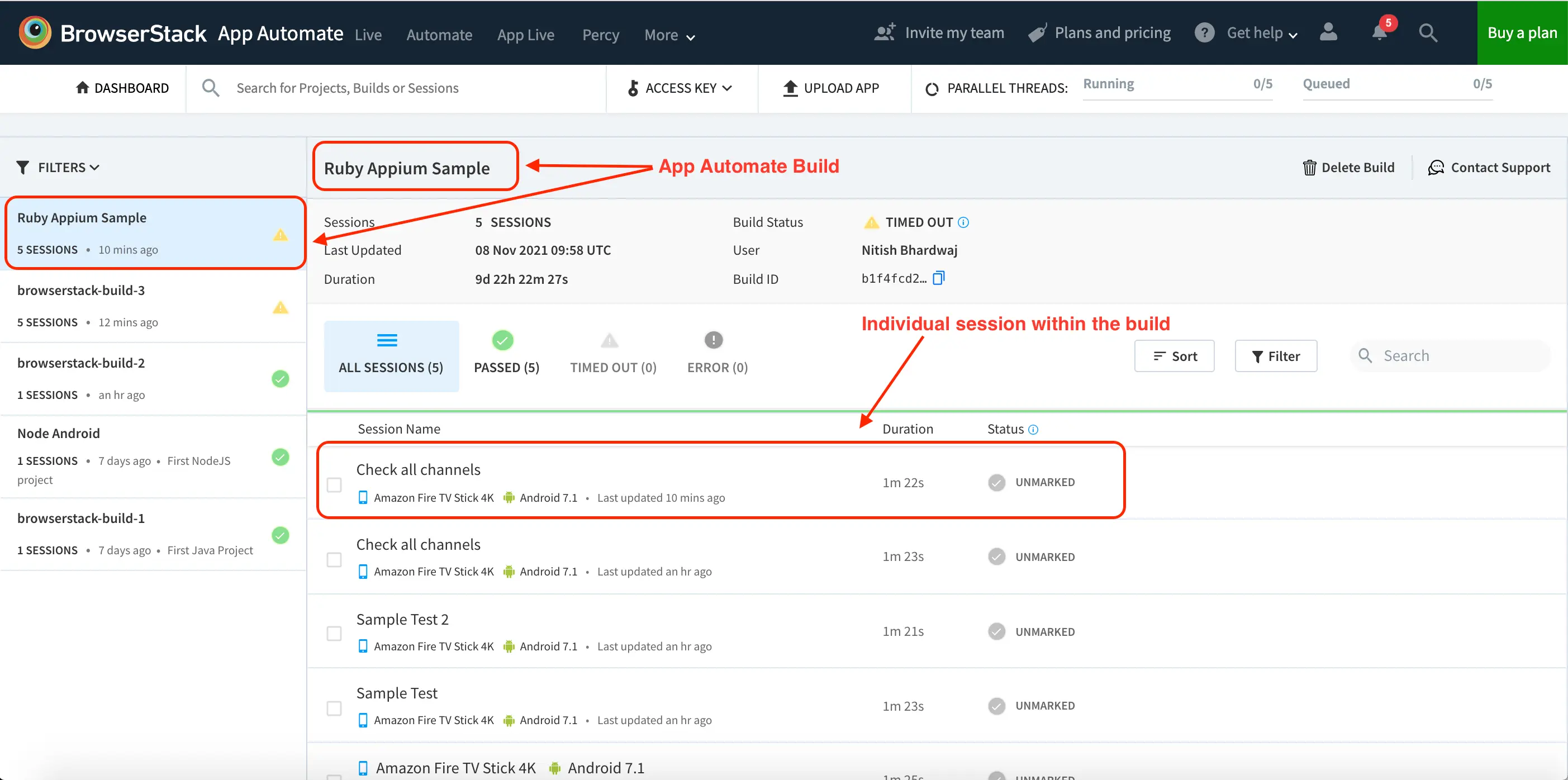
Session view on App Automate Dashboard
The following snapshot of a session view shows a typical test session that has executed. You get the list of builds in the left-most side-nav and the details about the test session on the right side of the page.
The session details view contains the video of the test and the debugging logs.
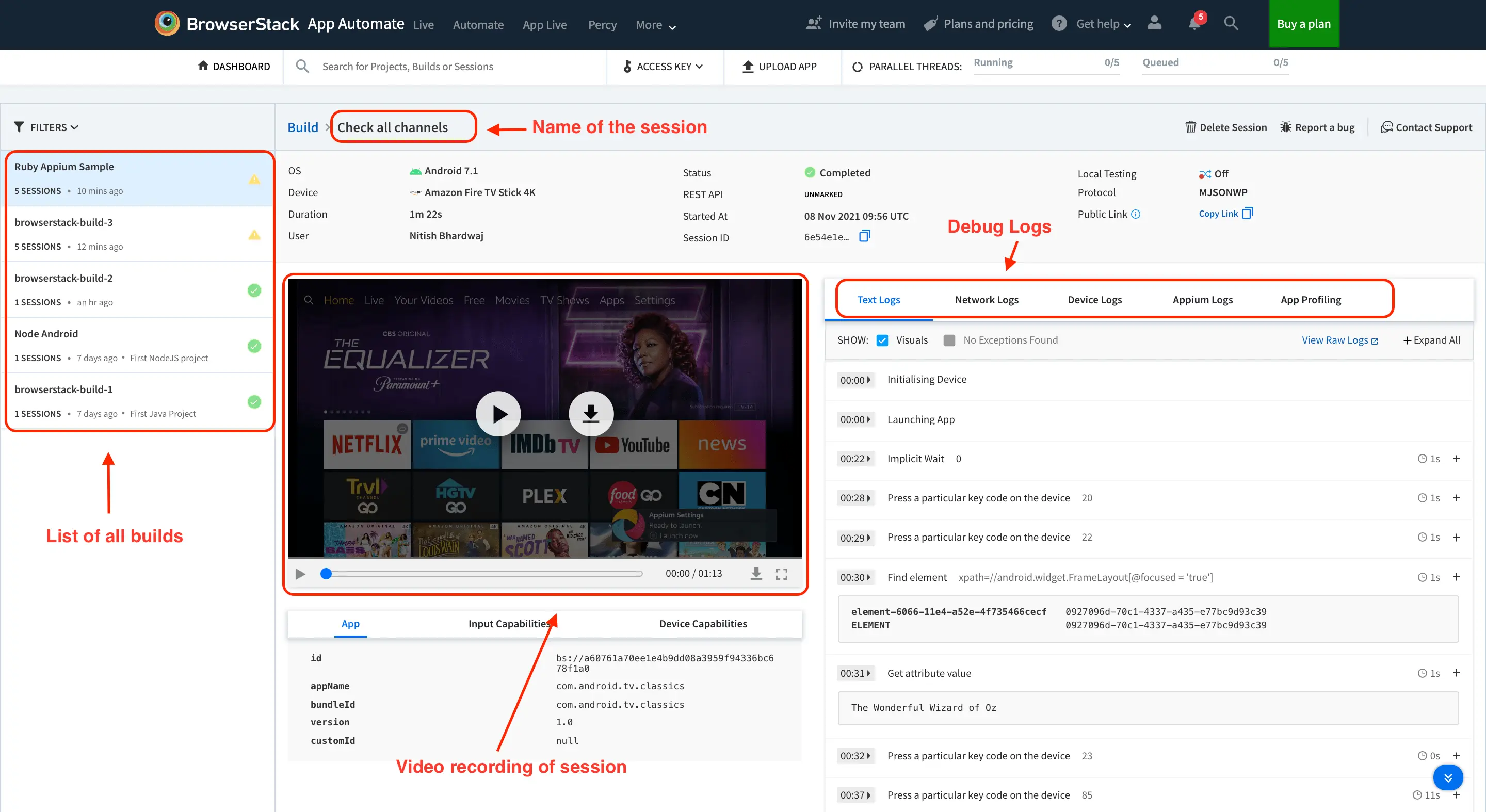
We're sorry to hear that. Please share your feedback so we can do better
Contact our Support team for immediate help while we work on improving our docs.
We're continuously improving our docs. We'd love to know what you liked
We're sorry to hear that. Please share your feedback so we can do better
Contact our Support team for immediate help while we work on improving our docs.
We're continuously improving our docs. We'd love to know what you liked
Thank you for your valuable feedback!