Connect & Get help from 6000+ developers on our Discord community.
 Ask the Community
Ask the Community
Share your bug reports
Learn various ways to share your Bug Capture bug reports
Bug Capture offers four different ways of sharing your bug reports:
- Copy a share link and paste it anywhere.
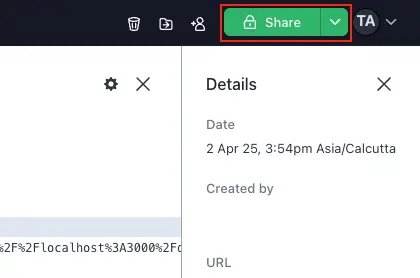
- Tag a team member in a comment post or the description and they will receive an email alert.
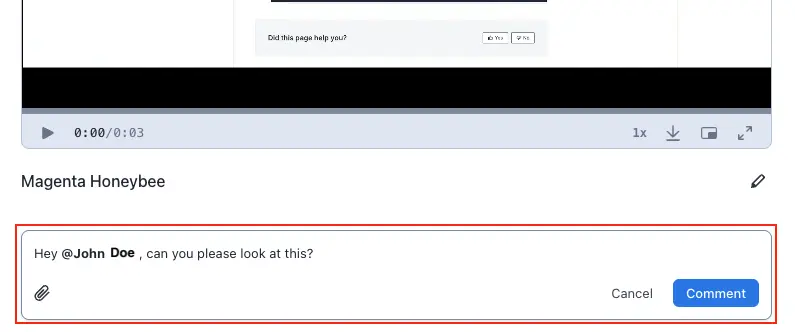
- Send it to another app with integrations. For example, create a Jira issue directly from Bug Capture.
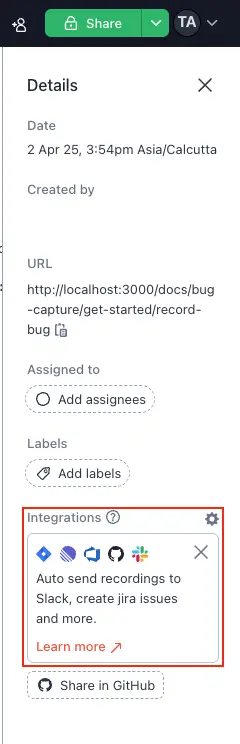
- Assign the bug report to a team member.
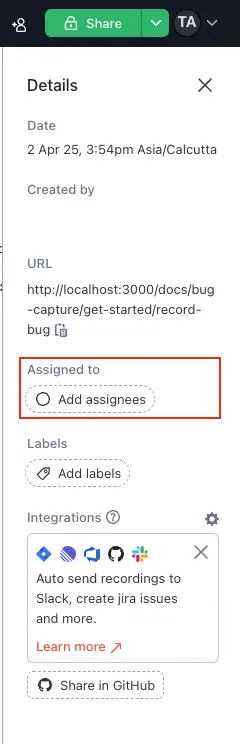
Bug report access permissions
To manage who can view a bug report, click the carat next to the share button.
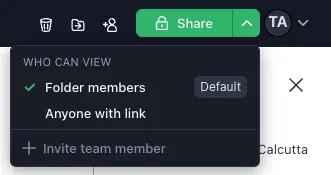 A bug report has 2 levels of access:
A bug report has 2 levels of access:
- Workspace members (more secure): only members of the workspace with a “Member” or “Admin” role will be able to access the bug report. See the Roles page for information on workspace roles.
- Anyone with link (easier to share): anyone with the bug report link will be able to view it, even if they do not have an account.
Disable “Anyone with link” option (Admins only)
Some organisations may not want to allow the option to share recordings with an open access link for security reasons. A workspace “admin” can disable this sharing option for all workspace members via the General Workspace Settings page.
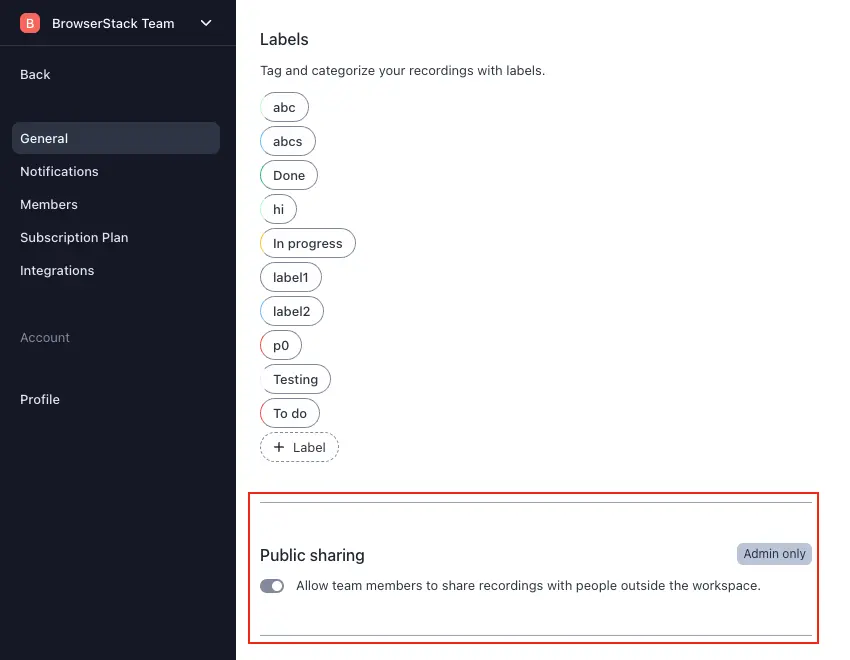
We're sorry to hear that. Please share your feedback so we can do better
Contact our Support team for immediate help while we work on improving our docs.
We're continuously improving our docs. We'd love to know what you liked
We're sorry to hear that. Please share your feedback so we can do better
Contact our Support team for immediate help while we work on improving our docs.
We're continuously improving our docs. We'd love to know what you liked
Thank you for your valuable feedback!