Browser extension issues
Solutions and workarounds to some of the common issues when working with the Bug Capture browser extension
When working with the BrowserStack Bug Capture browser extension, chances are you might face this reload page error.
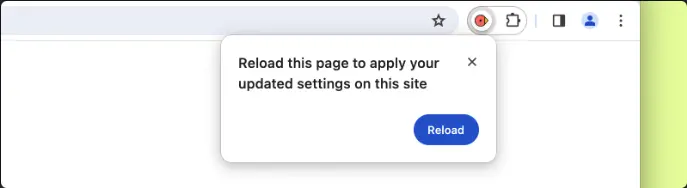
If you see this browser alert when you try to use the Bug Capture extension on a page, one possible reason is because you had previously restricted access for the browser extension to specific sites only - you or your organisation may have chosen to configure it this way for security purposes. However, this will prevent the extension from working when you try to use it on pages that have not been granted access.
To verify and resolve this issue:
- Click the 3 dots icon next to the extension and then click Manage extensions to open the browser settings page for the extension.
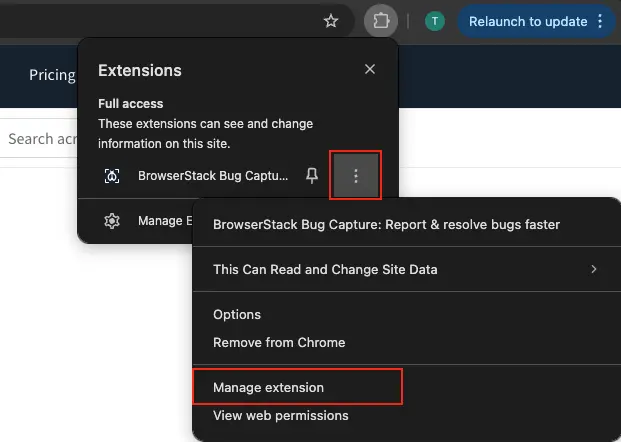
- Scroll down to the Site access section and check if access has been set to On specific sites. If so, verify that the page you want to use the Bug Capture extension on is correctly listed in this section. If it is not listed, click Add a new page and add your site address to grant the extension access on this page.
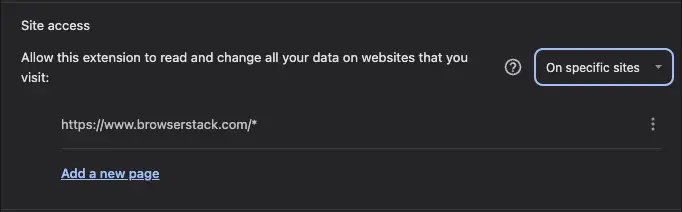
We're sorry to hear that. Please share your feedback so we can do better
Contact our Support team for immediate help while we work on improving our docs.
We're continuously improving our docs. We'd love to know what you liked
We're sorry to hear that. Please share your feedback so we can do better
Contact our Support team for immediate help while we work on improving our docs.
We're continuously improving our docs. We'd love to know what you liked
Thank you for your valuable feedback!