Bug Capture browser extension in incognito mode
Learn how to use the browser extension in the incognito mode
The Bug Capture browser extension can be used in incognito windows by just enabling permissions in the extension management page.
Follow these steps to use the browser extension in the incognito mode:
- Go to the Manage Extensions page by pasting this link to your browser
chrome://extensions/. - Click on the Details button on the Bug Capture extension.
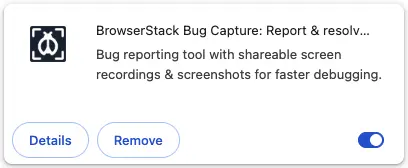
- Switch on the Allow in Incognito setting, and now you can use the extension in incognito mode.
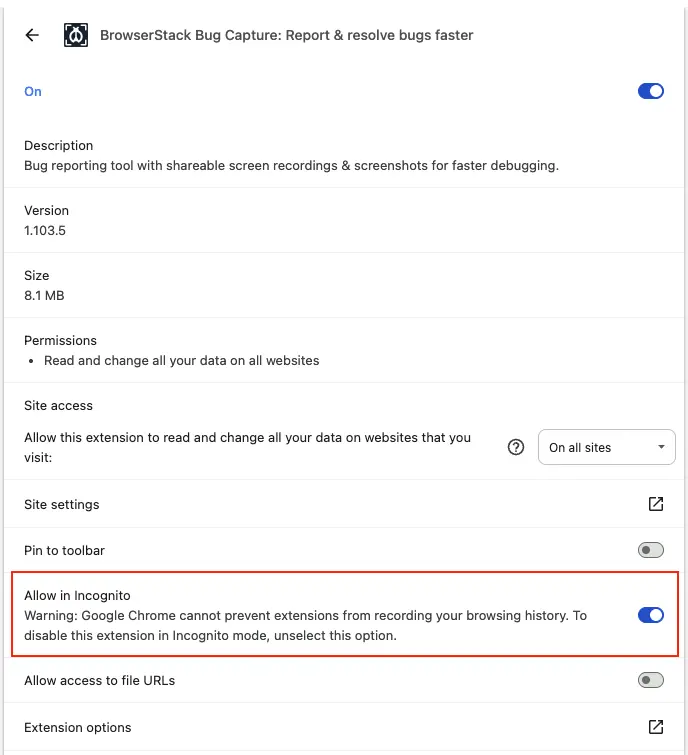
Browser profiles as an alternative to incognito mode (Chrome browsers)
When using the extension in incognito mode, it will still share the accounts with the extension in the standard browser mode (this is how it has been configured by the browser). So if you want to use an entirely independent version of the extension for testing purposes, we recommend using the Profile feature in Chrome browsers as an alternative. You can learn more about browser profiles on the Chrome support site.
We're sorry to hear that. Please share your feedback so we can do better
Contact our Support team for immediate help while we work on improving our docs.
We're continuously improving our docs. We'd love to know what you liked
We're sorry to hear that. Please share your feedback so we can do better
Contact our Support team for immediate help while we work on improving our docs.
We're continuously improving our docs. We'd love to know what you liked
Thank you for your valuable feedback!