Test websites on SIM enabled BrowserStack real devices
This feature is available only under Team Pro and Enterprise Pro plans. For more details, check out our pricing page.
Live provides access to Subscriber Identification Module (SIM) enabled BrowserStack real mobile devices, to test your websites for use cases that require the phone SMS functionality, such as two-factor authentication, phone number verification, etc.
To use this feature on dedicated devices, refer to the Custom Device Lab documentation.
Live provides access to SIM and embedded SIM (eSIM) enabled BrowserStack real iOS devices. eSIM is currently available with iPhone 13 and iPhone 14 devices only.
Supported OS and devices
The following table lists the supported operating systems and devices:
| OS Version | Supported Devices |
|---|---|
| Android 15 | Samsung Galaxy S25 Google Pixel 9 Pro Google Pixel 9 |
| Android 14 | Samsung Galaxy S24 Ultra Samsung Galaxy S24 Google Pixel 8 Pro Google Pixel 8 |
| Android 13 | Samsung Galaxy S23 Ultra Samsung Galaxy S23 Google Pixel 7 Google Pixel 6 Pro |
| Android 12 | Samsung Galaxy S22 Ultra Samsung Galaxy S22+ Samsung Galaxy S22 Samsung Galaxy S21 Google Pixel 6 |
| OS Version | Supported Devices |
|---|---|
| iOS 26 | iPhone 17 |
| iOS 18 | iPhone 16 Pro |
| iOS 17 | iPhone 15 Pro iPhone 15 |
| iOS 16 | iPhone 14 Pro Max iPhone 14 Pro iPhone 14 iPhone 13 |
| iOS 15 | iPhone 13 Pro Max iPhone 13 Pro iPhone 13 Mini iPhone 13 |
| iOS 14 | iPhone 12 Pro iPhone 12 |
| iOS 13 | iPhone 11 |
Supported countries and carriers
The following table lists the countries and carriers of which we have SIM-enabled devices available:
| Country | Carrier |
|---|---|
| Australia | Telstra |
| Ireland | Three |
| India | Airtel, Jio, Vodafone |
| USA | T-Mobile |
Launch test session with a SIM-enabled device
You can test only SMS messaging on SIM devices. Live does not support making/receiving phone calls and mobile data access on BrowserStack real mobile devices.
To launch a test session with a SIM-enabled device, follow these steps:
- Log in to the Live dashboard.
- On the device listing, select the device type and click the With SIM tab.
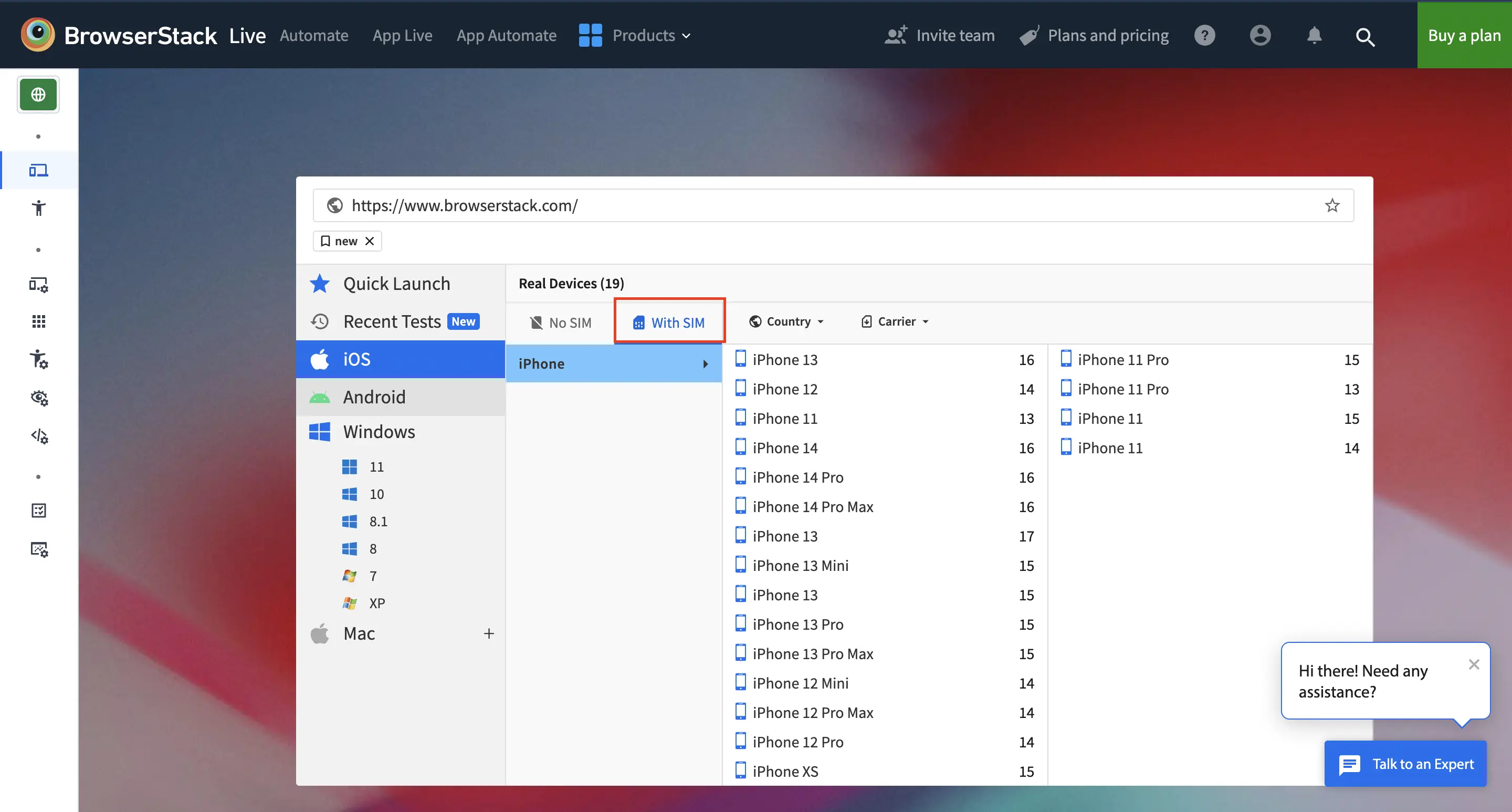 All the SIM-enabled devices are listed.
All the SIM-enabled devices are listed. - Filter the devices using the following filters:
-
Country: Lists the countries associated with the SIM.
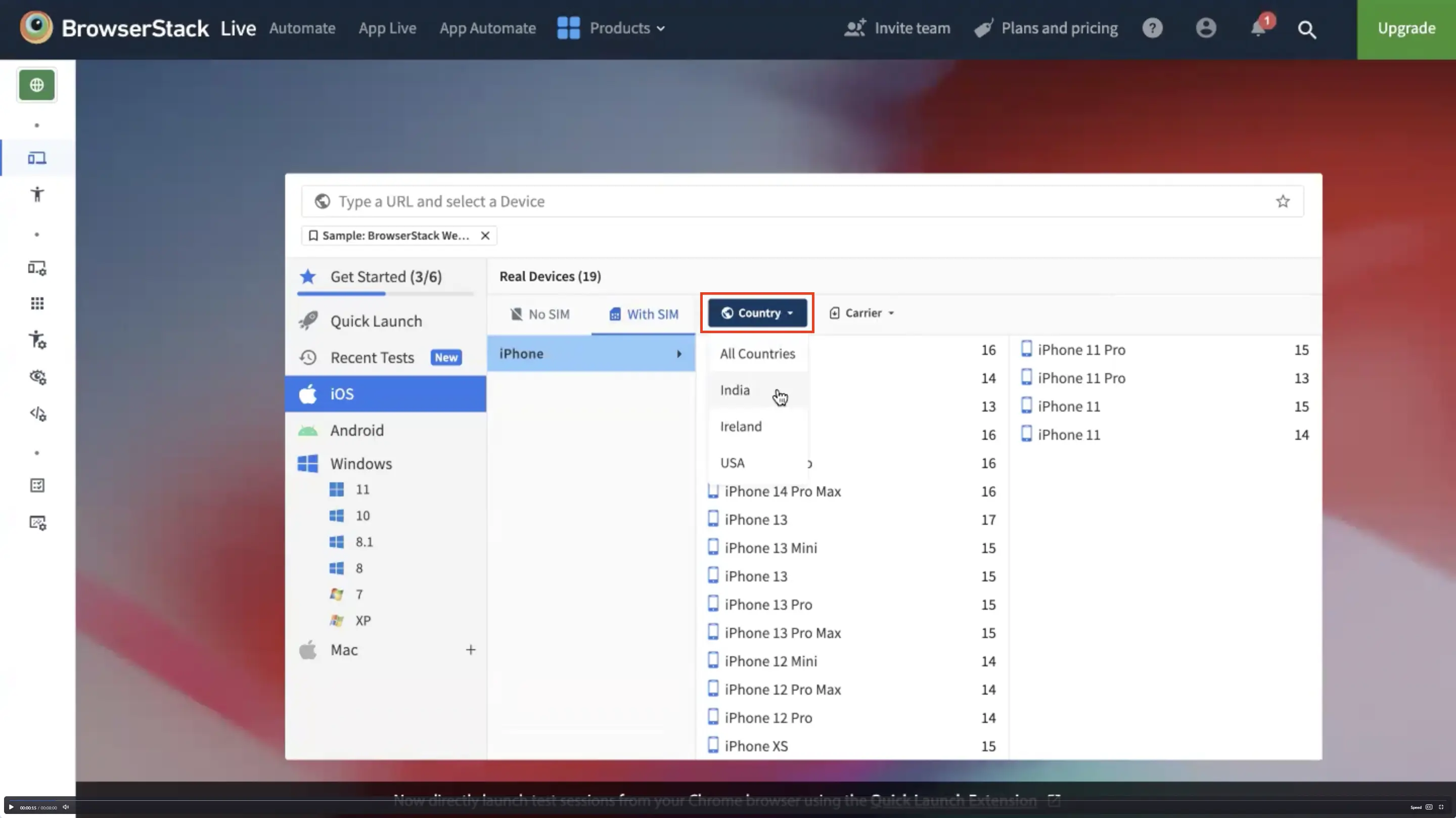
-
Carrier: Lists the SIM card carriers.
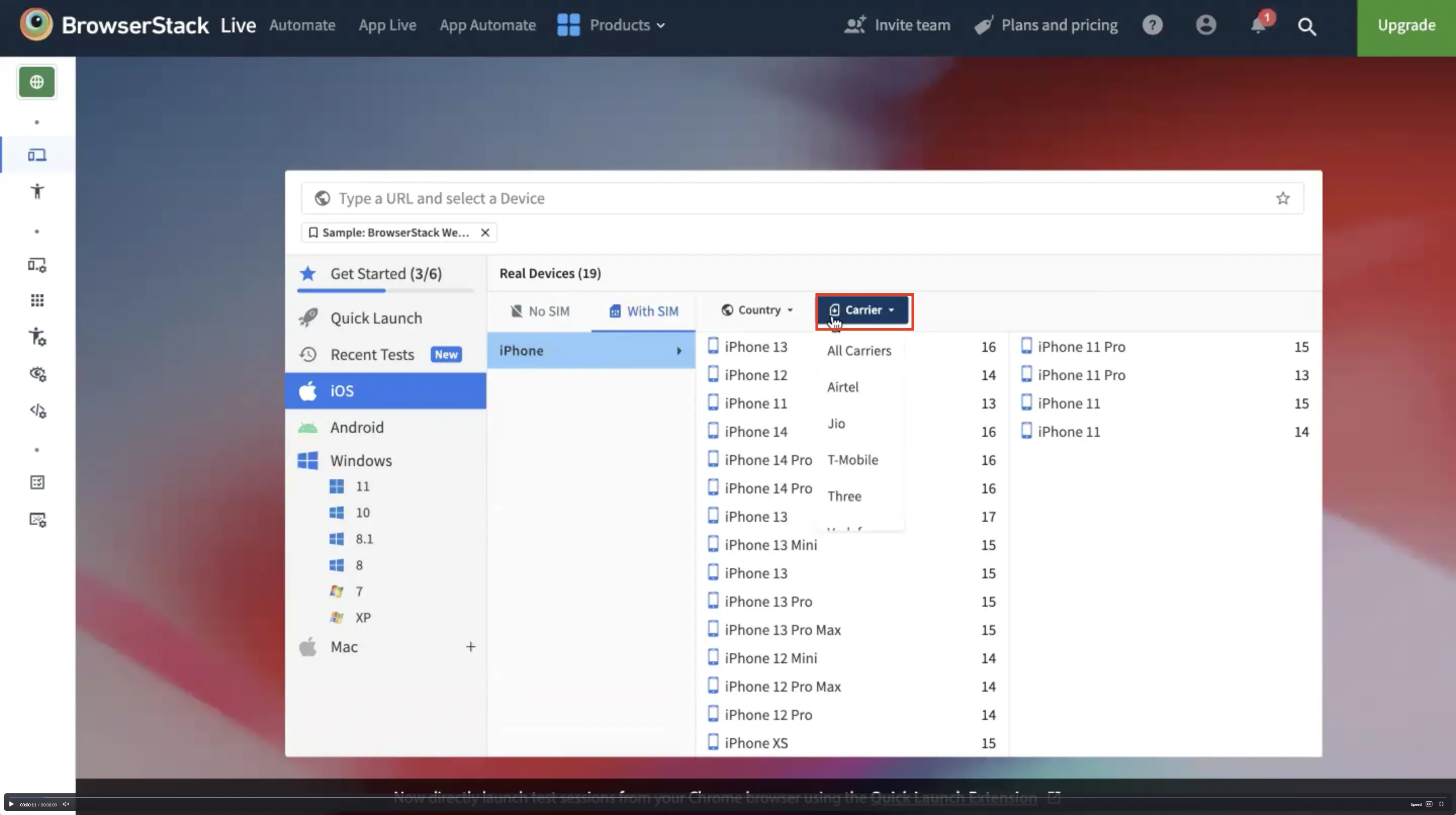 To reset the filters, you can use the Clear filters button.
To reset the filters, you can use the Clear filters button.
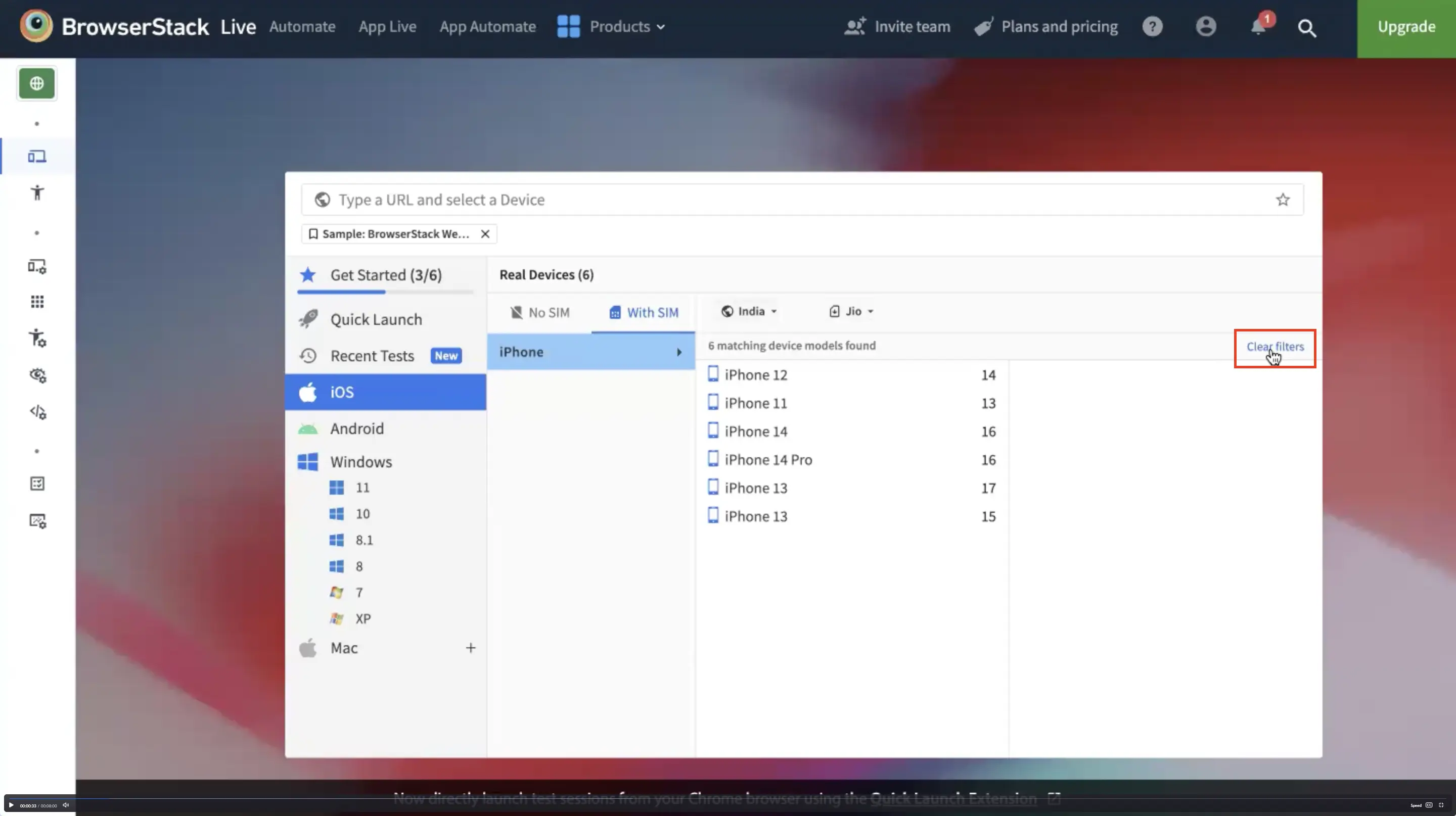 Based on your selection, the device list is filtered.
Based on your selection, the device list is filtered.
-
Country: Lists the countries associated with the SIM.
- Select the device and browser to launch your test session.
During your test session, you can view the device SIM information by clicking Device Information on the Live toolbar.
We're sorry to hear that. Please share your feedback so we can do better
Contact our Support team for immediate help while we work on improving our docs.
We're continuously improving our docs. We'd love to know what you liked
We're sorry to hear that. Please share your feedback so we can do better
Contact our Support team for immediate help while we work on improving our docs.
We're continuously improving our docs. We'd love to know what you liked
Thank you for your valuable feedback!