Test Google Pay on BrowserStack real Android devices
Know how to test Google Pay payment workflows on Live
This feature is currently a Private Beta service and available only under Team Pro and Enterprise Pro plans. For more details, check out our pricing page.
Test the payments testing flow for your websites or web apps that use Google Pay as a payment method on real Android devices. The special devices and feature flow is only necessary if you test Google Pay with the Android-Chrome combination. For all other combinations (iOS - Chrome, iOS - Safari, Android - Firefox), the regular devices on your account should work.
Accessing Android - Chrome Google Pay-enabled devices
- Log in to the Live dashboard.
- Select an Android device with the Google Pay logo, then select the Chrome browser icon while hovering the mouse.
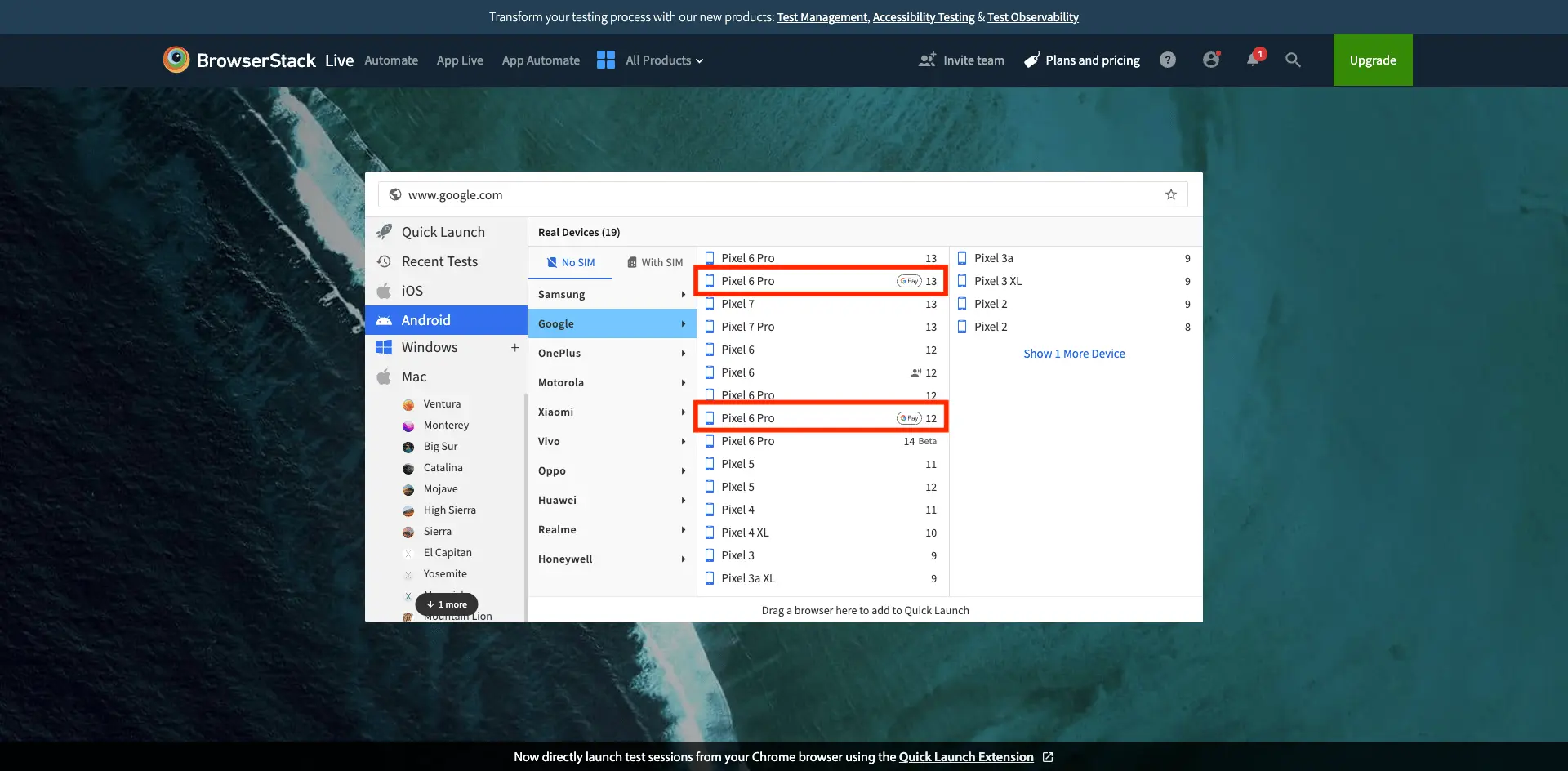
Supported devices for Google pay testing on Android - Chrome
| Supported Devices | OS Version |
|---|---|
| Google Pixel 6 Pro | Android 12.0 |
| OnePlus 6T | Android 9.0 |
Test payment using Google Pay
The following screenshots are based on a sample site from the Google documentation Live Google Pay Demos.
- Log in to the Live dashboard.
- Select an Android - Chrome device and browser combination as described here.

- Log in and setup your Google account on the device browser.
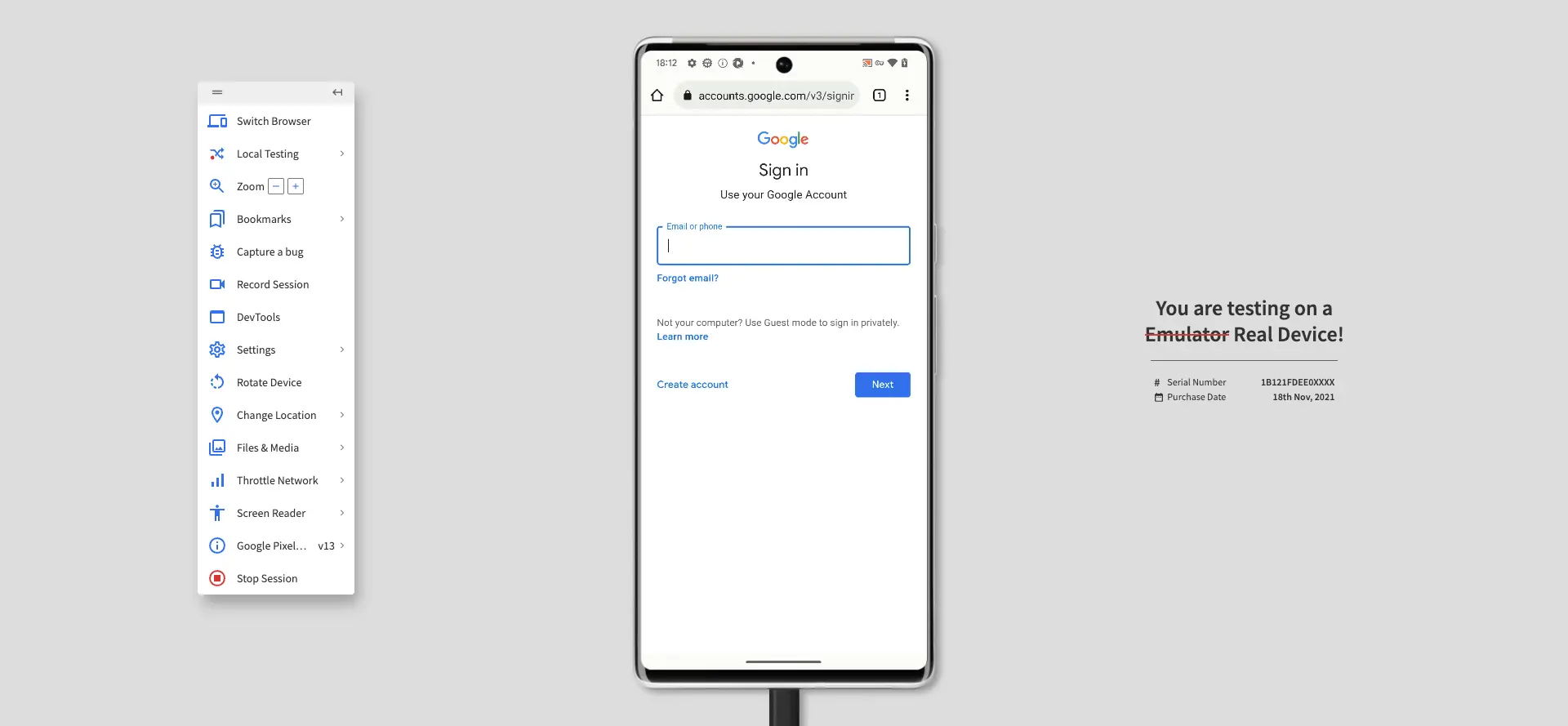
- In your website or web app, trigger the payment workflow that uses Google Pay as the payment method and click Buy with GPay.
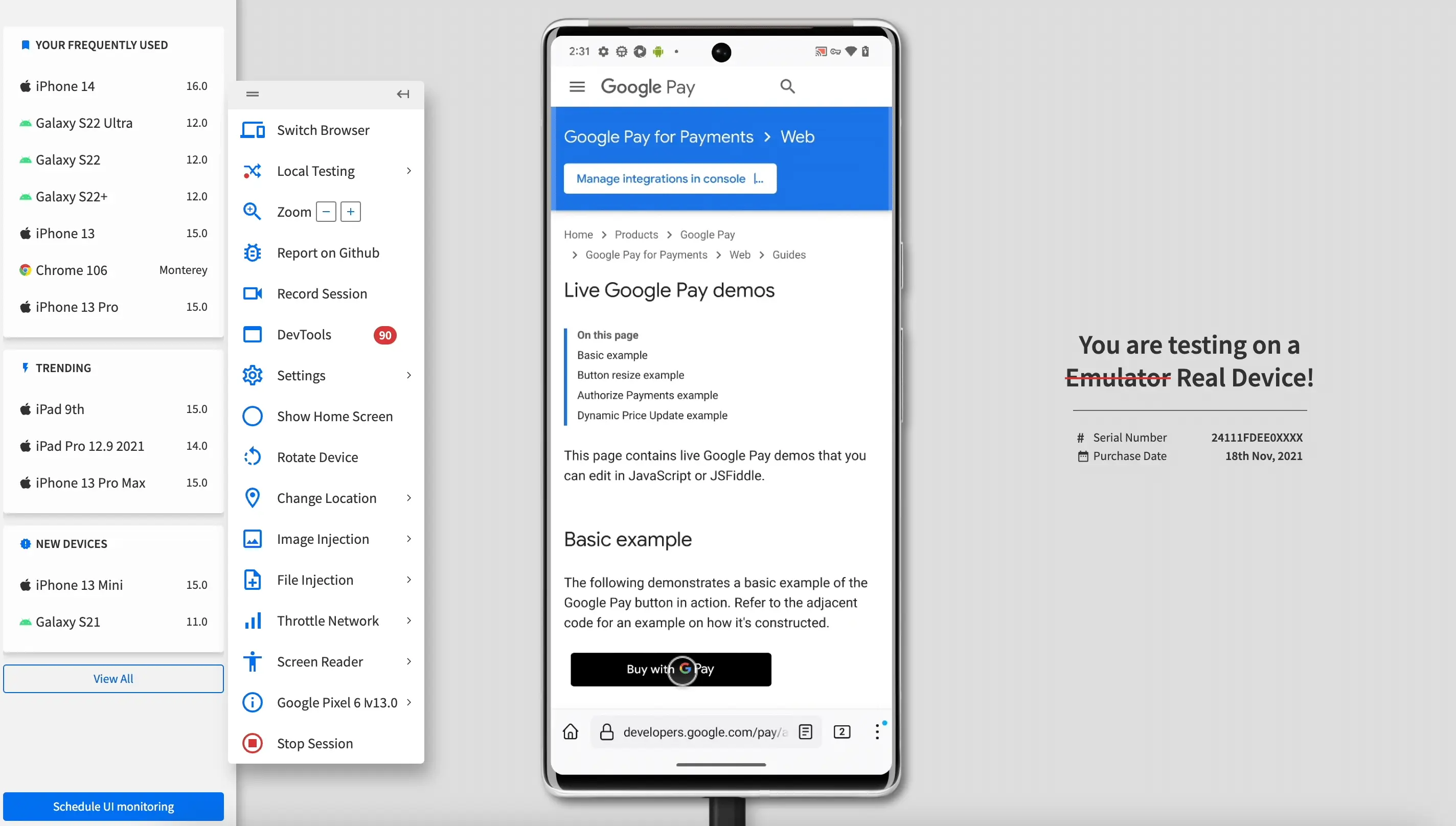
- Select or add your preferred payment option and click Continue to proceed with the final payment. You can also use and add sample cards to your Google Account as described in the Google documentation.
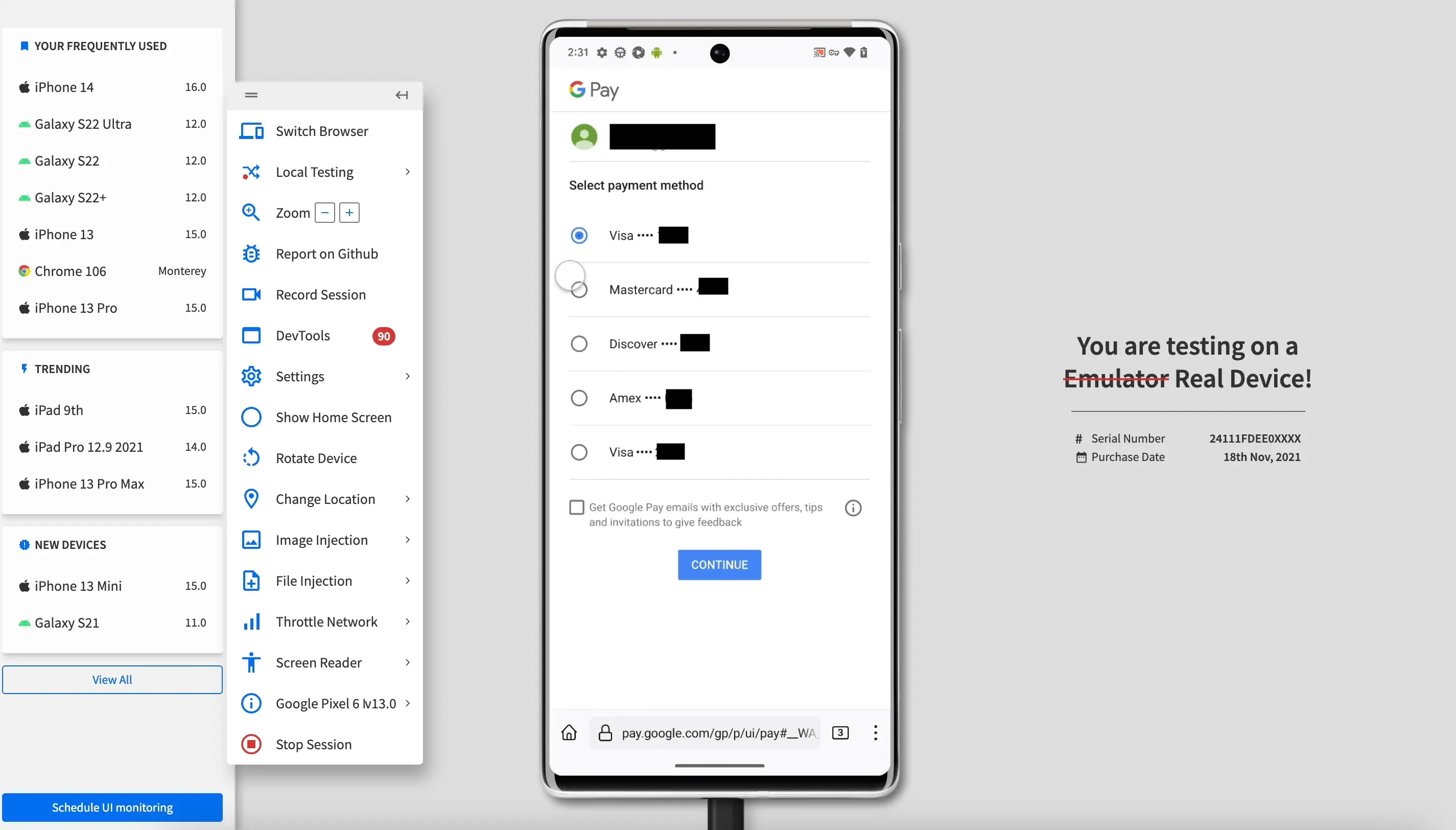
We're sorry to hear that. Please share your feedback so we can do better
Contact our Support team for immediate help while we work on improving our docs.
We're continuously improving our docs. We'd love to know what you liked
We're sorry to hear that. Please share your feedback so we can do better
Contact our Support team for immediate help while we work on improving our docs.
We're continuously improving our docs. We'd love to know what you liked
Thank you for your valuable feedback!