Logs tab
Inspect per-load-generator execution output to debug script issues, correlate errors, and validate environment details.
You use the Logs tab to view runtime output from each load generator. It helps you confirm environment setup, detect script misconfigurations early, and gather evidence for backend failures. Move from high-level errors to these granular lines when you need exact timestamps, parameters, or stack traces.
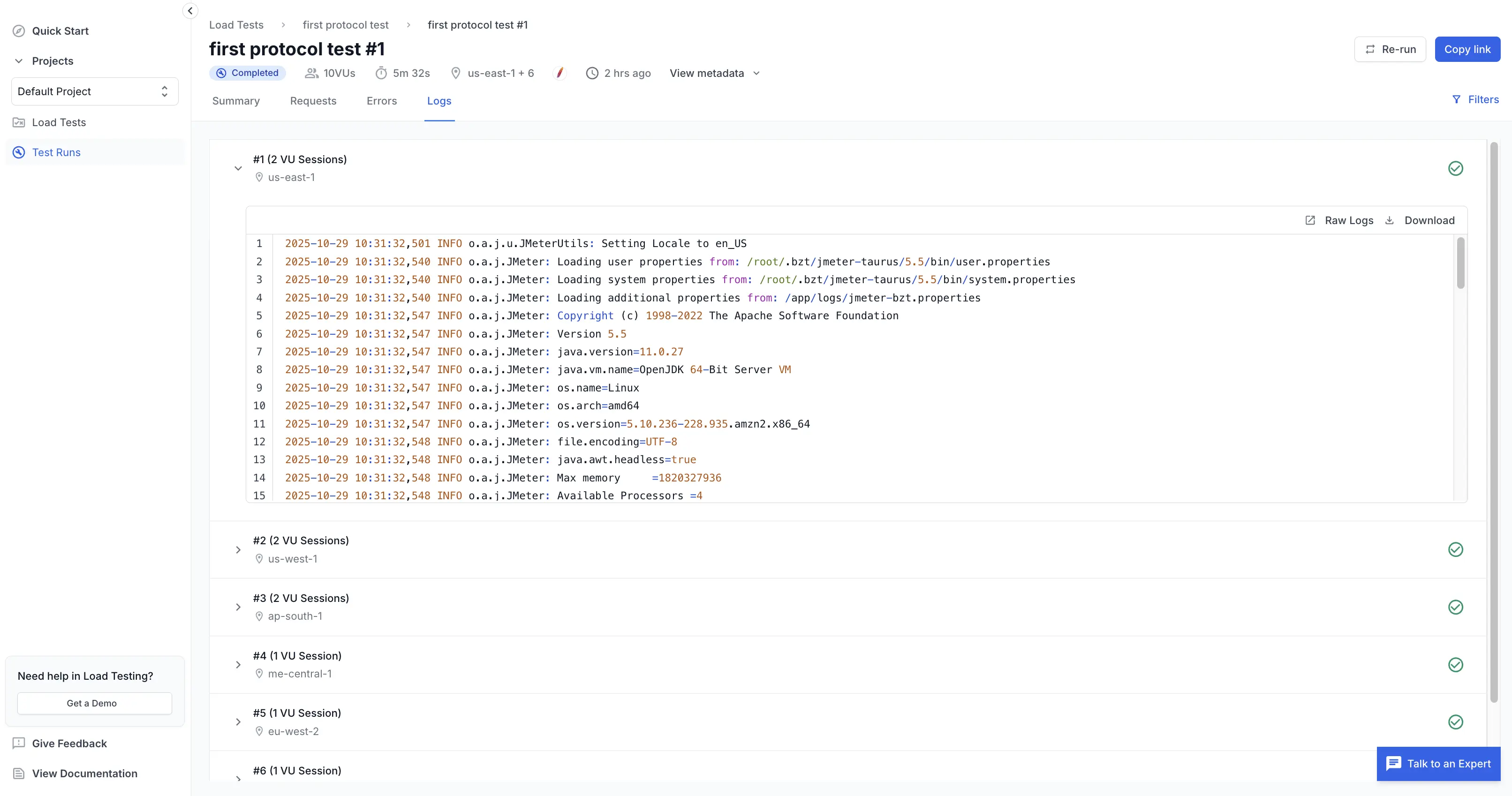
Download logs
Choose Download to export the currently visible session’s full log file for offline analysis. Recommended before re-running a test so historical evidence remains available.
File handling best practices:
- Store downloaded logs alongside test run metadata (VU count, script version) for reproducibility.
- Compress large logs before sharing to reduce transfer time.
Filters
Use Filters (top-right) to narrow sessions by region. This reduces noise in high-scale tests.
Filter scenarios:
- Region-specific failure: Filter by location (e.g., us-east-1) to confirm a localized network issue.
- Script change validation: Filter by label after modifying a flow to spot new warnings.
- Time-bound incident: Filter to the exact minute a spike started to capture surrounding context.
Health indicators
Status icons provide instant feedback:
- Green check: Session ran and finished without critical errors.
- Red cross / error: Fatal script error or engine crash; inspect last lines for stack trace.
Act quickly on red indicators—they often correlate with missing test data or unreachable endpoints.
Related pages
- Errors tab – Identify aggregate error codes and failing flows.
- Requests tab – Analyze latency and throughput per label.
- Summary tab – Get test-wide performance overview.
Next steps
After resolving log-reported issues, re-run the test and confirm clean startup plus absence of previous warnings. Then focus on optimizing tail latency and reducing residual error percentages in other tabs.
We're sorry to hear that. Please share your feedback so we can do better
Contact our Support team for immediate help while we work on improving our docs.
We're continuously improving our docs. We'd love to know what you liked
We're sorry to hear that. Please share your feedback so we can do better
Contact our Support team for immediate help while we work on improving our docs.
We're continuously improving our docs. We'd love to know what you liked
Thank you for your valuable feedback!