Add notes and attachments
Learn how to add notes and attachments to test case results and individual steps in a test runs.
During test execution, adding notes and attachments provides crucial context for your results. You can attach log files, screenshots of errors, or system reports to give you the evidence they need to reproduce and fix bugs. This can be done at both the overall test case level and for individual steps within a test case.
Add notes and attachments to test case result
You can add notes and attachments to the Test Case while adding the result.
- Select a test case in Test Runs.
- Click ID or TITLE of the test run to open the executed test run.
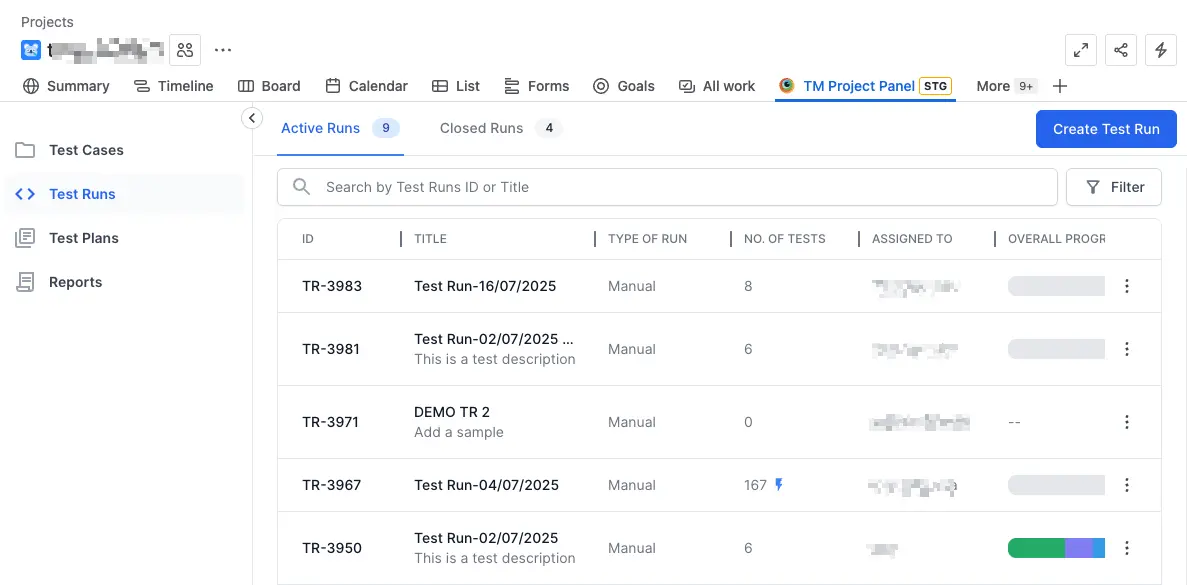
- Click Add Result from the vertical ellipsis menu.
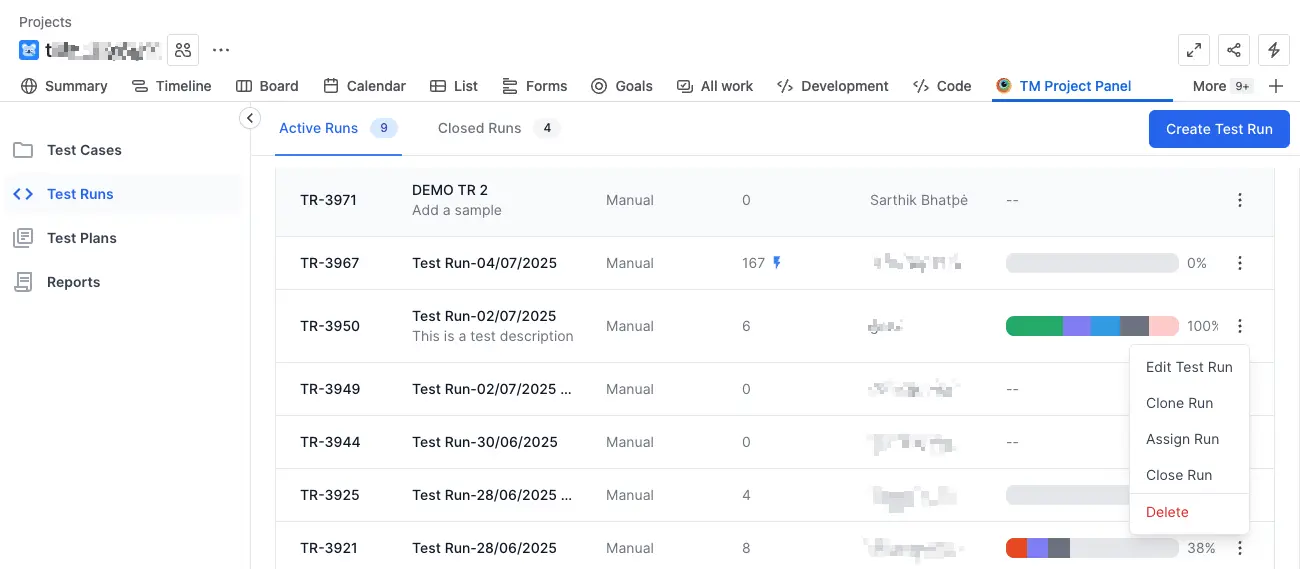
- Enter Add Notes and upload a file in Attachments.
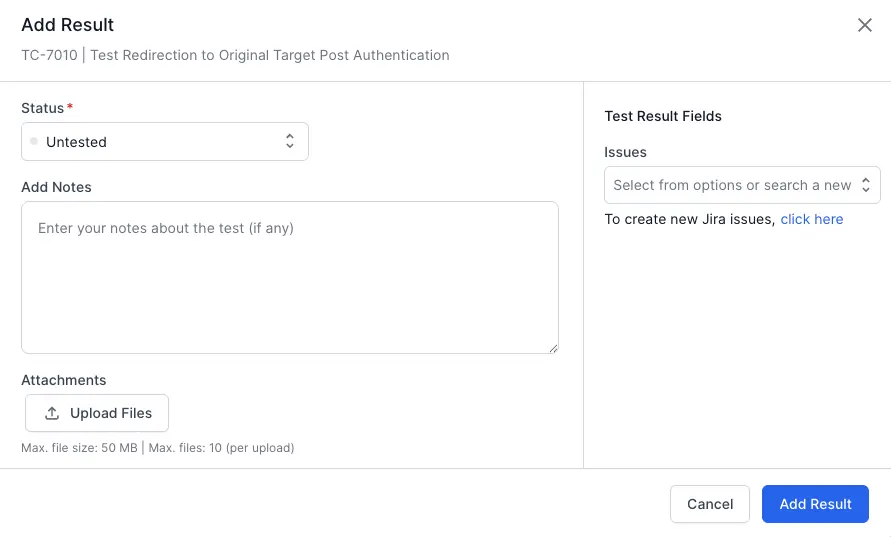
- Use the Issues field to add Jira issue issues.
- Click Add Result to add result to the test case.
After you save, the notes and attachments become available directly within the test step, allowing immediate access to contextual details during test analysis and review.
We're sorry to hear that. Please share your feedback so we can do better
Contact our Support team for immediate help while we work on improving our docs.
We're continuously improving our docs. We'd love to know what you liked
We're sorry to hear that. Please share your feedback so we can do better
Contact our Support team for immediate help while we work on improving our docs.
We're continuously improving our docs. We'd love to know what you liked
Thank you for your valuable feedback!