Generate test cases using the create test case form
Use the Test Case form to provide the AI with detailed context, enabling it to generate precise, editable test cases.
Using the Create Test Case form gives you more control. It allows you to provide additional context, such as a detailed summary and preconditions. It helps the AI generate more precise test cases. This method is ideal for complex features or when you need to specify detailed requirements.
To create a test case:
- Click Create Test Case from the dashboard.
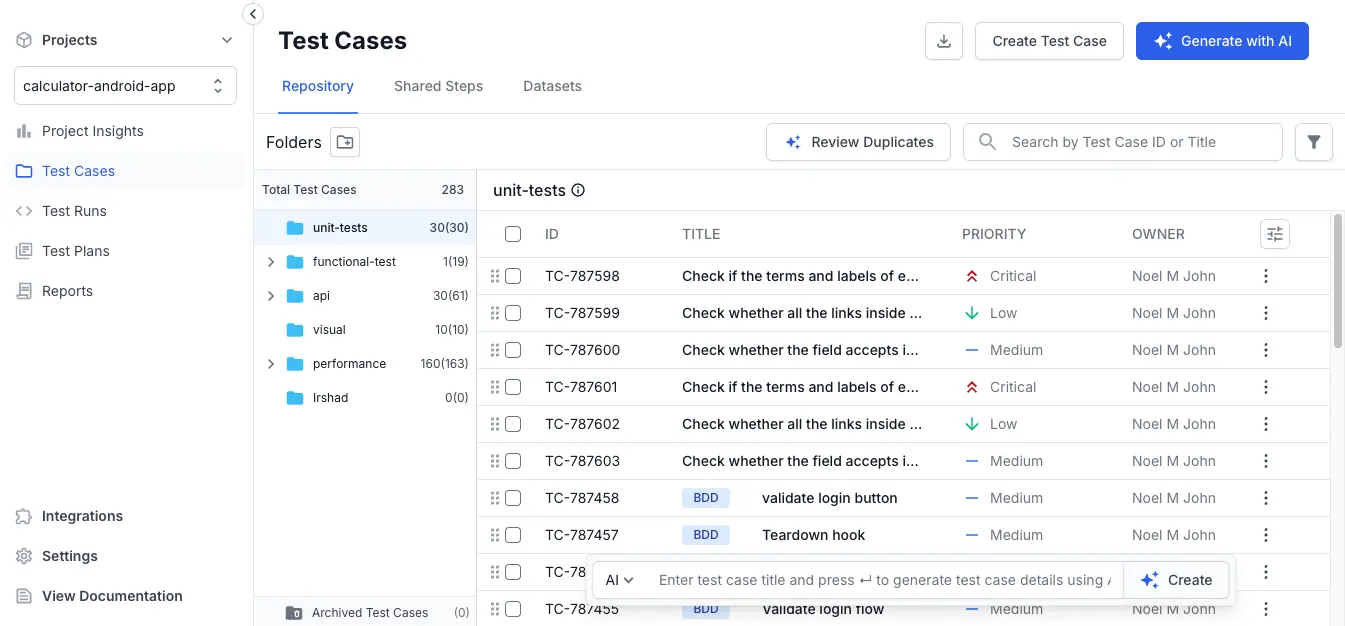
- Enter the test case Title (required).
- Select a template from the Choose Template dropdown:
- Text
- Steps
- Gherkin (BDD)
Currently, partial generation is supported using custom templates. For detailed guidance on each template, refer to the How to use templates documentation.
-
Click Generate icon next to the title field.
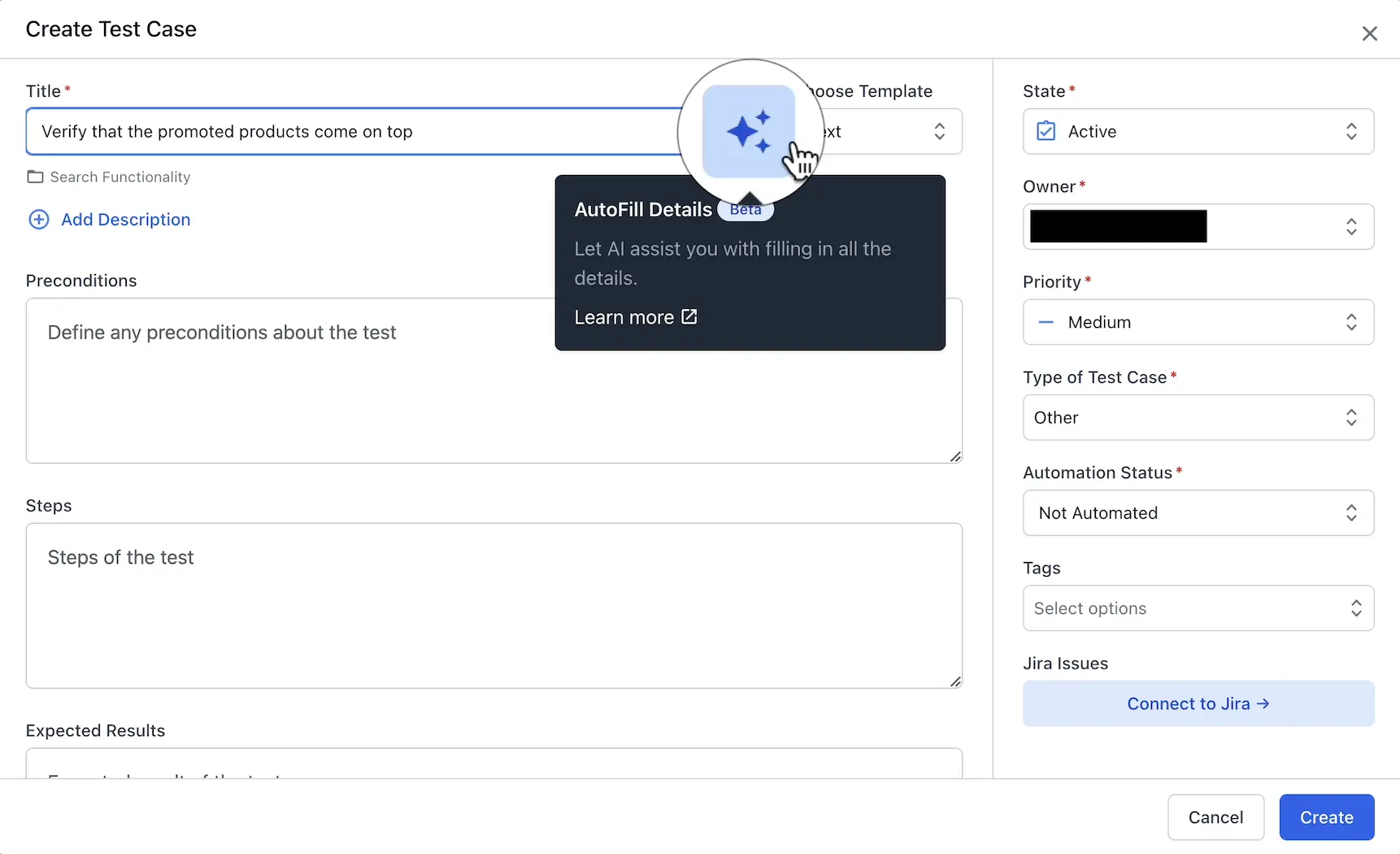
- The AI populates all the relevant fields based on the template you chose in step 3.
- Review the generated content and make any necessary edits.
- Click Create to generate and save the new test case.
This process lets you leverage AI to do the heavy lifting while giving you the final say on the test case details.
Example of an AI-generated BDD test case
The following image shows an example of an AI-generated BDD test case along with its details.
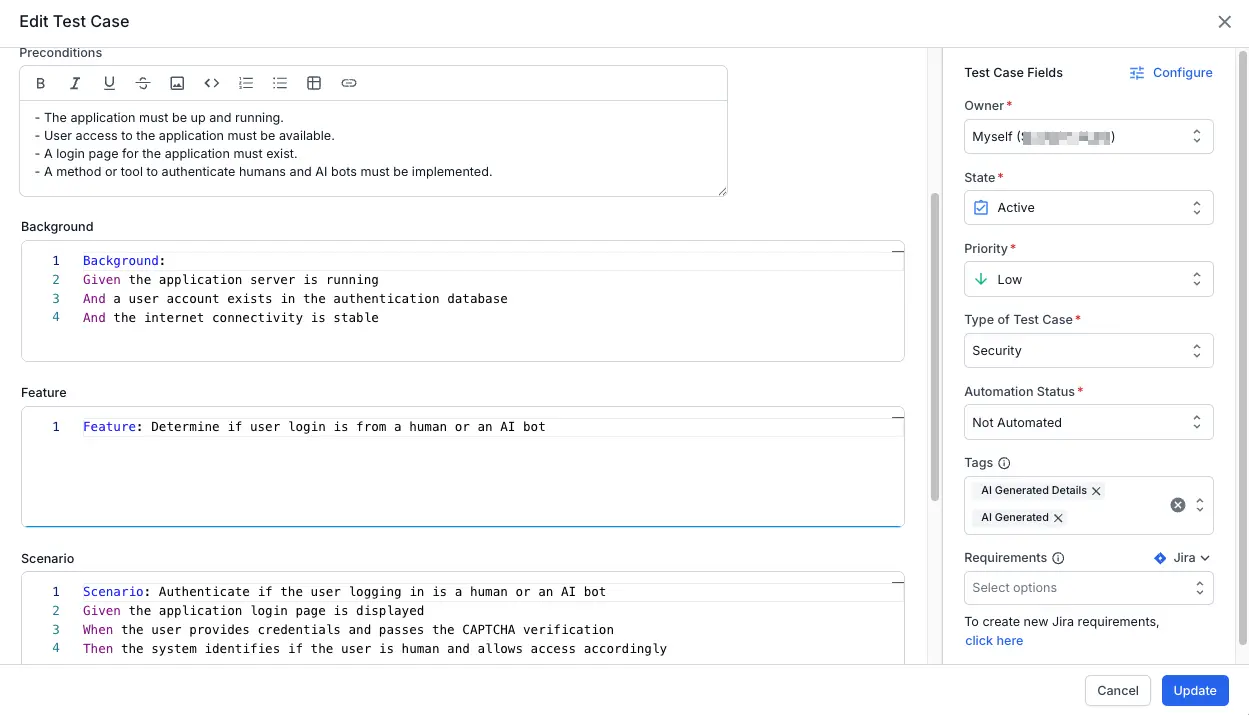
We're sorry to hear that. Please share your feedback so we can do better
Contact our Support team for immediate help while we work on improving our docs.
We're continuously improving our docs. We'd love to know what you liked
We're sorry to hear that. Please share your feedback so we can do better
Contact our Support team for immediate help while we work on improving our docs.
We're continuously improving our docs. We'd love to know what you liked
Thank you for your valuable feedback!