Statistics cards widget
The statistics cards widget displays essential test case data in a clear numeric format. It helps you instantly see critical test metrics.
Key metric information and visualization
This widget shows simple numeric metrics that provide quick insights into your test status. The simple numeric cards clearly showing each key number.
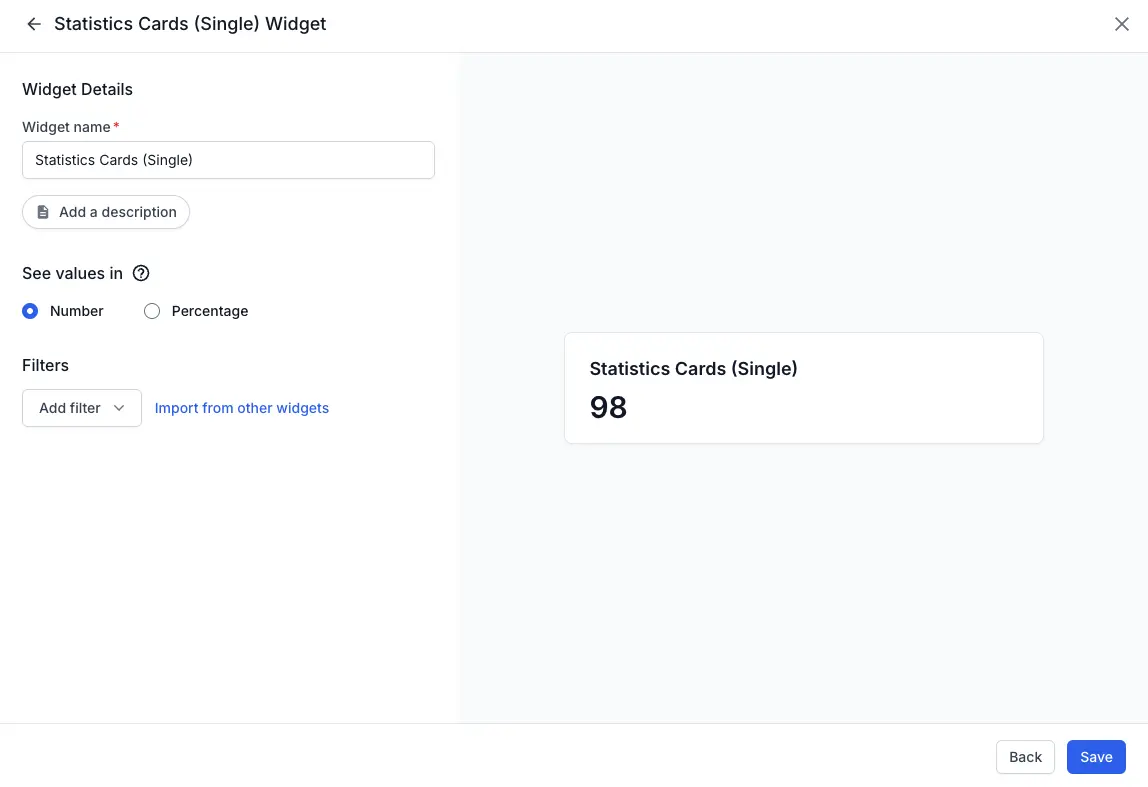
Metrics
Individual numeric metrics (e.g., Total Test Cases, Passed Test Cases, Failed Test Cases).
Available filters
Apply the following filters to narrow-down to specific test runs based on your criteria.
| Filter | Description |
|---|---|
| Test Case Tags | Filter tests using specific labels or tags. |
| Test Case Priority | Focus on test cases with specific priority levels. |
| Test Case Status | Filter test cases by their current status, such as passed, failed or blocked tests etc. |
| Test Case Owner | Show test cases by the responsible team member/owner. |
| Automation Status | Filter by automated or manual test cases. |
To apply filters, click Add filter dropdown and select the applicable filters.
Use cases and actionable insights
Regularly checking these metrics helps keep your testing processes efficient and focused.
| Insight | Action |
|---|---|
| Quickly grasp test completion and issue status. | Take immediate action if failure counts increase or test coverage decreases. |
Interpreting test data
-
Increasing failure counts suggest recent problematic code changes.
-
Stable pass rates indicate reliable test practices.
We're sorry to hear that. Please share your feedback so we can do better
Contact our Support team for immediate help while we work on improving our docs.
We're continuously improving our docs. We'd love to know what you liked
We're sorry to hear that. Please share your feedback so we can do better
Contact our Support team for immediate help while we work on improving our docs.
We're continuously improving our docs. We'd love to know what you liked
Thank you for your valuable feedback!