Linear integration with Test Management
Learn how to integrate Linear with Test Management to streamline testing workflows, improve tracking, and enhance project management.
Integrate Linear with Test Management to create and manage your testing workflow, enhance collaboration, and ensure seamless project management. This integration allows you to link your test cases and test runs directly to Linear tasks, track progress in real-time, and maintain clear visibility across your development by keeping all tasks organized in one place.
Prerequisites
Before you begin, ensure you have the following:
- An active Linear account.
- An active Test Management account.
- Test cases and/or test runs defined within your project.
Perform the following steps to integrate Linear with Test Management:
- Navigate to the test case/test run where you want to add a requirement or a defect.
- Open the test case/test run form.
- If you want to add a requirement:
- In the requirement field, select Linear.
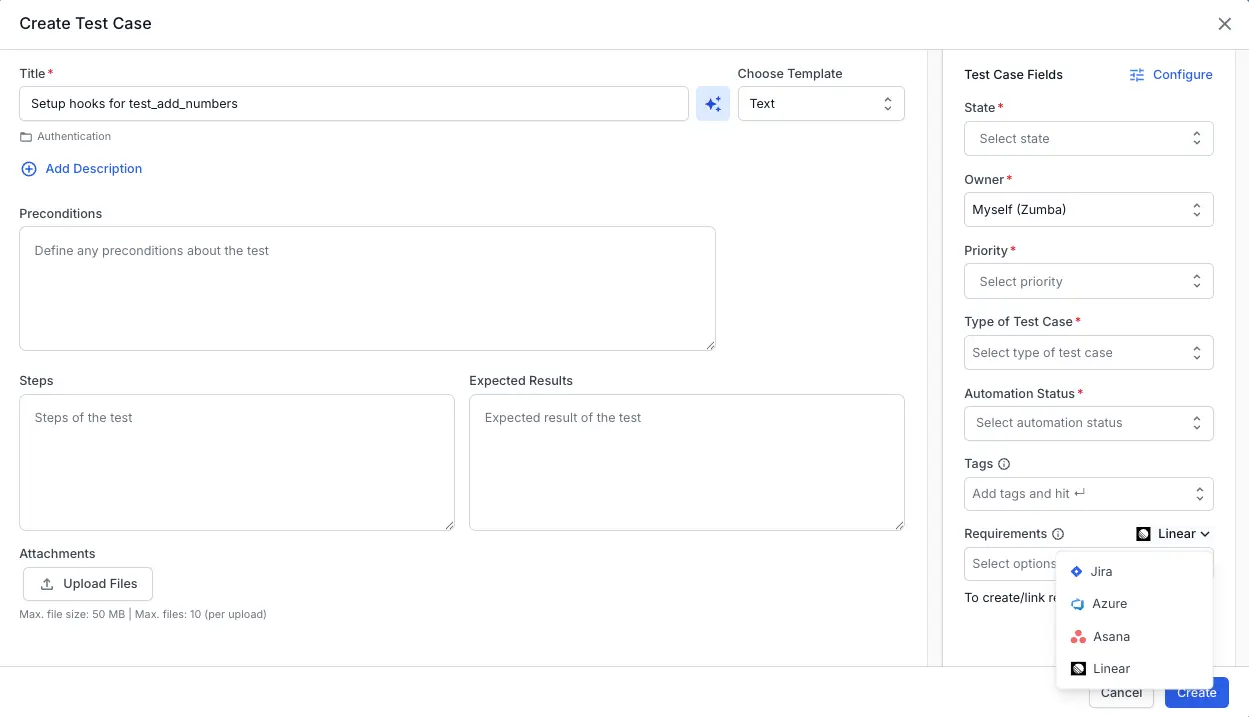 If no tracking tool is integrated, you will see Linear as a button. If not, you will find it in the drop-down.
If no tracking tool is integrated, you will see Linear as a button. If not, you will find it in the drop-down.- Click Connect to Linear.
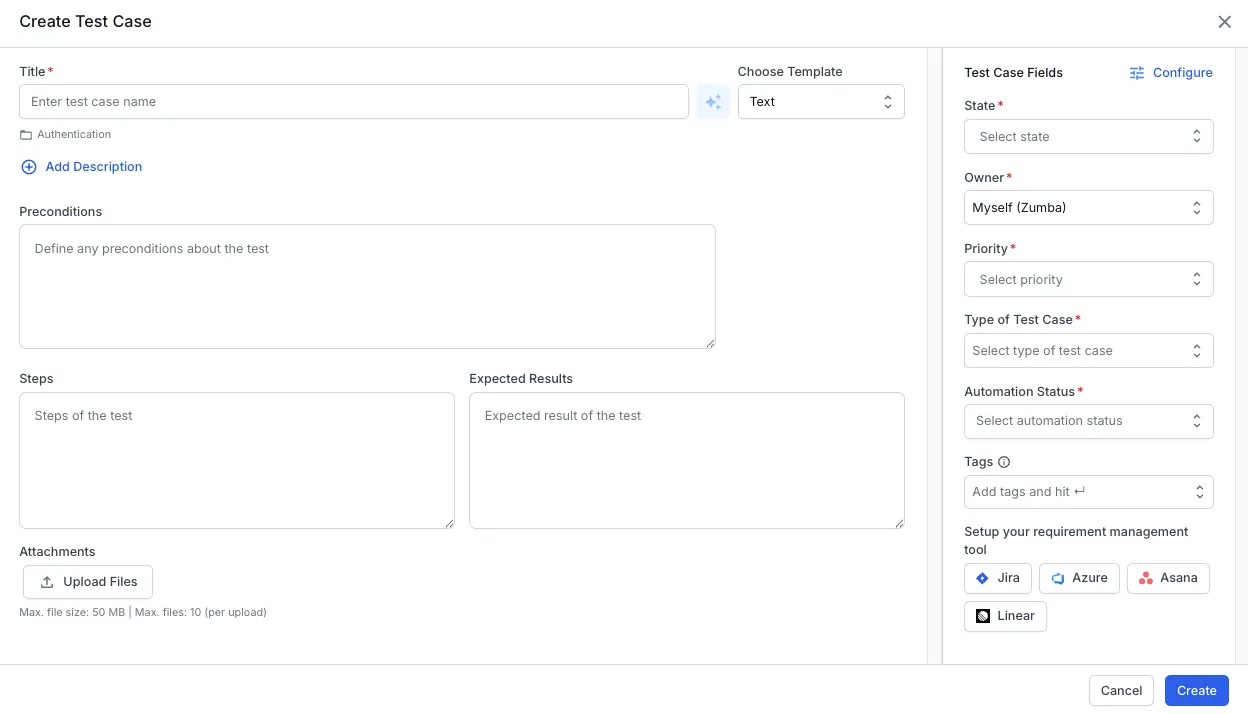
- If you want to add a defect:
- Navigate to the Add Result window in the test run and select Linear in the defects field.
-
In the pop-up window, click the Linear tile.
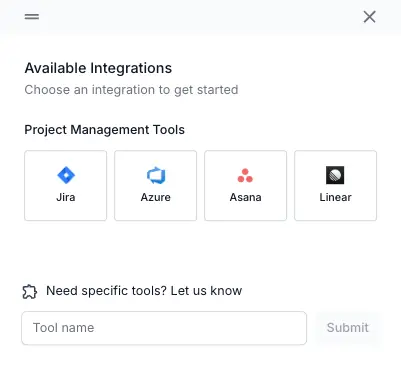
-
Enter your Personal API Key, and then click Continue.
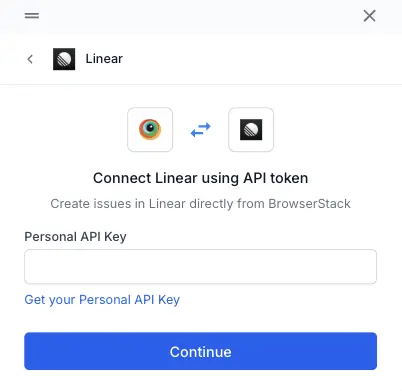
-
To access your Linear Personal API Key, navigate to:
https://linear.app/{YOUR_USERNAME}/settings/account/security -
Replace the
{YOUR_USERNAME}placeholder in the URL with your Linear username (or workspace identifier).
Linear integration with Test Management is complete. You can now link new or updated work items to the corresponding Test Entity (test case, test run, or test result).
We're sorry to hear that. Please share your feedback so we can do better
Contact our Support team for immediate help while we work on improving our docs.
We're continuously improving our docs. We'd love to know what you liked
We're sorry to hear that. Please share your feedback so we can do better
Contact our Support team for immediate help while we work on improving our docs.
We're continuously improving our docs. We'd love to know what you liked
Thank you for your valuable feedback!