Export test cases
Test management allows you to export test cases to enhance collaboration, external review, and analytical capabilities. Exporting captures comprehensive test details, including test steps, preconditions, expected results, and metadata. You can export test cases as either CSV files or .feature files (specifically for BDD/Gherkin scenarios). You have the flexibility to export specific test cases tailored to your requirements.
Following are the functionalities you gain when you export test cases:
-
Comprehensive Data:
Exports capture all test case properties and attributes, including test steps, preconditions, expected results, and associated metadata.
-
Selective export:
You can choose specific individual test cases for export. It gives you the flexibility to export information that is precise to your needs and avoid unnecessary data transfer.
Follow these steps to export test cases to CSV:
- Navigate to the test case folder from where you want to export test cases.
- Select the test cases to export using one of these methods:
- Select individual test cases: Click the checkbox next to each desired test case.
- Select multiple test cases across pages: Navigate between pages, selecting test cases by checking their boxes. Your selections remain preserved when navigating across multiple pages.
-
Select all test cases in a folder: Click the checkbox at the top of the list to select all test cases on the current page. Then click Select all XXX test cases in this folder to include every test case across all pages.
- Deselect specific test cases: After selecting all, you can uncheck individual test cases to exclude them from export.
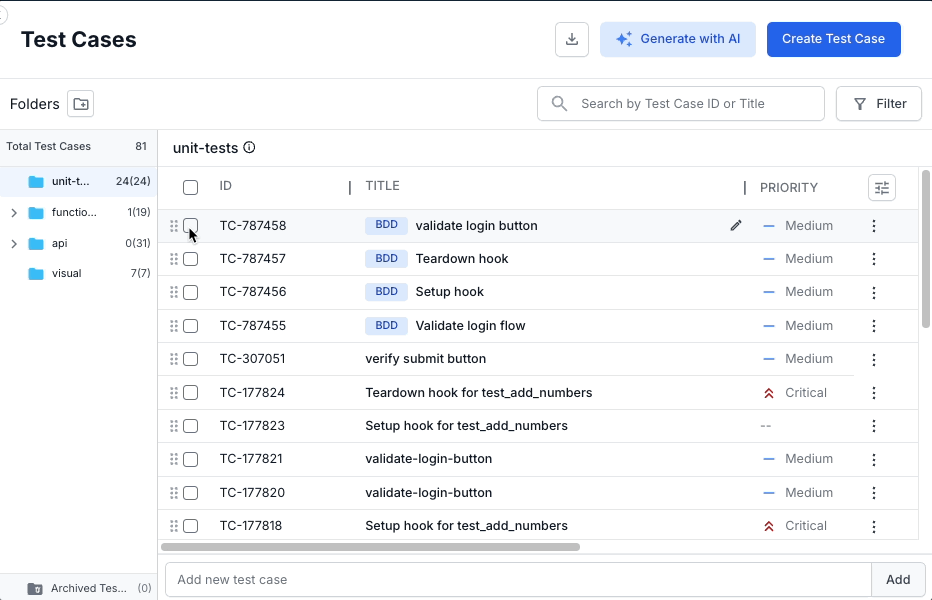
You can filter test cases based on specific criteria to narrow down the selection before performing export actions.
- Click downward arrow next to the Export button and choose your preferred format:
- Export as CSV: Suitable for general use, data analysis, or importing into other tools.
- Export as .feature: This is the recommended method for exporting BDD test cases with scenarios, ensuring readability and seamless integration with automation frameworks.
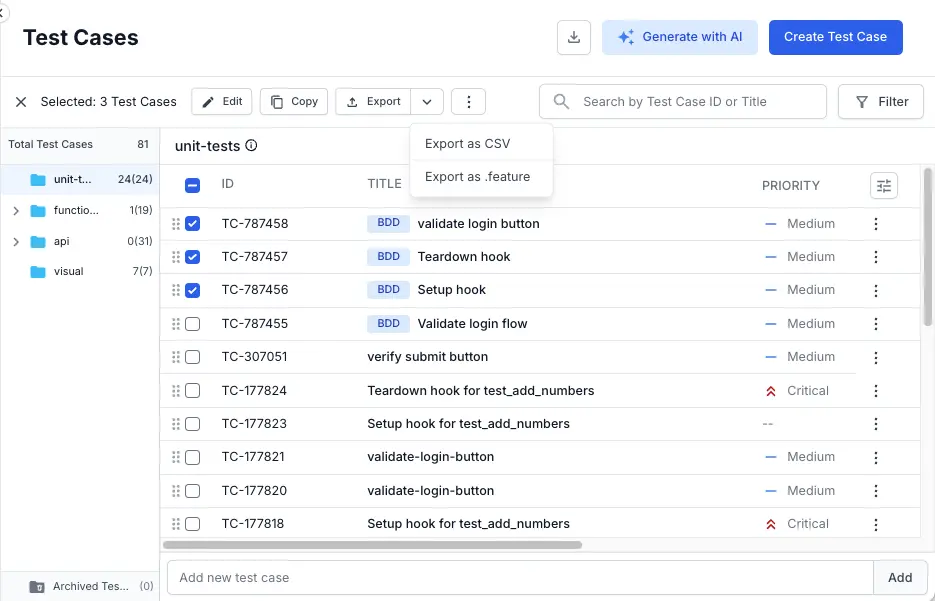
- If you select Export as .feature, configure your export:
-
Combine as one file: Exports all selected test cases/scenarios into a single
.featurefile. Choose this if scenarios share a common background and/or feature and enter these details. -
Export as separate files: Exports each test case individually as separate
.featurefiles, suitable for independent or modular scenarios.
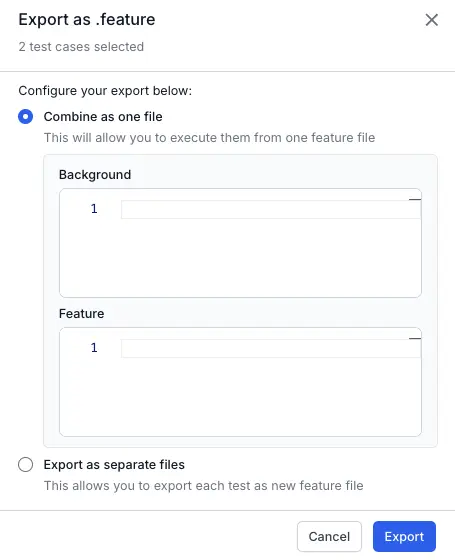
-
Combine as one file: Exports all selected test cases/scenarios into a single
- Click Export.
An Export in progress notification appears. You can find the exported file in the default download folder location.
-
.featurefiles follow standard Gherkin syntax. - The CSV export is available for all test cases, while the
.featureexport is exclusive to BDD test cases.
We're sorry to hear that. Please share your feedback so we can do better
Contact our Support team for immediate help while we work on improving our docs.
We're continuously improving our docs. We'd love to know what you liked
We're sorry to hear that. Please share your feedback so we can do better
Contact our Support team for immediate help while we work on improving our docs.
We're continuously improving our docs. We'd love to know what you liked
Thank you for your valuable feedback!