Clone test plans
Learn how to clone and reuse your existing test plans.
Cloning test plans helps you quickly reuse existing test plans, reducing manual effort in test management workflows. You can create a duplicate test plan with identical test runs.
You can clone a test plan directly from the test plans list view or within a specific test plan’s detailed view. Cloning a test plan duplicates all test runs, configurations, and metadata, saving you time in creating similar test plans.
When you clone a test plan, only the linked manual test runs are included. It does not clone any automated test runs associated with the original test plan to the new one.
To clone a test plan:
- Navigate to the Test Plans dashboard from the sidebar.
- You can clone a test plan using one of these methods:
- From the list view: Click the icon (⋮) next to the test plan you want to clone, and select Clone Test Plan.
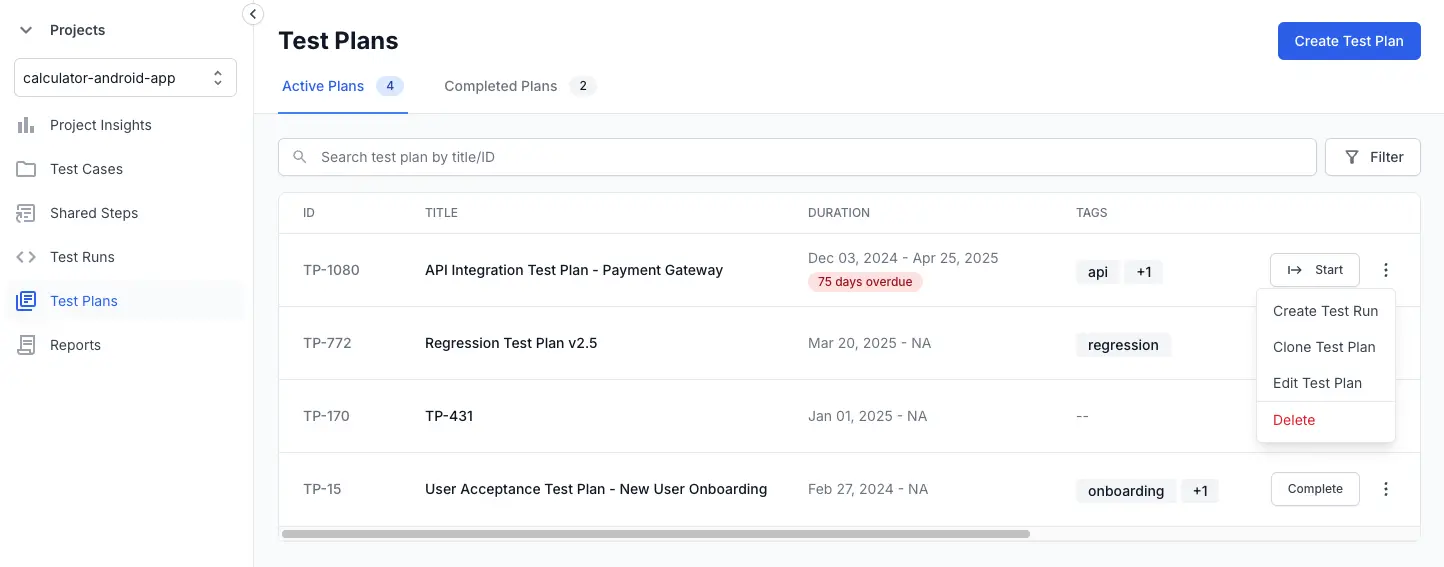
- From the detailed view: Open the test plan, click the icon (⋮) located in the top-right corner, and select Clone Test Plan.
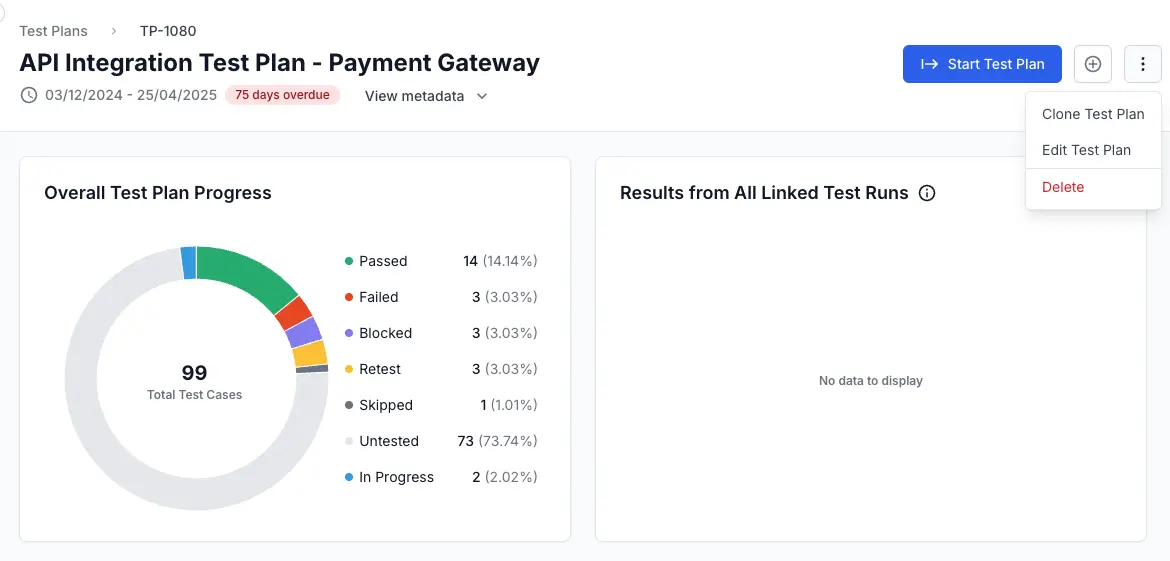
- A Clone test plan dialog appears with identical test plan suffixed with -Copy with identical test runs.
- You can choose to:
- Rename the cloned test plan.
- Select to include All linked test runs or Specific test run(s) only.
- Set or adjust the Start Date and End Date of the cloned test plan.
- Add or remove Tags as needed.
- Add or modify the Description.
- Add or remove Attachments as needed.
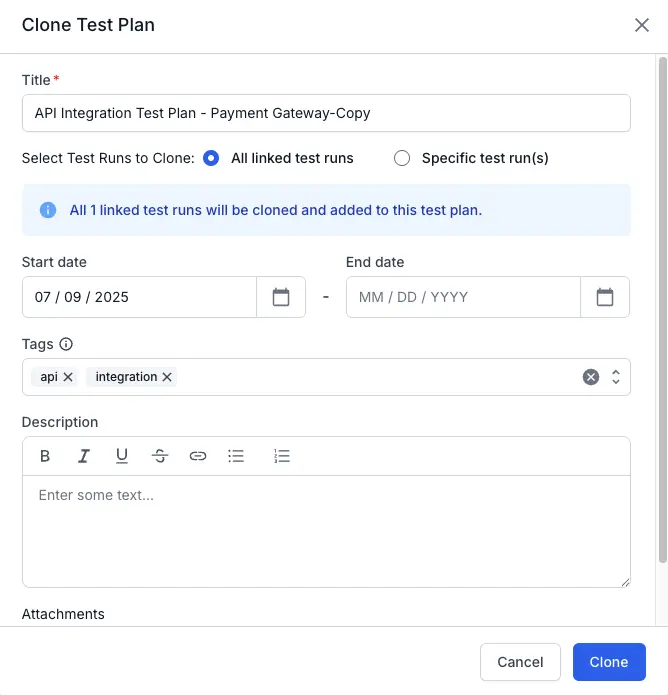
- Click Clone to finalize the creation of your new test plan.
Your test plan is now cloned successfully, ready for execution or further modifications.
We're sorry to hear that. Please share your feedback so we can do better
Contact our Support team for immediate help while we work on improving our docs.
We're continuously improving our docs. We'd love to know what you liked
We're sorry to hear that. Please share your feedback so we can do better
Contact our Support team for immediate help while we work on improving our docs.
We're continuously improving our docs. We'd love to know what you liked
Thank you for your valuable feedback!