Create sub-test plans
A sub-test plan is a smaller, focused test plan nested within a larger parent test plan. They help break down complex testing cycles (like large Regression or Release plans) into manageable components, such as by feature, squad, or sprint.
Sub-test plans inherit the core functionality of standard test plans, they track progress, store metadata, and link to test runs, but their results roll up to the parent test plan for a consolidated view of the entire release.
You cannot complete a test plan while active child sub-test plans exist.
Create a sub-test plan
You can create a sub-test plan directly from the main test plans list or from within an existing parent test plan.
Perform the following steps, to create a new sub-test plan:
-
Navigate to Test Plans.
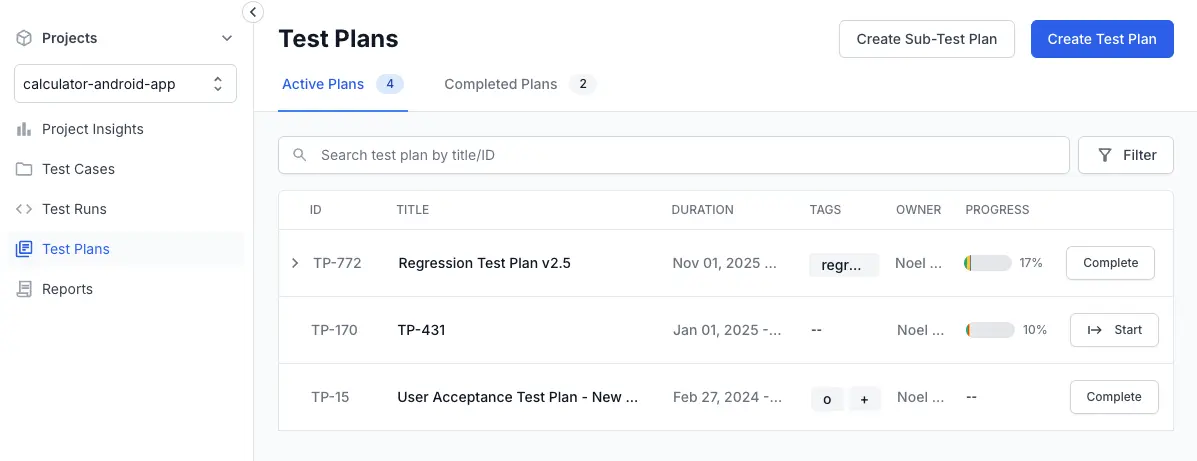
- Click Create Sub-Test Plan in the top-right corner.
Alternatively, open an existing Test Plan, click the (⋮) options menu, and select Create Sub-Test Plan. -
In the Create Sub Test Plan dialog, fill in the required details.
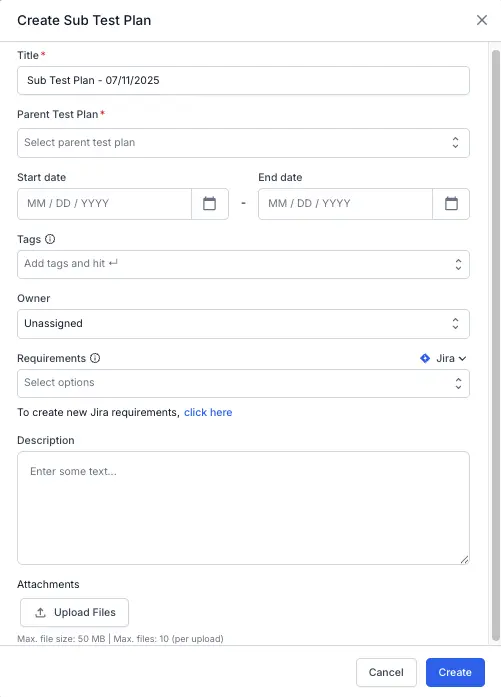
- Click Create.
The new sub-test plan appears nested under its designated parent test plan in the list view.
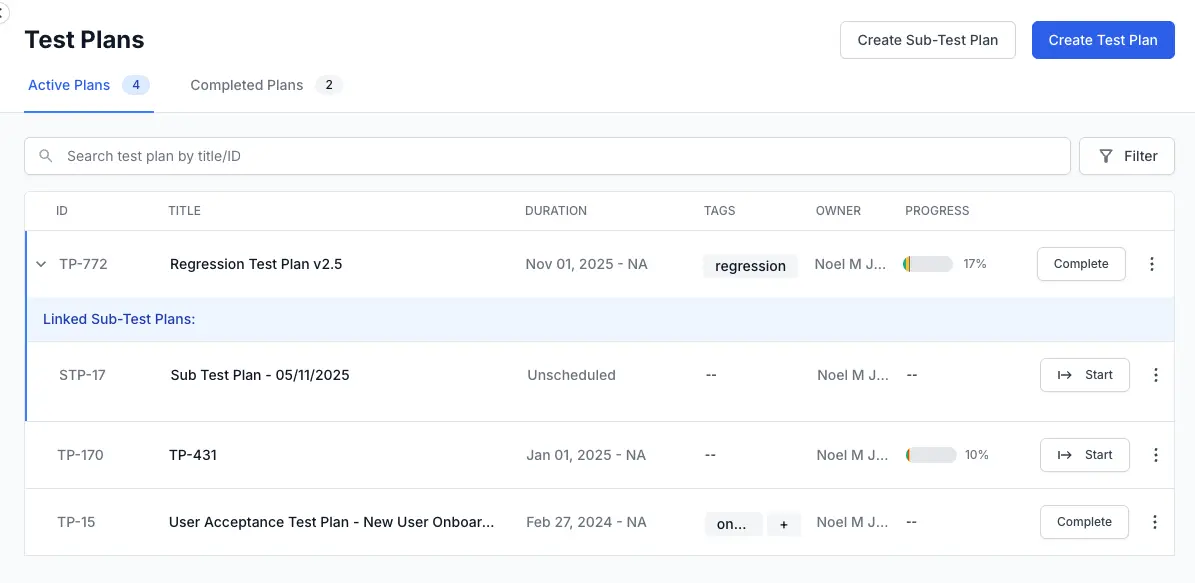
We're sorry to hear that. Please share your feedback so we can do better
Contact our Support team for immediate help while we work on improving our docs.
We're continuously improving our docs. We'd love to know what you liked
We're sorry to hear that. Please share your feedback so we can do better
Contact our Support team for immediate help while we work on improving our docs.
We're continuously improving our docs. We'd love to know what you liked
Thank you for your valuable feedback!