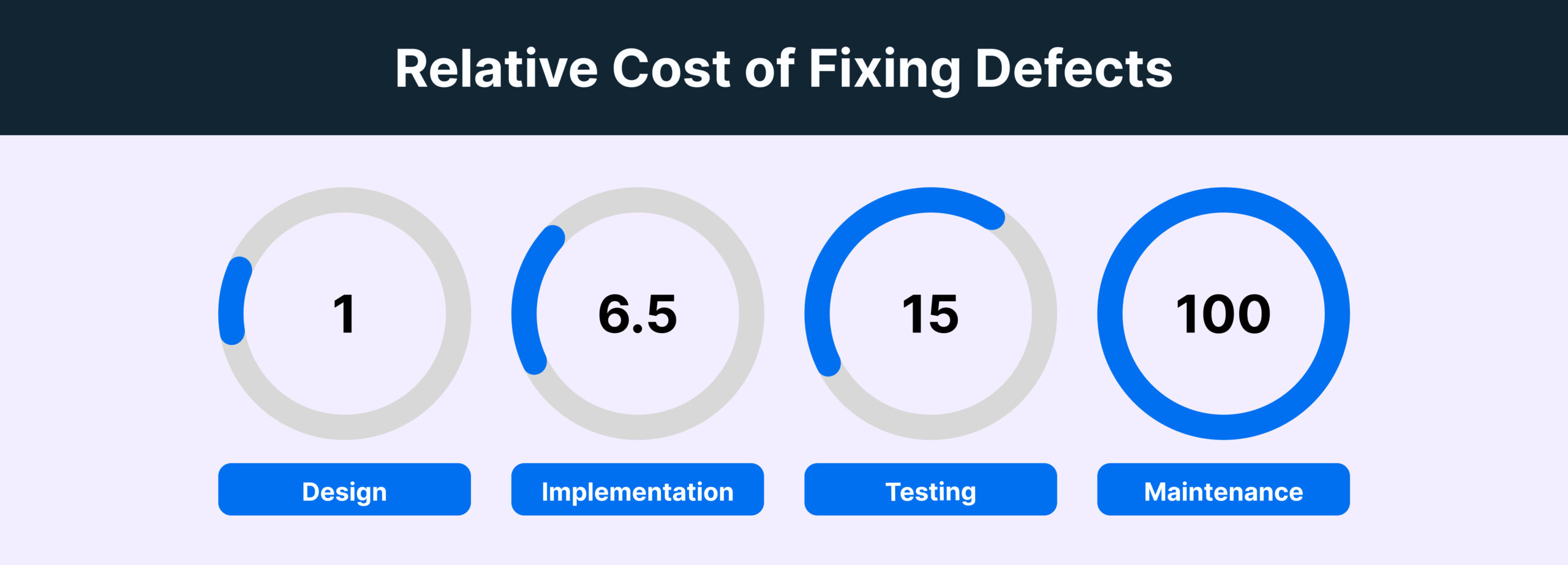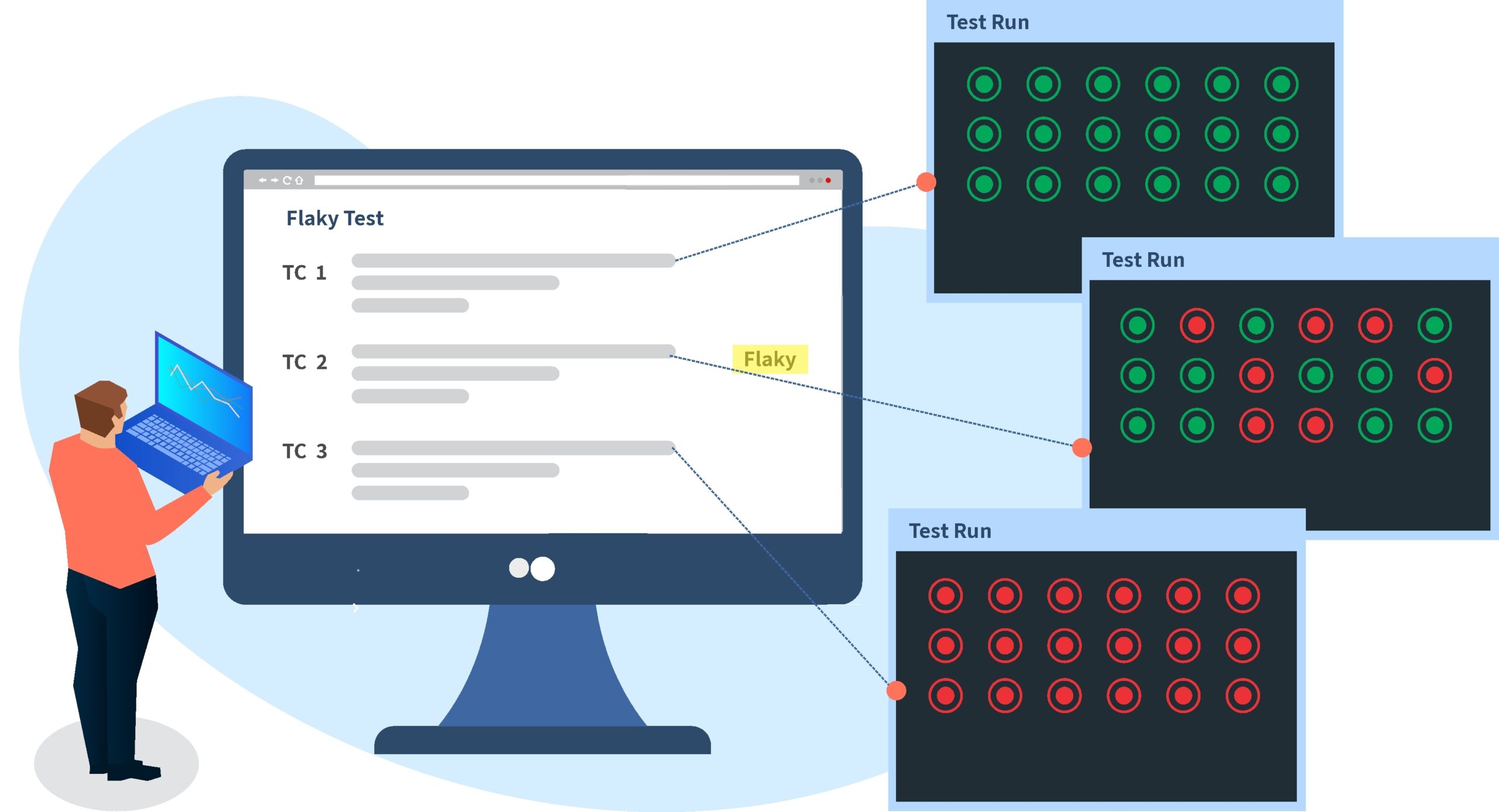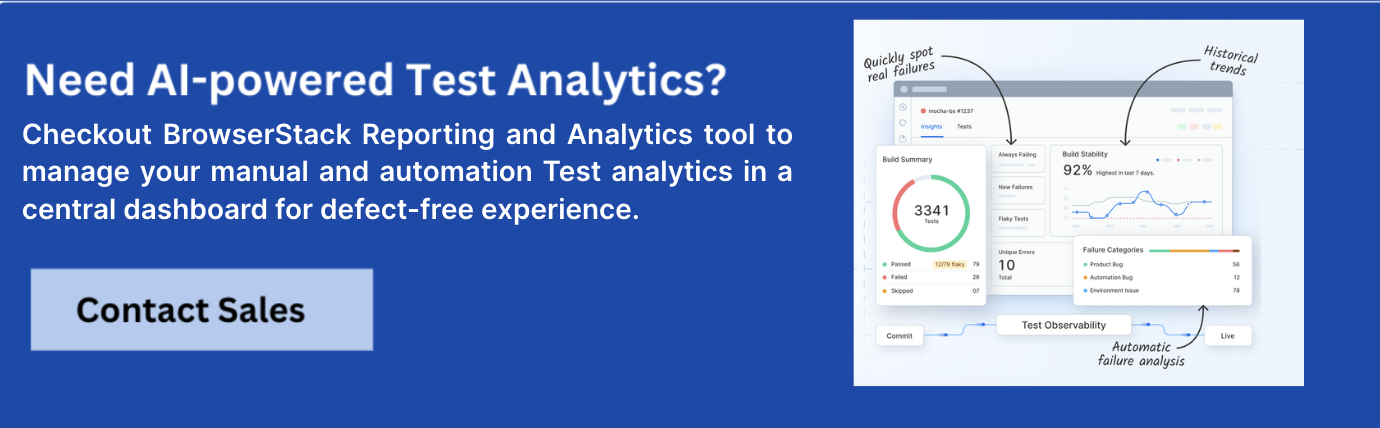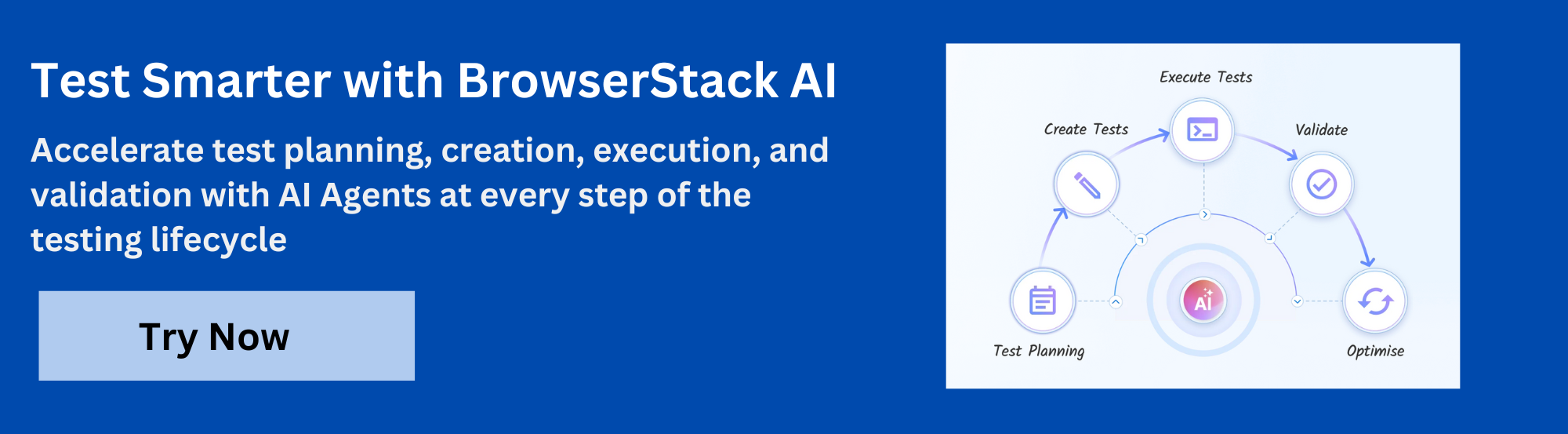What is Test Failure Analysis?
What is Test Failure?
Test failure happens when a test case results does not meet the expected outcome or assertion. A test failure highlights the deviation between the actual and expected results, thus signalling the stakeholders to make appropriate changes in the software to align with the baseline requirements.
Test failure can be caused by various factors, including:
- errors in implementation
- defects in the system
- inaccuracies in the test itself
Test failures are documented and analyzed to identify the root causes. Test Failure Analysis helps in corrective actions aimed at improving the quality and reliability of the product or system under test.
Why is Test Failure Analysis Important?
By using Test Failure Analysis, organizations can:
- significantly improve software quality
- accelerate time to market
- gain a competitive edge
Did you know Poor software quality costs nearly 2.41 trillion USD each year in the United States.
In-depth Root Cause Analysis of Test Failure can save significant cost, time and effort by preventing a defect from getting into production.
Test Failure Analysis is crucial for software development from an ROI perspective. It helps with:
- Faster release
- Improving User Churn Rate
- Efficient Resource Utilization
- Enhanced Robustness
- Better Visibility and Control
- Cost-effectiveness
Faster release
Debugging a Test Failure takes a lot of time and effort. Test Failure Analysis helps find the root cause and speeds up the debugging process. This helps in a faster release without any issues in the production.
Improve User Churn Rate
Did you know out of every 2 apps installed, 1 is uninstalled within the first 30 days due to lack of user experience.
With high churn rates, it is crucial to deliver high-quality software with an effective testing process to retain users. Test failure analysis helps teams to find the root cause of a failure, correct the causing problem, and prevent its future recurrence for a seamless user experience.
Efficient Resource Utilize
Test Failure Analysis involves finding the underlying cause of Test Failure . It helps plan and allocate resources effectively, including human resources, testing tools, and testing environments.
This ensures that the testing process is conducted efficiently and that resources are used optimally, preventing wastage or under-resourcing from causing software project failure.
Enhanced Robustness
Test failure analysis improves the quality of the software. By finding and fixing the defects that cause test failures, teams can ensure that the software meets the requirements and expectations of the customers and users.
Better Visibility and Control
Test Failure Analysis allows project stakeholders to track progress, identify bottlenecks, and make informed decisions, especially for larger projects. It enables project managers to have better control over the testing activities.
Cost-effectiveness
Did you know software bugs cause economic damage of $316 billion per year globally?
An effective Test Failure Analysis speeds up the debugging process and increases the chances of fixing bugs in the testing stage. This helps save costs related to fixing defects by up to 85%. The faster the defect is caught, the lesser cost is incurred in fixing the defect.
AI-driven Test Failure Analysis can further enhance the RCA by adding more speed and accuracy to the process. BrowserStack Test Reporting and Analytics offers you AI-Driven Test Failure Analysis, which makes the strenuous process a lot easier and seamless.
Who Needs to Analyze Test Failure?
Test Failure Analysis is used by the following personas:
- Developers, who write and maintain code of the software, need to analyze test failures to identify and fix the bugs in the code. This way, they can ensure that the code meets the quality standards.
- QAs, who design and execute the tests need test failure analysis to verify and validate the test results. It helps ensure that the tests are reliable and consistent.
- Product Managers, need test failure analysis to gauge impact and severity of defects. It helps define scope and prioritize features based on requirements to align the testing with the business goals and the customer needs.
- Business Analysts, who analyze test failure to align the software with the defined business requirements and ensure minimal impact on user experience.
Different Types of Test Failures
Test failures can be classified into following different types based on the source and the nature of the failure:
- Flaky
- Always Failing
- New Failures
- Performance Anomaly
Flaky Test Failure
Flaky test failure is a test that sometimes passes and sometimes fails without any apparent reason or change in the code or the environment.
Flaky test failures are often caused by factors like:
- Network latency
- Concurrency issues
- Timing issues
- External dependencies
Flaky test failures are hard to reproduce and debug, and they can reduce the trust and the value of the test automation.
Always Failing Test Failure
A test failure that always fails in multiple test runs regardless of code or the environment. Always failing test failures are often caused by factors like incorrect test logic, outdated test data, or incompatible test tools.
Always failing test failures are easy to detect and isolate, but require rigorous efforts in debugging.
New Test Failure
New Test Failure is a test case that previously passed is now failing after some changes have been made to the system or its environment. This occurrence can indicate potential regressions or unintended consequences of the changes introduced.
These tests are often detected during regression testing and can occur due to:
- Code changes
- System Integration issues
- Environmental changes
- Test Data changes
Performance Anomaly Test Failure
Performance anomaly test failure is a test that fails due to a deviation or a degradation in the performance of the software.
Performance anomaly test failures are often caused by factors like:
- memory leaks
- resource contention
- configuration errors
Performance anomaly test failures might not be very critical at first but, can affect the user experience, and require a deep analysis and fine-tuning of the software.
Common Reasons for Test Failures
Some of the common reasons for test failure are:
- Incorrect Test Assertions
- Defects or Bugs in the Software
- Poor Test Coverage
- Change in Environment Dependencies
- Parallel Execution
- Flaky Tests
- External Dependencies
- Test Data Issues
- Configuration-related Issues
- Poor Test Maintenance
How to find a Flaky Test using AI-Driven Test Failure Analysis?
Flaky tests are one of the most challenging types of test failures which can undermine the credibility and stability of test automation. Finding and fixing flaky tests is crucial task which involves rigorous test failure root cause analysis.
However, with AI-Driven Test Failure Analysis using BrowserStack Test Reporting and Analytics, flaky tests can be easily detected and can be marked using Smart Tags and Custom Alerts.
Test Reporting and Analytics helps you identify tests that are flaky, and automatically Smart Tags them as “Flaky”. Any builds with flaky tests that meet the flakiness rules will also be tagged.
Tests will be marked Flaky if either of the two conditions below are met:
- By default, if the test passes on a retry attempt in the same run across the last 10 consecutive runs.
You may customize this and set a value anywhere between 0 to 30. Setting this to 0 means a test would be marked as flaky only if it passes a retry in the latest run. - By default, if the test status flips from pass to fail (or vice versa) more than 50% in the last 10 runs.
You can customize both the % value and the last X runs parameters. The maximum value you can set for X is 30.
Learn More about Test Reporting and Analytics
How Test Failure Analysis Can Help in Defect Management?
Test failure analysis can help in defect management in the following ways:
- Test failure analysis aids in defect detection by discovering and reporting issues affecting software functionality or performance.
- It also prevents defects by identifying and addressing root causes, avoiding their recurrence or the introduction of new issues.
- It contributes to defect prioritization and triage. Test Failure RCA enables teams to prioritize issues based on impact and severity, and assign ownership for expedited resolution.
- Test failure analysis facilitates defect resolution through the analysis of failures, providing and verifying solutions.
- It supports defect verification by re-running tests and validating results, ensuring the confirmation and closure of identified issues.
BrowserStack’s Test Failure Analysis Agent integrates seamlessly with your testing pipeline, providing real-time insights into failed tests. The agent automatically analyzes test failures by looking at various factors like logs, stack traces, environment settings, and application changes.
Once the failure is detected, the agent provides a detailed report with the root cause, and even suggests potential fixes. This allows your team to resolve issues quickly without needing to manually dive deep into each failure.
How to do Test Failure Analysis using BrowserStack Test Reporting and Analytics
BrowserStack Test Reporting and Analytics is an integrated platform for test monitoring, reporting, and debugging, which allows you to:
- View and debug build runs
- Automatically identify failure reasons
- Automatically detect flaky tests, new failures and more
- Access Test Health Dashboard
- Access Errors Health Dashboard
- Create Custom Dashboards
BrowserStack Test Reporting and Analytics enables teams to observe and analyze the test failures in real time.
Accessing Rich Test Artifacts
1. Screenshots, Videos, and More:
- BrowserStack Test Reporting and Analytics offers a comprehensive set of test artifacts, including screenshots, videos, logs, and HAR files.
- Navigate to the BrowserStack dashboard or use the API to seamlessly access and download these artifacts.
Categorizing and Filtering with Smart Tags
2. Organizing Test Failures:
- Leverage smart tags to categorize and filter test failures effectively.
- Label failures based on criteria such as test name, test status, test environment, or failure reason.
- Create custom smart tags tailored to your team’s specific needs.
Automatic Failure Analysis
3. Streamlining Identification:
- Benefit from automatic failure analysis within BrowserStack Test Reporting and Analytics.
- Quickly identify and understand the reasons behind test failures.
- Receive actionable insights to expedite the resolution process.
Defect Prevention and Verification
4. Proactive Defect Prevention:
- Use the insights gained from test failure analysis to proactively address and rectify root causes.
- Mitigate the risk of recurring or newly introduced defects in the software.
5. Defect Verification:
- Confirm and close defects by re-running tests and validating results.
- Ensure the software meets quality standards, providing a seamless user experience.
By following these steps within BrowserStack Test Reporting and Analytics, teams can enhance their efficiency in test failure analysis, contributing to robust defect management and an overall streamlined quality assurance process.
Try BrowserStack Test Management
Best Practices for Efficient Test Failure Analysis
Some best practices to perform test failure analysis efficiently and effectively:
- Identify critical tests that cover the most important functionality or critical paths in the system.
- Use a test reporting solution that provides comprehensive and interactive test results with detailed insights to visualize and analyze the test failures.
- Use Smart AI-Driven solution for Test Failure Analysis.
- Use a Test Reporting and Analytics solution that provides rich and detailed test artifacts and insights to observe, analyze, and debug the test failures.
- Use a test automation solution that provides reliable and consistent test execution and results.
- Use a test design solution that provides robust and maintainable test cases and scripts.
Conclusion
Test failure analysis is a vital skill for quality engineering teams, as it helps them to find and fix the defects that cause test failures, and to improve the quality and the delivery of the software. Test failure analysis can be challenging and time-consuming, but it can be made easier and faster by using the right tools and techniques.
BrowserStack Test Reporting and Analytics is one of the tools that can help teams perform test failure analysis efficiently and effectively by providing rich test artifacts, smart tags, and automatic failure analysis. By following the best practices for test failure analysis, teams can ensure the reliability and the value of their test automation and achieve their quality goals.