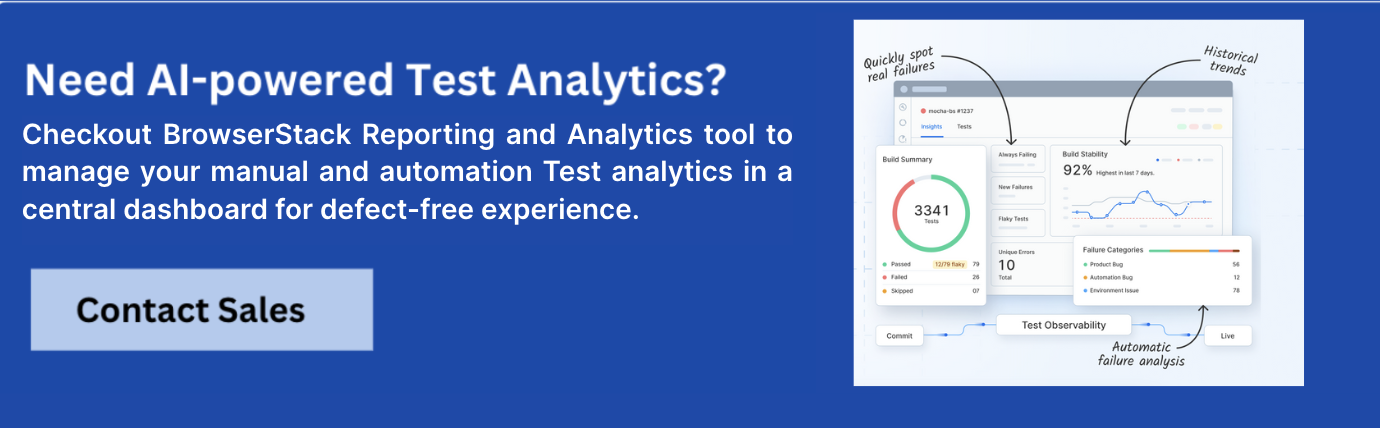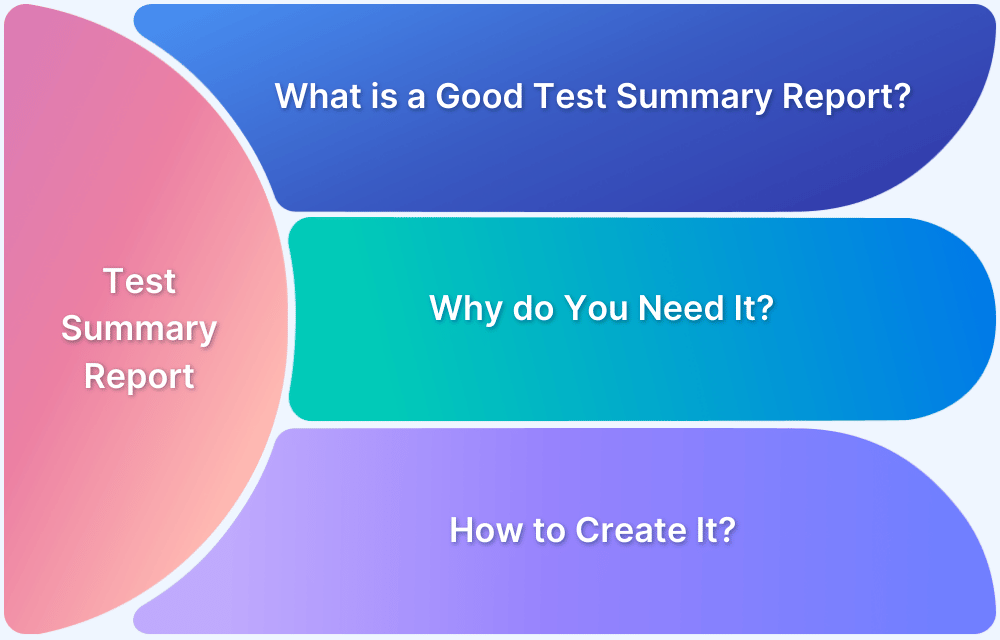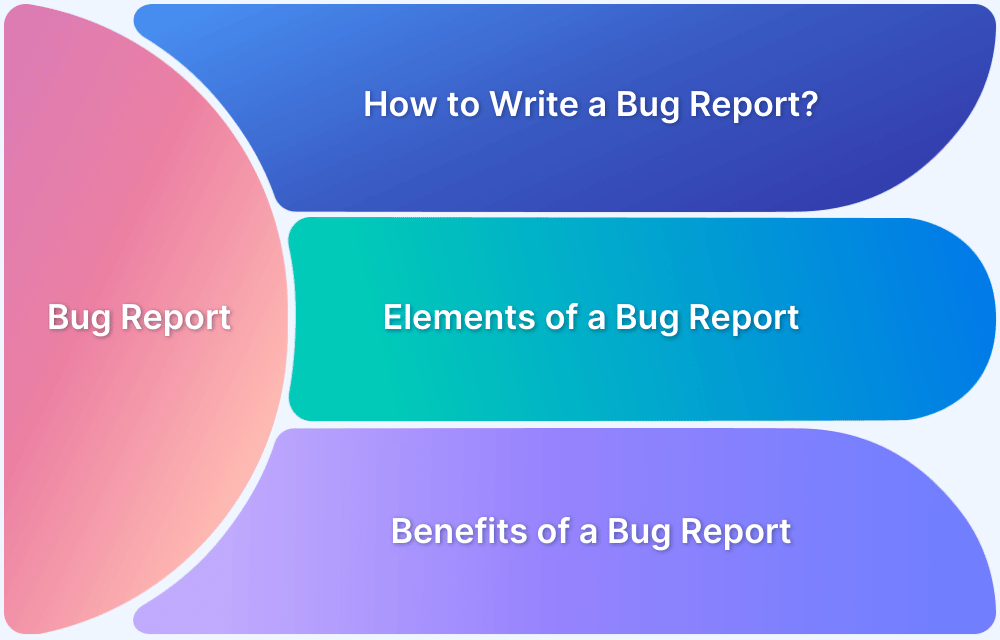QA professionals assess a testing process’s effectiveness through a Test Closure Report. It compiles detailed test data like test cases, plans, suites, and other testing information to enhance analysis and identify improvements for future projects.
Overview
Components of a Test Closure Report
- Introduction: Defines the purpose, scope, project details, and testing objectives.
- Testing Activities Summary: Lists types of testing, test environment, and resources involved.
- Test Results: Summarizes executed test cases, coverage, defect metrics, pass/fail rates, and outstanding issues.
- Defect Summary: Details defects by severity, status, and density.
- Testing Metrics: Evaluates software quality and adherence to standards.
- Retrospective (Lessons Learned): Captures insights, improvement areas, best practices, and challenges with solutions.
- Recommendations: Suggests improvements and corrective actions for future testing.
- Conclusion: Provides a summary of findings and overall assessment of release readiness.
- Appendices: Includes supporting documents such as detailed test case results, defect logs, or reports.
- Approval: Records stakeholder sign-off confirming acceptance of the report.
This article delves into the significance of a Test Closure report within the testing development lifecycle and outlines the step-by-step process for crafting one.
What is the Test Closure?
Test closure refers to the final phase of the software testing process, where various activities are conducted to formally conclude the testing effort for a specific project or release. This phase includes tasks such as:
- completing test execution,
- verifying defect resolution,
- organizing test documentation,
- preparing a test summary report,
- assessing overall quality,
- conducting lessons learned sessions, and
- obtaining formal approval from stakeholders.
Test closure ensures that all testing activities are completed, documented, and approved before the software is released or deployed, contributing to improved quality and reliability.
Stages of Test Closure
The test closure phase is the final step in the software development lifecycle, focused on ensuring that the software is ready for release. This phase is critical for confirming that all testing activities have been completed satisfactorily and that the software meets the required standards of quality.
The key stages involved in test closure are as follows:
1. Reviewing Documentation
The test team reviews all test-related documents, including test plans, cases, and reports, to ensure completeness, accuracy, and consistency with project requirements.
This final validation confirms that the testing process is well-documented and all essential information is recorded for future reference.
2. Verifying Bug Status
The team verifies that all reported bugs have been resolved, retested, and officially closed to ensure software stability and reliability before release. Unresolved issues are escalated or documented for future maintenance.
3. Cleaning Up the Test Environment
After testing, the test environments are cleaned and restored to their original state by removing or resetting test data and configurations. This ensures the integrity of the environment and prevents any residual data from affecting production.
4. Documenting System Acceptance
The test team documents the software’s final state, including functionality and supporting data, as a formal record of what has been tested and accepted.
They also reflect on the testing process, noting areas for improvement and lessons learned. This documentation is reviewed and accepted by stakeholders before the software is released.
5. Preparing the Final Test Closure Report
A comprehensive test closure report is prepared, summarizing the testing process, outcomes, significant findings, lessons learned, and recommendations. This report serves as a key document for future audits and references, ensuring thorough documentation of the testing phase.
Learn More: How to Create Test Cases for Automated tests?
What is Test Closure Report?
A Test Closure Report is a document that outlines the final status of a testing project, including details such as: the testing activities completed, test results, defects identified and resolved, and any recommendations for future testing efforts.
It serves as a formal record of the testing process and outcomes, helping stakeholders assess the quality of the software and the effectiveness of the testing efforts.
Why is the Test Closure Report Important?
The Test Closure Report holds significant importance within the software testing process as it improves the quality and reliability of the software by:
- Documentation of Testing Efforts: It serves as a comprehensive record of all testing activities, including test cases, plans, execution results, and defect reports. This documentation is crucial for audit purposes and future reference.
- Evaluation of Testing Effectiveness: By analyzing the Test Closure Report, stakeholders can gain valuable insights into the effectiveness of the testing process. This includes understanding test coverage, defect density, test execution metrics, and overall quality levels.
- Identifying Improvement Areas: The report helps identify areas where the testing process can be improved. This may include enhancing test coverage, refining test strategies, optimizing test automation, or addressing recurring issues.
- Supports Decision Making: The information in the Test Closure Report aids stakeholders in making informed decisions about the software’s readiness for release or deployment. It provides a clear picture of the testing status and any outstanding risks or issues.
- Formal Closure of Testing Phase: The test closure report signifies the formal closure of the testing phase of the project. This closure is important for transitioning to the next phase of the project, such as deployment or maintenance, with confidence in the quality of the software.
- Communication with Stakeholders: Sharing the Test Closure Report with stakeholders promotes transparency and facilitates effective communication regarding the testing process, outcomes, and recommendations for improvement.
What are different Test Closure Activities in Software Testing?
In software testing, several activities are typically performed during the test closure phase to ensure that the testing process is concluded efficiently and effectively.
Some of the key test closure activities include:
- Final Test Execution: Ensuring that all planned tests, including functional, non-functional, and regression tests, have been executed.
- Defect Closure: Verifying that all reported defects have been fixed, retested, and confirmed for closure. Any unresolved issues and their status are documented.
- Test Summary Report: Compiling a test summary report that provides an overview of testing activities, including test coverage, test execution results, defect metrics, and overall quality assessment.
- Documentation Review: Reviewing and organizing all test-related documentation, such as test plans, test cases, test scripts, test data, and defect reports, to ensure completeness and accuracy.
- Lessons Learned Session: Conducting a lessons learned session with the testing team to gather feedback, insights, and recommendations for process improvement. Document lessons learned and best practices.
- Formal Closure: Obtaining formal approval and sign-off from stakeholders, including project managers, development teams, and quality assurance leads, indicating the completion of testing activities and readiness for release or deployment.
- Archiving: Archiving all test artifacts, documentation, and reports in a central repository or document management system for future reference, audits, and compliance purposes.
- Post-Release Support: Providing post-release support by monitoring the software in the production environment, addressing any critical issues or defects that may arise, and capturing feedback from end-users for continuous improvement.
Who and When Performs Test Closure Activities?
The test closure phase in software development is a collaborative effort that involves multiple stakeholders, each contributing to ensure the software’s quality and readiness for release. The Test Team is responsible for reviewing documentation, verifying bug fixes, and cleaning up the test environment, ensuring that all testing activities are thoroughly completed and recorded.
Developers play a crucial role in resolving identified bugs, providing the necessary updates for the Test Team to verify. QA Leads oversee the entire process, guiding the team, documenting system acceptance, and compiling the final test closure report.
Together, these stakeholders ensure that the software meets all quality standards and is fully prepared for deployment.
Below is a tabular representation of the test closure activities, mapping each activity to the respective team members and specifying when they occur.
| Activity | Responsible Team | Timeline | Description |
|---|---|---|---|
| Final Test Execution | Test Team | End of Final Testing Cycle | Execute all planned tests, including functional, non-functional, and regression tests. |
| Defect Closure | Developers, Test Team | Post-Testing | Developers fix the defects; Test Team retests and confirms closure. Document any unresolved issues. |
| Test Summary Report | QA Leads, Test Team | After Final Test Execution | Compile a report summarizing test coverage, execution results, defect metrics, and overall quality. |
| Documentation Review | Test Team, QA Leads | After Test Summary Report | Review and organize all test-related documents to ensure completeness and accuracy. |
| Lessons Learned Session | QA Leads, Test Team | After Documentation Review | Conduct a session to gather feedback and document lessons learned and best practices. |
| Formal Closure | QA Leads, Test Team, Developers | After Lessons Learned Session | Obtain formal approval and sign-off from all relevant stakeholders, indicating readiness for release. |
| Archiving | QA Leads, Test Team | After Formal Closure | Archive all test artifacts, documentation, and reports in a central repository for future reference. |
| Post-Release Support | Test Team, Developers | After Release | Monitor the software in production, address critical issues, and gather user feedback for continuous improvement. |
To summarize, the contributions of the teams involved can be articulated as below:
- Test Team: Focuses on executing tests, verifying defect fixes, reviewing documentation, participating in lessons learned sessions, and providing post-release support.
- Developers: Responsible for fixing defects and providing post-release support by addressing any critical issues that arise in production.
- Quality Assurance Leads: Oversee the entire process, including compiling the test summary report, guiding the lessons learned sessions, obtaining formal closure approvals, and ensuring that all test artifacts are properly archived.
Evaluating Exit Criteria and Reporting
Evaluating exit criteria and reporting are critical components of the test closure report, ensuring that the testing phase has met all predefined objectives and that the software is ready for release.
Read More: Entry and Exit Criteria in Software Testing
Evaluating Exit Criteria
The following steps are involved in Evaluating Exit Criteria
Step 1. Define Exit Criteria
Establish the conditions necessary to conclude testing, such as achieving required test coverage, resolving critical defects, meeting performance benchmarks, and ensuring compliance with regulations.
Step 2. Review Test Results
Assess the outcomes of all executed tests to confirm they meet the defined criteria. Ensure that defects are resolved within acceptable limits and that the software behaves as expected.
Step 3. Risk Assessment
Evaluate any remaining risks associated with unresolved issues or unmet criteria. Document these risks and assess their potential impact on the project.
Step 4. Stakeholder Review
Present the status of the exit criteria to key stakeholders. Discuss any risks or open issues and secure their agreement to proceed.
Reporting for Test Closure
The following steps are involved in Reporting for Test Closure
Step 1. Test Summary Report
Provide a comprehensive overview of the testing activities, including test coverage, defect metrics, test results, and an overall quality assessment of the software.
Step 2. Retrospection
Conduct a session to capture insights from the testing process. Note what worked well and identify areas for improvement. Document these lessons for future reference.
Step 3. Formal Sign-Off
Obtain formal approval from stakeholders, confirming that all exit criteria have been met and that the software is ready for release.
Step 4. Archiving Documentation
Organize and store all test-related artifacts, reports, and documentation in a central repository for future reference and audits.
This streamlined process ensures a smooth transition from testing to release, with clear communication and thorough documentation at each step.
Components of Test Closure Report
A Test Closure Report typically includes several key components that provide a comprehensive summary of the testing activities, outcomes, and lessons learned. While specific formats may vary by organization, the following are common components:
1. Introduction:
- Purpose and Scope: Overview of the Test Closure Report’s purpose and the scope of the testing phase.
- Project Details: Includes the project name, testing phase duration, and key objectives.
2. Testing Activities Summary:
- Types of Testing: Description of the various types of testing conducted (e.g., unit testing, integration testing, system testing, acceptance testing).
- Test Environment: Details about the hardware, software, and configurations used during testing.
- Resources Involved: Information on the team members, tools, and other resources utilized during testing.
3. Test Results:
- Test Execution Summary: Number of test cases executed, including those that passed, failed, or were blocked.
- Test Coverage Metrics: Overview of the test coverage achieved during the testing phase.
- Defect Density Metrics: Metrics related to the number of defects identified relative to the size of the software.
- Pass/Fail Rate: The success rate of the test cases.
- Outstanding Issues: Any unresolved or outstanding defects at the end of the testing phase.
4. Defect Summary:
- Defect Metrics: Total number of defects identified, categorized by severity levels.
- Defect Status: Breakdown of defects by status (open, closed, retested).
- Defect Density: Measurement of defects per unit size of the software.
5. Testing Metrics:
- Quality Assessment: Evaluation of the software’s quality based on test results, defect metrics, and test coverage.
- Adherence to Standards: Assessment of how well the testing process met established quality standards and requirements.
6.Retrospective Report (Lessons Learned):
- Insights: Key insights gained from the testing process.
- Areas for Improvement: Identification of areas where the testing process can be improved.
- Best Practices: Documentation of effective strategies and practices observed during testing.
- Challenges and Solutions: Summary of challenges faced and strategies implemented to overcome them.
7. Recommendations:
- Improvement Suggestions: Specific recommendations for future testing projects based on the lessons learned.
- Corrective Actions: Proposed actions to address any issues identified during the testing phase.
8. Conclusion:
- Summary of Findings: A concise summary of the key findings from the testing phase.
- Overall Assessment: The final evaluation of the software’s readiness for release.
9. Appendices (if applicable):
- Supporting Documents: Any additional documents or data related to the testing phase, such as detailed test case results, defect reports, or test logs.
10. Approval:
- Stakeholder Sign-Off: Signatures or approvals from relevant stakeholders, indicating their acceptance of the Test Closure Report and its contents.
This structured approach ensures that the Test Closure Report is both comprehensive and easy to navigate, providing a clear record of the testing process and its outcomes.
Learn More: 20 Types of Tests Every Developer Should Run
How to create a Test Closure Report?
A Test Closure Report is essential for documenting testing outcomes, analyzing product quality, and providing stakeholders with transparent insights into the testing process.
With BrowserStack Test Reporting & Analytics, you can consolidate execution data, visualize trends, and generate comprehensive closure reports.
Step-by-Step Process
Step 1: Access Test Reporting & Analytics
Log in to your BrowserStack account and open the Test Reporting & Analytics dashboard.
Step 2: Select Your Project
Choose the project you want to report on and ensure that all relevant test plans, cases, and execution results are available.
Step 3: Generate Test Summary
Use the executive dashboards and analytics views to automatically generate a summary of testing activities, including:
- Number of test cases executed
- Success and failure rates
- Stability trends and error frequency
- Test execution progress against the plan
Step 4: Defect Analysis
Leverage the platform’s real-time defect insights and integrations with bug trackers to analyze reported defects. Highlight defect distribution by severity and category to identify critical quality risks.
Step 5: Review Test Coverage
Use cross-browser, device, and OS coverage analytics to evaluate test depth and identify gaps. This ensures broader product validation across different environments.
Step 6: Customize Dashboards & Reports
Build a tailored Test Closure Report using customizable dashboards, filters, and visualizations. Add graphs, charts, and trending views to make key insights easier to consume.
Step 7: Collaborate & Review
Share the report with stakeholders directly through collaborative dashboards. Gather feedback and refine the content to align with overall quality objectives.
Step 8: Finalize & Approve
Incorporate feedback, validate accuracy, and ensure the report reflects complete and reliable test outcomes before final approval.
Step 9: Export & Distribute
Export the finalized Test Closure Report in formats like PDF or Excel directly from Test Reporting & Analytics and share it with stakeholders to officially close the testing cycle.
Best Practices to Create a Test Closure Report
Creating a comprehensive and effective test closure report requires careful planning and adherence to best practices.
Below are some of the key best practices to consider when creating a test closure report:
1. Plan Early
- Integrate Reporting in the Test Plan: Define the structure and contents of the test closure report during the planning phase to ensure all necessary data and metrics are collected throughout the testing process.
- Set Clear Objectives: Determine the goals of the report, such as providing stakeholders with a clear understanding of the testing outcomes and the software’s readiness for release.
2. Gather Accurate Data
- Comprehensive Data Collection: Ensure that all relevant data, including test execution results, defect metrics, and test coverage, is accurately recorded during the testing phase.
- Consistent Documentation: Maintain consistency in how data is documented and reported, using standardized formats for metrics and summaries.
3. Be Clear and Concise
- Use Clear Language: Write the report in a straightforward and concise manner, avoiding jargon or overly technical language that might confuse non-technical stakeholders.
- Focus on Key Points: Highlight the most critical findings, such as major defects, test coverage, and any risks or unresolved issues, ensuring that these points are easily accessible.
4. Provide Visual Summaries
- Use Charts and Graphs: Include visual aids such as graphs, charts, and tables to represent data like test coverage, defect distribution, and pass/fail rates. This makes the report more engaging and easier to understand.
- Visual Trends: Visualize trends over time, such as defect discovery and resolution, to give stakeholders insights into the progress and effectiveness of the testing efforts.
5. Include a Comprehensive Overview
- Executive Summary: Begin with an executive summary that provides a high-level overview of the testing activities, key findings, and conclusions.
- Detailed Sections: Follow the summary with detailed sections that cover testing activities, results, defect summaries, and lessons learned, ensuring each area is thoroughly documented.
6. Highlight Lessons Learned
- Document Insights: Include a section on lessons learned that captures key insights from the testing process, such as what worked well, what challenges were faced, and how they were addressed.
- Provide Recommendations: Offer actionable recommendations for future projects based on these lessons, focusing on areas of improvement and best practices.
7. Ensure Stakeholder Involvement
- Collaborate with Stakeholders: Engage with relevant stakeholders, such as project managers, developers, and QA leads, to gather their input and ensure the report reflects a comprehensive view of the project.
- Obtain Formal Approval: Include a section for formal sign-off by key stakeholders, confirming their agreement with the findings and readiness to proceed to the next phase.
8. Archive the Report
- Central Repository: Store the final test closure report and all supporting documents in a central repository or document management system for future reference.
- Version Control: Use version control to track changes to the report and maintain an audit trail, ensuring that the report can be easily referenced during future audits or reviews.
9. Review and Refine
- Conduct a Review Session: Before finalizing the report, conduct a review session with the testing team and stakeholders to ensure all critical aspects are covered and the report is accurate.
- Refine the Report: Based on feedback from the review session, make any necessary revisions to improve clarity, accuracy, and completeness.
By following these best practices, you can create a test closure report that effectively communicates the outcomes of the testing phase, supports decision-making, and contributes to the success of future projects.
Pro Tip: When crafting your test closure report, leverage BrowserStack Test Observability to ensure adherence to best practices.
This robust platform provides comprehensive insights and real-time monitoring, allowing you to accurately track test execution, identify issues, and monitor coverage. With its customization, integration, and collaboration features, you can easily gather the data needed to create a thorough and accurate report.
The platform’s scalability and security also ensure that your testing processes remain efficient and reliable, making it an essential tool for enhancing decision-making and delivering high-quality software.
Conclusion
In conclusion, the Test Closure Report is a pivotal component for the success of testing projects. It serves as a comprehensive record of the testing process, offering valuable insights into test executions and software performance. By evaluating the software’s quality and providing data-driven insights, the report facilitates informed decision-making and highlights areas for improvement in future projects.