Automation Test Environment Setup
Automation Test Environment Setup equips you to test across
different stages of Software Development Lifecycle for earlier bug detection
Trusted by more than 50,000 customers globally
Automation Test Environment Setup at every Stage
BrowserStack Automate allows you to run automation tests on your website at each stage of your SDLC automation test environment setups:
- Local: With Local Testing in BrowserStack Automate test your websites that are not publicly hosted or behind firewall/proxy on mobile and desktop devices.
- Development: Use BrowserStack SDK to seamlessly integrate Automate with your existing development environments without elaborate configuration overheads.
- Pre-production: Use advanced features such as Web performance testing, accessibility testing, etc, to ensure that your product is compliant with different industry standards delivering a great user experience.
- Staging: BrowserStack Automate supports parallel testing that you can implement in your setup to simulate custom user experience with a combination of real devices and OS.
- Production: CI/CD integrations, network configurations, etc, to ensure a smooth transition from staging to production environments.
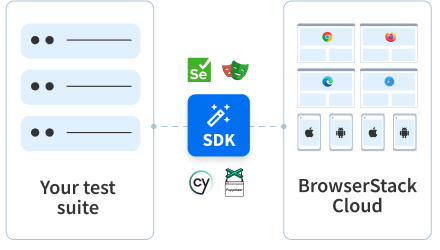
How to perform Automation Test Environment Setup
You can perform Automation Test Environment Setup and run test easily with few steps
- Set up your test environment, for example Eclipse for Java.
- Download the sample GitHub repository that includes sample tests.
- Configure the browserstack.yml file to set parallel tests combination of browsers, devices, and OSs.
- Run the test using the dependency manager of your test environment, for example Maven.
For more detailed information, see How to run a sample build.
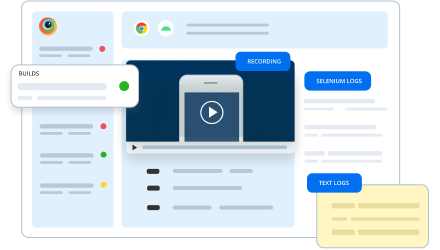
Features
Locally Test your Website
Test web applications on IDEs with secure and encrypted BrowserStack tunnel (Local binary) that uses secure WebSockets (WSS)
Test on Sandbox for High-Security
Test on SOC2-compliant sandbox, where devices are pristine & all app data is wiped clean from device after the session ends
Test on Real Devices and Browsers
Deliver a unified experience by using Selenium Grid to test on 3000+ real mobile devices and desktop browsers
Test Website on Production
Test on real-world scenarios such as geolocation and network for in-depth testing. Simulate the GPS location of any real device
Enhanced Debugging
Seamlessly collaborate & debug with a range of logging tools like Selenium logs, and Telemetry logs, to debug with ease.
Seamless Integration and Setup
Integrate easily with popular frameworks. Add BrowserStack to your build pipeline using CI plugins, & SDKs to start testing.
Frequently Asked Questions
Automated test environment setup is crucial in software development, providing a dedicated space to run tests that mimic real-world conditions. This ensures accurate results, early bug detection, and smoother testing cycles, ultimately leading to higher-quality software delivered to users.
Automation test environment is a controlled replica of your software’s real-world running conditions. By mimicking a stable production environment, it ensures your tests run smoothly and catch bugs early. This translates to reliable test results, faster development cycles, and fewer bugs reaching your users.
Using BrowserStack Automate, you can test your website on a wide range of environments, including:
- Local
- Sandbox
- Development
- Pre-production
- Staging
- Production
Yes, BrowserStack Automate supports local testing. You can deliver stable, high-quality builds, faster than ever. Your QA team can run manual and automated tests at scale—without the overhead of maintaining an in-house grid.
Setting up an automation test environment set up on BrowserStack Automate is very quick. It only involves modifying the browserstack.yml configuration file with all the requirements that you need, along with the devices, browser, and OS combination you want to run your tests on.
For more information, see How to run a sample build.
BrowserStack Automate lets you start testing on 3000+ real devices and desktop browsers. You can also run parallel tests, integrate seamlessly with popular languages, test on local/development environments, use inbuilt logs to debug your tests and test securely on pristine devices that are wiped clean of data.
Perform Automation Test Debugging
Access to rich artifacts and detailed debugging options, for faster and efficient automation test debugging
