Organize test runs in Automated tests
Learn how to organize your test runs into projects and builds to derive the maximum value out of the product.
In Automated tests, you can organize your tests based on the following structures:
- Project
- Build name (a.k.a. your CI job name e.g. Nightly Regression)
- Build number (a.k.a. the sequential job run identifier that is used in conjuction with job name to uniquely identify a run)
How to use Projects in Automated tests?
Automated tests uses a Project hierarchy to organize all test executions into projects and different runs within those projects. Here are some important points to keep in mind when using the Project hierarchy:
- Project is used as a namespace, meaning that when you’re inside a project, you only see runs and analysis related to that project.
- You should specify a static name for your project using the
projectNamekey in thebrowserstack.ymlconfig file of the SDK. - It is recommended to create unique projects for each of your pipelines or applications under test.
Here’s where the current selected project appears and how you can switch projects:
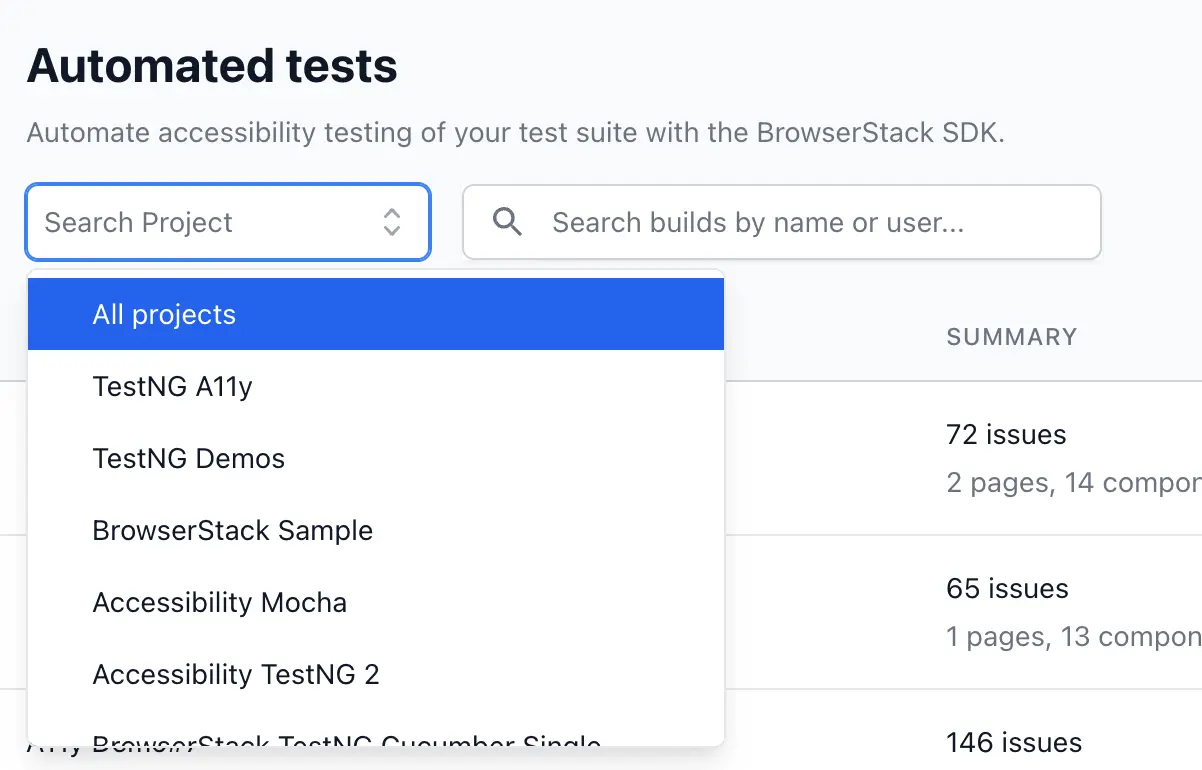
How to use build names within projects in Automated tests?
Every time you invoke a CI job, the build name should remain the same. We have a logic of automatically identifying different runs of the same job and hence you need not pass a different buildName every time.
You should pass a static buildName in your browserstack.yml config file every time you run the same CI job for e.g. buildName: "Nightly Regression"
To configure buildName in your browserstack.yml:
- Use a static name for
buildNamewhen running the same test suite across multiple browsers in your nightly regression job.
How to uniquely identify build runs within each static build name?
Automated tests automatically increments the build run number whenever it identifies a different run of the same build name. Hence you see the auto-incrementing numbers against your build name e.g. #14.
We're sorry to hear that. Please share your feedback so we can do better
Contact our Support team for immediate help while we work on improving our docs.
We're continuously improving our docs. We'd love to know what you liked
We're sorry to hear that. Please share your feedback so we can do better
Contact our Support team for immediate help while we work on improving our docs.
We're continuously improving our docs. We'd love to know what you liked
Thank you for your valuable feedback!