Connect & Get help from 6000+ developers on our Discord community.
 Ask the Community
Ask the Community
How to use a Workflow analyzer?
Run a Workflow analyzer session.
To analyze a workflow, follow these steps:
- Launch BrowserStack Accessibility Toolkit.
- In the Workflow analyzer tile, choose the test scope.
- Full page scan: Select this option to scan the entire page.
- Part of the page: Select this option to scan a part of the page. If you select this option, you are prompted to select a DOM section on the page.
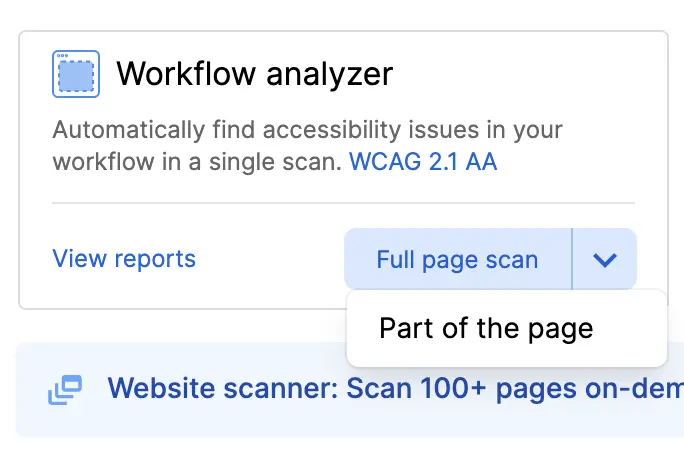
The scanner starts the scan and detects the accessibility issues on the page. It shows the following tabs:
- Issue summary: Shows the number of issues and severity breakdown of the issues.
- Workflow log: Shows the scan history.
- Interact with the page or navigate to other pages to identify accessibility issues in the user workflows. The scanner keeps running until you click Stop.
- Next, click an issue to view its details and analyze the associated components.
You can perform actions on the components such as highlighting it on the page, inspecting, and viewing the violated WCAG guidelines.
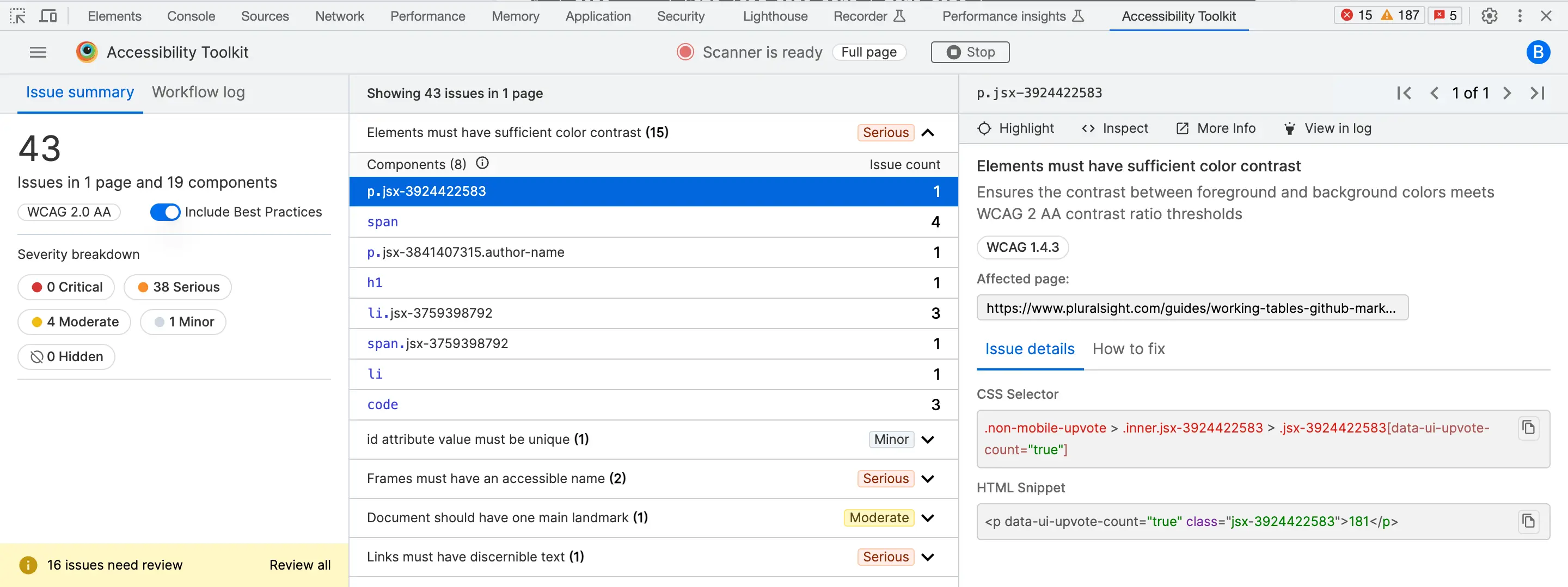
- Click Stop to stop the scan.
- Click Save report to save a report of the detected issues. Click Share link to copy the Accessibility Dashboard link to the report. To download the report in CSV format, click Export.
Access the reports
You can access the accessibility test reports on the Accessibility Testing dashboard.
We're sorry to hear that. Please share your feedback so we can do better
Contact our Support team for immediate help while we work on improving our docs.
We're continuously improving our docs. We'd love to know what you liked
We're sorry to hear that. Please share your feedback so we can do better
Contact our Support team for immediate help while we work on improving our docs.
We're continuously improving our docs. We'd love to know what you liked
Thank you for your valuable feedback!