Test on foldable devices
App Live supports testing your application on foldable devices. You can fold and unfold the device from the App Live vertical toolbar. With support for foldable device testing, you can test how your application renders on the foldable device in folded and unfolded states.
Supported devices
- Samsung Galaxy Z Fold 5
- Samsung Galaxy Z Fold 6
Testing your app on a foldable device is same as testing on any regular App Live device.
Use foldable devices
To test on a foldable device, follow these steps:
-
Log in to the App Live dashboard.
-
Select your app and the foldable device to start the session.
By default, the foldable device is in the folded state.
- To unfold the device, on the App Live vertical toolbar, click Unfold. The following screenshot shows how a sample app renders on a foldable device in the folded state.
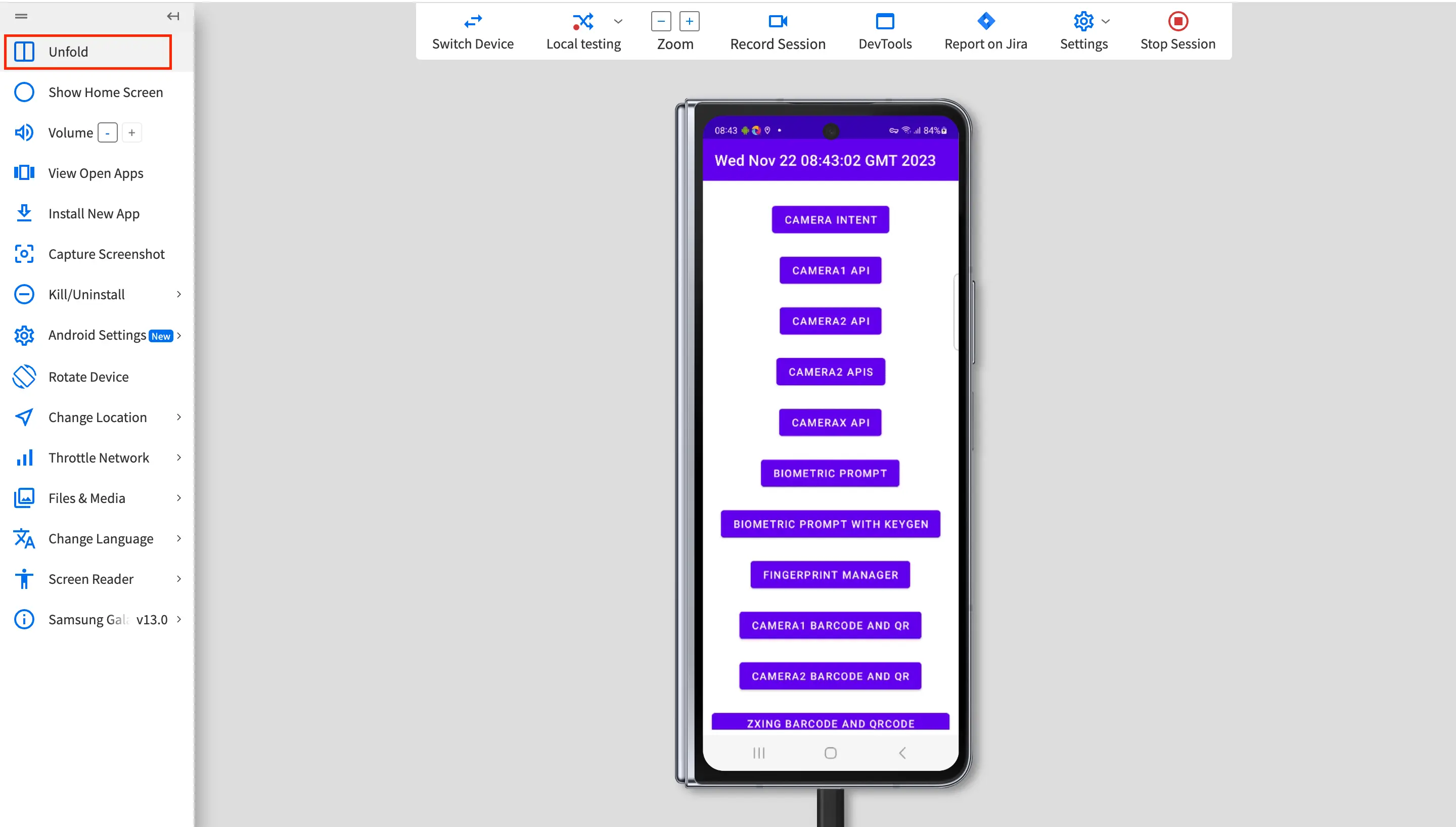
-
To fold the device again, on the App Live vertical toolbar, click Fold. The following screenshot shows how a sample app renders on a foldable device in the unfolded state.
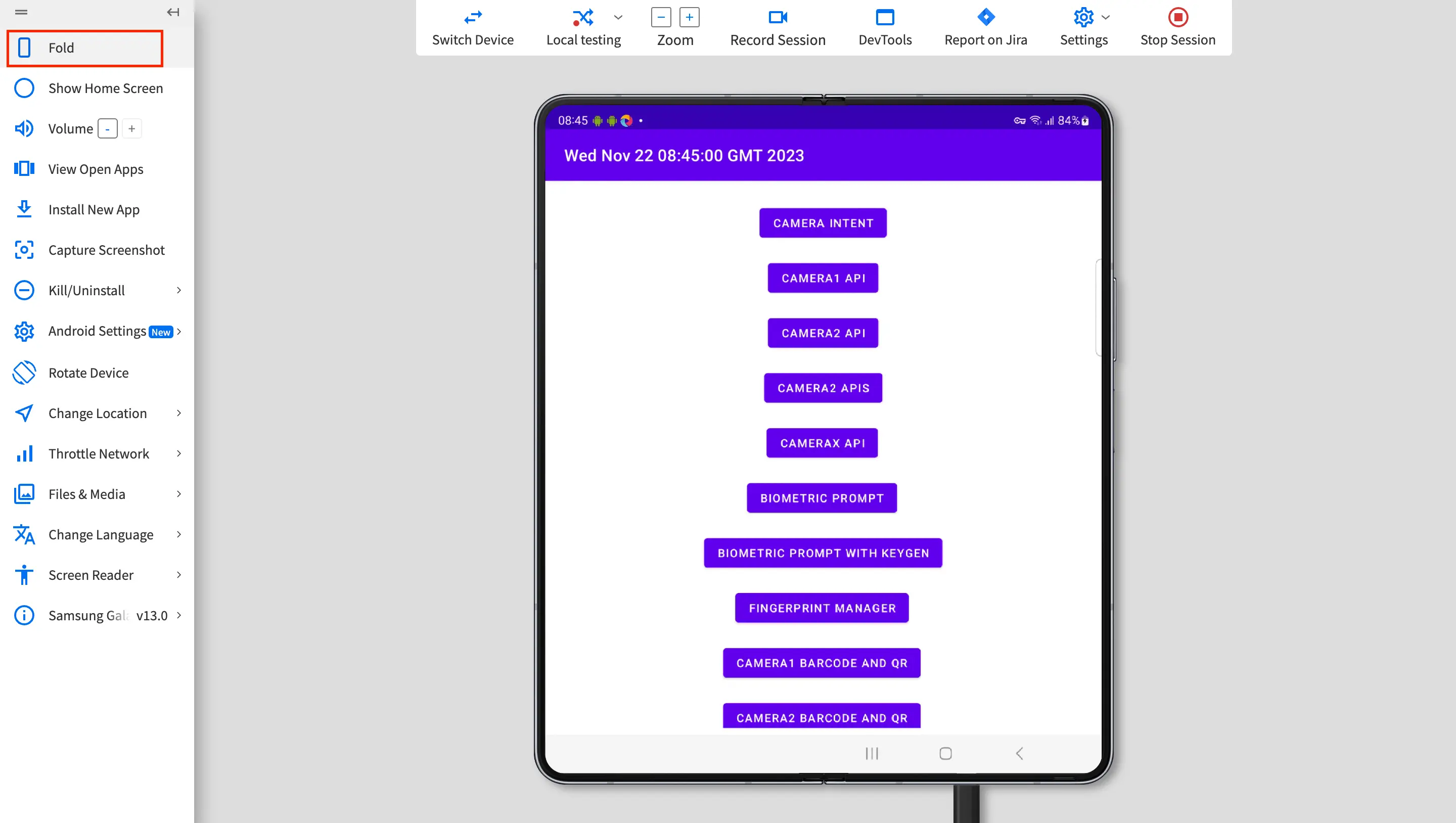
You can now continue to test your app on the foldable device as you would test on any other App Live device.
Related topics
We're sorry to hear that. Please share your feedback so we can do better
Contact our Support team for immediate help while we work on improving our docs.
We're continuously improving our docs. We'd love to know what you liked
We're sorry to hear that. Please share your feedback so we can do better
Contact our Support team for immediate help while we work on improving our docs.
We're continuously improving our docs. We'd love to know what you liked
Thank you for your valuable feedback!