Localization testing
App Live enables you to test your app in different languages on BrowserStack real devices. You can test localized resources such as app strings and visuals, data format, text input, etc.
Test your app in different languages
- Log in to the App Live dashboard.
- Upload or install your app, and select the device from the device listing, to launch your test session.
- On the App Live vertical toolbar, click Change Language.
- On the Change Locale prompt, select your language from the list of supported languages, and click Apply.
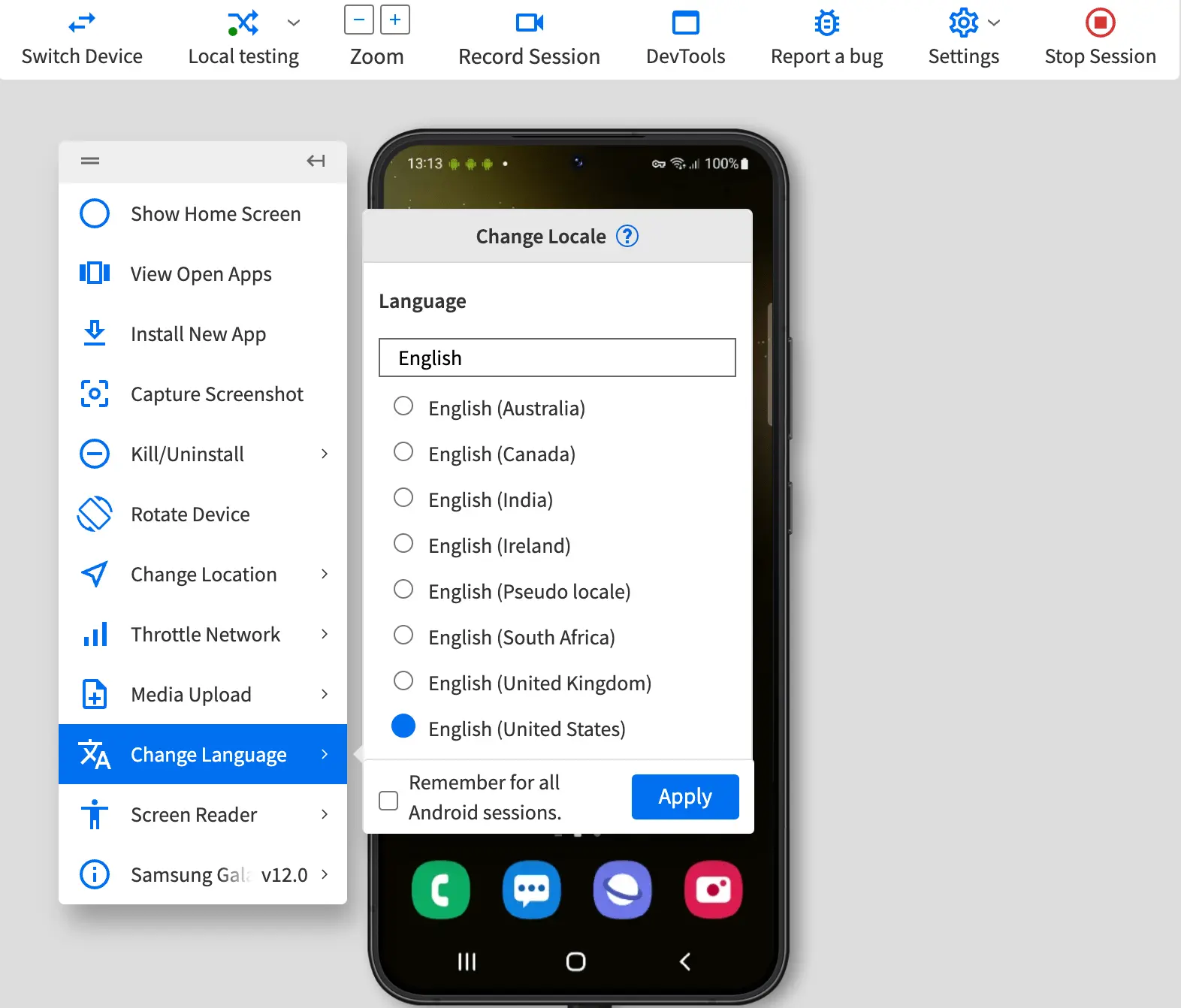
Click the Remember for all Android sessions checkbox if you want to use the same language for subsequent App Live test sessions.
You see a message on the dashboard that your app restarts in the selected language.
- Log in to the App Live dashboard.
- Upload or install your app, and select the device from the device listing, to launch your test session.
- On the App Live vertical toolbar, click Change Language.
- On the Change Locale prompt, select your language and region from the list of supported languages and regions, and click Apply.
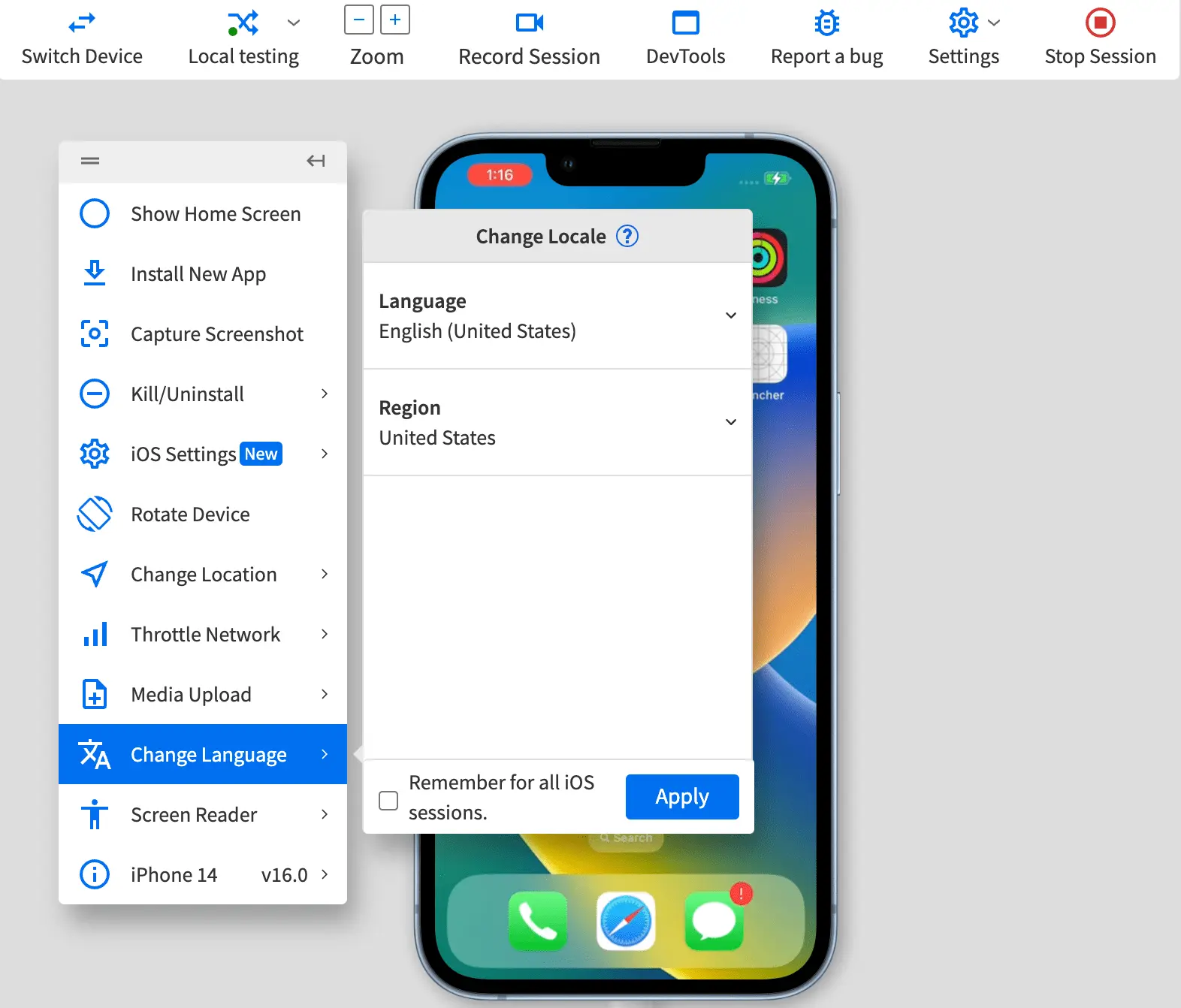
Click the Remember for all iOS sessions checkbox if you want to use the same language and region for subsequent App Live test sessions.
You see a message on the dashboard that your app restarts in the selected language.
We're sorry to hear that. Please share your feedback so we can do better
Contact our Support team for immediate help while we work on improving our docs.
We're continuously improving our docs. We'd love to know what you liked
We're sorry to hear that. Please share your feedback so we can do better
Contact our Support team for immediate help while we work on improving our docs.
We're continuously improving our docs. We'd love to know what you liked
Thank you for your valuable feedback!