Usage Reports
Analyze how your BrowserStack is being used by team members.
Usage Reports helps you gain visibility into on your BrowserStack usage at team and user level to make optimal utilization of available parallels and user licenses.
Permissions to access Usage Reports
User with Owner permissions can access Usage Reports on BrowserStack.
Data in Usage Reports
Usage Reports consists of following two reports:
View the product usage across all the teams in your organization. This information helps you gain insights about the teams that are actively using BrowserStack for their testing needs. By default, all teams are listed. If you require more specific insights, you can use filters:
-
Select the product from Product dropdown.
-
You can also select the team from the Team dropdown to view usage by users of a particular team.
-
Apply the date filters using Start Date and End Date.
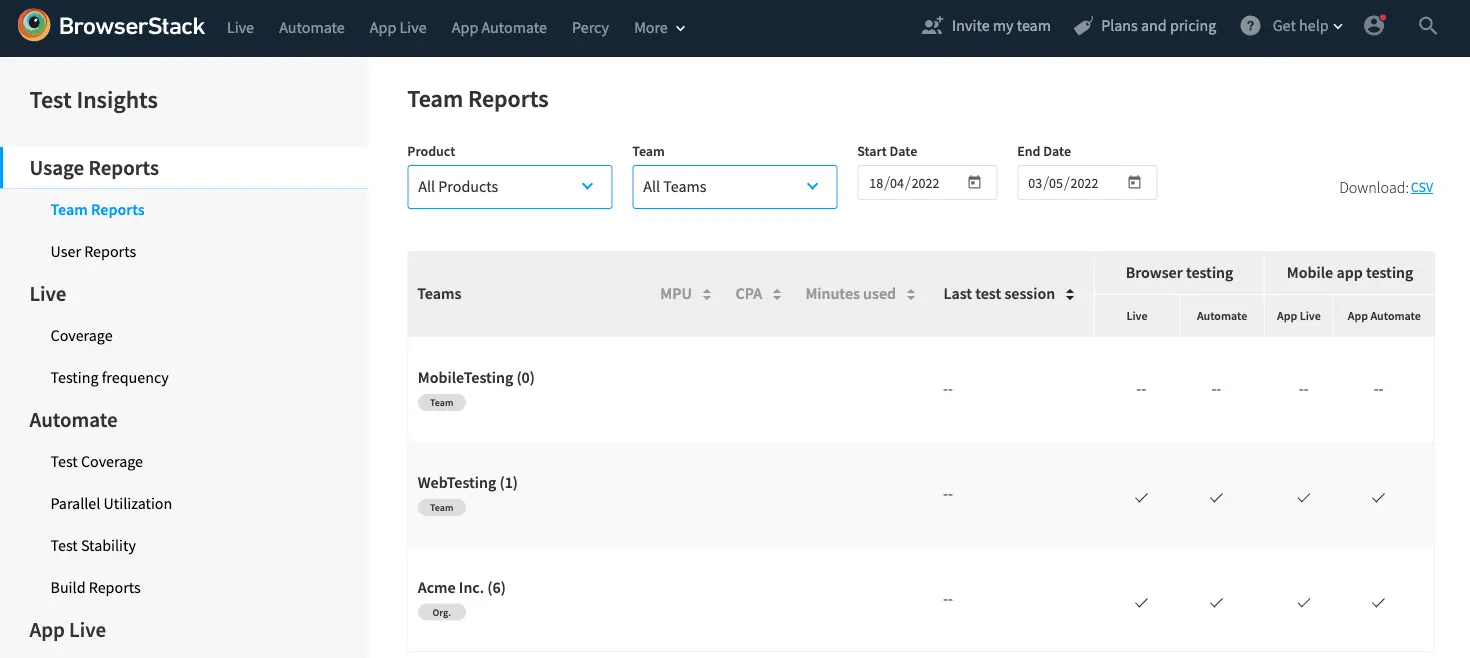
View the product usage by each member in your organization. By default, all users are listed irrespective of their product or team access. If you require more specific insights, you can use filters:
-
Select the product from Product dropdown.
-
You can also select the team from the Team dropdown to view usage by users of a particular team.
-
Apply the date filters using Start Date and End Date.
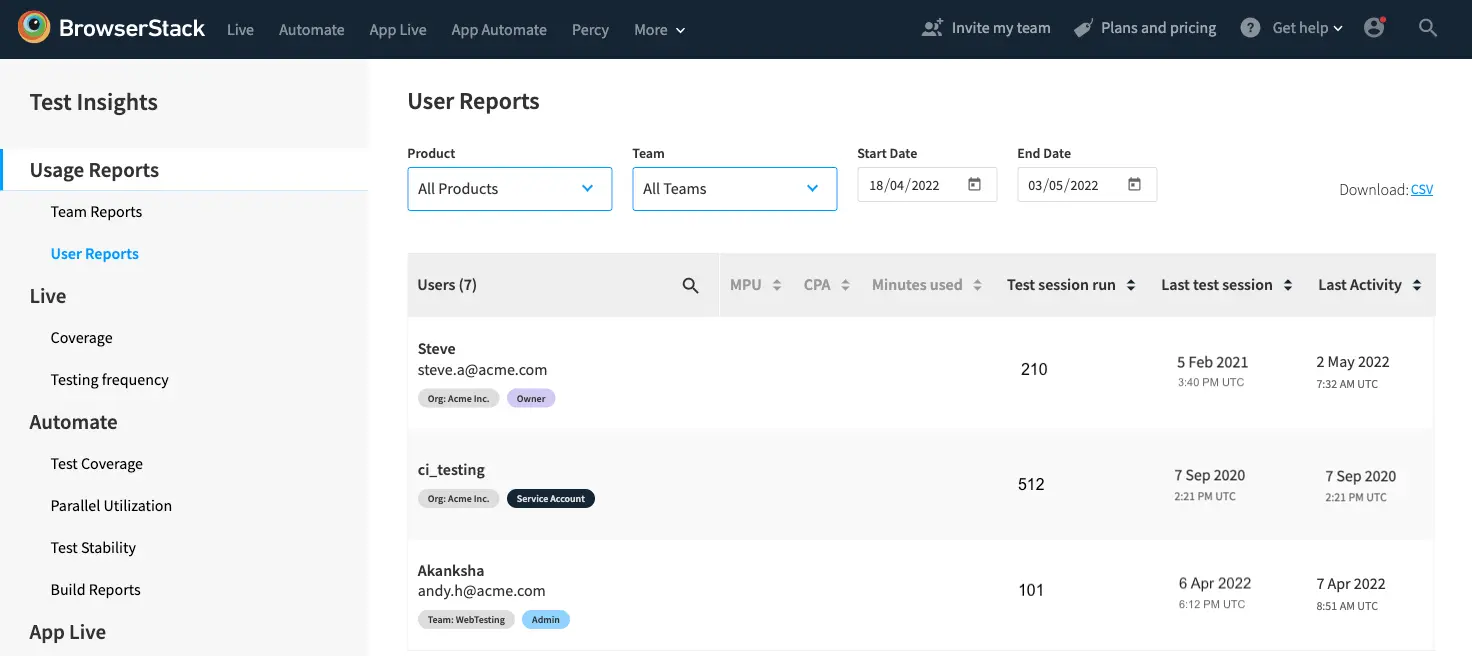
- You can also download the User Reports using Download CSV link on the top right.
- Last activity gives details when the user was last active on BrowserStack. It reflects the latest of the following events: last login performed by the user, last test session run across all products, or last Account visit in the selected time duration.
We're sorry to hear that. Please share your feedback so we can do better
Contact our Support team for immediate help while we work on improving our docs.
We're continuously improving our docs. We'd love to know what you liked
We're sorry to hear that. Please share your feedback so we can do better
Contact our Support team for immediate help while we work on improving our docs.
We're continuously improving our docs. We'd love to know what you liked
Thank you for your valuable feedback!