Create and Manage Service Accounts
Create and manage service accounts on BrowserStack
A service account is an access key token that your systems can use to make authorized API calls. Create service accounts at the organization or team level, tailoring access to your specific needs.
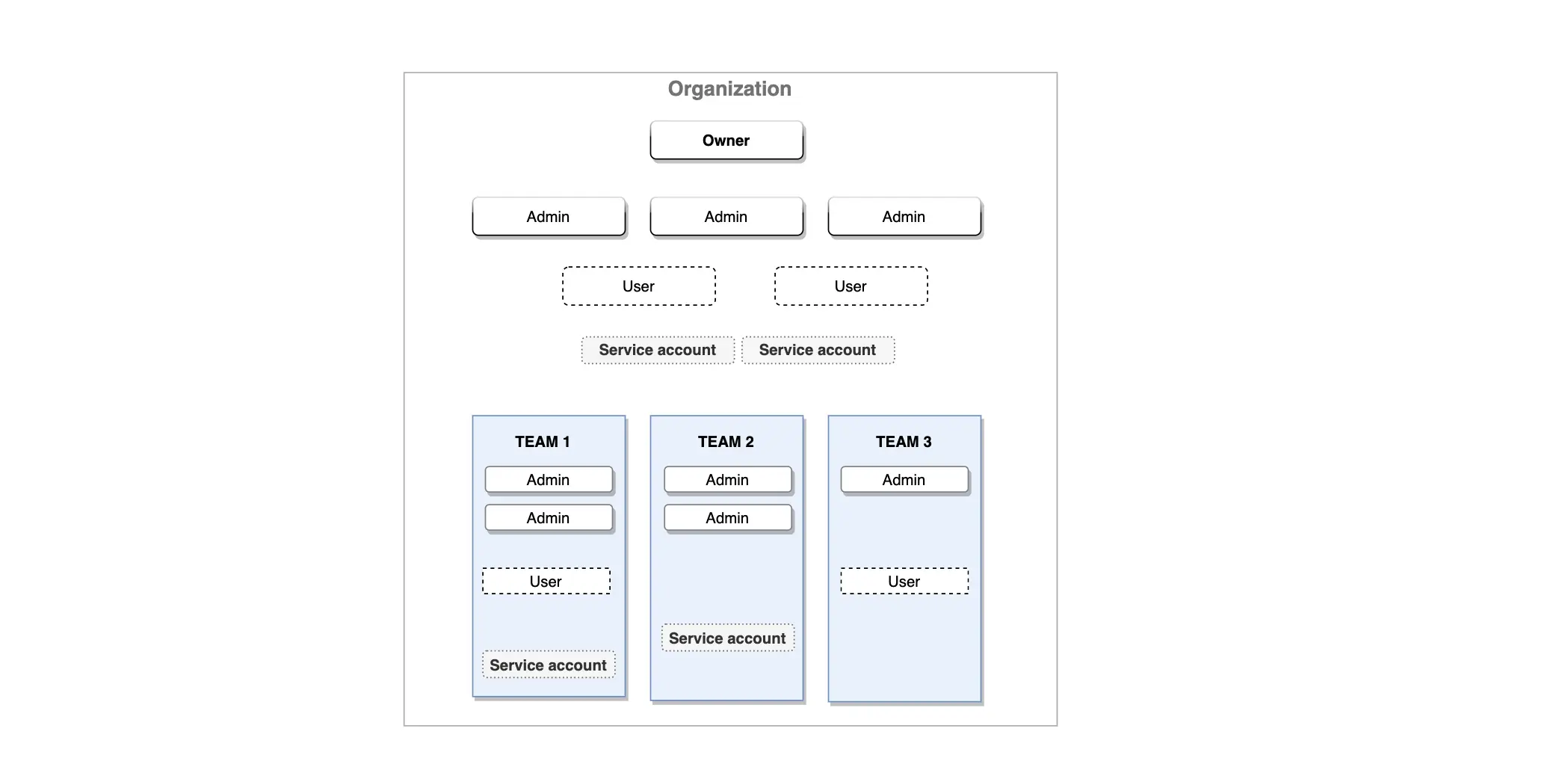
Advantages of service accounts
- Eliminate the need to share real user’s access keys across the organization.
- Seamlessly integrate your Jenkins CI/CD pipeline with BrowserStack using a service account.
- Maintain precise control over resources and access while safeguarding the security of real user accounts.
Who can create and manage service accounts?
| IAM Role | Details |
|---|---|
| Owner | - Can create a Service account. - Can view and manage all the Service accounts created within the organization or team(s). |
| Org Admin | - Can create Service accounts. - Can view and manage all the Service accounts created within the organization or team(s). |
| Team Admin (Enterprise only) | - Can create a Service account within their Team. - Can view and manage all the Service accounts created within their Team. |
| User | - Cannot create, view or manage Service accounts. |
How to create service accounts?
- Go to Account -> Settings. Select Product.
- Under Service Accounts the Owner can view all the service accounts created within the organization.
-
To create a new service account, click Add Accounts
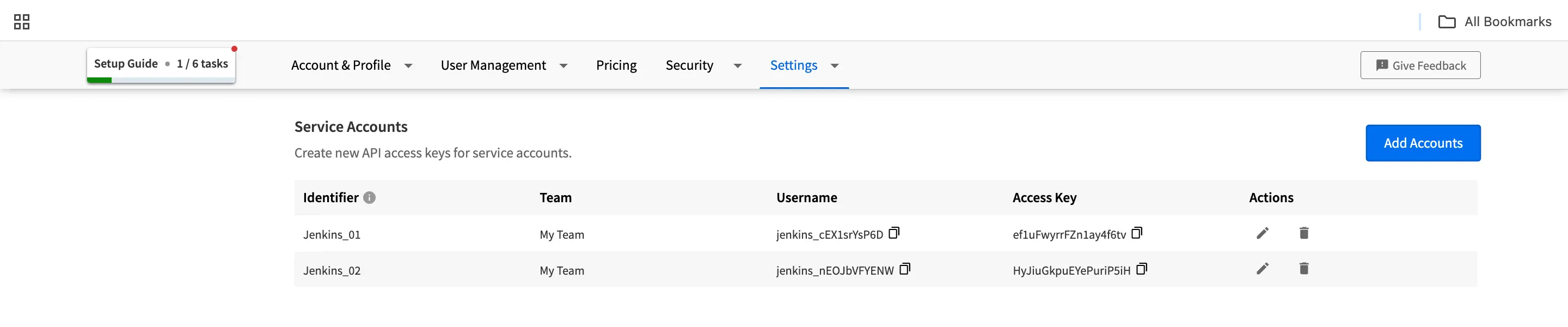
- Enter the unique identifier for the service account. You can select the organization or team(optional) for which you want to create the service account.
- Identifier: The identifier is used to mark the service account on product dashboards and user reports.
-
Team: Like users, a service account can be assigned a team. All the team management access rules apply to the service account once it is part of a team. If a team is not assigned, the service account will be considered an organization level service account.
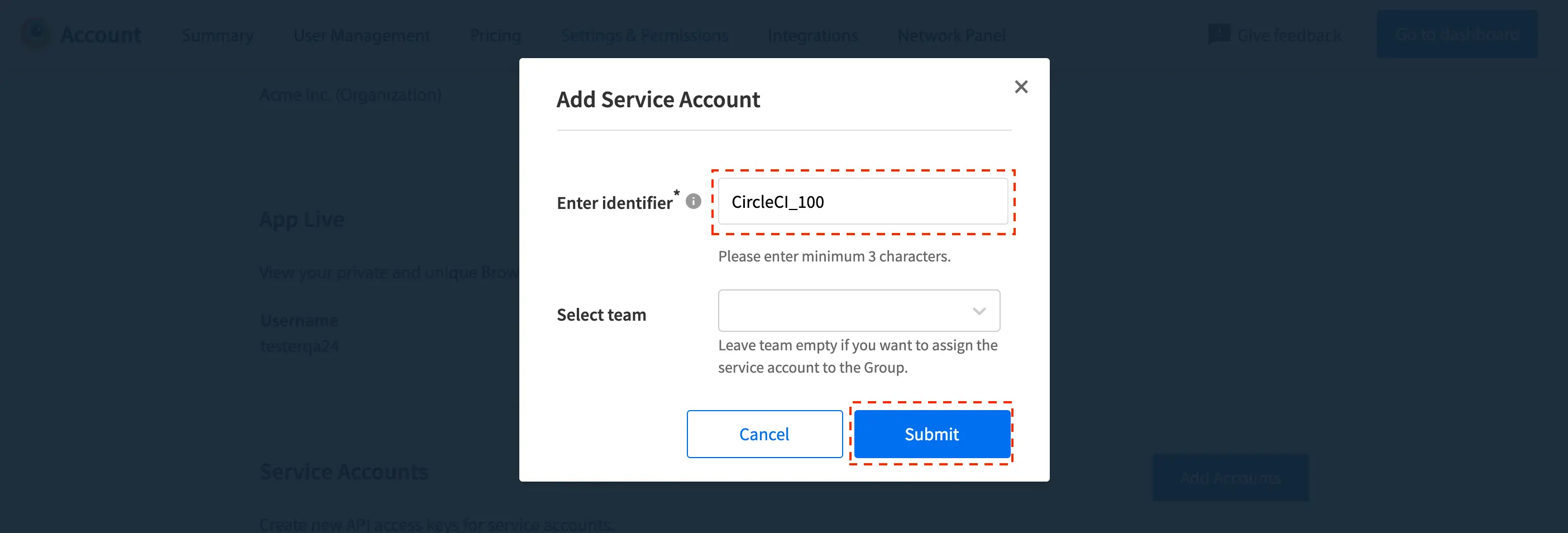
- Click Submit.
Differences between a Service account and a real user account
The differences between a user account and service account are:
- A user’s account can access product dashboards and login into the BrowserStack whereas the service account does not have dashboard privileges. Service accounts do not have passwords, and cannot log in via browsers or cookies.
- Service accounts are not counted to your user licenses.
- Service accounts will not receive any emails like daily reports or alerts.
Similarities between a Service account and a user account
- Service accounts get access to parallels and APIs akin to a user, either as a Group User or Team User, depending upon the service account configuration.
- Tests run by service account will be visible on product dashboards with the service account identifier being used as the user’s name.
- Manage Data Access applies to service accounts. If the organization is on Team View, a service account which has a team assigned, will not be able to access data of other teams.
What happens to the Service account when a user (who created a service account) shifts their team?
- In case of the team change of the user from
Team AtoTeam B, the service account(s) created by him, continue to remain within theTeam A. - All service accounts are visible to the Owner and Admins of the organization. They can modify or delete any service account.
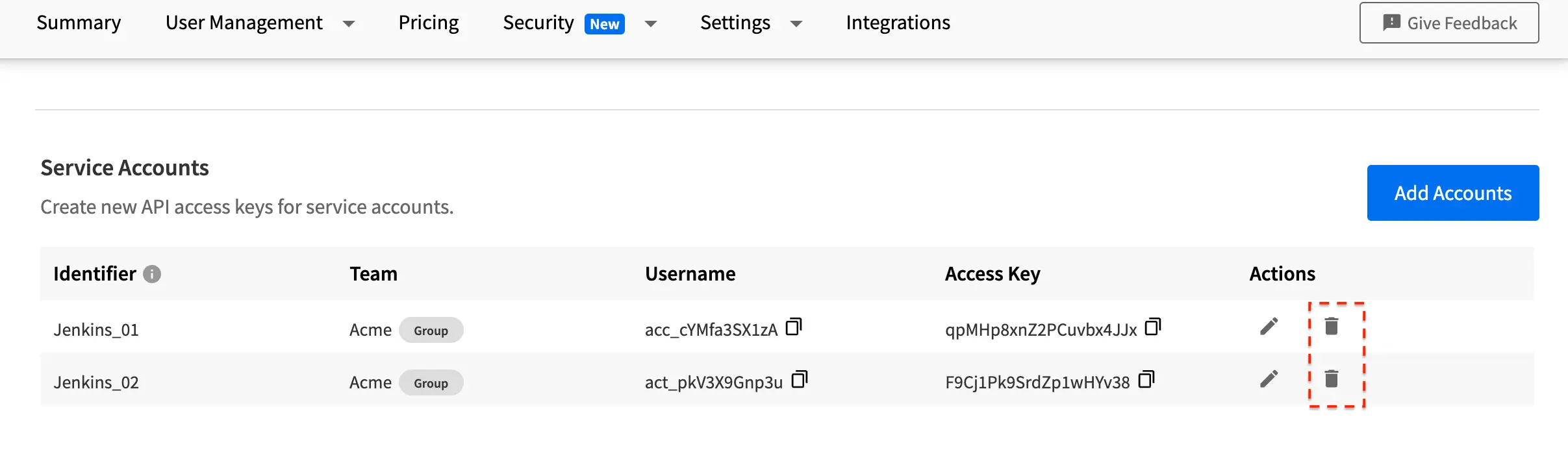
How do I reset Service account keys?
Service accounts keys can be reset by hitting below REST API endpoint (you can execute the following on your command prompt):
curl -u "<service-account-username>:<service-account-access-key>" -X PUT -d "{}" https://api.browserstack.com/automate/recycle_key.json
The above command will return this response:
{"old_key":"<old access key>","new_key":"<new access key>"}
We're sorry to hear that. Please share your feedback so we can do better
Contact our Support team for immediate help while we work on improving our docs.
We're continuously improving our docs. We'd love to know what you liked
We're sorry to hear that. Please share your feedback so we can do better
Contact our Support team for immediate help while we work on improving our docs.
We're continuously improving our docs. We'd love to know what you liked
Thank you for your valuable feedback!
