Link Linear tasks to test runs
Learn how to integrate Linear with Test Management to streamline testing workflows, better tracking, and enhance management.
Linear enables robust traceability between tasks and test runs. This document guides you through creating or adding existing Linear tasks to test runs.
You can add Linear tasks while creating a new test run or editing an existing one. This allows you to directly associate relevant Linear tasks within the test run form.
- Navigate to the create/edit existing test run window in the desired project.
-
Select Linear from the dropdown menu in the Requirements field.
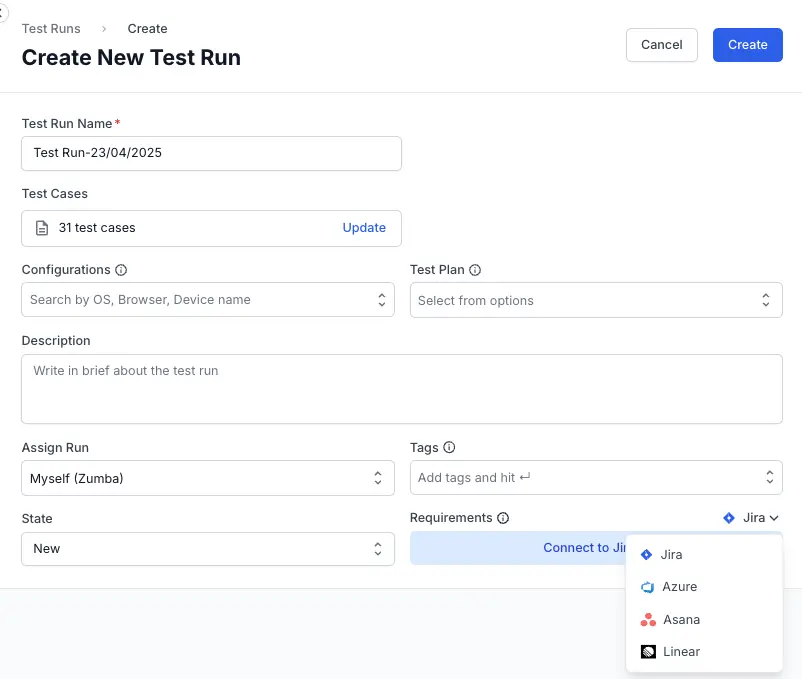
-
Under the Requirements field, select the click here link.
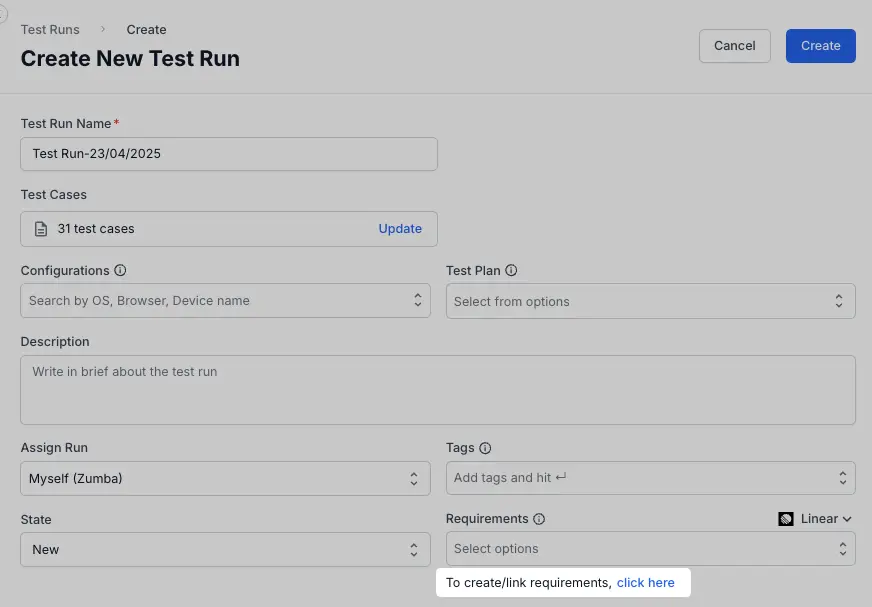
- Enter the following details:
- Workspace and Team name.
- Select one of the tabs:
- Create issue to generate a new Linear task.
- Update existing issue to link an existing Linear task.
- Enter all the relevant details.
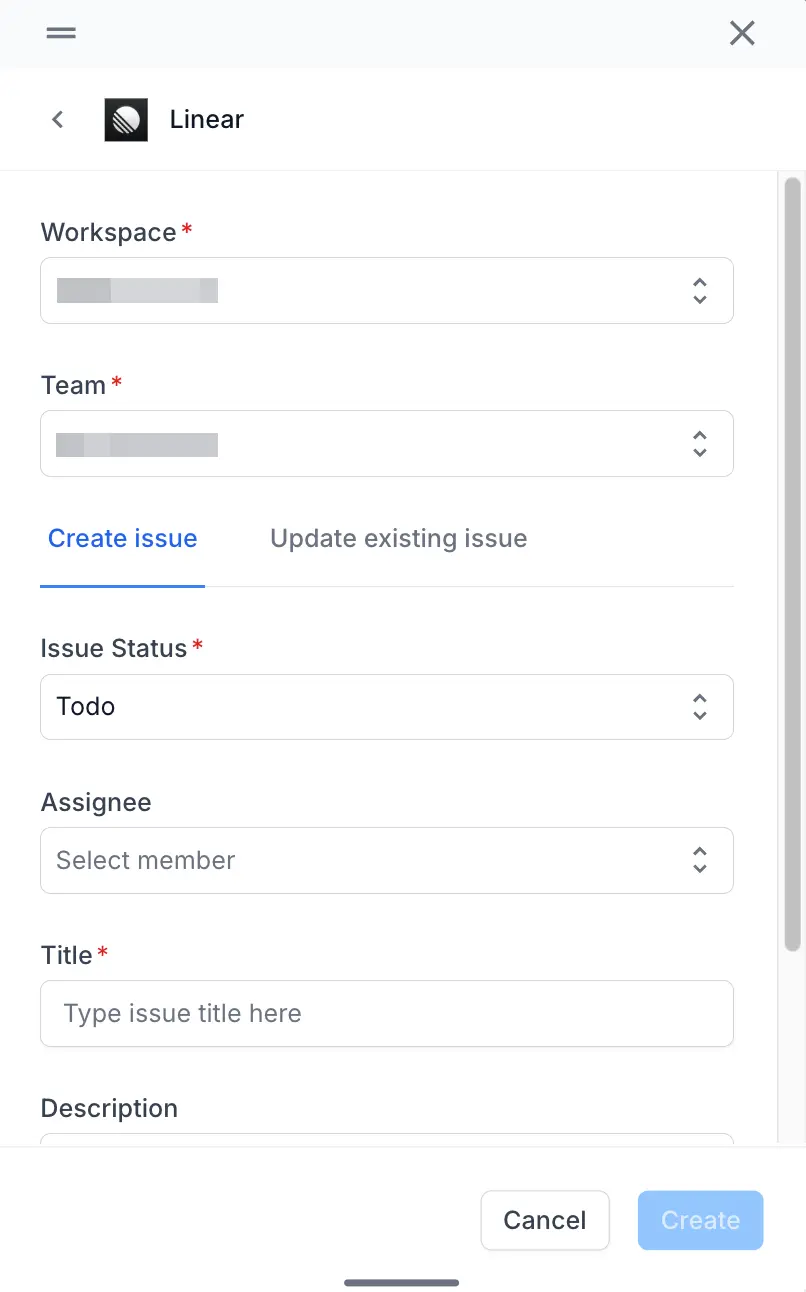
- Click Create/Update.
BrowserStack’s Test Management has linked new or updated Linear tasks to the corresponding test run.
Link Test Results with Linear tasks
You can link the Linear tasks with test results. Perform the following steps to link the Linear tasks with test results:
- Navigate to the desired test run with test cases.
- Select the checkboxes next to the test cases to which you want to add results.
-
Click Add Result.
-
Under the Defects field, select the click here link.
- Enter the following details:
- Organisation and Project name.
- Select one of the tabs:
- Create issue to generate a new Linear task.
- Update existing issue to link an existing Linear task.
- Enter all the relevant details.

- Click Create/Update.
-
Click Add Result.
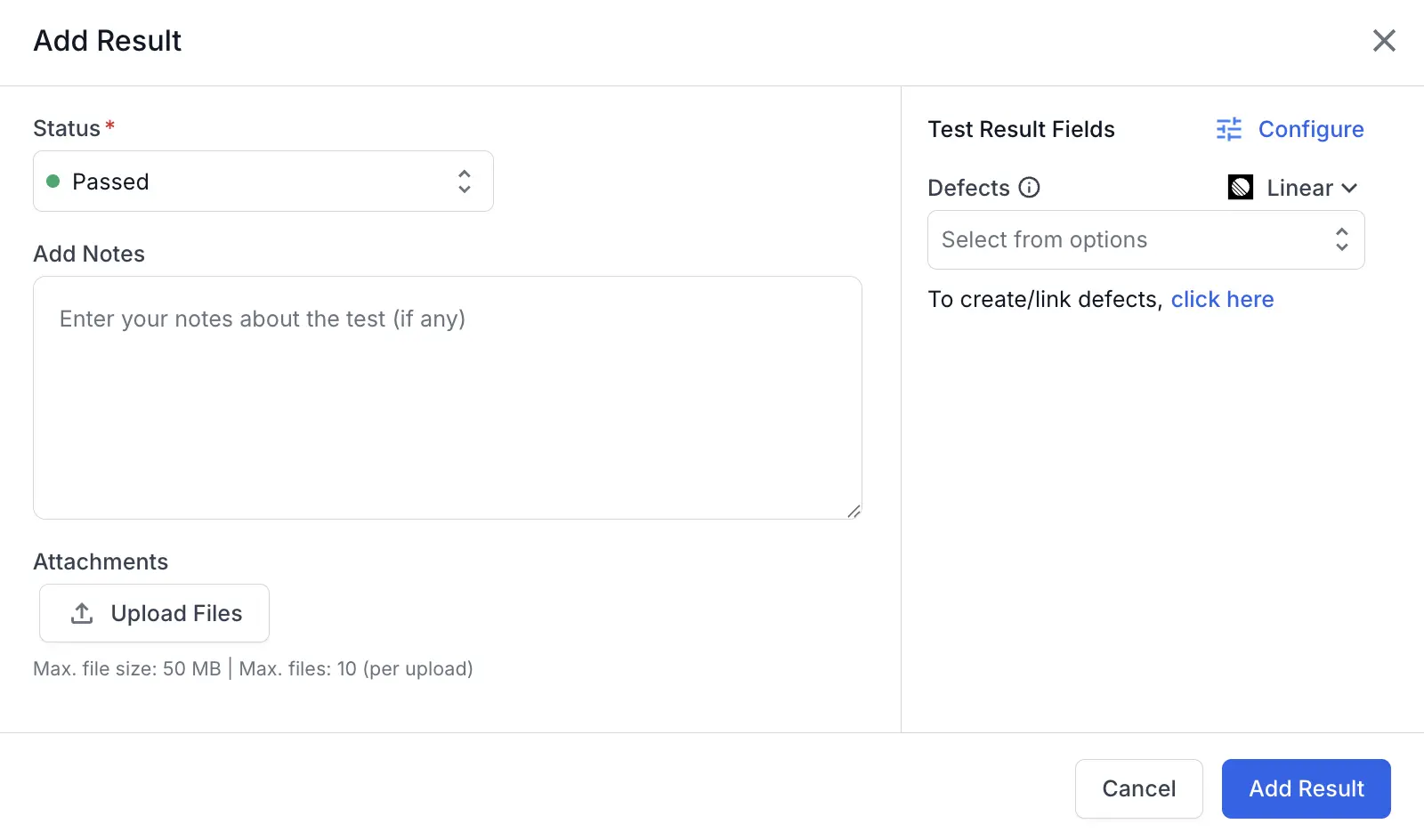
BrowserStack’s Test Management has linked new or updated tasks to the corresponding test result.
We're sorry to hear that. Please share your feedback so we can do better
Contact our Support team for immediate help while we work on improving our docs.
We're continuously improving our docs. We'd love to know what you liked
We're sorry to hear that. Please share your feedback so we can do better
Contact our Support team for immediate help while we work on improving our docs.
We're continuously improving our docs. We'd love to know what you liked
Thank you for your valuable feedback!