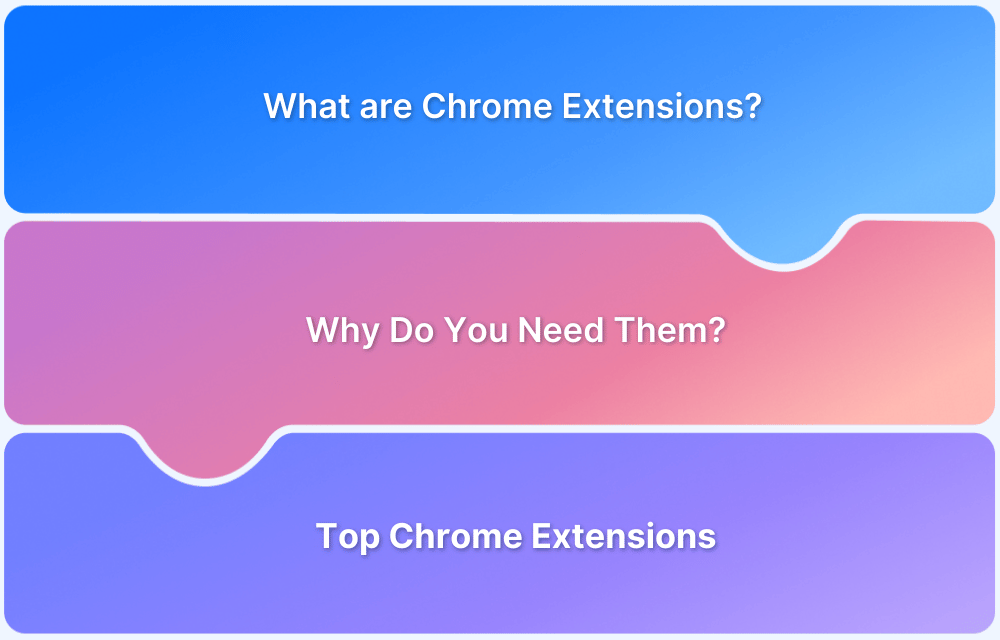As remote work surged post Covid-19, it quickly became a defining shift across industries—including software testing.
Testing teams worldwide have embraced remote work, focusing on smooth collaboration, open communication, and streamlined coordination. For QA managers, this shift has meant adapting tools, priorities, and management styles to support a fully remote environment.
Alongside these changes come unique challenges for both testers and managers, which organizations are actively working to address. This article explores key challenges in remote testing and provides strategies to help teams navigate them effectively.
10 Biggest Challenges of Remote Testing
With this surge in remote work, the challenges have increased, especially for software testers who had to rapidly adapt to remote setups. Testing teams face many hurdles in reestablishing their workflows and ensuring effective remote testing.
Below are some of the most critical challenges remote testers face in a remote testing environment and how you can solve each one of them.
1. Communication Issues
Among the challenges of working remotely, the first one every team faces is lack of communication. It is easy enough to walk over to a co-worker’s desk to ask a question or clear a contradiction at the office. When working remotely, this becomes more complicated, especially when it comes to questions of critical interpretation. While tools such as Slack and Hangouts can help shoot quick text messages, text usually falls short when it comes to conveying tone and urgency.
This is especially relevant when it comes to international teams. Say, a tester is located in England and their teammate is in Germany (and is also German), it is possible that timezone and language differences might get in the way of accurate communication of an issue.
Solving this is only possible by creating a setting in which team members can bring up their concerns with clarity and have them addressed in the presence of the whole team (if possible).
In a remote testing setup, the best setting for such communication would be a video call. Regular team meetings, which each member attends with a predetermined list of questions or concerns, will go a long way in addressing this fundamental issue.
2. Coordinating release timelines
In the software development scheme of things, it is the QA team’s job to decide where a product or feature is adequately bug-free to qualify for public release. Obviously, when testers are scattered in different locations, reaching a consensus among them becomes trickier than usual. When working on their own machines, and without the supervision inherent in an office space, testers can have more divergent opinions. At the very least, there is a higher possibility for disagreement among them regarding software readiness.
Now, most teams already have a set of guidelines or prerequisites that define product release-readiness. For remote testing purposes, these guidelines need to be adhered to strictly. If possible, QA managers should look into refining these instructions, so that testers can have most of their questions answered without having to reach out.
Create a checklist that each tester will have to follow before declaring their work complete. Ensure that every testers’ tasks are accomplished while keeping other testers in the loop, thus guaranteeing team-wide transparency and visibility.
Managers can also formulate a step-by-step release process, soliciting the team’s consensus to declare each step as complete. However, this might cause a delay, so it might not be optimal for short timelines.
3. Technical Snags
Testing teams are heavily dependent on the relevant tech – real devices for testing, automation frameworks, debugging mechanisms, etc. One of the prime challenges of remote working is the sudden failure of required technology, which will usually stop testing activities in its tracks.
It is especially annoying when one tester faces a technical issue and has to pause activities. In a collaborative environment, this can disrupt the entire team’s workflow.
Obviously, when it comes to issues like internet connection, the best one can do is splurge for the most reliable option and hope that it performs consistently well. However, when it comes to more direct testing tools AKA the devices and frameworks for testing, there is a more effective solution.
QA managers can get their whole team on a single testing plan – something that offers cloud-based access to real devices for executing tests. This ensures that as long as they have an active internet connection, testers are using tools that are working at more or less similar levels.
Working on one test plan also makes it easier for managers to track individual testers’ progress, and have a more nuanced idea of timeline estimates, common roadblocks, rate of coordination in the team, etc. It addresses and solves many of the challenges of managing remote employees.
BrowserStack Live for Teams enables growing teams to realize the full potential of manual testing by unlocking access to unlimited users at extremely low per-user rates. The plan is tailored for teams, keeping in mind the challenges faced especially when working remotely. Using the following features, teams can test together, collaborate better, and achieve their testing goals:
- Unlimited Users: Add as many users as you need
- Collaboration tools: Project management integrations like JIRA, Trello, GitHub, and Slack for easy collaboration
- Browsers and real devices across different OS: 2000+ desktop browsers and real mobile devices. Data-driven market coverage. No emulators, all real. Legacy versions also available
- Personal Device Cloud: Instant access from anywhere.
- Local Testing: Test pre-release. Test Localhost websites. Local IP for GA tracking
- Debugging tools: Real-time debugging with Integrated dev tools
- Real user conditions: GPS and IP geolocation, Natural gestures, Screen Orientation
Live for Large Teams allows users to test from anywhere and at any time. It enables teams to connect the tools they already use to capture bugs, file issues, and notify the right team members without leaving their dashboard. Teams work together, spend less time context switching and more time focused on high-impact work. With instant access to 2000+ browsers and devices, Dev and QA teams can focus on testing without worrying about device availability.
It is incredibly cost-effective for testing teams because of lower per-user pricing. Managers can lock in a price initially and keep adding users with no extra cost!
4. Data Inaccuracy
Make no mistake, even in the most closely-knit teams sitting right next to each other, lack of meticulous documentation will lead to inaccurate datasets, which will confuse testers and delay task completion – one of the major challenges of remote working.
In remote testing setups, collecting accurate data is all the more important. Communicating test progress, identified bugs, and possible fixes are best done with relevant screenshots, stats, numbers, and written details. Don’t depend on a verbal meeting to get your point across. Put it all down in writing, compile it in one document, and share it with others. Ensure that the entire team has a uniform system of organizing, recording, and updating data.
In particular, while reporting bugs, record as much as possible. Take screenshots, use text logs, video logs, and get as much data as possible, so that the developer can quickly identify what went wrong and execute a fix.
Browser Stack offers a set of comprehensive debugging tools, which include Screenshots, Video Recording, Video-Log Sync, Text Logs, Network Logs, Appium Logs, Device Logs, App Profiling, Selenium Logs, Console Logs and much more. They make it easy to verify, debug, and fix different aspects of software quality with minimal effort spent looking for the cause of errors.
5. Unreliable Privacy and Security
When testers are working remotely, they are operating on personal internet connections, which are obviously not as stable or secure as office connections. Organizations need to confirm that every single employee is adhering to security guidelines (usually enhanced ones) when working remotely.
At the very least, teams need to ensure that the devices and browsers they are testing on are infallibly secure. When used by a third-party cloud-based vendor for access to a real device cloud, thoroughly research their security compliance policies and privacy mechanisms.
BrowserStack is SOC2 and GDPR compliant with default HTTPS implementation. Regular audits occur to ensure that all client data is completely protected. Every test is run on a pristine real device, in original factory settings. When a user logs out, all data is automatically erased in their entirety. All account information and browsing data is encrypted, and can only be viewed by the client themselves.
Learn more about BrowserStack’s policies on Privacy and Security.
6. Cross-Cultural Differences
Remote testing teams span different regions (across states and countries) and cultures. Each comes with unique communication styles, work ethics, and problem-solving approaches. These cultural distinctions can cause misunderstandings or mismatched expectations.
Building cultural awareness within the team helps foster smoother collaboration and understanding, improving team efficiency.
7. Productive Collaboration
Distributed teams working across time zones can face difficulties coordinating real-time collaboration, which can impact productivity. Spontaneous meetings aren’t always feasible, so it’s crucial to schedule sessions in advance, keeping time zones in mind.
Using collaborative tools that allow real-time sharing, feedback, and screen sharing can help everyone stay connected and foster smooth collaboration.
8. Documentation Gaps
Information can be lost or misinterpreted without thorough documentation, slowing down the testing process.
Unlike in-office environments where quick verbal clarifications are possible, remote work relies heavily on well-maintained records of testing procedures, changes, and bugs.
Adopting detailed and organized documentation ensures every team member can access necessary information, reducing misunderstandings and workflow interruptions.
9. Multitasking Stress
Moderating a remote testing session involves juggling multiple responsibilities, such as tracking time, handling real-time questions, and noting observations. This multitasking requirement can lead to confusion and affect productivity.
Using task management tools to organize responsibilities and tackle one task at a time helps mitigate these pressures, streamlining workflows.
10. Lack of Constructive Feedback
Remote work often reduces the frequency and quality of feedback, with comments sometimes being ambiguous or lacking actionable guidance.
For testers, input on tasks and documentation is crucial to improve quality and confidence in their work. Establishing regular feedback forums or channels where team members exchange insights constructively and openly can create a supportive environment.
Conclusion
QA teams all over the world have had to encounter and resolve, as far as possible, the challenges of working in virtual teams. But given the short time in which the adjustments have had to be made, there is probably room for refinement of processes and management pipelines.
This article highlights the most common challenges. Align your processes and tools to the solution mentioned here, and remote testing will become an infinitely easier and more productive undertaking.