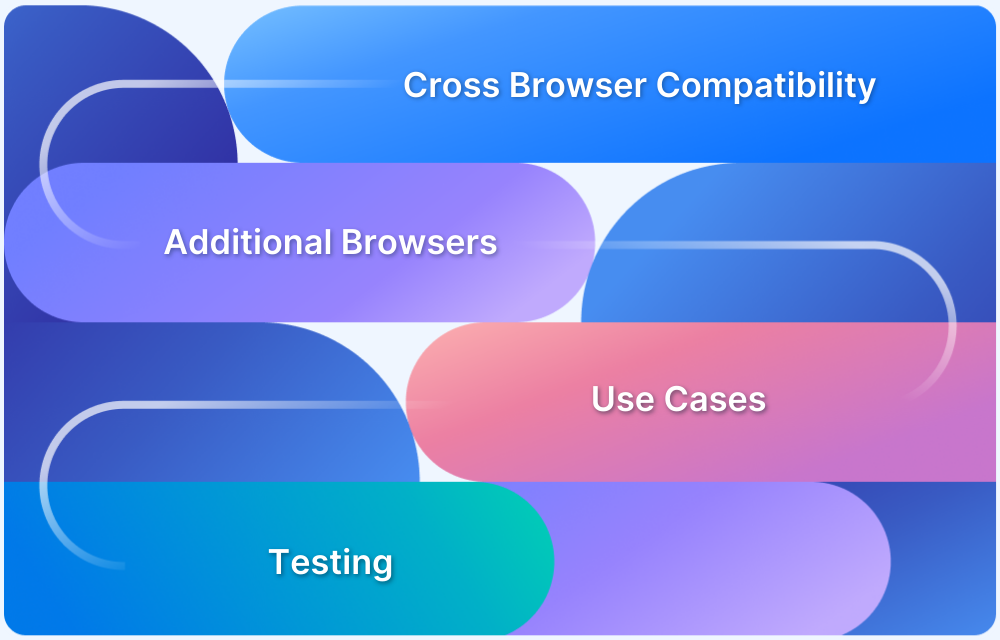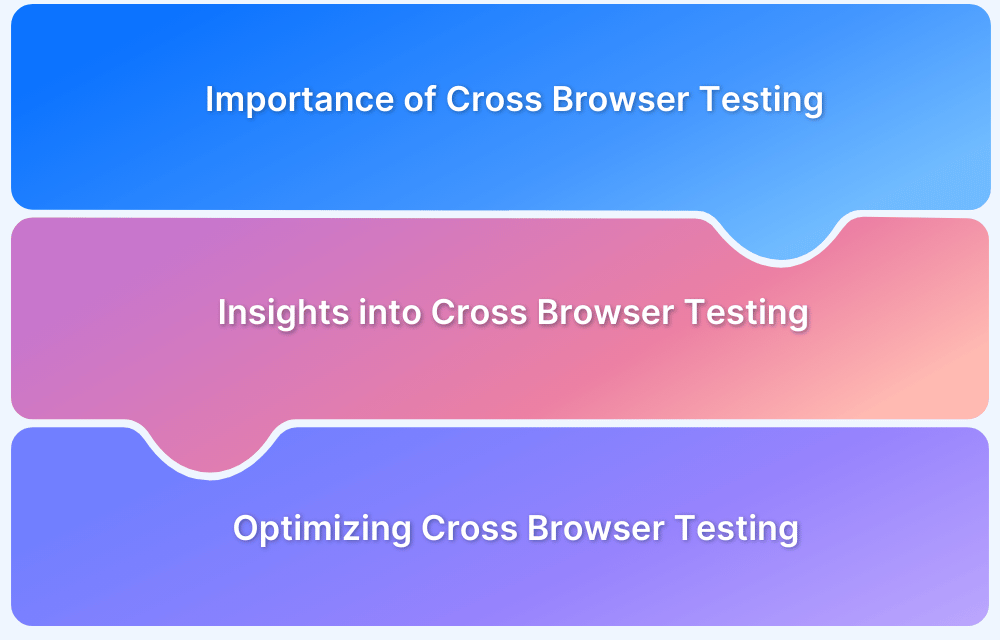Both cross-browser testing and responsive design testing are essential and not mutually exclusive. In the past, web developers only had to cater to a few desktop browsers, with minimal variations in behavior. Now, with a diverse array of browsers and countless mobile devices, end-users’ browsing habits have evolved significantly.
As a result, cross browser testing and responsive design testing have become critical in modern web and app development. This post delves into each process to help determine the best fit for different development environments.
Testing Websites for User Experience
Testing websites is crucial. Cross Browser Testing and Responsive Testing are two different types of testing that ensure a seamless user experience. While they both check the overall usability aspect of a website, Cross Browser Testing focuses on functionality of website across different browsers while Responsive Testing checks how the website renders across devices of different screen sizes.
What is Cross Browser Testing?
Cross browser testing is the process of assessing your web application’s functionality across different browsers on a variety of devices. In addition to this, cross browser testing also involves an accessibility check — whether your website is compatible with assistive technologies such as screen readers. The primary aim of cross browser testing is to ensure a seamless experience for the end user irrespective of the device and browser that your content is viewed on.
A cross browser test typically involves testing whether all the functional parts of your website are rendered correctly across browsers. Additionally, one must ensure that no elements overlap and the rendered navigation is appropriate and user-friendly.
BrowserStack Live is a cross browser testing tool that allows you to test your website on browsers of a range of real desktop and mobile test devices. BrowserStack Automate supports Selenium, an open-source tool to help you automate various tests, which you can integrate into your build process with continuous integration.
Here is a detailed tutorial on cross browser testing, which outlines the key elements of cross browser compatibility testing, an approach to selecting which device-browser combinations to test on and tools that help you in cross browser testing.
Free Testing on Real Device Cloud
What is Responsive Design Testing?
With an increase in functionality of front end languages for the web, the way in which various browsers rendered the same code changed. Responsive web design, coined with a forward-looking view by Ethan Marcotte in 2010, defined guidelines for web developers to follow in order to make their web applications usable across various devices and browsers. Responsive web design has evolved over the years, but the core philosophy of making your web content device agnostic remains constant.
Responsive design involves creating a single set of HTML, CSS and JavaScript code that would render your content across any device that your end user may use to access your content. It involves creating a viewport and using CSS media queries to render the text, images, and navigation in an appropriate way, depending on the device that your web application is viewed on.
While incorporating responsive design in an existing project is a challenging task, one would do well to include the responsive design guidelines when starting a project. The process of responsive design testing is generally the final step in adhering to responsive web design. You can use the same tools for responsive design testing that you may have considered for cross browser testing.
Here is a detailed post on Responsive Web Design that lists down different considerations for creating responsive web applications, the various elements that you should assess as a part of responsive web testing and tools to consider for the process. There is a concrete responsive design testing checklist created by BrowserStack too.
Cross Browser Testing vs Responsive Testing
Cross-browser testing and responsive testing are essential to ensuring a website’s functionality and appearance across different browsers and devices. Cross-browser testing ensures compatibility across various browsers, while responsive testing verifies that a site adapts well to different screen sizes and orientations.
Whereas aim to improve user experience and focus on different aspects.
| Aspect | Cross-Browser Testing | Responsive Design Testing |
|---|---|---|
| Purpose | Ensures consistent functionality across different browsers and versions. | Ensures consistent appearance and usability across various screen sizes and devices. |
| Focus | Checks compatibility with browser-specific features and behaviors. | Adapts design elements for optimal viewing on different devices and orientations. |
| Key Elements Tested | JavaScript, CSS, HTML compatibility, and rendering differences. | Layout adjustments, media queries, and flexible grids and images. |
| Testing Environment | Primarily tested across multiple browsers like Chrome, Firefox, Safari, and Edge. | Tested across various screen sizes, resolutions, and device types like mobile and tablet. |
| Primary Tools | BrowserStack Live and Automate | Responsive design tools, browser dev tools, BrowserStack’s responsive testing feature. |
| Outcome | Identifies browser-specific bugs to ensure functionality is preserved. | Ensures that design and content adapt smoothly for an optimal user experience on any device. |
Cross Browser Testing vs Responsive Design Testing: When to use which?
Both cross-browser testing and responsive design testing are crucial for delivering a consistent, high-quality user experience, but they serve different purposes.
Here is when to use each approach:
When to use Cross-Browser Testing:
- Testing the functionality of the website across different browsers.
- Checking if the website renders correctly across different browsers and their versions.
- Ensuring compatibility of JavaScript, CSS, and HTML elements across all supported browsers.
- Testing custom features or web applications to confirm they work the same way for users on all browsers.
When to use Responsive Design Testing:
- Ensuring the website layout adapts smoothly to various screen sizes and resolutions.
- Checking that the website remains user-friendly and visually appealing on mobile, tablet, and desktop devices.
- Testing readability and accessibility to verify that text, images, and buttons adjust correctly across devices.
- Validating a mobile-first design approach and confirming it scales well to larger screens without compromising user experience.
Which Option is Right for You?
Now that you are aware of the nuances of cross browser testing vs responsive design testing, you may ponder — which option is right for me?
Before answering the question, one must understand that cross browser testing and responsive design testing are not mutually exclusive ideas. Cross browser tests are inherent to the principles of responsive web design. Therefore, you should look at these terms as part of the same process of creating a great end user experience.
If you are starting out on a web based project, you should definitely incorporate principles of responsive web design. If you are asking this question for an existing, fairly complex project, you should at the very least try to incorporate cross browser testing to identify any potential usability issues for end users. Once you have identified possible issues, you may then decide to solve them either in an ad-hoc fashion or assimilate a responsive design process into your development cycle.
Conclusion
The key takeaway from this post should be to view cross browser testing as an integral part of responsive web design. While responsive design principles must be incorporated into a new project, cross browser testing serves as the first line of defense for existing projects. Cross browser testing should also be an absolute must for every website, to ensure a great user experience.
BrowserStack’s Responsive tool simplifies testing across various devices and screen sizes, ensuring designs are user-friendly on all platforms. For comprehensive cross-browser testing, BrowserStack Live and Automate provide instant access to real browsers, enabling teams to detect and resolve compatibility issues effectively. Together, these tools empower developers to create websites and apps that perform consistently, regardless of the user’s device or browser.