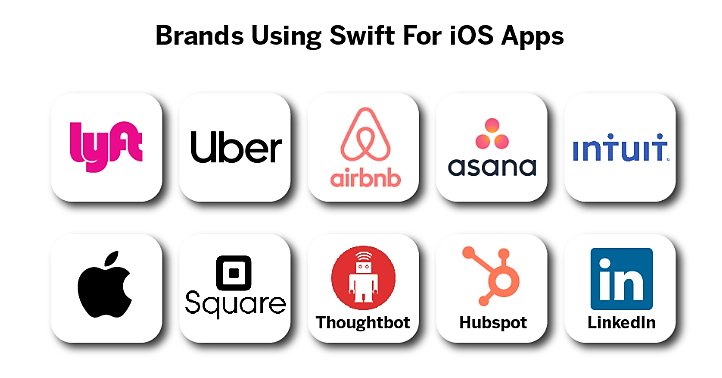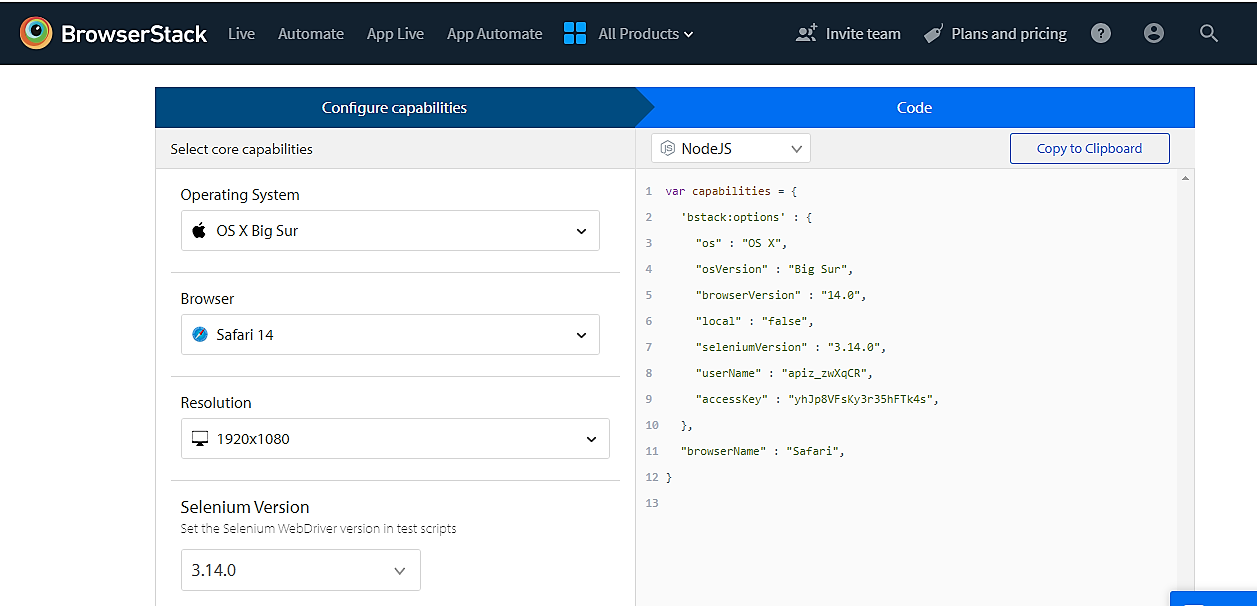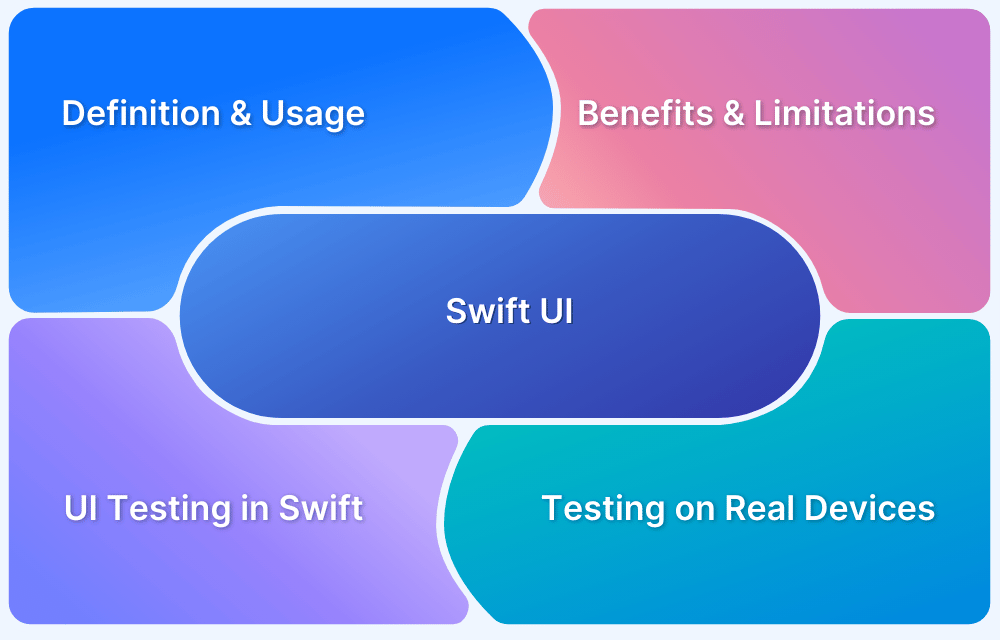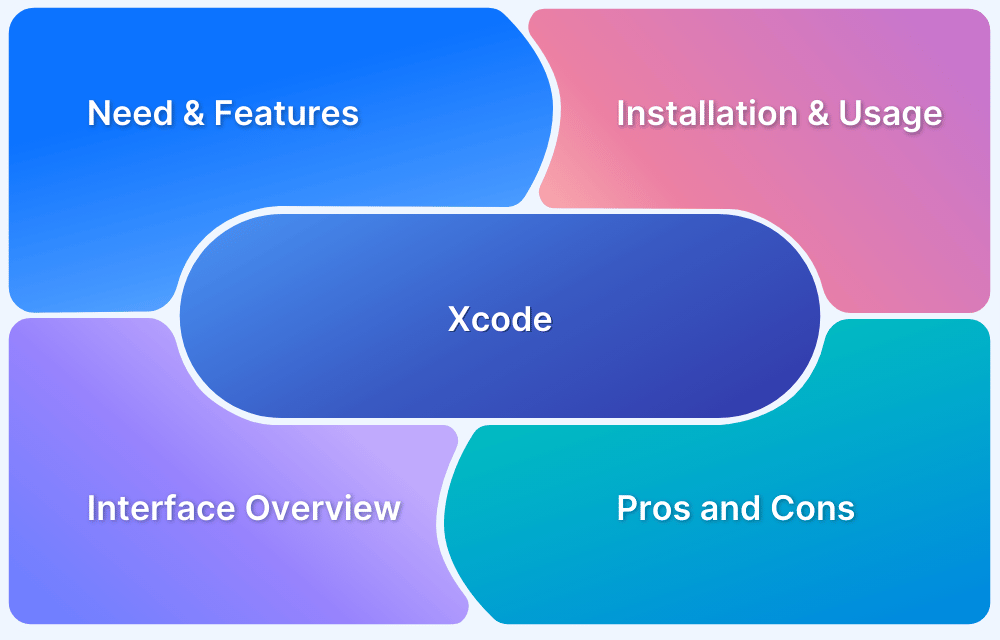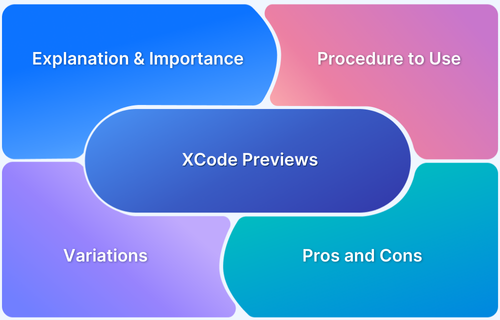If you’re exploring iOS development, you’ll often hear about Swift and Xcode. Swift is Apple’s modern programming language, while Xcode is its official integrated development environment (IDE).
Developers often ask: Do you need Xcode for Swift? Understanding their roles helps beginners choose the right starting point.
Overview
What is Swift and Where Can It Run?
- Apple’s open-source programming language (launched 2014)
- Cross-platform: iOS, macOS, tvOS, watchOS, Linux, Windows (early support)
- Features: concise syntax, type safety, optionals, memory management (ARC), generics
- Benefits: faster than Objective-C, reusable code, playground app for beginners, strong community
What is Xcode and How Does it Relate to Swift?
- Apple’s integrated development environment (since 2003)
- Supports Swift, Objective-C, C, C++, Python, Java
- Tools: SwiftUI, simulators, debugging suite, CI/CD via Xcode Cloud
- Free to download from Mac App Store
Do You Really Need Xcode for Swift Development?
No, Swift does not always require Xcode. You can:
- Run Swift code on Linux or Windows via open-source builds.
- Use Swift Playgrounds (great for learning basics).
Yes, you need Xcode when:
- Building and publishing apps for iOS/macOS/tvOS/watchOS.
- Using Apple SDKs, simulators, or App Store submission.
Choosing Between Swift and Xcode: What Developers Should Know
- Learn Swift first to understand coding fundamentals and app logic.
- Use Xcode for actual app building, UI design, debugging, and deployment.
- For production iOS/macOS apps, Xcode remains the official requirement.
- Testing can be scaled using BrowserStack App Automate, which supports XCTest and Swift test suites on real devices.
This article explains Swift as a language, Xcode as Apple’s IDE, their individual features, pros and cons, key differences, whether Xcode is required to use Swift, and when developers should choose one or both for iOS/macOS development.
What is Swift?
SwiftUI is a programming language that allows you to design unique applications using Swift. It empowers you to make appealing apps for all Apple platforms using the full potential of Swift and unexpectedly little code.
Read More: What is Swift UI and How to Test it?
Swift features
- Swift has clear and précised syntaxes. You don’t need to put any delimiter (ex., semicolon) at the end of a statement. It consists of a robust module and memory management capabilities. The modules provide namespaces, eliminating the need for the headers. It uses ARC for memory management.
- It provides object-oriented features like – classes and generics. Also, it comes with the LLVM compiler to transform the codes into binary format. This binary code easily runs on modern hardware architectures.
- Swift reduces the size of apps with the help of binary compatibility features. This feature eliminates the necessity of including Swift libraries in the app code. Thus it reduces your apps’ size and makes development easy.
- It’s an open-source language. You can access codes and bug trackers from the community. Also, it supports cross-platform implementation. You can use it with Apple, Linux, and Windows (for early adopters).
Fundamentals of Swift
Apple invented the Swift programming language for iOS development in 2014. Also, you can use it for macOS, tvOS, and watchOS app development. Swift inherits its fundamentals from the C and Objective-C programming languages. It has all the types (Int, Double, Float, etc.) from these two languages. It introduces some advanced types like tuples and optional variables.
Tuples allow creating and organizing multiple values within a compound value. Additionally, it has an advanced version of primary collection types – Array, Set, and Dictionary. The interesting point is that Swift is a type-safe language. That means it saves your data type from interacting with other data-type.
Advantages and Disadvantages of Swift
Advantages of Swift
- Swift has an open-source coding platform. So, you can easily access the knowledge from the developers’ community and the solutions for bug fixing.
- It can easily detect any code error, reduces debugging time, and removes low-quality codes. Also, its type-safe and memory-safe features reduce type errors and program crashes, respectively.
- It’s 2.6 times faster than objective C. You can use this language for both the front-end and back-end. Thus you can easily reuse and share the code with other developers. Hence, the development process becomes fast.
- With the Swift playground app, novices learn this programming quickly. This app provides a run-time environment for the developers.
- This language supports different Apple platforms like – iOS, tvOS, macOS, etc.
- It supports automatic memory management with ARC. Thus the developers no longer need to track the unused class instances.
Disadvantages of Swift
- The updated versions of Swift are a bit unstable and have a few issues. The newer versions are less problematic, but they are costly.
- You can find a limited number of Swift developers because it’s new to this industry.
- The earlier versions of Swift have some speed issues.
- The developer faced issues with writing the codes for Swift apps and uploading them on the App Store after the release of iOS 8 and Xcode6.
What is Xcode?
Xcode is an integrated development environment (IDE) created by Apple Inc. for developing software applications for iOS, iPadOS, macOS, WatchOS, tvOS and beyond.
Xcode Features
- Xcode IDE supports multiple programming languages, such as Swift, C, Objective-C, Applescript, C++, Java, etc.
- It builds universal binary files. They support coding on different hardware architectures. Moreover, these files allow you to run your code on PowerPC, 64-bit, and 32-bit Intel x86 platforms.
- The Xcode allows building apps for advanced RISC machines with the iOS SDK. The iOS SDK helps to compile and debug your codes easily with the new Apple devices.
- It comprises the SwiftUI for all Apple platforms. The SwiftUI includes some modern UI design features like – dynamic type, localization, dark mode, etc.
- The Xcode 15 works with the Xcode cloud. It’s a CI/CD platform to build apps for Apple platforms. The Xcode cloud provides real-time build status, and reports, for the testers and the users.
Read More: How to enable Xcode Code Coverage?
Fundamentals of Xcode
Xcode IDE was created by Apple and launched in 2003. With this IDE, you can build apps for Apple platforms, like – iOS, macOS, watchOS, and tvOS. When new products from Apple come into the market, they add development support to Xcode. It adds a set of tools for developing, debugging, testing, and managing project files. You can download it from the Mac App Store. It’s free for macOS users.
Read More: All about Working with Xcode Previews
Advantages and Disadvantages of XCode
Advantages of XCode
- It supports the powerful Swift programming language. This language embraces some modern approaches to app development. Thus it makes your development process much faster and smoother.
- The Xcode IDE integrates a GUI builder that customizes your UI and makes it visually appealing.
- It provides a suite of testing tools for testing your apps’ functionalities, performances, and usability. Also, it has other tools for creating a 3D composition, ML, profiling, app analysis, and more.
- With Xcode’s built-in CI/CD feature, you can automate app development, testing, and release cycles.
Know More: How to test App on iPhone using Xcode?
Disadvantages of Xcode
- It only supports the development of iOS devices.
- It’s hard to find solutions for the problems with Xcode because of Apple NDA.
- Xcode needs a large memory space in your computer. Also, the large Xcode projects consume lots of space.
Swift vs Xcode: Understanding the differences
| Criteria | Swift | XCode |
|---|---|---|
| Platform | Swift is a cross-platform programming language for Apple devices, Linux, and Windows. | XCode only supports iOS devices like iPhone, iPad, MacOs, tvOS, and WatchOS. |
| Language | Swift is a modern language. It uses shorter syntaxes than other programming languages. Moreover, it supports inferred types, optional variables, namespaces, and excellent memory management. | XCode is an Integrated Development Environment (IDE). It supports Swift, Applescript, Python, C, C++, Objective-C, etc. |
| Compatibility | It supports binary app compatibility. Thus you don’t need to integrate Swift libraries within your codes. The different Apple OS includes this library. Thus Swift helps to reduce the apps’ size. | But you will find opposite scenarios within the Xcode. It creates large binary files. As a result, the project’s size gets larger and takes up more space in your device. |
| Community support | Swift is open-source, free software. It’s easy to learn. You can find several solutions from the developers’ forum for building and testing your apps. | XCode uses specialized tools like iOS SDK. This tool creates ARM apps. Also, you can use this tool to work with the latest iOS versions and Apple M1 chipset. But there is no community support for Xcode due to Apple’s trade security. |
| Tools | It becomes enough to improve your codes’ scalability, flexibility, maintenance, and memory management. | It has the tools for improving code quality, cross-team interaction, and testing. |
| Features | Provides in-built support for modern UI design elements. Also, you can use SwiftUI and the lifecycle APIs to create projects and exchange code between different Apple platforms. | It includes different features like – simulators, instrumentations, 3D models, network performance measurement, memory bugs visualizing, memory diagnosing, and more. |
Similarities between Swift and Xcode
- Both Swift and XCode originated from the same owner Apple Inc. and have coverage for Apple platforms.
- The Xcode and Swift combination seamlessly works together. The Swift compiler and runtime environment are embedded with the XCode. You can easily build a UI with Swift using the XCode design tools.
Swift vs Xcode: Which one to choose?
- You should use Swift when you want to develop your iOS apps with a fast speed and modern approach.
- When you want to build high-quality iOS apps (ex. gaming apps), then you need XCode.
Testing Swift and Xcode on BrowserStack
BrowserStack App Automate supports XCTestPlans on various iOS devices. XCTestPlans helps to run unit testing with XCode and UI testing with Swift. Here, you will learn how BrowserStack helps to execute these tests using Swift and Xcode.
- First, set your BrowserStack credentials by signing in with BrowserStack free trial or a plan. You will get a username and access key after signing in.
- Then, upload an iOS app file to the BrowserStack server. Here, you need to send a REST API request using a curl command. Instead, you will get a response from the server. From this response, you will get an app_url. It will specify your App for the test run.
- You need to follow the above step to upload your test suite. But here, you need to upload a .zip file to get the response from the server. The .zip file contains the test suite .app and .xctestrun files together.
- Now, you have to send an API request using the curl command to execute your test.
- Finally, you will get a response from your BrowserStack server about the test execution. The response contains a “Success” message and test “build_id”.
- Then, see the test result from the App Automate dashboard.
Use BrowserStack App Automate for Swift and Xcode testing
- With App Automate, you can test your native and hybrid mobile apps with the real-device cloud. You can run your test suits with the BrowserStack SDK. You don’t need any code changes for this. Start your automation testing with the three steps – install the SDK, set up the YAML file, and execute your test. Then your bugs from the test insights, text logs, video recording, etc.
Summary
The actual aim of this topic is to make you aware of the point swift vs xcode. Fundamentally, they are different. But they help to implement the same services and technologies. Using Mac, you can develop apps for Apple platforms using swift and Xcode. So, you will feel the real power of integrations when using these Apple technologies.
From this article, you learned that Swift and Xcode are essential technologies for iOS app development. But you must know their usage, advantages, and limitations before choosing. Now, you can test your xcode swift apps with BrowserStack. It has 3000+ real devices to test your iOS and Android apps. Also, you will get more new products, such as App Percy, Test Management, etc., in the future. Currently, they are under beta testing.
Also Read: Xcode vs VSCode: Everything you need to know
Frequently Asked Questions (FAQs)
- Is Xcode needed for Swift?
XCode is not necessary for Swift. XCode is only supported by Mac. But, you can use Swift on platforms like Linux and Windows. So, you don’t need XCode for Swift all the time.
- Should I learn Swift before Xcode?
Learning Swift is not mandatory for XCode because it supports other languages like- C, C++, Python, Ruby, etc.
- What is Swift in Xcode?
Swift is a programming language supported by XCode for iOS app development.
- Is Xcode written in Swift?
XCode is written in advanced C programming language.
- What language is Xcode?
XCode is the advanced C language.
- What is Xcode used for?
You should use XCode for development and testing with Apple platforms (iPhone, iPad, macOS, tvOS, etc.).
- Do I need a Mac to learn Xcode?
Yes, you need a Mac computer to learn XCode. You can download XCode only within macOS.
- Is it difficult to learn Swift?
No, Swift is easy to understand and learn. You can learn its syntax without much effort.